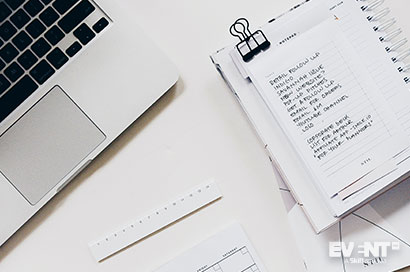Skift Take
While some areas are reopening gradually, many others approach the future with trepidation. Virtual events remain the safest option, and planners must find reliable event tech for a format that is, for many, unfamiliar. Here are 20 questions to ask to your tech vendor to help you choose the most appropriate platform for your next event.
Many events have been forced in the past weeks to pivot to virtual, and virtual events remain the option with the lowest risk with respect to personal safety and cancellation.
The challenge for many planners is finding the best virtual event tech and tools for their needs (not to mention learning how to use it).
There are a lot of products available, and not every single one is a good fit for the specific type of event you want to organize. We asked event planners with successful virtual pivots under their belts which questions they recommend you ask during your virtual event tech demo to ensure the product you’re looking at is the right one.
They came up with the following 20 questions, split into six main areas of interest or concern.
Company and Product History
How did the product come to be? How was it developed?
“Knowing how or why the product was developed is important to understand design decisions and what its limitations are.”
– Miguel Neves, CMP, DES
The story behind the development of the product will tell you a lot about a company’s thought process and culture. Listening to the company describe the challenges, keep an ear out for their product focus. Are they attendee-centric? Were they solving a problem they experienced at events, or did they perceive a niche in the market that they thought they could fill? How does solving your problems factor into their rationale? This will give you a sense of what motivates their design philosophy and what kind of support they offer.
What industry or type of events is your product best suited for, and which ones are not a good fit?
– Miguel Neves, CMP, DES
Some tools and platforms were developed with an industry in mind or to handle certain types of events (e.g. virtual trade shows). It’s important to know this as the features will be tailored to this specific need and might not work as well for other purposes. It’s also interesting to see how a salesperson reacts to the second part of the question and how forthcoming about the product’s potential limitations.
What are the next steps on your development roadmap?
“It makes sense to know what a company is focusing on next, especially if there is a focus on an area that has no relevance to you, that is a red flag.”
– Miguel Neves, CMP, DES
It’s alway interesting to know where a company plans to take their products. First, it might shed a light on under-served features in their current offer (which might be a red flag for you), but it could also indicate whether the future product is going to be a good fit for your events. You might not want to invest in learning how to use a product that you won’t be a top contender for your next events.
Can you give me examples of similar events that have used this product, or better, put me in touch with someone who has already used it like I am planning to?
“Seeing examples or case studies of successful events is very reassuring. A company that openly connects clients (in a GDPR compliant way) is an open company willing to share best practice. Meeting with existing clients is really useful and shows a generosity that is commendable.”
– Miguel Neves, CMP, DES
References from clients who have successfully used the platform for a similar type of event are a must-have, if you want to be reassured that the product will work for you. Getting to talk to these clients can also help you uncover what type of hurdles they faced and how they overcame them.
Technical Features
Is your product device and browser-agnostic or are there any restrictions?
– Angie Ahrens, CMP, VP of Operations, Leadercast
Everybody has their own browser of predilection, and if the product doesn’t function well on a major mainstream browser, it might represent a big red flag.
Similarly, people are often switching between their phone, tablet and computer, especially if the event goes on for some time. Therefore, they need to be able to access the virtual event through whatever device is most convenient to them at the time.
Your attendees will need to be made aware of any restrictions as you manage their expectations.
What bandwidth is necessary for our event to run smoothly?
“This is to ensure sites don’t crash when everyone is trying to log on, and be realistic about the usage. If you have on-demand content, will everyone be logging in at 9am? Probably not, but you still want to be prepared for the usage and budget accordingly as applicable.”
– Angie Ahrens, Cmp, VP Of Operations, Leadercast
There is nothing worse than lags and crashes during a virtual event, so you want to be prepared for the possibility of a great number of attendees logging in at the same time.
How does your platform integrate with my other tools?
“Some companies may want to use their own registration platform driven from their website. Do they have an open API/rest API that allows us to integrate our registration platform/payment gateway to their site?”
– Regina Yuen, Event Manager at Skift
The product you are going for needs to play nicely with other platforms you’re currently using or the integration process will be a nightmare.
Are there any restrictions on the number of hosts/attendees that can be logged in simultaneously?
– Regina Yuen,, Event Manager at Skift
This question is especially important for very large events where you expect a large number of attendees to log in at the same time. Many planners understand that they have to consider their attendees’ bandwidth but don’t consider the capacity for the event tech itself.
Functional Features and User Experience
Can we use only parts of the product?
“Many products have features that would best fit your use case if turned off or bypassed. Knowing if this can be done, or what it would take to do this, can make or break a sale.”
– Miguel Neves, CMP, DES
Ideally, the product you choose should offer many additional features apart from the actual viewing software, for example engagement and networking features. But too many features can have a negative impact on your product efficiency if they are not necessary for your event. Having the possibility to turn them off can be a huge asset.
What type of sponsorship opportunities does your product offer?
– Regina Yuen,, Event Manager at Skift
Monetizing virtual events is crucial and sponsorship plays a tremendous part in that. With no physical spaces to rely upon for branding opportunities, event planners need to find options in the platform. The rep from the virtual tech provider has the benefit of having worked with hundreds of events and is in a great position to give you ideas for the best yield, including hacks and workarounds that might not be self-evident on the platform itself.
What features does your product include for engagement and networking?
– Regina Yuen,, Event Manager at Skift
Engagement and networking are two aspects of live events that might suffer the most from the pivot to virtual. Ask your vendor if his product offers ways for attendees to engage via chat, polls, Q&A, whiteboard, if breakout rooms are included, if the platform offers a networking area where attendees can have live interactions, one-on-one meetings, etc.
How does the platform integrate with the popular tools that attendees are using?
“Too many platforms want you to use a proprietary platform that attendees can’t be bothered to learn”
– Anh Nguyen, Principal, Spark Event Management Inc.
You definitely want your attendee experience to be as seamless as possible; reducing friction will be a key to keeping people engaged among a myriad of at-home distractions. Allowing people to use or switch easily from other tech they are used to will smooth out the onboarding for whatever platform you choose.
How intuitive and simple to use is the platform for both planners and attendees?
“Oftentimes, platforms ‘brag’ about having robust support and training certificates, but that just means their platform is too complicated to use.”
– Anh Nguyen, B. Com, CMP, Principal at Spark Event Management Inc.
The experience when using the product needs to be user-friendly, and not just designed for tech geeks and early adopters. You don’t want your team to spend valuable time going through training hurdles when the pivot to virtual has to be done in sometimes a matter of days/weeks. Also, you don’t want attendees to spend the whole event trying to figure out how to make the tech work.
Content Delivery
Is your portal capable of allowing different levels of content to different viewers based on registration packages?
“For example, the more expensive package holders are provided access to special sessions and exclusive, downloadable content, with an end goal to provide a range of experiences, from ‘basic’ to ‘VIP.’”
– Melanie Bradshaw (née McGuire), Vice President of Global Events
As planners begin to experiment with virtual events, pricing and packages becomes an important way to determine what people will pay a premium for, and provides more sponsorship opportunities by way of VIP activations and content.
What are your recommendations regarding the amount of pre-recorded vs. live content?
– Melanie Bradshaw (née McGuire), Vice President of Global Events
It is often said that pre-recorded sessions don’t attract the same type of engagement as live content but relying entirely on live content might be a bit adventurous considering the possible streaming glitches. It is therefore recommended to mix pre-recorded and live content. Your tech vendor might have some valuable experience from other events to share with you on that subject.
Data Collection and Related Issues of Privacy, Security and Compliance
Please walk me through your data collection touchpoints and how you make sure they are GDPR compliant.
“What data will I be able to collect, and what type of analytics can I expect to capture? Data collection is a key advantage of virtual events. You will know your audience better, and your sponsors can receive more timely ROI reports.”
– Shawn Cheng, CMP, Project Manager
The collection of accurate and relevant data on your attendees is one of the main purposes for hosting an event. This data is used to better tailor the events so that attendees will come back, but it is also one of the main incentives for your sponsors to keep putting money in your event.
Knowing what type of data the platform can collect, what reports it can help generate, but also that the data is held in a secure and compliant environment is of paramount importance.
How can I protect my content?
“This should refer to both sharing the content with other users if it is a paid event and, for example, downloading it for proprietary reasons. Single user authentication should allow you to check IP usage and track who forwards the content, which is helpful on a platform. If you do purchase or utilize the platform, will there be tech there to help you monitor this?”
– Angie Ahrens, CMP, VP of Operations, Leadercast
The underlying question here is how are you protecting the content I put on your platform? This refers to attendees’ information as well as proprietary content that you might upload to the platform. There are a number of security measures that can be used, such as single user authentication, unique codes, passwords, etc.
Pricing and Support
What are the pricing options?
– Shawn Cheng, CMP, Project Manager
The pricing structure of the platform can be a flat fee including all the features available, but especially for large events or requests for special customizations or tailor-made solutions, tech vendors will price their product on a case-by-case basis. This ‘a la carte’ pricing doesn’t necessarily mean they don’t rely on a general price model. Knowing what their model is can help you build a budget range, and understand which options are available for which added cost.
Be careful, some platforms will charge you by how many concurrent sessions or speakers you have, and that can easily add up.
What pricing options are available for smaller or free events?
– Anh Nguyen, Principal, Spark Event Management Inc.
Some platforms offer options for small or free events. This might come as a watered down version of the fully priced product, but it might still serve your purpose for that event. Not every event will benefit from all the bells and whistles offered by a very sophisticated tech product.
What kind of support do you offer?
– Regina Yuen,, Event Manager at Skift
It’s important to know the type of support the tech vendor can provide, if there are different levels available and exactly which level of support is included in the price you pay.
You might want training and support for your speakers, help with setting up your event, day-of-event support to help live troubleshooting, etc. The support options should be clearly described and a single point of contact provided, so that you won’t have to wonder who to call if things go awry.
IN CONCLUSION
Pivoting to virtual can be an intimidating process compounded by the need to source and learn event technology that, for many, is unfamiliar. These 20 questions should help you navigate the finer points of the conversation to help you ensure that you find the best platform for your event, avoid the pitfalls of the purchasing process, and set yourself up to take full advantage of it for your next virtual event.
Thank you to Angie Ahrens, Melanie Bradshaw, Shawn Cheng, Miguel Neves, Anh Nguyen, and Regina Yuen for their invaluable experience.