Pathable Virtual and Hybrid Event Platform [Review]
Pathable Virtual and Hybrid Event Platform: What Is It?
The Pathable Virtual and Hybrid Event Platform supports virtual, hybrid and in-person events, letting event planners plan, promote and host events with one tool. The Pathable platform allows event planners to create customized event websites and mobile apps that host live streamed content, one-to-one video meetings, a personalized agenda, virtual trade shows, and custom pages and event features. The platform allows the event host to build an event experience that fits their needs. The team provides training and support to help implement tailored virtual event experiences. Pathable specializes in hosting corporate conferences, trade shows, association and educational events, and networking.
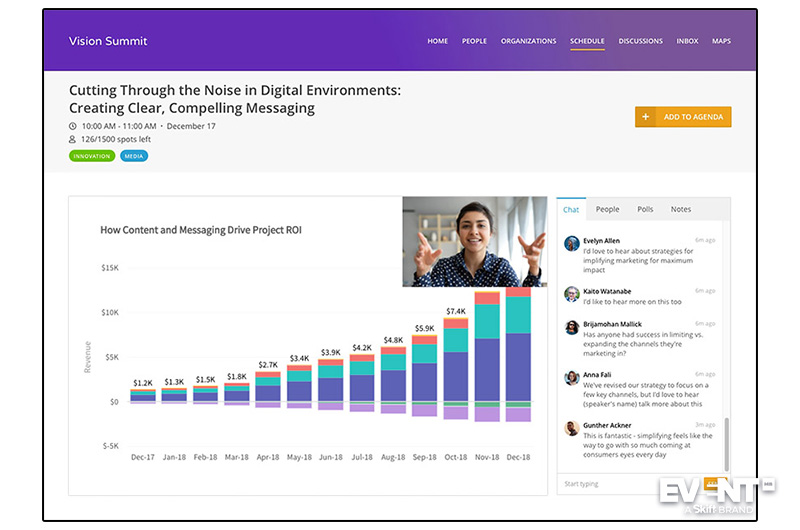
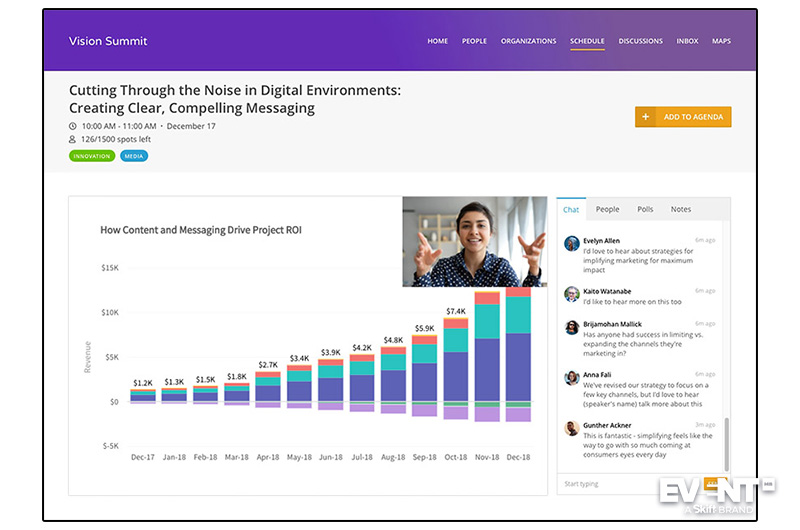
The platform focuses on facilitating connections among attendees through people-first networking features, like private messaging, live video meetings, and intuitive communication tools. Virtual trade show features increase exhibitor and sponsorship value through metrics and visibility into attendee engagement.
The platform offers multi-screen solutions and functions on web browsers for desktop and tablet as well as a mobile app, and diverse integration capabilities allow planners to utilize third-party registration tools for a seamless onboarding process. In addition, the platform is fully GDPR compliant and tracks various metrics before, during, and after the event for planners, exhibitors and sponsors.
Pathable’s Virtual and Hybrid Event Platform enhances community-building by enabling planners to launch their event website before the event and keep it active long after the event concludes for ongoing engagement.
Main Feature Categories
Communication. One of Pathable’s main features is Campaigns and Templates, which planners can use to communicate with attendees before, during, or after the event. They can send email or push notifications to attendees, which can either be pre-scheduled or sent on demand. Pathable also includes templates for planners to use a starting point for their communications, or they are free to craft their own. In addition, communications can be branded and sent to specific subsets of attendees to ensure that they are as targeted and relevant as possible.
Sessions and Meetings. Pathable supports several different virtual meeting and session types, depending on the event needs. These can also serve to connect virtual and in-person attendees for hybrid events. Session types include webinars via either live streaming or pre-recorded videos, as well as group breakout sessions during which attendees have the ability to control their own video cameras and audio.
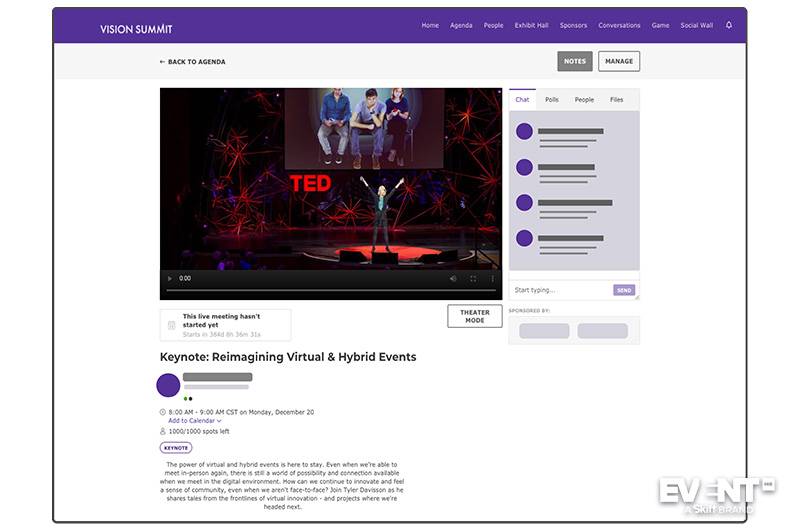
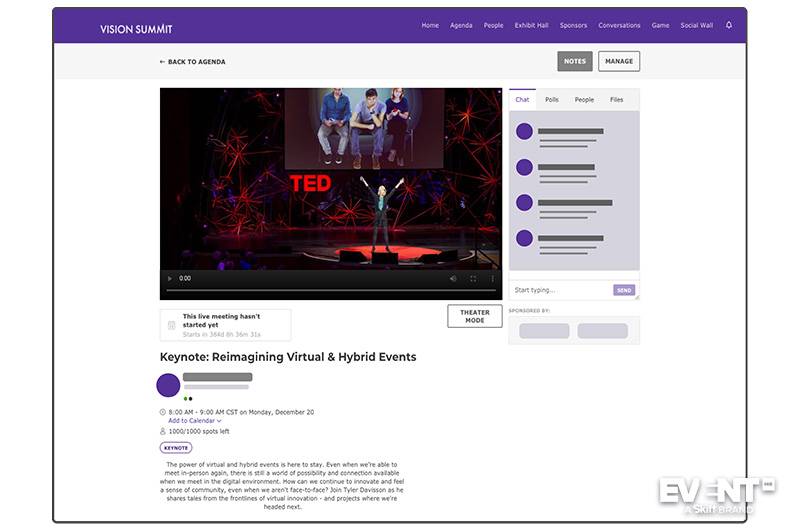
Engagement. The platform includes various engagement opportunities for attendees, including live chat and polling during video or in-person sessions. Attendees can use the chat both to ask questions to presenters and to connect with fellow attendees. Pathable also includes gamification features that incentivize attendees to engage with each other, complete event objectives, and get familiar with the platform.
Networking. Pathable promotes networking by allowing attendees to indicate interests on their profiles and filter through the list of other attendees based on several criteria. Depending on the event permissions, attendees can send private messages to each other and can also schedule private, one-to-one video meetings, whether they’re in-person or online. Meeting scheduling within Pathable uses a Calendly-like integration to display mutually available times. Once meetings are scheduled, they are added to both attendees’ agendas along with a location (whether a physical location for in-person meetings or a link to a virtual meeting).
Sponsors and Exhibitors. Sponsors and exhibitors get their own dedicated virtual trade show booth pages where they can include videos, downloadable resources, and company information. Attendees can also message them and schedule meetings. Depending on the event permissions, exhibitors may be able to initiate messages or request private video meetings with interested attendees as well. The main sponsor page includes tiles that can be customized based on sponsorship tiers, and sponsors can also be featured in customizable widgets on the homepage and footer of the platform, as well as in banner ads. Pathable can also work with planners to provide more unique sponsorship opportunities.
Personalization. Pathable allows for extensive personalization and customization. Event organizers can manage different permissions, such as who can communicate with whom, as well as define session tracks, types, and attributes. The platform also allows attendees to build personalized agendas and individualized session tracks. Planners can decide whether sessions are automatically added to every attendee’s schedule or whether attendees can add and remove sessions on their own. Event administrators can easily design the event website and app to reflect their brand style.
Review
The Pathable Virtual and Hybrid Event Platform provides a wide array of features and integrations for planners to implement as they see fit and, as such, can be tailored to each event. Integrations with most third-party registration tools as well as marketing automation software and CRMs allow event organizers pull agenda and attendee lists into the platform as they begin building out their event.
By default, the video stream is handled through an integration with Zoom, but it also integrates with platforms like Vimeo and YouTube so planners can choose the service they prefer if they choose not to use Pathable’s Zoom license.
For event organizers who are planning to partner with Pathable long-term, the platform also offers a one-time custom API integration for a flat cost, which then lasts for as long as the partnership continues.
Pathable focuses on building event communities, and planners can open the platform up to attendees and exhibitors before the event launches and keep it active for up to one year after the event concludes. Attendees can thus begin chatting and scheduling meetings with each other and with exhibitors prior to the event.
In terms of networking, Pathable’s approach is unique in that it doesn’t rely on AI algorithms to curate matches. Instead, it allows attendees to add tags to their own profiles based on their interests and search for other attendees using various filters, including filters based on those tags. Attendees can then set the stage for their networking opportunities with a “Want To Meet” list prior to the event, where they can add and rank potential connections based on priority. Before the event, Pathable then sorts and matches people based on mutual interest, after which the meetings are scheduled and automatically added to the participants’ agendas.
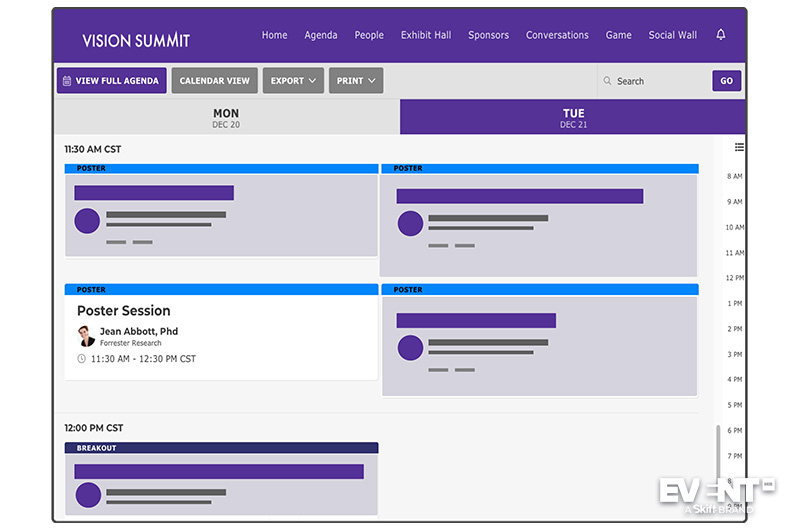
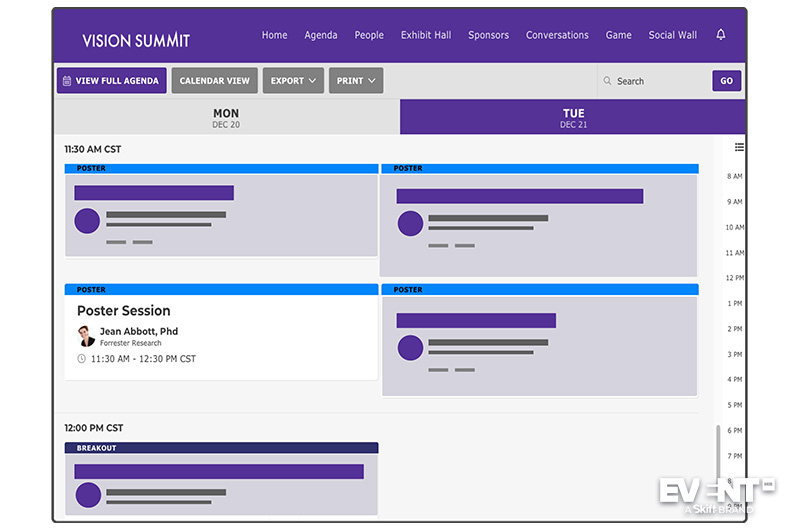
The platform also provides dedicated pages for sponsors, the design for which prioritizes simplicity and facilitating business connections. Attendees who visit exhibitor booths can chat with exhibitors and schedule one-on-one meetings. Exhibitors can also initiate contact, depending on the permissions, and those who have purchased lead retrieval can track clicks to their pages in order to find leads and contact them prior to or after the event. Within the platform, sponsor logos can link to sponsor profiles or specific parts of the event that are being sponsored, such as an agenda item for a product reveal, where attendees would then be able to sign up for the session.
In addition, Pathable includes several support options for planners using the tool. Each client is assigned an account manager, called a Client Happiness Manager, who guides them through the onboarding and the event design process. All clients also receive access to Camp Pathable, which is a community hosted on Pathable’s own platform full of training sessions and videos to teach planners how to use the tool’s various features. Finally, planners have the option to hire a dedicated event support specialist for added support on the day of the event.
Who’s it for?
Pathable is suitable for all different kinds of events owing to the feature selection and flexibility. The platform supports conferences, trade shows, seminars, and training events, among others.
Who’s it not for?
Pathable may not be the best fit for relatively small, simple events that don’t need the complex feature suite offered by the platform or may not have the budget for it.
Features
Session capacities: Whether for in-person sessions or virtual meeting rooms, Pathable allows event organizers to set maximum session capacities. In addition to this feature, the platform also includes various other session permissions that can be set according to the individual event, including:
- Allow attendees to join a waitlist for the session
- Automatically add session to attendee schedules
- Set as a dress rehearsal so that it only appears on schedules of event speakers
- Allow attendees to add it to or remove it from their schedule
- Allow private meetings during the session
- Make session Exhibitor Showcase
Gamification: Pathable offers the option to gamify events in order to further promote attendee engagement. Event organizers can assign points to various activities, such as visiting an exhibitor booth or downloading a resource, which are then tracked through a leaderboard. Planners also have the ability to specify whether attendees should receive points every time they complete a certain action, or only the first time.
Automatic recording: Planners can choose to enable automatic session recordings, which means that live sessions will automatically be recorded and subsequently embedded into the platform as on-demand videos. These videos can also be gated if planners would like to monetize them following the event.
Want to Meet list: One of Pathable’s networking features is a Want to Meet list, which attendees can create by adding others within the platform and ranking them according to how much they’d like to connect (either in-person or virtually). The platform then connects people based on mutual interest and priority. This allows for the algorithm to receive some human input and for attendees to set meetings before the event begins.
Meeting scheduling: Depending on the event permissions, attendees can schedule meetings with each other and with exhibitors. When meetings are requested, Pathable displays mutually available time slots to facilitate scheduling. The meetings are then automatically added to both parties’ agendas along with a location (or virtual room). Attendees and exhibitors can join private, one-on-one video calls and also have the option of taking notes without leaving the screen.
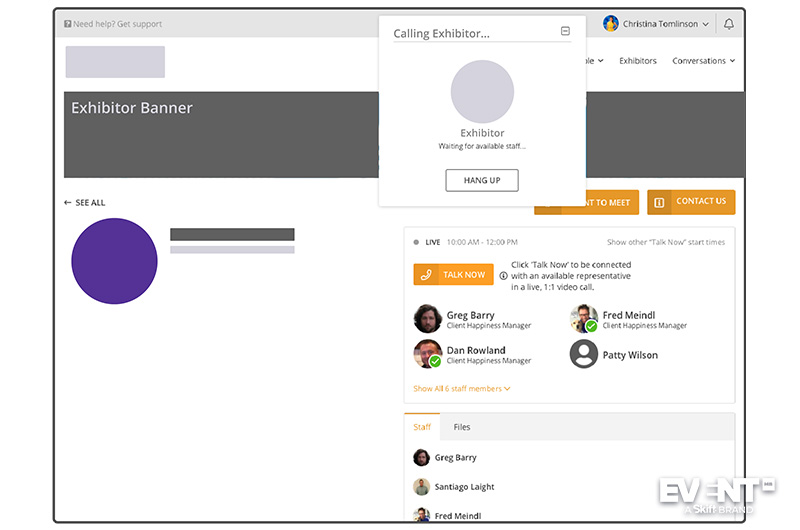
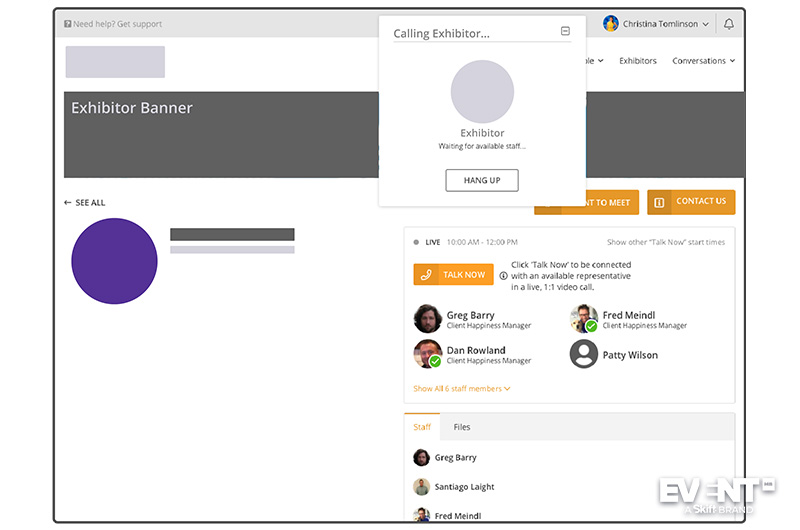
Analytics: Planner have access to an analytics dashboard, which includes the following metrics:
- Visits by day
- Total users
- Signed in users
- Public conversations
- Private messages sent
- Meetings requested
- Meetings accepted
- Banner ad clicks
- Desktop pageviews
- Mobile pageviews
These metrics update in real-time, including before the event, so if planners find that there hasn’t been enough engagement, they can send communications to attendees to remind them to take certain actions. The platform also includes other metrics by section of the event, such as session check-in times for CEU credits, and provides different pre-set export options depending on the data that’s needed.
Camp Pathable: All clients receive access to Camp Pathable, which is a community curated by Pathable dedicated to training users on how to use the tool. There are expert-led training sessions every week, Monday through Friday, and the platform also includes on-demand videos for those who aren’t able to attend the live sessions. These trainings are also available for speakers and other event stakeholders to prep them before the event.
Pricing and Plans
For more information on Pathable’s pricing and plans, visit their website to schedule a demo.
Pros and Cons
PROS
All-in-one tools for virtual, hybrid, or in-person events
Highly customizable
No limit to number of sessions or attendees
Optimized for desktop and mobile
Open API allows for numerous third-party integrations
Robust networking and engagement features
On-demand support
GDPR compliant
CONS
There can be a steep learning curve during the initial onboarding process
Pricing model is not ideal for small events with a minimal budget
In Conclusion
Pathable provides a comprehensive solution for different types of virtual, hybrid, and in-person events. It offers a range of networking and engagement features for attendees as well as monetization opportunities for exhibitors and sponsors.
Although it’s not ideal for smaller events or events on a budget, planners who are looking for particular features or feel that other event tools don’t meet their needs will likely benefit from Pathable’s highly customizable interface, features and dedicated support.
Disclaimer: Reviews are paid for placements. While Event Manager Blog receives a fee to extensively look at the tool and review it in detail, the content of the review is independent and by no means influenced by the company. If you have any questions please use the contact us section.
![Pathable Virtual and Hybrid Event Platform [Review]](https://meetings.skift.com/wp-content/uploads/2020/12/FEAT-pathable-review.jpg)