The Evia Platform [Review]
The Evia Platform: What Is It?
Evia’s AWS-based virtual event platform emphasizes content delivery and presentation, and is configurable based on event needs. It’s a full-service platform, meaning that events are built out and designed on the backend by the Evia team.
The platform includes on-demand features to enable 365 engagement, including a chat widget that participants who are viewing on-demand videos can continue to engage with after the event ends. In addition, accessibility is afforded through Evia’s SMART Player, which provides live captioning in several languages as well as full transcripts and searchability once a video is saved as on-demand content.
The company also provides virtual production services that are separate from the platform, which planners can use in conjunction with the platform if needed. These services are also available to planners working with other platforms.
Main Feature Categories
Engagement. The Evia Platform includes an engagement widget that is displayed alongside live and on-demand sessions. It’s tethered to the nav bar, meaning that it’s accessible regardless of where a user is on the session page. The widget includes chat, Q&A, and polling modules to enable attendees to engage with the content and speakers. Each module can be configured or disabled as needed. Moderators can delete chat messages and block users if necessary, and they also have the option of pre-screening messages depending on the event settings. In addition, they can submit live polls for attendees to participate in during live sessions — a red dot appears to alert attendees when there’s a new poll to take. The chat module stays live after the event so that people watching the content on demand can still contribute to the discussion, enabling 365 engagement. Evia includes integrations with social networking platforms like Gatherly and Snapbar, and the platform also allows for video conferencing through external, third-party tools.
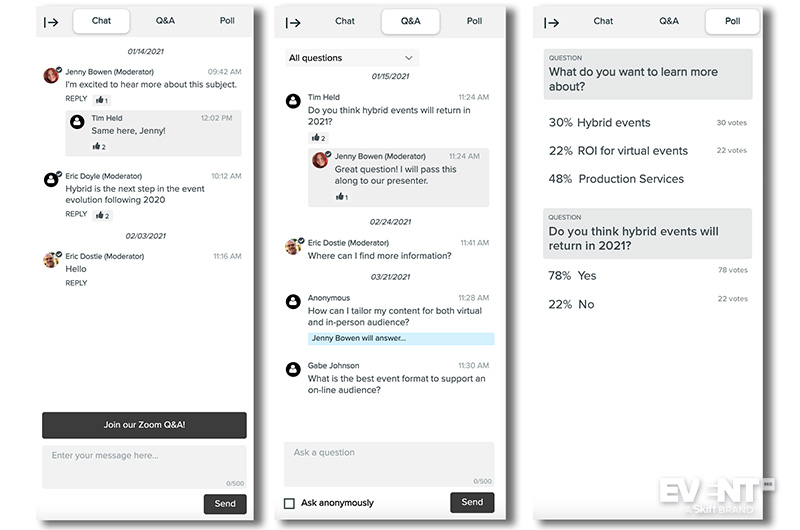
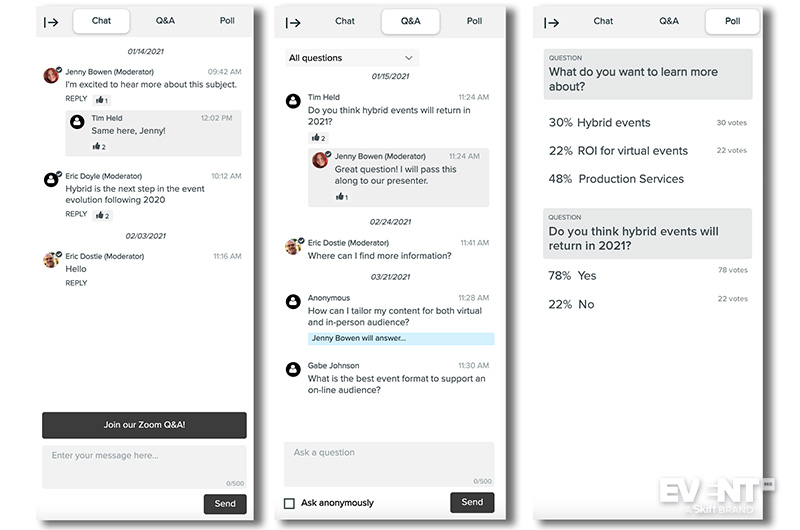
Security. Evia includes several security measures to protect the event and its content. Planners can enable password protection as well as referrer and domain restrictions, which allows for certain webpages or domains that request access to the content to be whitelisted or blacklisted.
IP restriction options help combat piracy and can also be used to enforce geographic restrictions, while HTTPS delivery helps prevent interception, copy, and modification of content through digital certificates, signatures, and encryption keys. Evia also allows for content to be watermarked so that if it is redistributed, the content owner will still receive recognition. For events that are using a paywall to gate content and collect payments, Evia supports SSL encryption for secure payments.
Event Production. Evia’s production arm provides support in all areas of virtual event production, including event planning and project management, as well as technical, media, streaming, and creative support. Depending on the client’s needs, Evia can assist with content production, creative asset design, speaker coaching, speaker kits, and more.
Branding and Configuration. Many elements of the platform are brandable and/or configurable, including the login page and the event page. The event page includes a top banner that can be changed to include any content that the planners would like, and the event description section below the banner provides a lot of room for flexibility. Planners can add basic event details, an event agenda, a link to a Zoom room where a networking meeting is being held, etc. Section labels, such as Sessions and Presenters, are also configurable. In addition, session pages contain pencil banners that can be branded with sponsor content and link out to other pages.
Accessibility. Evia has various features that help make the event content more accessible to attendees. Its SMART Player includes transcription capabilities as well as the ability to translate on-demand content in 54 languages. The Live Player, which is available for live streams, includes live captioning generated by AWS. Evia can also provide a QR code that attendees can use to access the stream on another device if the platform were to go down. In addition, the SMART Player is platform agnostic, so it can also be embedded in another platform or website.
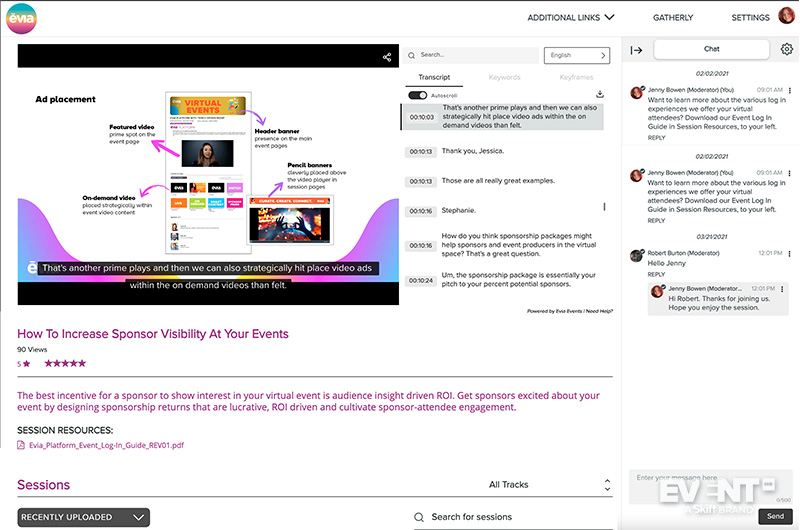
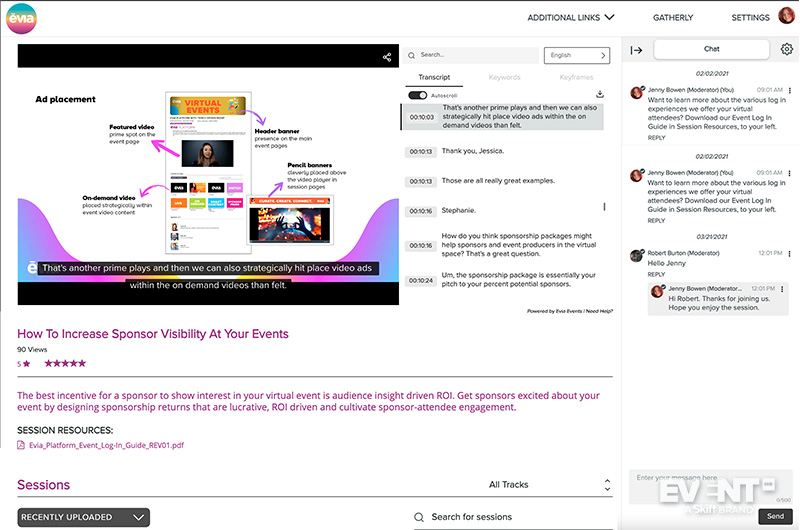
Review
The Evia Platform provides a brandable and configurable online event space for events of up to 10,000 attendees. Its design favors simplicity for users in order to more effectively display content and make it accessible.
The platform includes built-in registration capabilities as well as a custom private login experience. This gives event organizers the option to enable security measures to control access to the event by providing an access code, gating by email domain, or both. For public events, attendees bypass the login page and are directed straight to the event page.
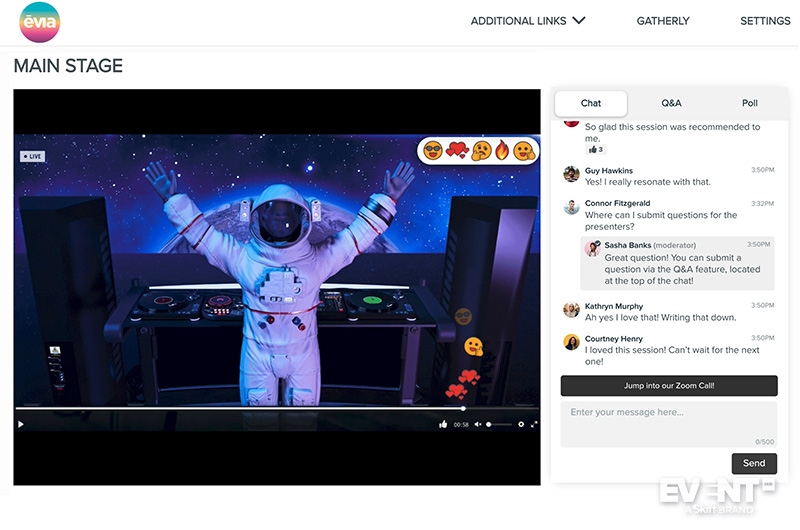
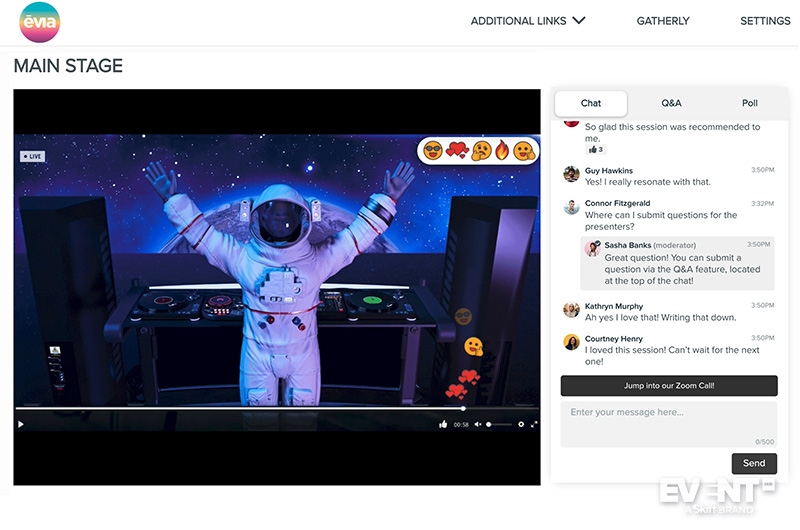
The login page and the event page are both brandable and can include sponsor logos. On the event page, planners can configure the event description in any way they choose in order to include event information, agendas, links to social pages, etc. Below the event description, planners can select a Featured Stream, which includes an engagement widget where attendees can chat or ask questions while they watch the live stream right from the event page.
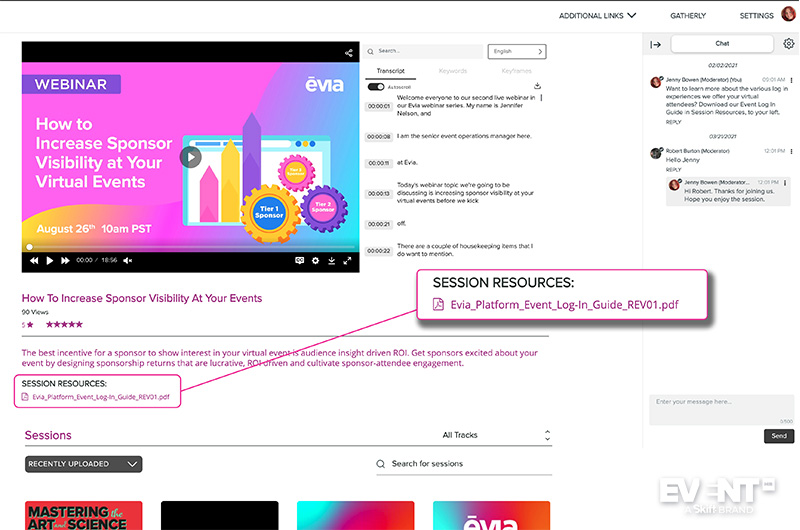
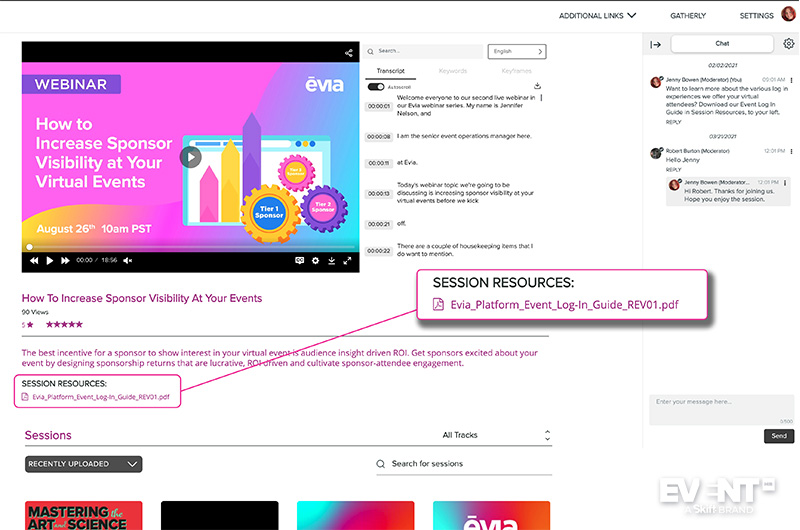
Sessions other than the featured stream are hosted on dedicated session pages, which also include individual engagement widgets and session information and resources. Evia does not support video conferencing, but session pages can link out to external video conferencing tools for breakouts, networking meetings, etc.
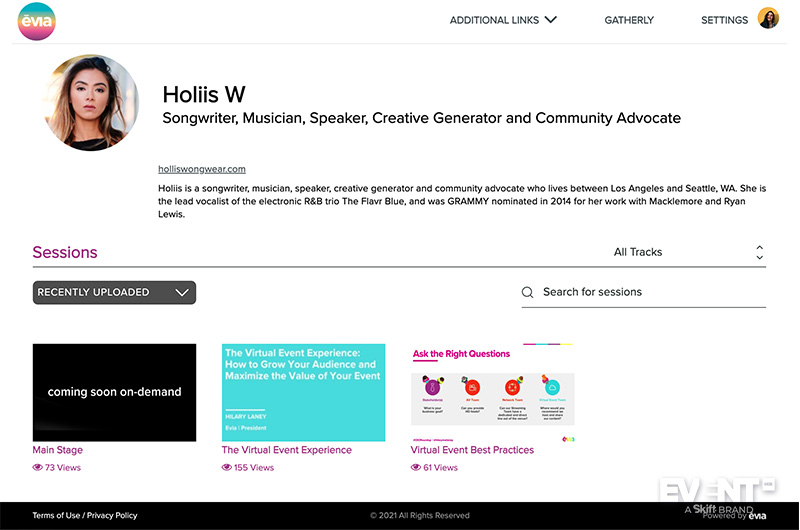
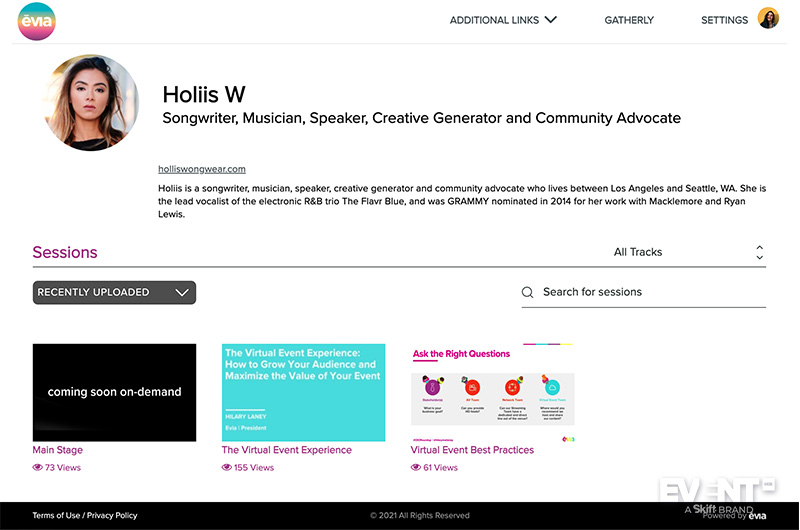
Other sections on the main event page include Live Streams, where sessions are clearly displayed when they’re live, as well as Sessions, where sessions can be found before and after they go live. After a session has concluded, the video will be saved as on-demand content. The Speakers section includes links to speaker profiles and bios, which can link out to specific sessions that speakers are participating in.
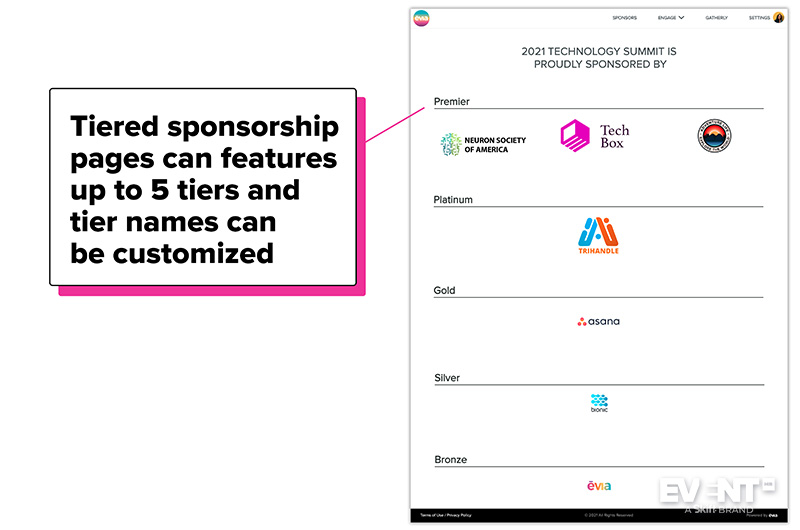
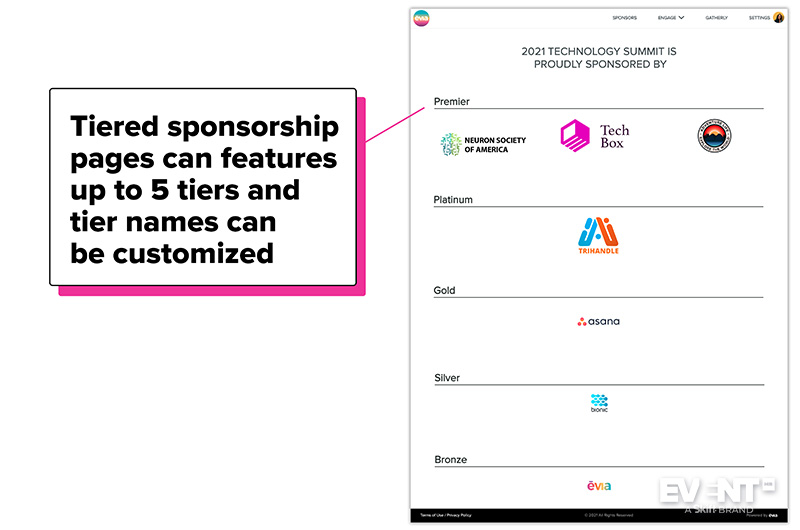
In terms of sponsorship opportunities, the platform allows for branded banners on the event page as well as on session pages. In addition, sponsor logos can be included in two ways: on the event page, without differentiation, or on the dedicated Sponsor page, where they can be divided by tier. The logos can then link out to the company websites or to their virtual booths. On the virtual booth pages, sponsors can share resources, videos, and other information and engage with attendees through the chat widget. This widget also includes an optional web conferencing button.
Events powered by Evia are built out in the platform by a Product Specialist as opposed to being managed by the event planner. For a fee, clients who are tech-savvy and who would like to manage certain aspects of their event on the platform can be onboarded and trained instead, which can reduce the overhead costs of the event.
The company also provides production services, which are separate from the platform, and can be used by planners who need additional support with any aspect of their event production. Finally, planners can access on-demand and live stream analytics after the event, including watch time, unique view count, and share count, as well as the ability to download chat and Q&A logs.
Who’s it for?
Evia can support events of up to 10,000 attendees, and event planners looking to enhance the accessibility of their event will find value in Evia’s SMART Player. In addition, planners who need additional production support for their event have the option of engaging Evia’s production services.
Who’s it not for?
Evia may not be ideal for events that have a strong emphasis on networking since the platform relies on integrations with third-party tools, though planners who don’t mind linking out to Zoom, Teams, etc. may not find this a limiting feature. Evia also does not provide an event app, so Evia may not be ideal for planners looking to have a single platform for both their virtual and onsite events. Evia is designed to be built out by an Evia Product Specialist, so it may also not be the best fit for planners looking for a self-service, out-of-the-box solution.
Features
Built-in registration: The Evia Platform includes native registration capabilities, including Open and Gated options. The attendee user experience is the same for both, but Gated registration allows for a list of predefined users to be uploaded to the dashboard and given access to register for the event. The platform sends out an initial automated confirmation email to registrants, and then sends another email with the link to the event and login details when the event is open.
365 engagement: Once live sessions have concluded on the platform, they are moved to the “Sessions” section of the event page, where they are stored as on-demand videos. These videos can be filtered by different tracks, which are configurable. Videos are hosted on the platform based on the subscription model that the planner has selected, along with a chat module, allowing for ongoing engagement once the event has concluded.


SMART Player: Evia’s SMART Player is an accessibility feature that provides searchable transcriptions for on-demand content and also provides the ability to translate the content. During live sessions, the Live Player offers live captioning, which can also be translated into several different languages.
Sharable clips: As part of the SMART Player, attendees and planners/marketers can edit snippets of sessions and share them to various social platforms. If the event is gated, only those with access will be able to view the clips. Event organizers can also configure this feature and disable it for attendees if they don’t want content being shared outside of the event.
Chat and Q&A: Evia’s primary engagement modules are chat and Q&A, which are available to attendees during live and on-demand sessions. Through the chat, attendees can upvote other messages and use emojis, which can be custom-designed (either by Evia or by the planner) and branded. Only moderators are able to respond to questions in the Q&A module, and they also have the option to delete, dismiss, or claim questions. The latter indicates that a question will be answered. Attendees can ask questions anonymously if they wish. Moderators and attendees both have the ability to filter by question type, including all questions, answered questions, and unanswered questions. Moderators can also access dismissed questions.
Virtual sponsor booth: On Sponsor pages, sponsors can include resources and videos to share with attendees,and they can also engage with attendees through the chat widget on the page. Attendees have the option of joining a video call with exhibitors, which is powered by whichever third-party video conferencing tool has been selected by the event organizer.
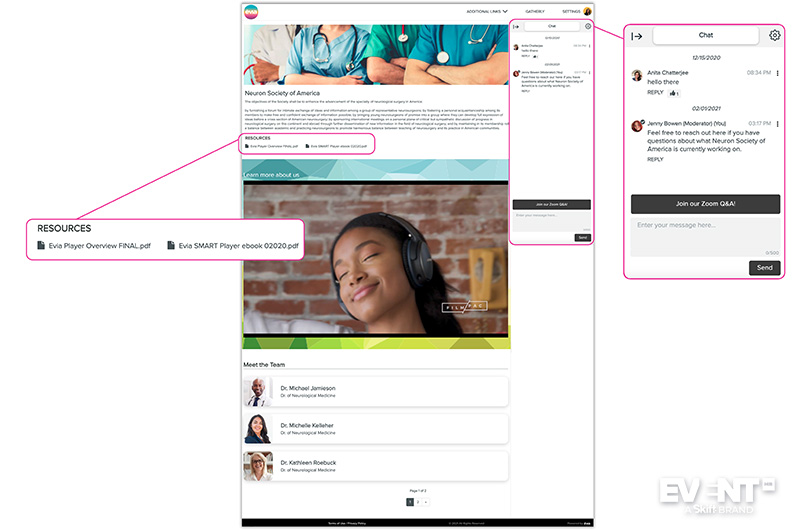
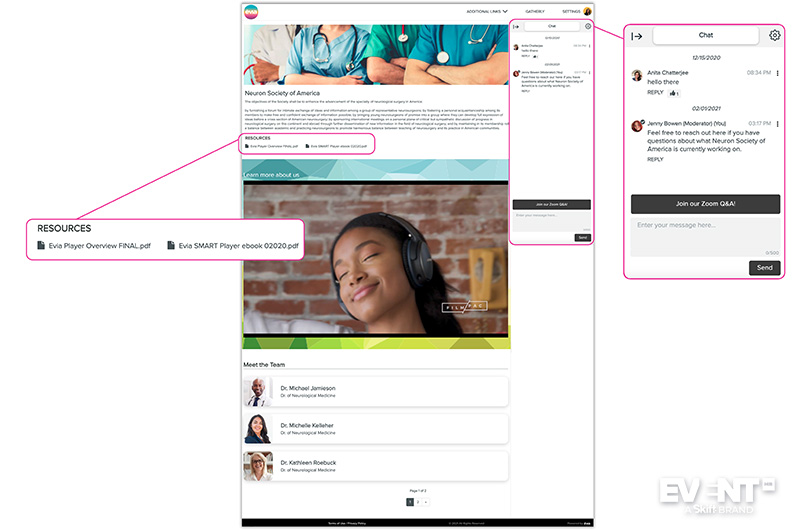
Pricing and Plans
Evia offers several pricing tiers depending on whether planners are looking to host a one-off event or ongoing events throughout the year.
The packages are as follows:
BASIC Single Event
Starting at: $4500
Up to 20 sessions – includes 1k viewing hours – Engagement widget – Attendee access of up to 1k attendees Event types include (private, custom private, or public)
ADVANCED Single Event
Starting at: $7000
20 to 40 sessions – includes 2k Live viewing hours – Engagement widget – Attendee access of up to 2k attendees Event types include (private, custom private, or public)
Annual Subscription:
Starting at $14,400
For more information on Evia’s pricing and plans, visit their website.
Pros and Cons
PROS
- 365 engagement opportunities
- End-to-end event production support
- Accessibility features
- Creative services available
- Security and robustness supported by AWS
- Scalable from small to large events
CONS
- No in-platform 1:1 video conferencing tool
- Limited gated content options once inside the event in the platform
- No event app
In Conclusion
Evia aims to provide planners with end-to-end support in planning and executing their virtual events. By default, the Evia team builds out and brands the event according to the planner’s specifications, and their production specialists can provide any additional design, production, and creative services as needed.
Evia should be considered by eventprofs looking to engage their community past the event dates since the platform is available as a monthly or year-round subscription and continues to house content and discussions as long as the platform stays live.
Disclaimer: Reviews are paid for placements. While Event Manager Blog receives a fee to extensively look at the tool and review it in detail, the content of the review is independent and by no means influenced by the company. If you have any questions please use the contact us section.
![The Evia Platform [Review]](https://meetings.skift.com/wp-content/uploads/2021/04/1160-x-770px-FEAT-Evia-1.jpg)