Boomset Virtual Event Platform [Review]
Boomset Virtual Event Platform: What Is It?
Since early 2020, Boomset has expanded its live event functionality to accommodate hybrid or fully-virtual events with the virtual platform, which includes registration, native video streaming, exhibitor management, and networking capabilities, among others.
The virtual platform is built to be intuitive and allows for extensive customization if HTML-savvy planners can change the look and feel if they wish to work with a designer. It includes an exhibitor area as well as engagement and interactivity features that allow attendees to connect with each other, speakers, and exhibitors.
Boomset’s customer support offering includes a dedicated customer success manager with every subscription and the option to include ‘virtual solution representative’ technicians during the event for an additional cost. The platform is available via both web browser and mobile app.
Main Feature Categories
Registration. For both live and virtual events, Boomset offers a native registration tool as well as the ability to integrate with various third-party registration providers. The registration widget can be embedded on external websites, or it can be included on a custom page designed by the organizer. It also allows planners to designate various ticket tiers, set prices accordingly, include promo codes, and collect donations. Upon registration, attendees receive a confirmation email and a magic link to securely access the event.
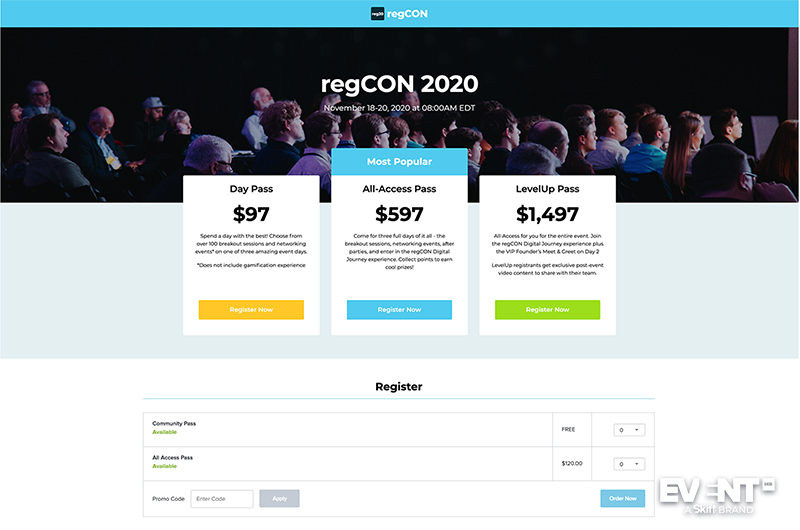
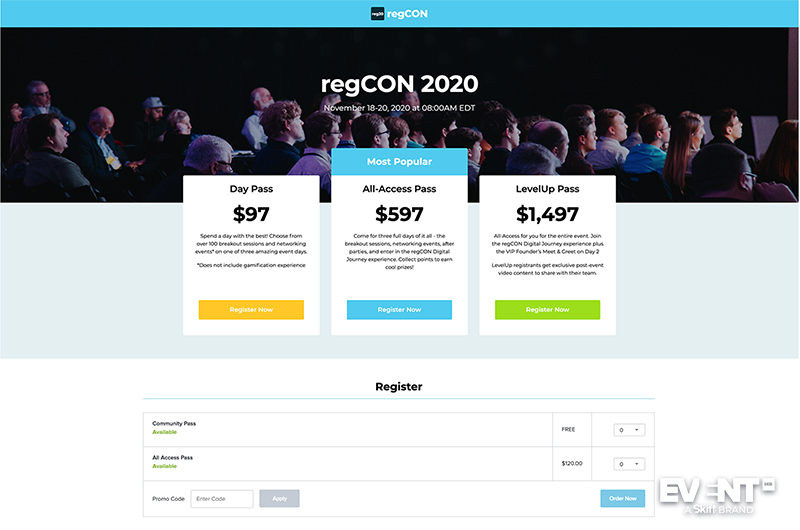
Branding. The virtual event space can be fully branded in terms of color schemes, logos, and images. Registration pages and confirmation emails can also be customized to match the event theme. In addition, Boomset can be fully HTML-enabled to offer more flexibility to planners who prefer to work with external designers to create a completely custom design for their event.
Content Delivery. Boomset includes native in-platform video conferencing, so it does not require the use of external tools. However, it does offer the possibility of integrating with a third-party streaming service that planners may wish to use, such as Zoom or Vimeo. It supports live broadcasts as well as pre-recorded and on-demand videos, and there is no limit to the number of sessions that can take place concurrently within the platform. It also offers accessibility features, such as the ability to pin ASL interpreters to the video feed.
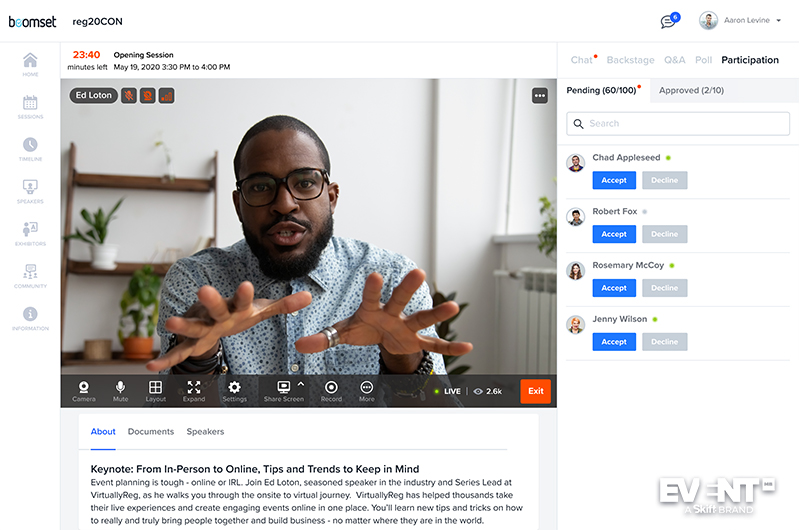
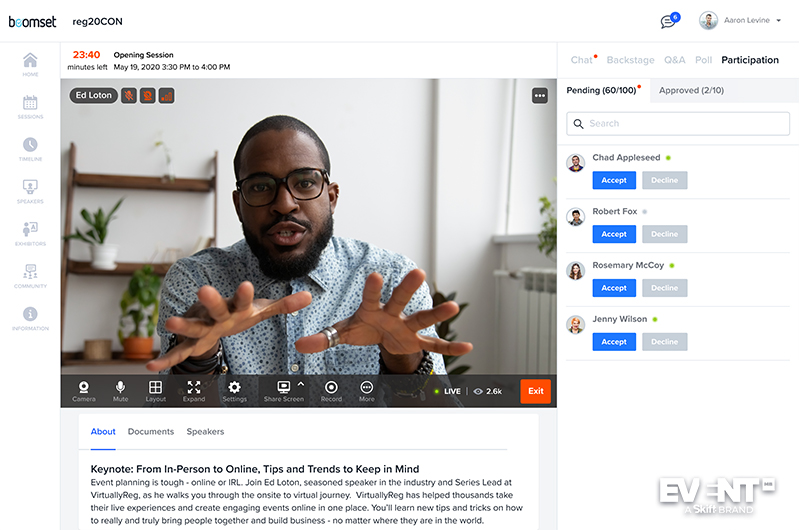
Engagement. The virtual platform includes several engagement tools to facilitate interaction between attendees, speakers, and exhibitors. During sessions, attendees can use the “Raise Hand” function to send a participation request to join the panel or speaker(s). Speakers then have the ability to accept requests and bring attendees on screen to join the discussion. Sessions also include live chat, polling, and Q&A features. In the Community section of the platform, attendees can chat privately and have one-to-one video calls with each other or with exhibitors and speakers.
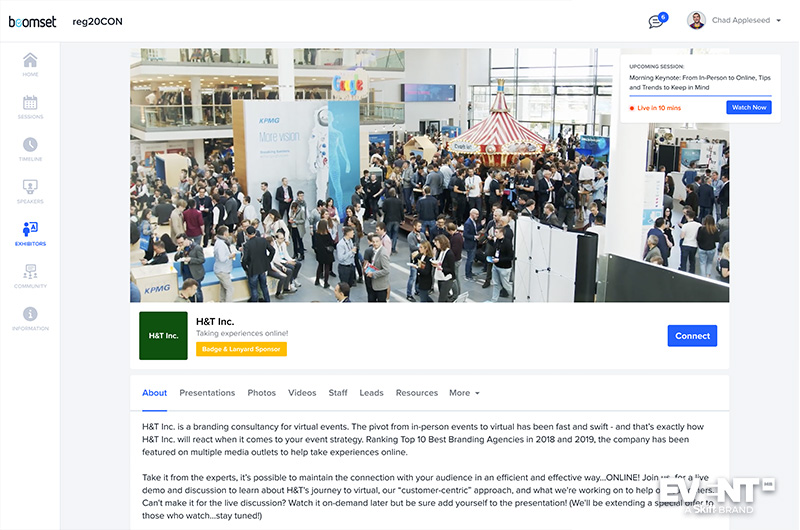
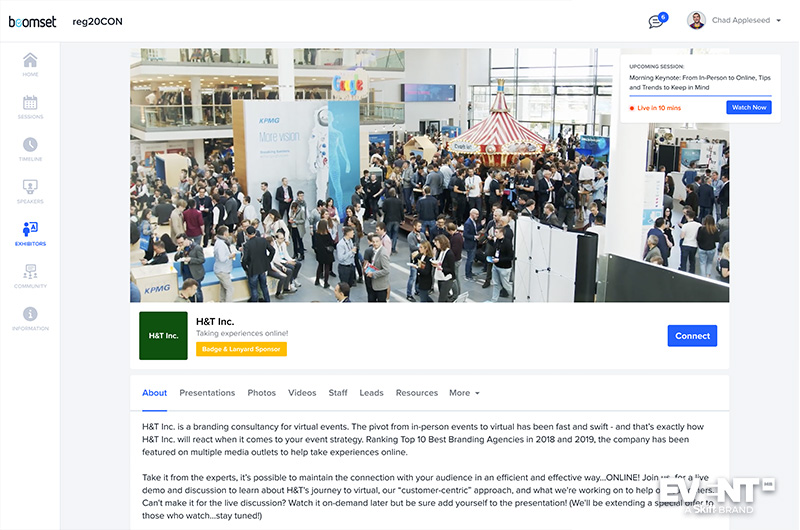
Exhibitor Management. Planners can promote their sponsor/exhibitor packages and arrange them into tiers in the virtual exhibitor area. Exhibitors have the ability to completely customize the look and feel of their virtual booth. They can upload documents for download, schedule presentations, and embed videos or images as part of their virtual exhibition. Exhibitors can connect with attendees one-to-one via chat or video calls. Boomset also allows for gamification to boost engagement, allocating points to attendees who interact in sessions and with exhibitor booths.


Event App. The virtual platform is accessible through the Boomset Event App. Attendees can stream sessions and connect with each other, speakers, and exhibitors via chat messaging and video calling features within the app itself.
Support. Boomset offers support to event organizers in several ways throughout the planning and execution of their events. Onboarding and training leading up to the event is included in base package cost, as is a dedicated customer success manager. In addition, planners have the option to hire a virtual support representative (VSR) to offer additional assistance during the event itself.
Review
Boomset Virtual Event Platform complements the live event solution and translates the in-person experience by offering many of the same features, such as registration and access control. To minimize complexity, instead of going through a login process, attendees are granted access to events through a secure link that is emailed to them once the platform has authenticated the email address associated with the registration.
The platform is built around five main modules: the Home area, Agenda, Speakers, Community, and Exhibitors. Attendees are greeted by the virtual event home/welcome area, which includes any branded images and videos added by the organizer, as well as a general event chat box through which they can communicate with other participants and banners linking to the upcoming session.
The Agenda section allows attendees to view and filter sessions that they have access to, which can be determined by the organizer based on different rules such as ticket types. Boomset’s virtual platform has built-in video and audio capabilities, which can be used to live stream or play pre-recorded videos without relying on third-party tools. During sessions, speakers can share their screen, invite audience members to join the discussion on camera, share questions, and start live polls. Sessions also include a live chat for attendees to participate in, as well as a backstage chat that only speakers, moderators, and technicians have access to.
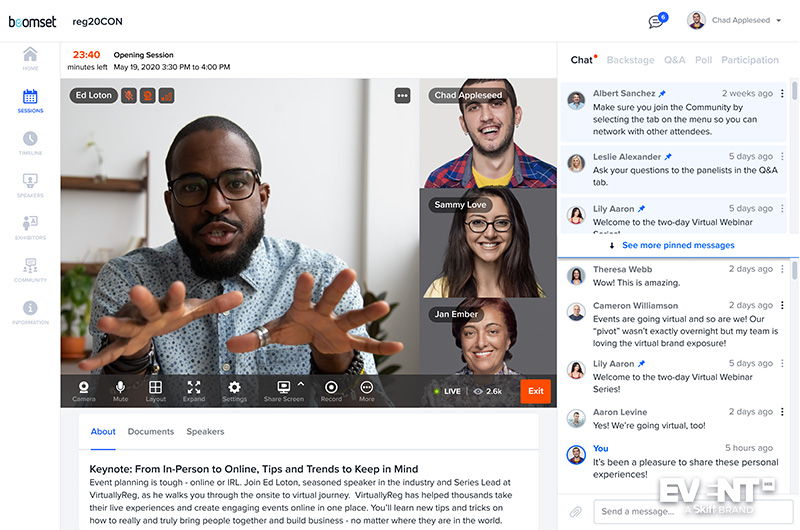
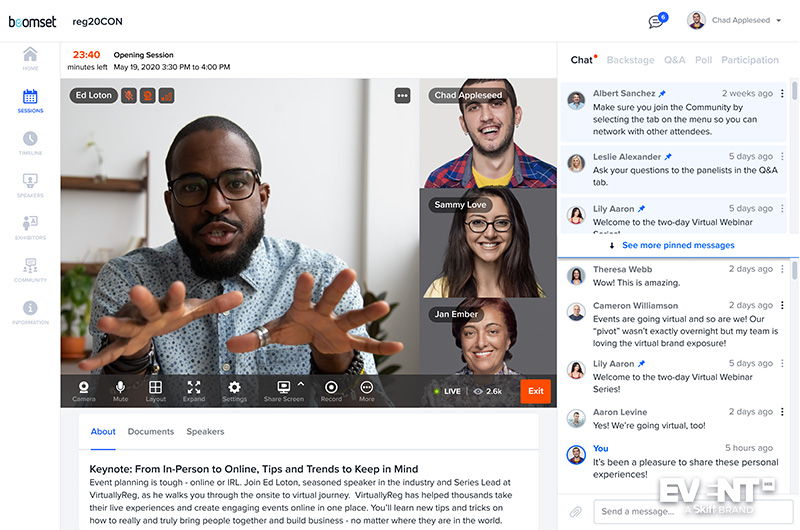
In the Community module, attendees can network by requesting to chat with each other. Once requests are accepted, attendees can also start private video calls using the platform’s native video conferencing. However, the platform does not yet offer the ability to schedule one-on-one meetings. Currently, conversations with exhibitors and speakers take place in the Community area, although planners have the option to use an HTML-rich editor to direct attendees from an exhibitor booth to a dedicated session or “lounge” area where the exhibitor can invite interested attendees to live chat, Q&A, and join them on the live stream.
Finally, the Exhibitors page displays all exhibiting companies by sponsorship tier and includes links to their custom pages, which can be designed by sponsors using designated exhibitor portals. Exhibitors can add company information, downloadable resources, and presentation times that attendees can then register for. Exhibitors can also view leads who are engaging with their page in real time and start conversations with these attendees.
Who’s it for?
Boomset is aimed at both B2B and B2C customers and works for live, hybrid, or fully virtual events, including conferences, trade shows, trainings, and seminars. It’s ideal for event organizers looking for an intuitive end-to-end solution with robust support. Planners who need a high degree of customization will find it especially useful, as the platform allows for full HTML customization and can also be iFramed into an external site. In addition, Boomset’s native video streaming is one of its distinguishing features, although it supports integrations with third-party tools.
Who’s it not for?
Boomset is not for those looking to produce a small event/program for less than $10,000 or those looking for a simple webinar/video conferencing solution. The platform may not be the best fit for events that require meeting scheduling or matchmaking features.
Features
HTML-rich editors: For events that require further customization than what is offered with the base platform, Boomset’s HTML-rich editors enable planners to work with an external developer and fully customize the platform. For example, custom icons may be used on the home screen to designate modules, such as Agenda and Speakers, which will then link to these pages within the platform.
Access control: Similar to a live event, planners can control attendee access to certain sessions based on rules that they set up on the backend. This may be based on ticket type, or it can be based on attendees’ answers to custom questions that were included in the registration process.
Built-in video streaming: Boomset’s virtual platform has a native video broadcasting tool for on-demand and pre-recorded video delivery, which eliminates the need to integrate an external streaming service and results in decreased latency during sessions. However, planners who prefer to use a third-party video tool can do so and still utilize the platform’s engagement features such as Q&A and polling.
Backstage chat: Included in the platform’s session features is Backstage chat, which is a chat window that is only available to speakers, moderators, and technicians (VSRs) working the event. It can be used to quickly diagnose and resolve any issues that may arise without publicizing them to the audience.
Display toggling: Boomset’s native video conferencing enables attendees to toggle back and forth between their preferred displays during sessions, when applicable. They can choose to display the presentation, video, etc. being shared as a full-screen view, or include the speaker’s video stream in the frame as well.
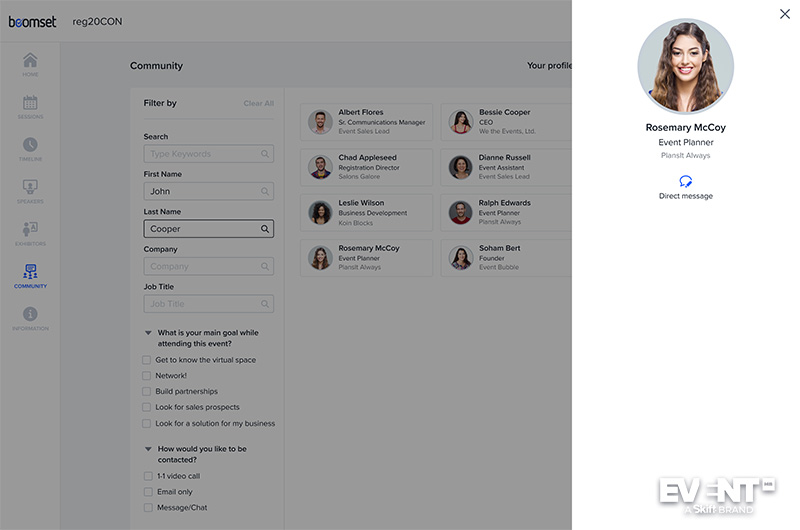
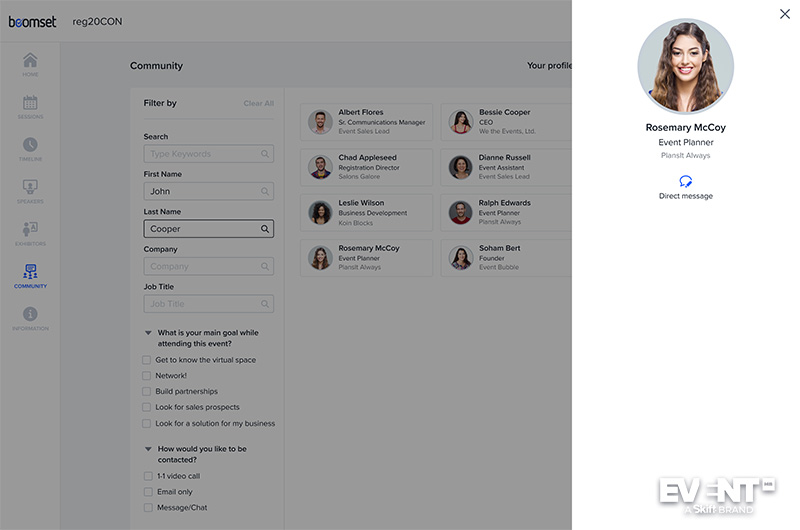
Community: The Community module within the platform is where all private communications take place, whether between attendees or between attendees and exhibitors/speakers. Attendees can choose whether to make their profile visible to others and can request to chat with anyone whose profile is public. Once an invitation is accepted, attendees can chat and start private video calls within the platform. Similarly, if attendees begin a conversation with exhibitors in the Exhibitors area, they will be redirected to the Community module where they can chat and video call.
Branded exhibitor profile: Exhibitors have access to their own dedicated portals within the platform that they can use to customize their virtual space with images, videos, company descriptions, and documents. This gives exhibitors the freedom to design their virtual space while freeing up planners for other tasks, although planners can still control exhibitor pages if needed.
Exhibitor demos and presentations: On their dedicated pages, exhibitors can designate times when they will be going live to give presentations, demos, etc. Organizers have the ability to limit available presentation times to ensure that they don’t conflict with any sessions or other event activities that may be taking place. When attendees visit exhibitor pages, they can view scheduled exhibitor presentations and register for the ones they plan to attend. The presentations will then be added to their agendas, and this data will also be shared with exhibitors as part of their event analytics.
Exhibitor lead scanning/retrieval: In the virtual environment, lead capture occurs when attendees visit exhibitor pages and choose to connect, which then provides their information to the exhibitor. At any given time, exhibitors can connect with their booth visitors in real time and immediately address any questions that attendees have sent by starting a conversation thread in the Community area.
Customer support: Included in Boomset subscriptions is a dedicated customer success manager, who works with the organizer throughout the event planning process and ensures that the platform is running smoothly. For extra support on the day of the event, planners have the option of hiring Boomset virtual support representatives who will be on-hand to assist on the day of the event.
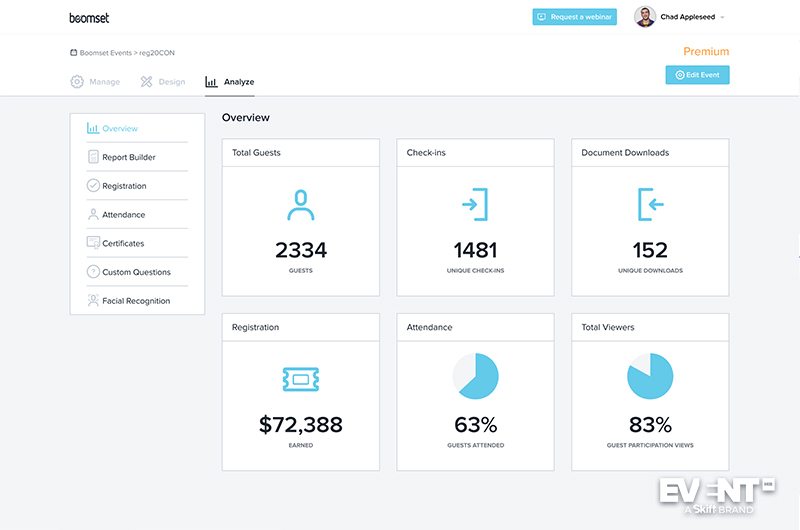
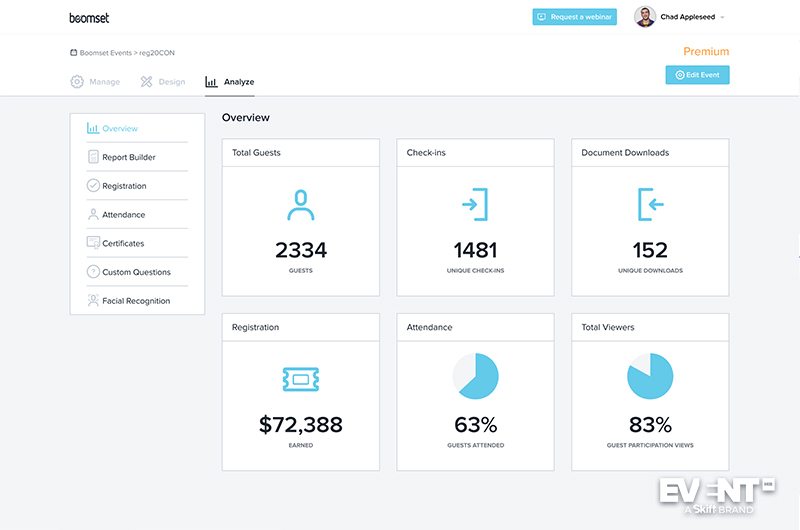
Analytics: Both planners and sponsors receive reports on various metrics through the platform. Planners can track registrations in real time, and they can also view several attendee engagement stats including attendee numbers by session, chat history, and Q&A. Exhibitors receive access to attendee analytics including lead capture, presentation attendance tracking, and chat history.
Pricing and Plans
Boomset offers three plans: Intro, Pro, and Expert.
To have a demo and receive a quote, submit a request.
Pros and Cons
PROS
- Native in-platform video conferencing
- Unlimited concurrent sessions
- HTML customization option
- Integrates with various external tools including registration providers, Zoom, Vimeo, and Slido
- Gamification to incentivize engagement
- Day-of event support with dedicated virtual support representative (purchase required)
- Native App for iOS and Android for tablet and mobile users that enables broadcasting from the mobile device
CONS
- Does not offer matchmaking features
- Doesn’t currently support group chat or appointment scheduling
- Rewards for gamification elements are not integrated into the platform and must be given separately by the organizers
IN CONCLUSION
Boomset Virtual Event Platform provides an all-in-one solution for all types of events. Since Boomset began as a live event tool and has historically provided on-site support and hardware in addition to its software, it is a good option for hybrid events.
The base platform is relatively basic and easy to use, but it offers extensive customization options for planners who need them. In addition, the platform is regularly updated with new features released every two weeks, so users are encouraged to submit feedback and improvements they wish to see.
Disclaimer: Reviews are paid for placements. While Event Manager Blog receives a fee to extensively look at the tool and review it in detail, the content of the review is independent and by no means influenced by the company. If you have any questions please use the contact us section.
![Boomset Virtual Event Platform [Review]](https://meetings.skift.com/wp-content/uploads/2020/10/FEAT-boomset-review.jpg)