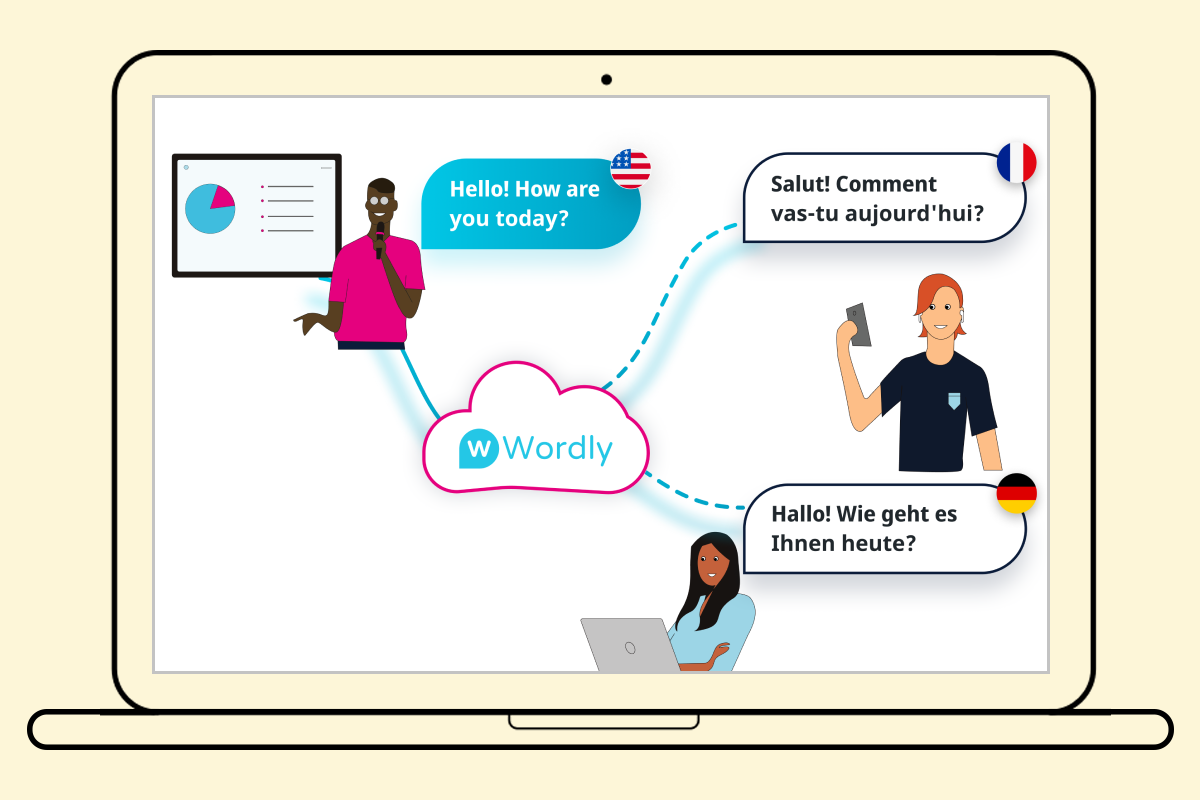Grub Stub: The Event Catering Management Solution [Review]
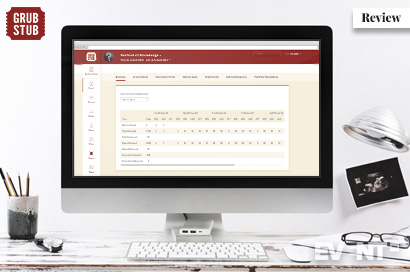
Skift Take
Grub Stub: What Is It?
Grub Stub is an automated meal management system that will save time and money and reduce food waste for events and festivals of all sizes.
The electronic tool tracks all of the meal data from the planning stages, to your live event, and right through to post-event. It enables the organization of crew, contractor, and artist meal allocation. Grub Stub replaces the need for manual meal ticketing, to make catering more accurate and efficient.
Grub Stub is an online solution which helps you to understand the reasons why meals go uneaten. The system provides caterers and event managers with the tools to accurately estimate the number of meals to cook, therefore reducing the negative impact on budgets and the environment.
Up to 40% of crew meals go uneaten at events. The Grub Stub system can identify where this unnecessary waste is coming from and give you the data to dramatically reduce the impact of uneaten meals.
Grub Stub reduces the event manager administration time for meal management. Through the system, you can delegate tasks to nominated managers to allocate and confirm their own staff/department catering numbers whilst staying in control with overall meal limits, manage service from multiple catering points and accept or reject additional meal requests received on-site at the event. Single printed or digital Grub Stubs replace the need for numerous meal tickets, cutting queues at the catering points and reducing the risk of lost tickets.
The catering interface provides increased visibility in the kitchens to help them plan the requirements for the event more precisely. Users benefit from features such as adding their dietary requests to pre-warn the catering team of their needs so they can be provided for, managing bulk meal order collections, and viewing menus for each day of the event. Grub Stub has been developed with GDPR in mind and ensures the safe management of sensitive personal data, such as allergies and dietary requirements.
Grub Stub has been created by experienced event production managers, with experience of working on some of the biggest and respected festivals in the UK, such as Glastonbury and the Boomtown Fair. Grub Stub is an idea which has been developed on-site through various live festival and event projects and the benchmarking data from these events helps anyone using Grub Stub to benefit and avoid wastage at their events using the automatic benchmarking calculations.
Let’s find out more!

The Main Categories of Features Are
Pre-Event Meal Management Planning. An online system for event managers, to aid meal planning and set meal limits for delegated departments and groups at their event. Crew can add dietary requirements and allergy details to their profile. Caterers can check the interface for effective stock planning.
Live Catering and Event Meal Management. Digital or printed meal tickets (Grub Stubs) are scanned at the catering point to verify and record the transaction. Grub To Go can be used to authorize one runner to manage group collection orders easily, accounting for dietary requirements and catering availability.
Tracking, Reporting and Invoicing. Identify after each meal service where wastage is occurring to check and make adjustments to avoid further wastage. Identify patterns to improve future allocations. Invoice back any meals to contractors which are agreed to be charged back after the event at the agreed rate.
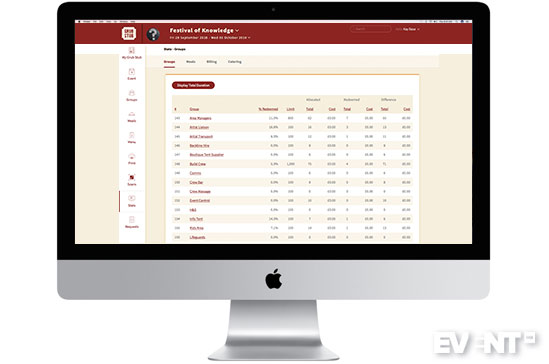
Review
With years of experience working in events, Grub Stub has developed features and tools to tackle the problems presented when feeding crew, artists, and delegates. Grub Stub was established seven years ago. The original system ran for four years and then they rebuilt the current system from the ground up. The team continues to use Grub Stub and run it in the fields to keep improving the systems and benchmarks.
Setting Up the System
To get started with Grub Stub the event organizer logs in to the system and creates the account, adding general info, timezone, currency, catering dates, and event dates. A logo can be added or during set up the event planner can create a simple graphic using the first three letters or an abbreviation of the event name. Dropdown menus detail how to use it. You can estimate the total meals and also Redemption Points where the food can be collected from. This information can be refined as the event gets closer.
Crew, Contractor and Artist Catering
When you invite users to the system they get an email explaining how Grub Stub works so that they can create their individual account and log in. This allows users to update their dietary and allergy requirements and contact details if required. The end user can transfer secure information to the caterer to help them plan and work fully in line with data protection and GDPR legislation. Managers can specify and plan in advance when their staff will need meals, where their team members will be based, and the nearest catering station they will use so that the information can be more accurate to avoid wastage. Crew, contractors, and staff often don’t know in advance when or where they are eating onsite but they can review the allocations in their account to be informed.
Groups
Different groups can be set up on the system, such as production office, tech, artists, ops, security. The system enables uploads for existing data via Excel and CSV using a template to upload meal requirements for breakfast, lunch, and dinner. Hundreds and thousands of rows can be added in the background and all column headings are clickable to sort as required.
It can take a few minutes to upload for large events but any further updates are easy via the system. For example, if any staff are confirmed to work extra shifts it can be reflected immediately on the system.
The Manager or Department Manager have access to import their own group. You can set a limit, e.g. 200, and then the manager can distribute to the relevant staff and the event manager can see how many are being used. The redemption point can also be set. This is reassuring that on large sites, event staff don’t have to walk across the site, they can be allocated to go to the nearest point. The group can be given a default catering point but individual users can change to another location in advance if it will be more convenient for them.
The event manager can set the deadline up to which managers can make changes and lock down the system. The event manager can always make changes, even throughout the live event.
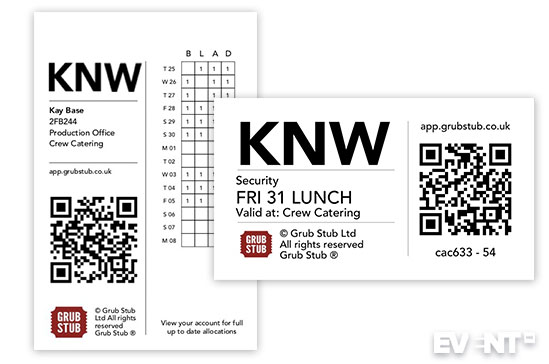
The Alternative to Meal Tickets
A new feature is that users can download their Grub Stub to their mobile device, which then holds all of the meal data for that event, removing the need to print meal tickets altogether. This replaces the need for multiple food vouchers, cutting queues at the catering points and reducing the risk of lost tickets.
For any users that don’t opt to use a digital Grub Stub, a version can be printed which can be single-use or last for the duration of the event as required for that person. Single-use stubs can be very useful for security, stewards, litter pickers, artists, volunteers, who require more flexibility between people or for issuance at the end of a shift. A Grub Stub can cover an event for any duration, and the printed table can show up to three weeks, and up to five meals a day. It gives ID, name, team, role, where they are eating and a QR code.
The printed Grub Stub uses thermal printing, black on white. The printed version is A7 (the same size as their event pass). The system can automatically detect those that have downloaded their pass and only print out the passes for those that haven’t accessed their account. This is much better from a sustainability angle as a high percentage of users prefer to use the digital Grub Stub - around 75% will choose this option at most events.
Caterer Planning
Confirmed catering companies can be sent an invitation when their involvement has been confirmed. The catering interface provides increased visibility for the kitchens, allowing caterers to plan for dietary requirements, access live data and manage large orders with ease. Caterers get their own log in for the event to access catering specific pages, view meal numbers and dietary requirements to aid planning, upload menus, and view meal time progress. Grub Stub also means caterers do not need to count meal tickets at the end of the meal sitting.
Menu
The caterer can list dishes and the menu for each day so that the production office avoids continually getting asked the same questions! Instead, they can see for themselves. This is very helpful if they are sending someone to collect their food for them too.
Redeeming Grub Stubs
At the catering point, there needs to be a scanner plugged into a laptop at the catering unit. They can scan the QR code on the ticket or type the code into the box. It gives a cheery ding and green box if the meal order is approved. If there is no allocation available, it makes a negative noise and gives a red box.
Caterers can easily see the most recent orders through out to help them to check and keep track if they can’t serve as fast as the orders are coming in. Crew catering also has a test mode to help them get to grips with the system and train up staff before real service begins.
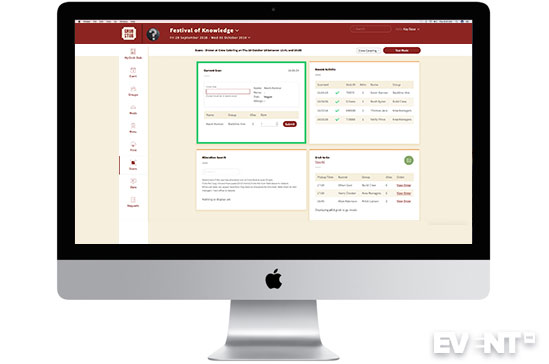
Hardware
The Grub Stub quote will recommend whether it would be better to buy or hire in the hardware needed. Grub Stub recommend and supply robust equipment, such as scanners, thermal printers, and consumables. These are dust, dirt and generally festival resilient. Laptops are not provided and must be provided by the event manager.
Grub To Go
The new Grub to Go feature makes bulk collection of orders easy and reduces downtime waiting for food to be ready. A manager can put everyone onto one stub to authorize one member of staff to go and collect the whole order. Users can view the menu choices, so they know what they are getting. The Grub To Go carries dietary/allergy information too and where to go to collect the meals. This is a valuable feature at a busy event when event staff can struggle to take enough time out to eat. Coming soon, the caterer will also have the ability to approve or postpone collection orders based on their capacity at that time.
Catering Insights and Redemption Rate
Achieving 100% meal redemption for a single sitting is rare, Grub Stub has only seen this twice! But with greater insights, you can increase your redemption rate. Grub Stub is in a unique position to understand the reasons why meals go uneaten; and how caterers and event managers can accurately estimate the number of meals to cook and therefore reduce the amount of food wasted. Grub Stub offers some standard calculations and ratios to help plan more efficiently.
WiFi Fail and Post Meal Redemption
The system needs WiFi access to operate in real-time and, on greenfield sites, tech, generators and WiFi can often go down. If the system is down though, the caterer can still do offline scanning or note down the code to add into the system when it comes back up. Obviously, this means that any issues are not notified immediately but if there are any anomalies, these are noted as extras. At the same time, you can’t change the past data, which means that there is confidence from the caterers in the system.
Invoicing
For situations where there is an agreement for catering to be charged back, such as with contractors, Grub Stub can quickly add in staff and whether they need to be recharged (and the rate). There are four options available:
Invoices can be generated immediately after the event for fast settlement.
Statistics and Benchmarks
There are four stats pages. Caterers have access to the dietary requirements and catering numbers but not to the meals, billing and groups area. The current meal sitting shows redeemed, guide figures, system and dietary. This enables the caterer to see how far through they are and how many staff meals are still to come.
The meals section is like the scans page but you can go into the past and future. Group stats display to the last complete meal.
Catering Guide Figures
Guide Figures have always been done on Excel for years but the numbers and uptake and unforeseen changes have always been difficult to manage. Grub Stub is constantly recording against live figures the percentage that actually get allocated.
The Grub Stub benchmarking reveals that 80-85% tend to eat meals on average. This will be 50% or less for Monday morning breakfast after a festival or event but higher again for Monday lunch. For a first event, event managers are encouraged to use the previous year's figures and add an appropriate percentage. Each event is unique but Grub Stub can advise on trends detected by the system which means you can make more balanced and informed decisions.
Events that utilized the Grub Stub Guide Figures wasted 16% less in year one alone. The more you use the system for events and festivals the more specific the data will be to your event team.
Tackling Wastage During the Event
The data can be shown per group. The difference between allocated and redeemed shows the wastage. This allows the event manager to reorganize to filter hit list of worst offenders and tackle the worst offenders straightaway. It is powerful to show the facts and illustrate what the impact is, Data encourages managers to be more precise. The event manager can adjust the group allocation to increase accuracy for future meal allocations.
Catering Changes
Requests for additional meals or catering can be logged via the system and the event manager can see the pending requests and any requests for extra meals. The hierarchy above can confirm and authorize or deny the request. This can be delegated to managers to lighten the load.
Meal tickets are always a nightmare and eat up time. It is also easy to lose track. Grub Stub cuts the time that meal ticket handling takes, and reduces human error, such as miscounting or wrong ticket redemption. Of course, with standard meal tickets users would usually report to the office every day to collect the day’s tickets. Using Grub Stub means that you see your crew in the office less.
Catering Cost Savings
Assuming a meal costs £5, Grub Stub has found festivals on average spend £23,500 on uneaten crew meals, and up to £100,000 for events serving more than 35,000 meals.
This not only impacts your catering spend but the environment too. Cooked food cannot be salvaged for donation so it usually ends up in the compost or general waste bins, with the cost of disposal a further burden on the budget.
The money wasted from the event budget is brushed aside and often not fully calculated. Particularly for large events, Grub Stub is a tool that has the potential to pay for itself because of the cost-savings made by minimizing wastage.
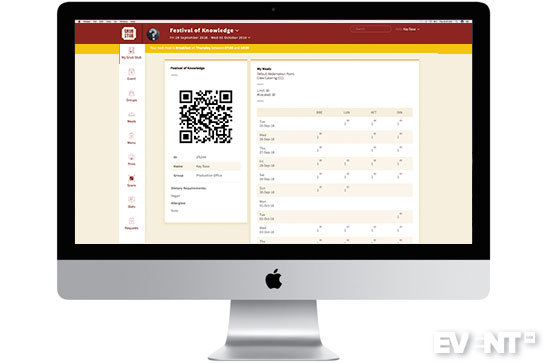
Features
Pre-Event Meal Management Planning
Live Catering and Event Meal Management
Tracking, Reporting and Invoicing
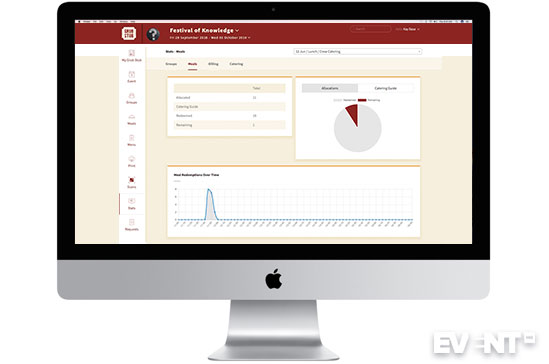
Who Is It For?
Grub Stub is primarily a tool for Event Organisers and Managers to set up a Grub Stub account for their event, but the system benefits everyone who uses it. Grub Stub is used for events and festivals worldwide, particularly within the UK and US markets. It works on all sizes of events but the larger the event and the greater the catering requirement the greater the potential efficiencies in terms of time, money, food waste, and sanity!
Pros and Cons
PROS
CONS
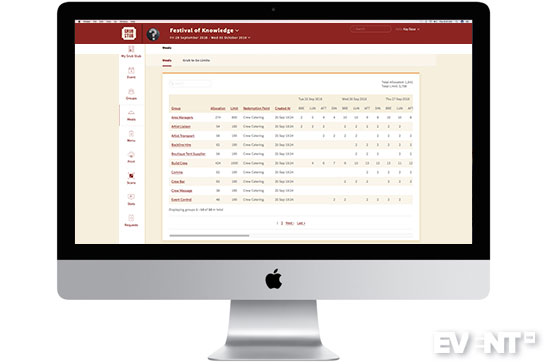
Pricing and Plans
Grub Stub is priced per event. Pricing is determined by a number of factors including the total number of meals allocated, the event’s duration, additional hardware options required and consumables. Contact Grub Stub directly for an accurate quote. A discount is given for multiple events.
You can request a quote for your event via the website.
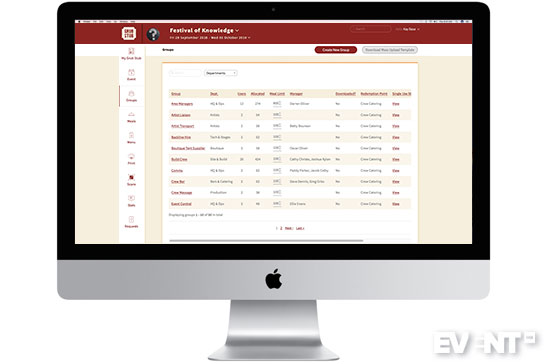
In Conclusion
Grub Stub is a clever system that will be worth its weight in gold for events and festivals managing a large number of crew, staff, contractor and artist meals. By using the system you are immediately benefitting from industry insider knowledge and the data it generates throughout your event can be used to reduce wasted food, money and time specific to each event project. Changes can be made live during the event and new data can be generated to be even more scientific about catering requirements for future editions of your event.
Disclaimer: Reviews are paid for placements. While Event Manager Blog receives a fee to extensively look at the tool and review it in detail, the content of the review is independent and by no means influenced by the company. If you have any questions please use the contact us section.