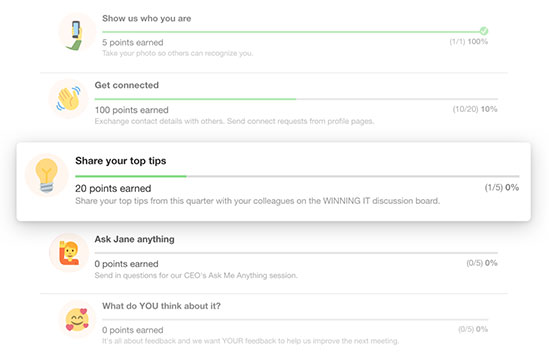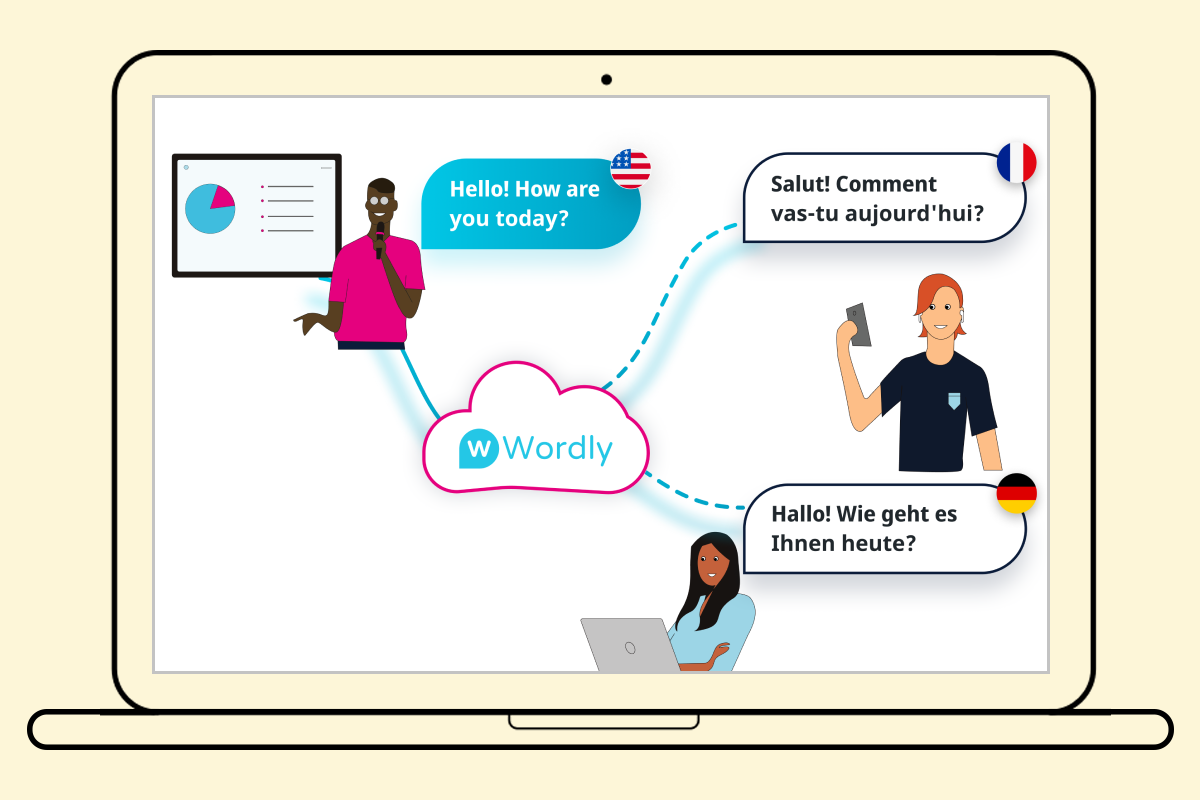SpotMe Virtual Event Platform [Review]
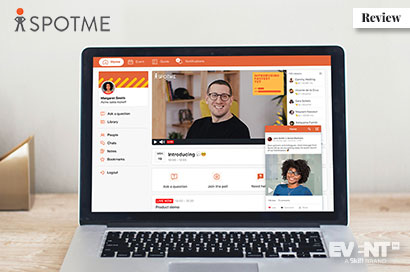
Skift Take
SpotMe: What Is It?
SpotMe's focus has always been on delivering effective event engagement tools to planners and attendees. In addition to its event app, called SpotMe Eventspace, it also offers a redesigned native virtual event platform known as SpotMe VX.
SpotMe supports both live and on-demand content for virtual and hybrid events, so planners can choose the format they prefer or mix and match elements of both within the event. It also offers event management features such as registration and agenda building, which can all be fully personalized.
Planners can manage every part of their events from Backstage, SpotMe's backend CMS. Each event gets its own page, or Workspace, which includes a dashboard showing an overview of the event stats, as well as design, analytics, and integration features.
Main Feature Categories
Event Management. SpotMe's tool allows for streamlined management of attendees, speakers, and the event agenda. Lists can be uploaded and updated from Backstage, and speaker information can be linked to their sessions within the agenda. Planners can also create custom registration websites, track registrations, limit session capacities, and send personalized push notifications and emails to notify attendees of changes or updates. In addition, almost every element of the event can be branded, whether with logos, color palettes, or other design elements.
Activation and Engagement. One of SpotMe's main features is its engagement capabilities. Its web and mobile apps include various tools to help engage audiences, including live polling, Q&A, surveys, word clouds, chatbots, and gamification elements.

Networking and Communities. Another facet of the platform is networking. SpotMe enables attendees to view the full attendee list, through which they can search for and find other people at the event. They have the option of starting a chat with each other, either one-on-one or in a group. They can also share content and participate in discussion boards on the event's activity feed.
SpotMe offers contact matchmaking, which suggests connections to participants based on their responses to questions about needs, interests, and personality that event organizers can create and incorporate into the platform.
On-demand. SpotMe also supports on-demand content and allows organizers to upload and publish pre-recorded videos to the event feed and session pages. In addition, attendees can browse different agenda tracks (if applicable) in order to build their own agenda for the event, as well as bookmark or take notes on any content within the event app that they can reference at any later time.
Optimization. Planners can view various event analytics in Backstage in order to better optimize different aspects of the event. For example, SpotMe provides data on the most-used features as well as on session attendance, including who attended and how long they spent in any given session. Sponsors and exhibitors can also use SpotMe to track their leads. For online events, leads are tracked through the platform's information exchange feature.
Integrations. Attendees can join events through both the web app and native iOS and Android mobile apps. SpotMe's API allows planners to integrate the platform with their existing systems and automate various tasks. It also facilitates thousands of integrations with other marketing and sales tools via Zapier.
Security. Event organizers can choose to enable single sign-on for participants by connecting SpotMe to an OpenID service such as Okta. SpotMe is GDPR compliant and SOC2 certified in four trust principles. It also offers RTMPS in and out, as well as data residency in five locations: the US, Switzerland, Germany, Singapore, and Australia.
Review
SpotMe's offerings aim to provide planners with the ability to organize professional virtual event experiences using a single tool. SpotMe also emphasizes engagement and social features, which helps planners recreate the feel and meet the expectations of an in-person event. The Eventspace app can be white-labeled and branded for any event, and the virtual platform allows for full customization as well.
On the virtual platform home screen, also known as the virtual lobby, attendees are greeted by a toolbar at the top of the page that includes the name and pictures of the event organizers, which is meant to act as the event's welcome/information desk. Attendees can click on any of the images to access a chatbot where they can provide more information about their needs and goals as well as ask questions about the event. These images can be fully customized depending on the event and may include avatars, 3D graphics, etc.
The platform also includes a Guide tab, which helps ensure that attendees are getting the most out of the event. The page includes tasks to complete along with a bar that indicates the percentage completion of each task — similar to setting up a social media profile. These tasks include basic steps like uploading a photo, as well as more engagement-based activities like posting tips on the feed and sharing ideas with other attendees. The tasks can also be assigned point values to add a gamification element to the event.
On the backend — known as Backstage — planners can design their event, input session information, upload pre-recorded videos, and more. The Live tab allows planners to manage aspects of the live experience, including the ability to create and schedule notifications and polls that will go out during the event.
SpotMe offers three different solutions for virtual events, depending on the organization's needs and current tech setup. The second screen option is ideal for planners who already have a video conferencing tool and are only looking to add SpotMe's event app to incorporate engagement features. The next option is to embed a live stream into SpotMe's virtual platform, which works for organizations who have an AV partner that will film speakers and provide the live stream. Finally, planners can opt for SpotMe's full virtual package, which includes built-in live streaming along with setup and testing of the platform.
Who’s it for?
SpotMe was designed for event planners and marketers working at large organizations with high branding, personalization, and security requirements. SpotMe offers options for all organizations, whether they already have a video conferencing tool or need end-to-end support.
It's ideal for planners who organize many events each year and who need professional support in designing their event or during live production. It's also particularly effective when deployed by companies that have additional digital experience programs such as training.
Who’s it not for?
SpotMe may not be ideal for planners who have small event programs or who aren't looking for extensive branding and security capabilities. While SpotMe offers substantial support, it's also helpful for planners to have a basic working knowledge of event tech as well as an idea of how it will help them achieve longer-term event goals before using the tool.
Features
Registration: SpotMe's tool allows planners to create simple, branded registration forms with an unlimited number of custom fields to be able to collect any information they may need. Planners can also choose whether attendees are granted immediate access to the virtual experience when they register or whether they will receive access at a later date.
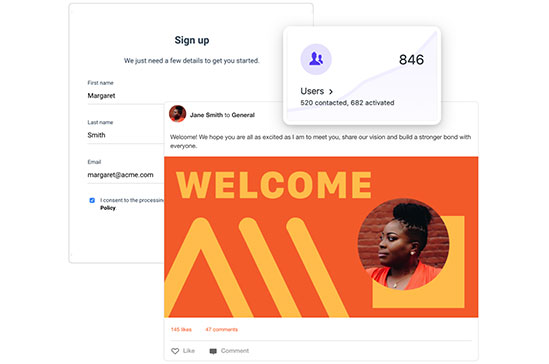
Design templates: When designing an event, planners can choose from SpotMe's default templates, to which they can add their company logo and customize the color scheme. They can also design the navigation experience within the event app by deciding which features to include in the main menu (as well as the order) and which to include in the navigation bar that is present at the bottom of the app screen at all times.
Agenda management: Like almost every other part of the platform, agendas can be fully customized depending on the event format. If there will be various breakout sessions, for example, planners can create multiple tracks that attendees can search by. The platform's targeting capabilities can also create personalized suggestions based on the sessions certain attendees are likely to be interested in. Changes to sessions made in Backstage are automatically synced across the web and mobile apps.
Activity feed: Each event's activity feed lives on the homepage, or lobby, of the virtual platform as well as the homepage of the app. The feed is one of SpotMe's main engagement features and allows both attendees and organizers to share updates, links, announcements, and other content. Planners can also set up discussion boards with targeted topics to further engage participants and encourage conversations.
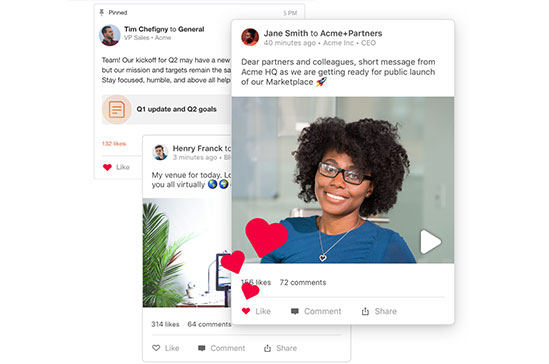
Sponsored posts: Within the activity feed, planners can create sponsored posts, much like on social media. These posts can be articles, videos, or anything the sponsor would like to share, and they include a link directly to the sponsor's profile that attendees can click on in order to connect or start a message thread with the sales rep.
Infographic/virtual maps:Stacks: SpotMe reimagined their maps feature for virtual events to enable infographics or stacks instead. Planners can design different infographics depending on their event topic. Those used for maps can include exhibitor and sponsor links where relevant so that attendees can click through and find out more about companies being featured. Otherwise, the feature can be used to orientate the user to anything from tech stack or sponsor options to training options or anything else.
Video breakouts: In addition to live streams, SpotMe includes built-in video conferencing capabilities to allow for smaller sessions like workshops or networking meetings. Planners can hold as many simultaneous breakouts as they need, as long as they have the capacity to manage them. The platform supports up to 50 participants per breakout.
Participant matchmaking: In order to facilitate more relevant networking, SpotMe includes personalized match suggestions based on participants' interests and goals. Planners can create quizzes for attendees to complete in order to capture this information, which the platform will then use to provide attendees with targeted connections.
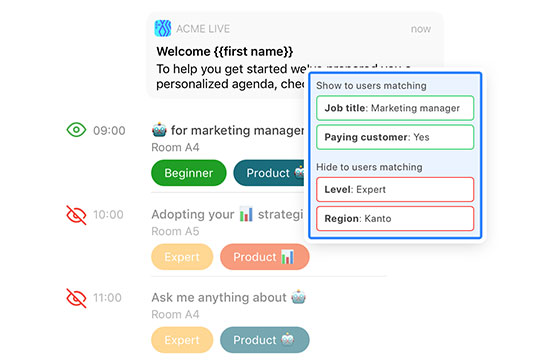
Chatbots: The platform's chatbot feature allows planners to automate certain features such as replying to commonly asked questions and lead collection. Chatbots are easily built using a drag and drop interface and can be customized based on the event needs.
Live polling and surveys: Among SpotMe's engagement features are live polls and surveys, which allow planners to involve the audience throughout the event and capture important feedback and data. The polls and surveys can be created in Backstage and sent out at any time during the event to get real-time responses from the audience. In addition to simple multiple choice options, survey builder includes interactive features such as sliders, drag and drop fields, and signatures.
Gamification and prize store: SpotMe includes a built-in prize store that works in conjunction with the platform's gamification elements. As participants collect points for completing different actions (individually or as part of a team challenge) within the event, they can redeem them at the prize store for rewards. For virtual events, this can be anything from a free software trial to a donation to a charity of their choice.
Usage and behavior analytics: The platform provides planners with data on how attendees behave within the event, including the path they take to navigate the platform and how much time they spend watching certain sessions or looking at event materials. Planners can also view when certain features are being accessed and when there is less engagement in order to be able to make adjustments accordingly.
Pricing and Plans
SpotMe offers three pricing plans designed for events of different sizes and complexity, as well as custom pricing on a case by case basis.
The packages are as follows:
VX Essentials: $4,800
VX Pro: $16,000
VX Premium: $26,700
More detailed information can be found here.
Pros and Cons
PROS
- Built-in low-latency streaming solution and video conferencing
- Offers many branding opportunities for organizers and exhibitors
- Supports up to 1,000 interactive participants (speakers) and up to 10,000 listeners
- Available both on the web and as a native app for hybrid events
- Around-the-clock support
CONS
- Does not support payments out of the box
- CMS has a steep learning curve
- Analytics data can be spotty in some areas
IN CONCLUSION
SpotMe offers an all-in-one tool for virtual events and digital experiences with a particular focus on audience engagement. Its virtual event platform paired with its mobile app allows attendees to be fully immersed in and interact with the event.
While SpotMe may not be suitable for smaller event programs, it works particularly well for planners and organizations that host many events per year and are looking for a fully customizable, secure virtual event software.
Disclaimer: Reviews are paid for placements. While Event Manager Blog receives a fee to extensively look at the tool and review it in detail, the content of the review is independent and by no means influenced by the company. If you have any questions please use the contact us section.