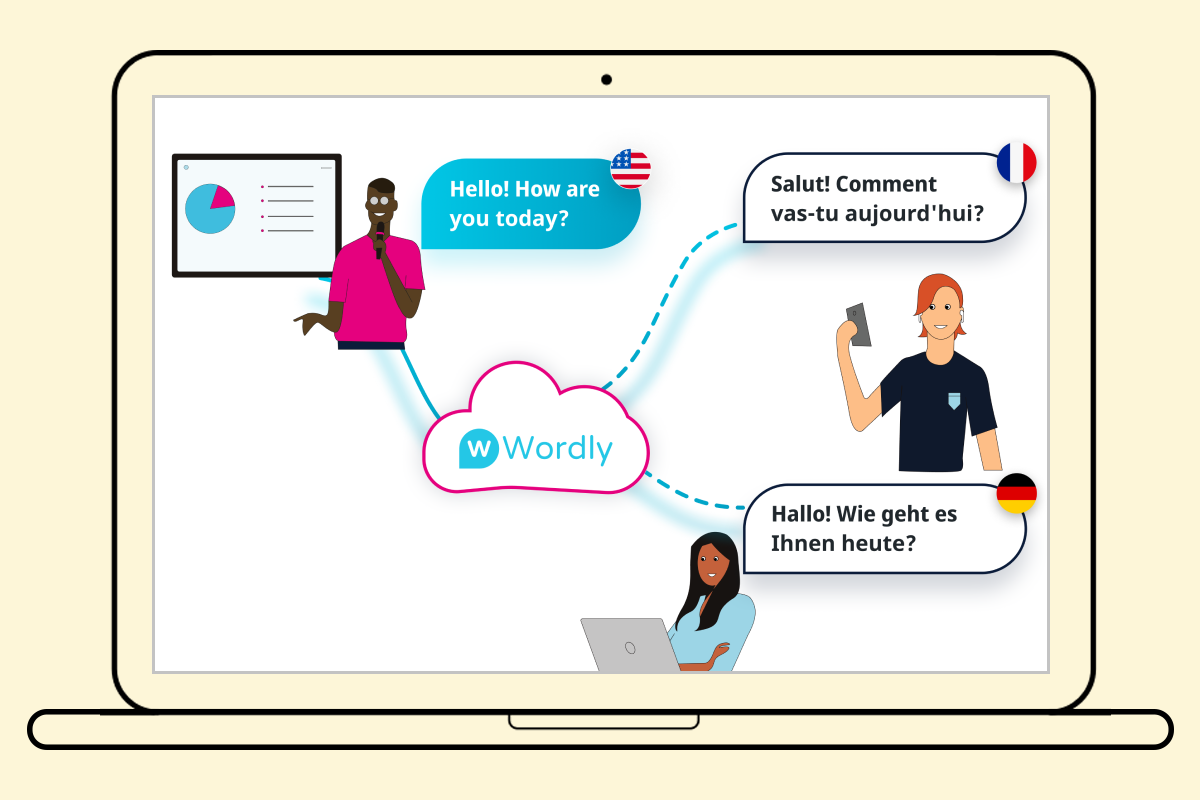idloom-events Management and Registration Software [Review]

Skift Take
idloom-events: What Is It?
idloom was founded in Brussels, Belgium, in 2015 to offer international associations an affordable event management tool that automates most processes, from the creation of the event website to processing analytics. They have since expanded in the USA, Dubai and several countries of the EU.
The software is licensed on a subscription basis. As a browser-based platform, no installation or configuration is required.
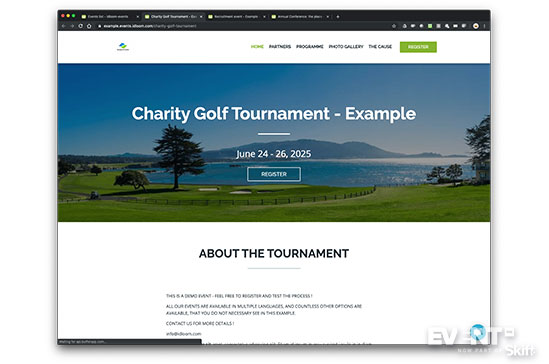
Who is it for?
The software is suitable for a range of events, including seminars, courses, meetings, trade shows, training sessions, etc.
Their clients range from Fortune 500 corporations to governments, trade associations, sports teams, international institutions, etc.
Main Feature Categories
Event management & event website builder. Create and edit multiple events. Build a website for each event using a pre-loaded, fully customizable template.
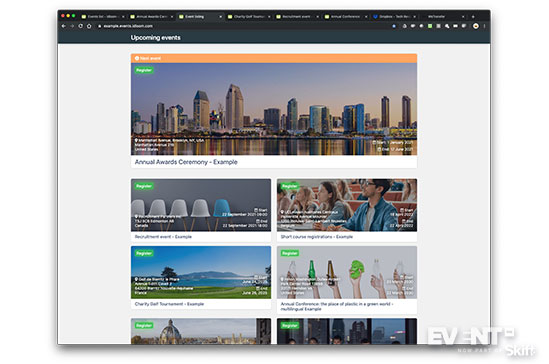
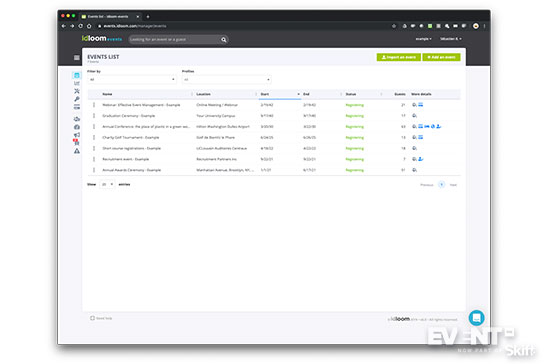
Registration. Set up the registration process from collecting guest information to hotel bookings and payment options. Customize and send automatic messages on the website or in emails.
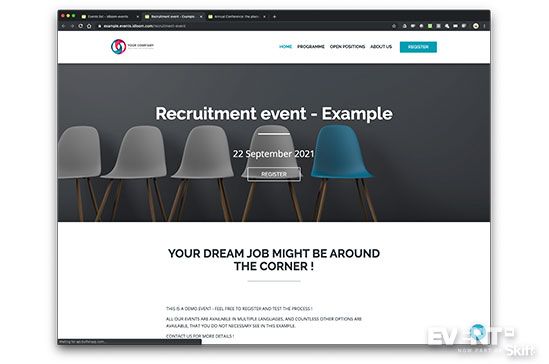
Data export and statistics dashboard. Access your data and statistics from a unified dashboard.
User management. Customize access roles for different users and create different profiles with different settings and branding.
Attendee management. Get a real-time view of your guest list, modify your guests’ choices, manage your waiting list, create badges or name tags.
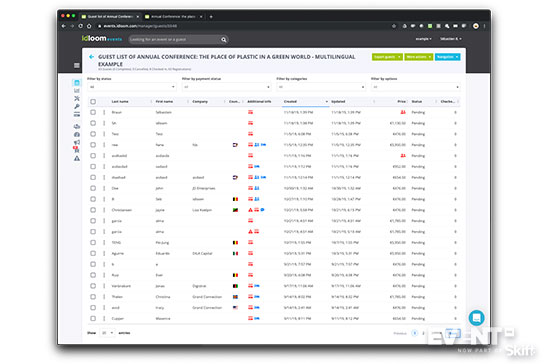
Integration with third-party apps and software. Integrate with any app or software through Zapier.
Review
idloom-events focusses on automation, allowing planners to create a dedicated multi-tab event website using a template. You can customize it with your logo, color palette, images, videos, etc. The template comes pre-loaded with key pages like sponsors and partners, speakers, programs, pricing, etc. You can also create your own HTML templates.
The software has a clear international mindset, with the management of timezones, as well as the availability of eight languages to create your event and your event website, and an automatic translation in each language you choose to offer.
The possibility to create multiple profiles/accounts with different settings as well as an unlimited number of users with different access roles make the platform scalable for agencies or large corporations.
You can completely customize your registration process by using personalized forms that cater to any number guest categories. These categories can determine what guests can attend (sessions, seminars, lunch, etc.), when, at what price, using which payment options and coupons, how they check-in, etc. This allows planners to really finely determine the specific registration path for each type of attendee, which can be a great asset at large conferences or corporate events with lots of different kinds of stakeholders.
You you can manage the guest list for each event by changing registration status, payment status, etc. If need be, you can export this information into Excel or CSV formats. You also have access to this and other information on a statistics dashboard that gives you extensive information on the status of your guests’ registration, hotel bookings, stock management, and payment status. Additionally, idloom-events can be integrated with any third-party app or software, with no extra development required.
You can also customize your receipts and the automatic messages you send, either on the website during the registration process or in the emails you can send at each step of the process. This way, you could, for example, include a QR code in the final registration confirmation email to facilitate check-in on the day of the event.
It is important to note that idloom does not charge a fee for each guest that registers at your events, unlike some other event management platforms. The four pricing options allow for some flexibility, and you can change from one option to the other at any time. The Freemium plan offers only core features and cannot be used for paid events; it is best suited if you have a one-off free event to organize and don’t need any branding. If you are an agency dealing with multiple clients and events at the same time (i.e. more than 5), your best option is the Corporate plan.
Features
EVENT MANAGEMENT
Creating an event
Once you have set up your account and selected your subscription plan, you have access to your dashboard and can create your first event with the following information:
You can duplicate an existing event so that you don’t have to start from scratch every time you add an event.
You also have the possibility to add multiple additional languages. Your main event website will contain a language menu, and everything will be available in all chosen languages.
Editing an event
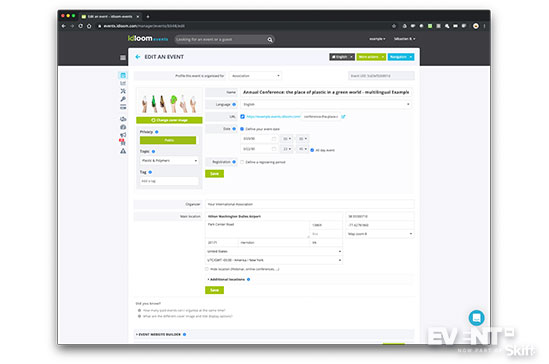
Once you have saved this information, you get access to more fields to complete:
The software then takes you through a series of steps to build and customize your event website and pages, and personalize your guest registration process. Some of the following features are not available for all subscription plans.
EVENT WEBSITE BUILDER
The website builder allows you to create event websites as needed. You can Include several page options (program, speakers, sponsors, etc.) and make the page available in multiple languages. The template logo, color palette, images, videos, etc. can be customized using a content management system (CMS). If you’re able to code, you can create your own HTML template as well. Changes can be reviewed in real-time.
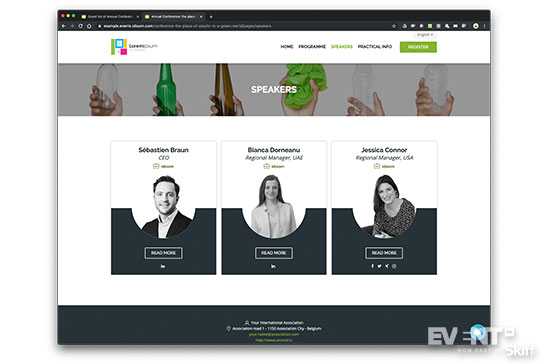
REGISTRATION
Forms include standard field types (drop-down menus, multiple choices, document upload fields, etc.) and a number of other settings for further customization (for example, include conditional questions).
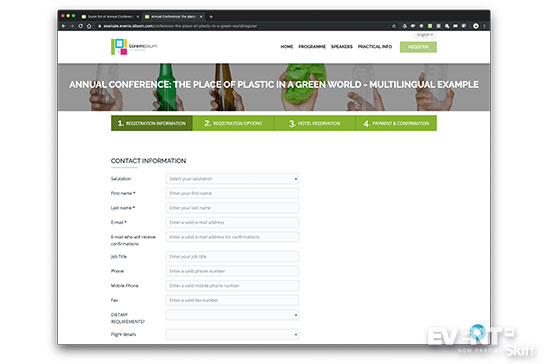
Step 1 - Guest Information
Step 2 - Event Categories and Options
Step 3 - Hotel Bookings
Step 4 - Check-out (Free Events) / Payment Options (Paid Events)
Once the parameters of your event have been configured, your event’s website and registration page are automatically created. Your event website has its own unique URL address and can be merged onto your company’s website as well.
CONFIRMATION MESSAGES
You can customize the confirmation messages displayed on the website or sent in confirmation emails depending on their level of participation, any special options they chose, etc. At the end of the registration process, the software also generates an e-ticket (sent by email) that includes a QR code allowing your guests to check-in at the venue.
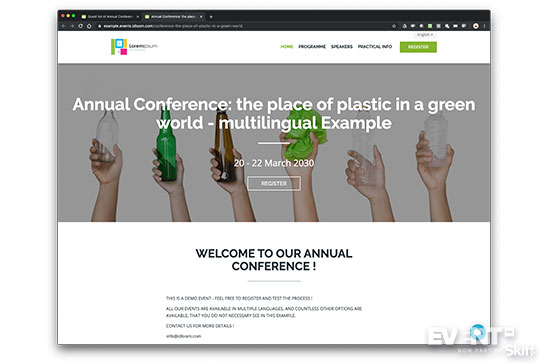
DATA EXPORT AND STATISTICS DASHBOARD
You can enter a tracking code to analyze and monitor your guests’ activity through the registration process and view your event website statistics and sales metrics. The dashboard displays a graph showing the progression of registrations for the event over time.
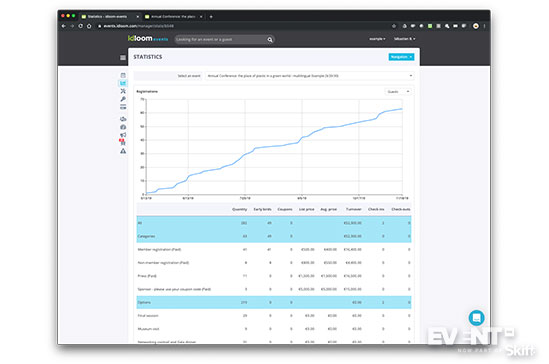
You also get a chart with detailed information on early-bird, coupons, list prices, turnover, check-ins, check-outs. Different graphs and charts are available for stock management, hotels, registration status, and payment status.
You can also export statistics of attendance and generate certificates, which are a requirement in certain industries.
USER MANAGEMENT
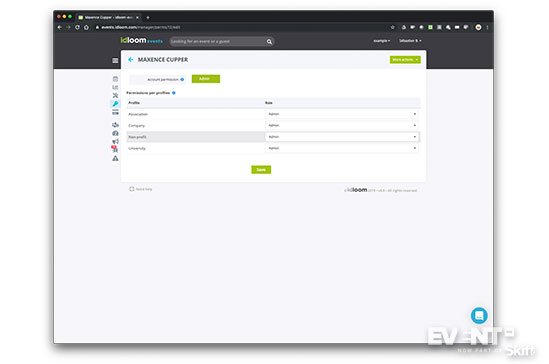
Custom access roles. For each user account in your team (and you can have as many users as you need), you can define specific permissions to control the level of access, restrictions, and actions allowed for each (for example, some team members can only access check-in features).
Multi-profile settings. Several profiles can be created with different branding and settings. You can, for example, have different branding for different types of events, organizers, geographical locations, etc. Permissions for each profile can be set separately, so you can ensure that some users only see events organized under a specific profile. This is useful for event management companies that need to give end clients access to the platform without risking that they see other clients’ events.
ATTENDEE MANAGEMENT
Your guest list can be exported into Excel or CSV formats. You get a real-time view of your guest list as well as the status of their registration (payment status, registration category, etc.).
You can access your guests’ details and modify their registration choices, payment options, etc. You can also optionally allow registrants to modify their own data after the fact.
If you have a limited inventory, people can register for the waiting list. Then, when somebody cancels, the system generates and sends an automatic email with a link to the guest on the waiting list that allows them to change their registration status.
BADGE/NAME TAG CREATION
The interface allows you to automatically create and print a badge for one attendee or for your entire guest list. You can assign multiple badge formats according to the different categories of guests. Badges can be printed on the spot during check-in.
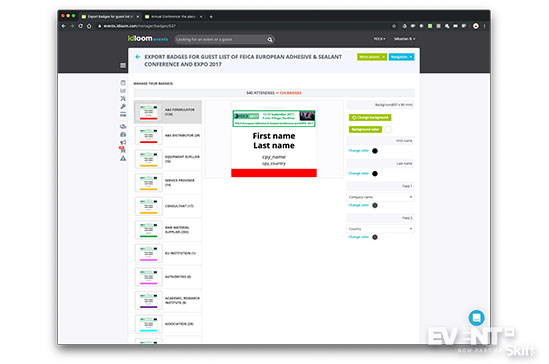
INTEGRATION WITH THIRD-PARTY APPS AND SOFTWARE
You can integrate with different types of apps and software, including CRM, ERP, accounting software, payment gateways, email platforms, etc. (marketplace). The integration is made through an API with Zapier, no specific development is needed.
Pricing and Plans
There are four pricing plans: Freemium, Light, Premium, and Corporate.
The Freemium version
-
- Online registrations
- Event website
- E-ticketing
- On-site check-in
- Confirmation emails
- Event duplication
- Statistics dashboard
The Light plan ($115 per month)
For companies organizing a small volume of paid events (one at a time), the Light plan includes all the features from the Freemium plan, plus:
The Premium plan ($525 per month)
For companies and agencies organizing up to 5 paid events at a time, the Premium plan includes all the features from the Light plan, plus:
The Corporate plan ($1,150 per month)
For agencies organizing events for their clients or very large corporations with different branches, the Corporate plan includes all the features from the Premium plan, plus:
There is a 50% discount for the Premium and Corporate plans for eligible non-profit and educational organizations.
Pros & Cons
Pros
- No installation and configuration, no updates and no maintenance on your side.
- An intuitive and user-friendly tool.
- Unique features available: multilingual settings, time zone management, track management, waiting lists.
- Unlimited users with different access rights.
- Unlimited attendees (no ‘per attendee’ fee structure)
- Integration and synchronization with any third-party system (CRM, mailing platforms, ERP, etc.).
- Well-rated customer support.
- Competitive pricing, no contract, no penalty for changing your subscription or canceling at any time.
Cons
- No native advanced email campaign manager, though integration possible with third-party software such as Constant Contact, Mailchimp, etc.
- No native table seating selector, though integration possible with third-party software.
IN CONCLUSION
idloom-events is an intuitive and user-friendly event management platform that can help events planners automate most parts of the event planning process.
Their pricing is competitive, especially considering they do not charge any fee per guest.
Their Corporate plan is best suited for event agencies dealing with multiple clients and events concurrently, or large corporations organizing several recurring yearly events (trainings, yearly events, etc.).
Disclaimer: Reviews are paid for placements. While Event Manager Blog receives a fee to extensively look at the tool and review it in detail, the content of the review is independent and by no means influenced by the company. If you have any questions please use the contact us section.