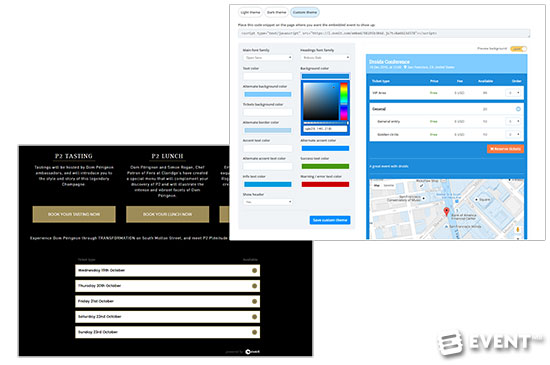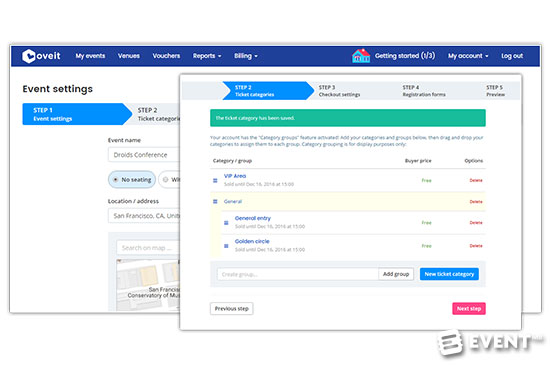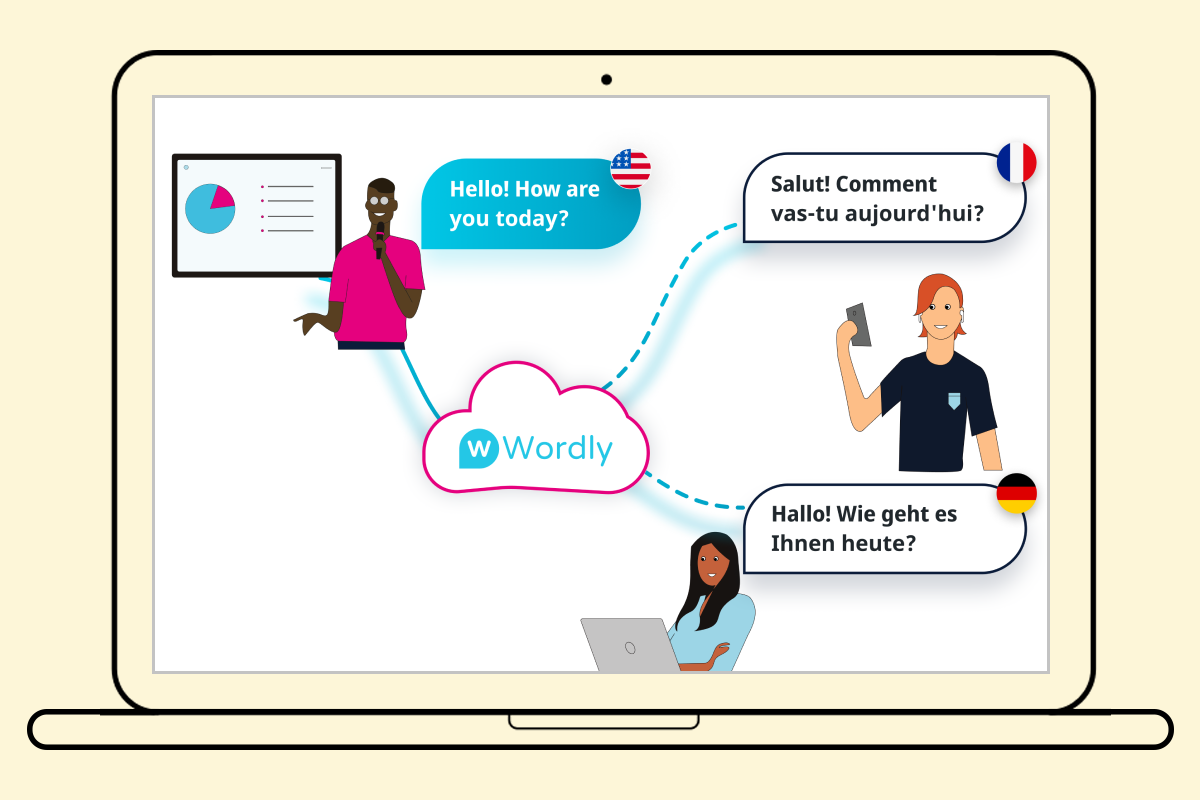Oveit: Smart Ticketing for Better Event Experiences [Review]

Skift Take
Oveit: What Is It?
Oveit is an event registration system offering smart ticketing through eTickets, QR codes, and NFC and RFID capability. Oveit can be embedded directly into your event website or Facebook page. It enables event planners to pack multiple perks into one ticket and manage complex access and authorization for the attendee on site.
Oveit helps you to manage your events, handling registration, processing payments, bespoke seating plans, badges and check-in. Instead of creating just an entry ticket you can create a digital wallet which can be used for event entrance, food and drink privileges, pre-purchased merchandise and verifying special access or events as appropriate to (or purchased by) that attendee. Credit and perks can be packed within NFC wristbands, cards, tickets or smart badges.
NFC (Near Field Communication) and RFID (Radio-frequency Identification) are still underutilized by many event planners so I was eager to find out more about how this tool works.
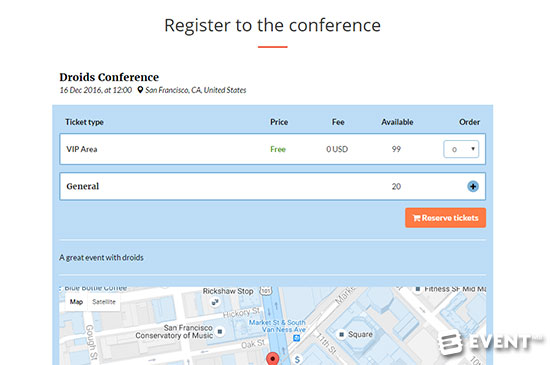
The Main Categories of Features Are:
Registration and Payment Processing. Oveit is a registration tool offering immediate, direct payments via your PayPal account. Create bespoke seating plans and ticketing for your event.
Access Management and Attendee Engagement. Use NFC enabled smart badges, wristbands or cards to enable your attendees to access their personalized event perks, track your attendees across the event and offer them personalized recommendations.
Sales and Financial Management. International EU VAT compliant pricing, automatic invoicing and multi-currency payments.
Review
Oveit has a clean, uncluttered dashboard. It takes three steps for event planners to get started - adding their billing information, linking their Paypal account and creating the event. Event planners can start selling tickets straight away so long as they have a Paypal verified account.
A great plus is that event planners do not have to wait to receive their event payments (as is the case with many other platforms). Virtually as soon as an event booking is processed they will receive the funds. Every international currency can be accepted and attendees can pay with any credit or debit card or via their Paypal account. Currently Paypal is the only payment processor available but more providers, such as Stripe will be added in the future.
As you would expect you can select specific colors, fonts and create personalized follow-up emails when setting up the registration details for your event. To add to your event website simply copy and paste the embed code.
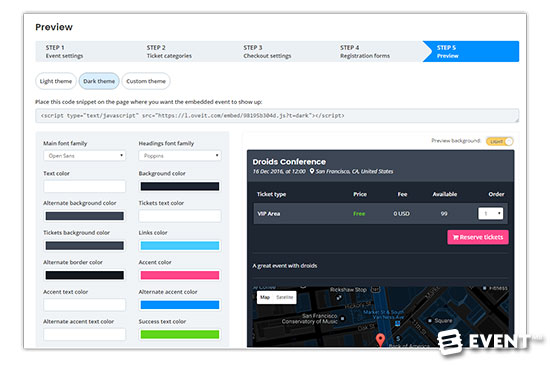
Multiple Perks
Oveit is perfect for complex events that have multiple tiers, packages or extras available. When setting up the different tickets for unlimited access, such as unlimited refreshments, you just put 0 to indicate an infinite number of that item is available to that individual. For items that are limited to a certain number of uses you just insert the relevant number for that specific perk, for example one lunch voucher, a free t shirt, one entrance to the gala dinner, two complimentary drinks included and one goody bag. You can personalize and tailor this precisely to match your event requirements, whether the items are included under one comprehensive package price or purchased individually on demand.
The more items someone is ordering the longer time period they are given to check out. I liked how the email address is taken at the very start of the registration period so that you have this data for anyone starting the booking process, even if they never complete their purchase.
Perks can be managed in a number of ways using QR codes or NFC or RFID capability. QR codes can be read from a mobile phone, printed ticket or from the attendee badge. Alternatively you can use cards, bracelets, badges or sticky chips as you prefer and potentially offering a sponsorship or branding opportunity.
RFID and NFC Capability
My biggest questions related to the complexity and time required to set up the NFC or RFID capability but I discovered that this shouldn’t be a concern at all. It is really simple, quick and easy to enable this at the point of check-in. By scanning the attendee ticket via the QR enabled file (either from a printed ticket or via a mobile device) it is possible to transfer the perks onto the badge, bracelet or card you are issuing to the attendee.
Android phones have had NFC capability for some time now and with iOS 7 it is also now available for Apple users. Oveit can provide NFC wristbands, sticky chips, badges, cards and scanners or you can work with your own stock and equipment. Oveit is a European company with offices in Frankfurt and Romania so if you need to buy or hire these items directly you should allow 3-7 days for shipping.
When an attendee wants to access a specific area of the event or to exchange one of their perks their details are scanned and they will receive either a green light, to signal that they are authorized, or a red warning to show that they are not entitled to access or have already received that perk.
Seating Plans
It is possible to create a bespoke layout plan for your event showing seating, decor, staging, registration and so forth using a visual editor. You can add banks of seats, twist and angle them as you wish. The tool detects patterns so if you start to number rows and seats it will register the pattern and add to the remaining seats. For event planners creating and designing experiences this was another really strong benefit of the system.
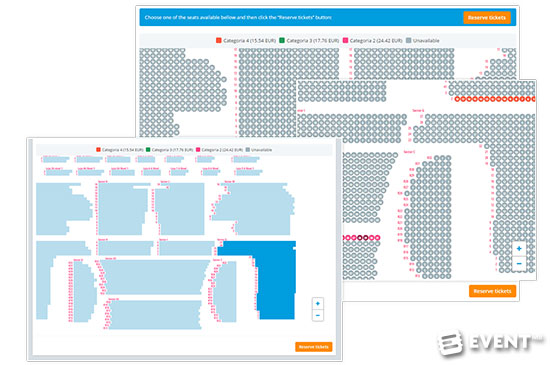
Team Access
Oveit can be used by whole event teams by specifying different access privileges. Automatically anyone granted access can only do two things - scan and create/edit events. Admins can however authorize the relevant people to access marketing and financial tools and other higher level tasks and data. This way, everyone can work within the same system whilst still controlling precisely what different staff members can see and do.
Badge Printing
You can create bespoke badges for specific ticket types (Press, VIP) or a standard design for everyone. Fields can be dragged and dropped into place and you can add a bespoke background. Any standard badge size from A6 to A4 can be created or you can export the data to an Excel file for printing. Badges can be emailed to attendees, downloaded and printed in advance of the event or printed on demand on site. The attendee QR can be added to every badge.
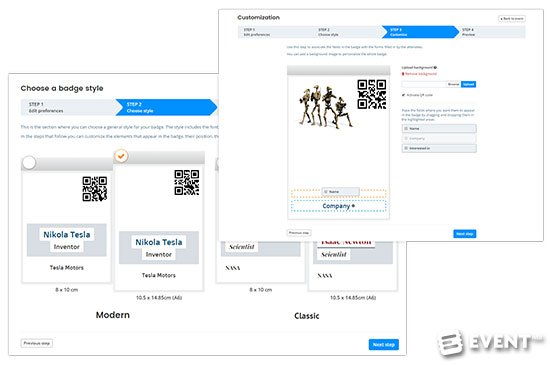
Features
Registration and Payment Processing
- Create eTickets and physical printed tickets for real or virtual events (such as live streamed events)
- Use as an online registration tool or generate, print and sell tickets at real life Points of Sale
- Create events and embed registration directly onto your event website or Facebook page by copying and pasting a short embed code
- The responsive registration widget adapts to the device width, whether accessed by PC, tablet or smartphone
- Flexible ticketing. Create multiple types of tickets, group them, set start and end dates
- Set up group discounts and vouchers or limit the number tickets available
- Create complex registration forms with text fields, drop down lists (single or multiple options) and file uploads
- Customize the theme. Change colors, fonts and more
- Receive immediate, direct payments via your PayPal account
- Create bespoke seating plans and numbering. Drag, drop, save and select specific ticketing areas
- Monitor multi-channel sales and registrations
- Data is constantly backed up and secured
Access Management and Attendee Engagement
- Attendee relationship management. Build and manage your attendee database. Download reports within Oveit or by connecting to existing your CRM through the API
- Badge design. Preprint badges or print on demand at the point of check in
- Ticket scanning mobile apps
- Issue NFC enabled smart badges, wristbands or cards to allow your attendees to receive personalized perks, information, access to specific areas and to interact with one another
- Pack multiple perks or add-ons within the same ticket. For example one ticket can allow the attendee to enter the event, have coffee and lunch and receive event merchandise
- By using NFC enabled tickets, bracelets or smart badges you can track attendees and allow them to access specific areas, verify their entitlements and get personalized recommendations. NFC can be used to understand attendee movement and avoid bottlenecks.
- Oveit can create custom event apps for networking, real-time communication, event news, agenda and more
Sales and Financial Management
- Real time sales and financial reporting
- Filter sales by events, attendees and more
- International EU VAT compliant pricing
- Issue invoices automatically
- Download and access financial data through the web app or the API
- Multi-currency support to sell in the currency of your choice and switch according to your needs
Who Is It For?
Oveit is for event management professionals, particularly those looking for ways to improve their event experience. It is ideal for those offering multiple perks and packages or wanting to track their attendees more effectively. NFC and RFID technology can be particularly effective for larger events in terms of speeding up check-in and access points.
It can be used for any type of event, particularly conferences, exhibitions, festivals, experiential, gala dinners and team building.
Pros and Cons
Pros
- Receive payments instantly
- Pack multiple perks in one ticket and scan tickets with free mobile apps
- Add smart tickets/badges with NFC technology
Cons
- Requires internet connection
- You need a PayPal verified account to be able to receive payments
- No other payment processors are available at this time
Pricing and Plans
Pricing starts at 3% of ticket/registration costs.
Users get 1,000 free event attendees, after which the cost/registrant is $1.
There is no setup fee and no limit to the number of events event planners can set up.
During November 2016 there is a special offer. Anyone that signs up gets full access to all features but the 3% fee is capped at $1.
Charity events receive preferential treatment (no charge for attendees at free events and cost per registration starting at 1.5% of registration cost).
Payment processing fees will be charged by Paypal as per your account.
In Conclusion
Oveit enables event planners to build better experiences for their attendees by offering multiple perks within a single event ticket, controlled by QR codes, NFC or RFID capability. The easy setup makes this event technology accessible to every event planner.
With special long term rates available for anyone setting up an account during November this is a no brainer. Sign up for your free account here.
Disclaimer: Reviews are paid for placements. While Event Manager Blog receives a fee to extensively look at the tool and review it in detail, the content of the review is independent and by no means influenced by the company. If you have any questions please use the contact us section.