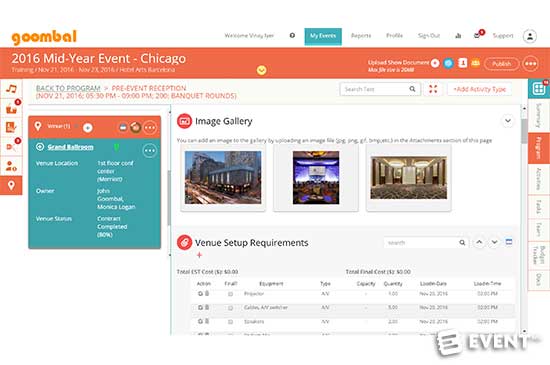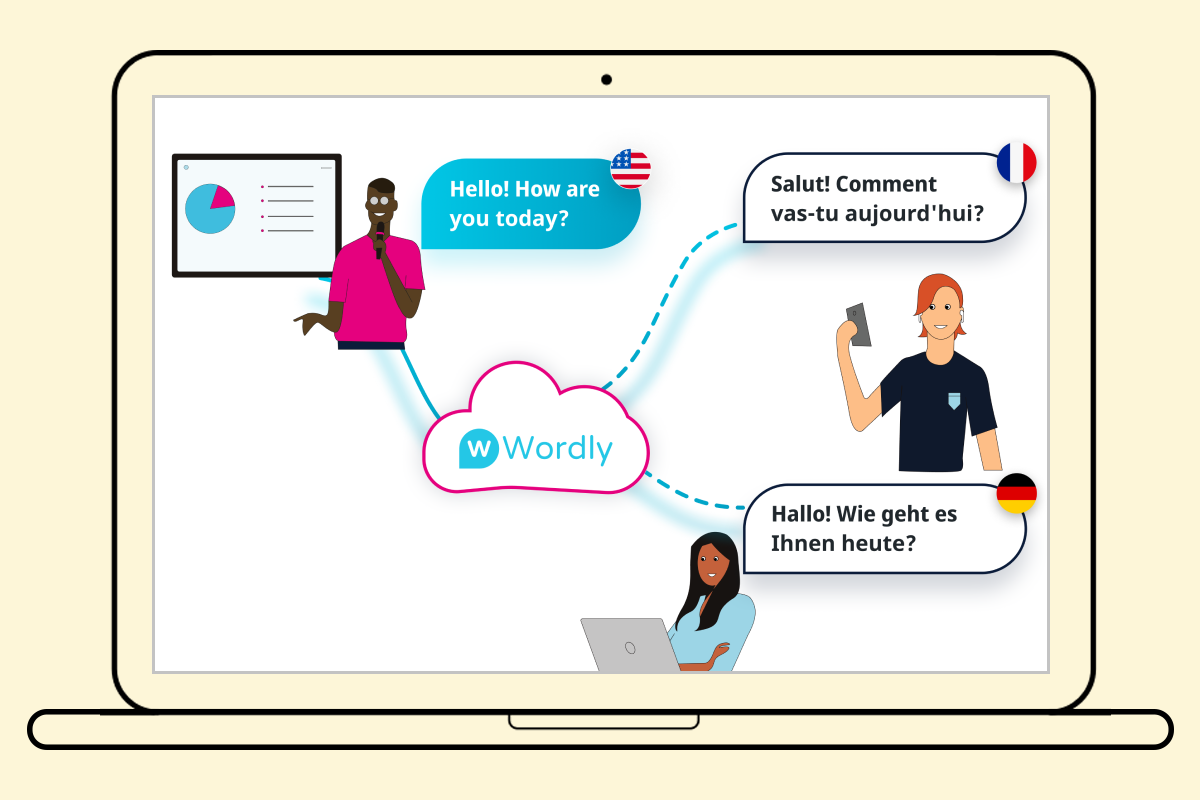Goombal: Consolidate Your Event Management [Review]

Skift Take
Goombal: What is it?
Goombal is a cloud-based platform for the consolidation and organization of all aspects of event management. Managing multiple spreadsheets, reports, task-lists and resources in a multitude of different digital environments can lead to distraction and a reduction in efficiency. Not to mention the time spent looking for information in a sea of paper documents. By integrating with other applications such as CRM, marketing automation, event registration, ticketing and attendee tracking, Goombal gives event organizers all the information they need, in one place.
The Main Categories of Features Are:
Event Project Management. Manage scheduling and task assignments for all aspects of an event.
Event Resource Management. Keep a close eye on all resources used by an event, from food through to event staff.
Financial Management. Built-in budgeting and cash flow tools enable event organizers to keep budgets on track.
Reporting and Analytics. Get reports and analytics for every aspect of the event from check-ins and session data through to finances and Return-on-Investment (ROI).
Mobile Event Planner App. Event organizers can access important information whilst on the go, using a native iPhone or Android app.
Review
Everything In One Place
On the surface, Goombal can be described as an aggregator, pulling data in from all aspects of the event lifecycle into one place. It's also more than that. With the help of powerful analytics and collaboration tools, the event organizer can keep an eye on every aspect of their event, making sure nothing slips. This is done through a combination of pulling in data from multiple sources such as ticketing websites and attendee tracking software and manual input from team members where necessary. This is made easy by the use of templates which can be user-defined or created with the help of Goombal. For example, if you run a regular event, whose setup is almost the same every time, a template could be created so that you don't have to start from scratch.
Multiple User Support
Full support for multiple users allows any member of an event team to access the information they need to get their job done. This includes personal task lists and access to reporting and analytics relating to their part of the event lifecycle. A combination of strict user management policies and user customization means team members only see what they need to see, keeping their workflow free of clutter.
Event Dashboard
Upon logging in, the user is presented with a list of all upcoming and current events. At this level, event organizers can see basic details for each event such as budget, location, and start/end dates. Clicking through the list items will bring you to the dashboard for each individual event. Previous events can also be viewed in the event dashboard for post-hoc analysis.
The event dashboard comprises what could be considered the vital statistics for an event. These can include outstanding tasks across the event team, budget performance, and attendee data. The dashboard can be customized depending on the needs of the individual. On this screen, the user is also shown a pop-up with any tasks that are due or overdue.
From here, via a pull-down panel, you can also view more specific details about the event such as who is working on the project, the address of the venue, top-level budget and there are also custom fields for specific metrics of the event manager's choice.
Resource Management
Under the "Program" and "Activities" tabs, users can access the different activities and resources that make up the event. These can include food and beverage, entertainment, setup, sponsors and venue information as well as any other activities or resources the user might add. Details for resources can be entered manually or imported via a familiar spreadsheet-like interface, depending on the resource.
Venues
Under "Venues", the user can click through to any of the spaces made available to the event by the venue. Each of these spaces will have setup and capacity information specific to that space. From here, event planners will be able to access that information as well as capacity and timings for the room. Photos of the venue and its various sub-spaces can also be made available here to help planners decide on the suitability of the space for a specific activity type. Staffing and resources required for that space can also be accessed from here. The various elements that make up an event profile can be added manually, imported by spreadsheets or auto-populated by the template. Where external software has data pertaining to venues, this can also be pulled in via the API of that software where provided.
Accommodation
Within Goombal, event managers can also access accommodation information for attendees of different types. Within the accommodation module, event organizers can also manage hotel room blocks. Accommodation details can be input manually, imported or pulled straight from hotel booking systems via API access where available.
Visual Project Management
The whole layout of Goombal is very visual, making good use of charts and graphs as well as drawing attention to key statistics in user dashboards. Along with dashboard views, Goombal also allows the user to view event resources, tasks, and schedules in traditional Gantt chart format and calendar views familiar to most project managers.
Financial Management
Within the budgets section, event managers can zoom into budgets at any level of the event. Budgets can be viewed at resource or activity level and full breakdowns can be viewed within Goombal or exported as a spreadsheet.
Collaboration
Collaboration with different teams is made easy by Goombal's collaboration rooms. Each room is an online collaboration space shared between team members associated with a particular task or event resource. Within the rooms, users can post Pinterest-style messages which become the start of a conversation thread. Conversation threads are similar in nature to most online forums. Each room also has a document management system which allows quick access to files attached to comments. To keep teams organized, collaboration rooms feature dedicated task lists.
Reporting and Analytics
One of Goombal's key strengths is its powerful reporting ability. All team members have access to reporting that is specific to their unique role or responsibilities. Thanks to Goombal's ability to aggregate data across multiple sources, it also has the ability to report on those sources. The user also has the ability to compare data sources at a glance. Reporting levels can be as broad as whole event budgets, as narrow as supply levels for kiosks, or anywhere in between. With this, Goombal has the ability to compare data across events past and present to help identify trends and ROI opportunities that might otherwise be hidden from view.
Goombal's analytics allow event organizers to dive further into the details of the data supplied by an event. Within the analytics suite, data can be pulled from multiple sources and visualized in a number of ways including myriad charts, graphs, and spreadsheet-like views.
Mobile App
The mobile app is Goombal's answer to the event planner or tradeshow marketer's binder. Many an event manager will be used to carrying a binder full of printouts and other bits of paper pertaining to the myriad things they manage throughout the day. The mobile app aims to replace that binder by giving event staff access to all of that information in the palm of their hand. Like the web-based interface, each team member only sees what they need to see, meaning they can quickly and easily access the information they need. Task lists, budgets, reporting, contacts and important documents are all available from the mobile app.
Features
Event Project Management
- Manage projects by breaking meetings or events down to discrete activities that can be assigned to event staff
- Monitor project progress with Gantt charts and consolidated dashboards
- Manage session capacity with a spreadsheet-like interface and Gantt charts
- Schedule on-site activities including run lists, checklists and staffing by venue or room
- Collaborate on projects with a Pinterest-like self-service module for event staff, suppliers, sponsors, speakers or anyone involved in the event.
Event Resource Management
- List and provide detailed descriptions for all available venues and areas within
- Manage AV inventories; establish needs, extant resources, and set-up items for sessions and venues
- Manage food and beverage orders and easily track spend vs. plan with a detailed dashboard
- Manage hotel room blocks, visualize contract terms and costs, and calculate overall liability
- List and manage all speakers at an event with detailed information on availability and personal requirements
- Track and manage sponsor and exhibitor revenue contribution, entitlements, documents and overall performance
- Manage individual booths, kiosks, and exhibits
- Manage and access all documents associated with an event on both mobile and desktop
- Forward planning for event staffing
Financial Management
- Manage all event budgets and expenses in one place
- Full cost center support
- Detailed financial reporting and forecasting
- Aggregate and manage all revenue streams in one place
- Manage cash flow and event profitability by aggregating all revenue and expenses data
Reporting and Analytics
- Status reports for project management
- Detailed order reports
- Data exports in MS Word, Excel, Powerpoint, CSV, and PDF formats
- Detailed analytics for all aspects of an event, including ROI
- Analytics can be customized to suit individual reporting needs
Mobile Event Planner App
- Native iOS or Android app for event planners
- Access to important event, resource and project information
- Collaboration room access
- Budget control
Who is it for?
Goombal is for meeting, event and conference planners who need the ability to manage every aspect of their event in one place. It is particularly suited to complex events with multiple speakers, rooms and resources. Through its collaboration portal, tasks can also be shared with other parties involved in the event.
Pros and Cons
Pros
- Cloud based so no need to worry about IT infrastructure costs
- User interface based on the way event planners think
- Eliminates time-consuming manual data collection, project tracking and reporting tasks.
- Built-in analytics offer forecasting and deep insight into all aspects of an event
Cons
- Doesn't have the flexibility of a spreadsheet system
- Due to an initial set up cost, it can take a while to see the benefit
- Paid-for software seems expensive in a world of free apps
- Only available in US English language
Pricing and Plans
Goombal offers entry-level plans for small teams based on the number of users (with no limit on the number or size of events) or for larger, complex teams, pricing is available based on the number of events produced per year. Modules can also be purchased over time as the needs of the customer grow.
Getting started, there is an initial setup and training cost. From then on, pricing is based on a monthly or yearly subscription. A free trial is available if required.
Custom pricing for larger events is also available on a per-event basis, based on number of users and complexity of the event.
In Conclusion
Goombal offers event organizers an eagle-eye view of their events. This means an ability to see the whole event lifecycle and everything within, depending on what each team member needs to see. For event organizers who want the ability to see everything in one place, Goombal should be an instant hit, however, the cost may be prohibitive to some who already use free or cheap tools for the aggregation of data and management of projects.
Disclaimer: Reviews are paid for placements. While Event Manager Blog receives a fee to extensively look at the tool and review it in detail, the content of the review is independent and by no means influenced by the company. If you have any questions please use the contact us section.