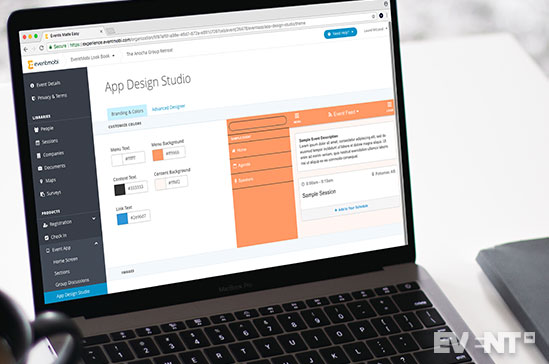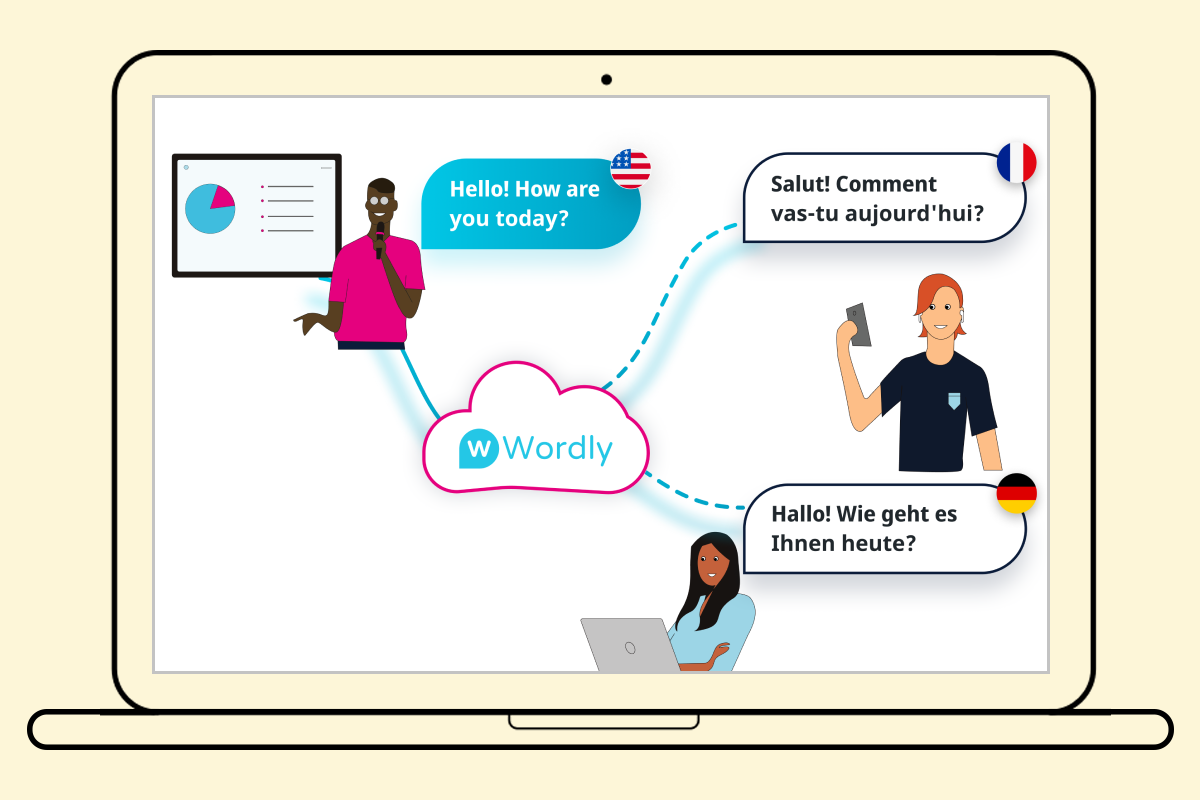EventMobi: Tech to Enhance Event Experience [Review]

Skift Take
The EventMobi Experience Manager platform covers attendee engagement throughout the whole event life cycle, from registrations through to the live event and post-event analytics. Here is our review.
EventMobi: What Is It?
EventMobi is a household name for event planners, developing not just a customer base but a fanbase, and leading the way in terms of innovation. We have reviewed different EventMobi features in the past but this review is focused on the Experience Manager platform. The commitment EventMobi shows to enhancing the event experience and using technology to improve attendee interactions and touchpoints is commendable.
The upgraded Experience Manager platform from EventMobi houses registration, event apps, audience response, networking, notifications, live display, gamification, surveys and analytics within one system. The Experience Manager platform is built to manage all of the technology event participants will interact with from the first to last touchpoint of your event, managed from one unified, easy-to-use back system.
EventMobi’s Experience Manager is aimed at event planners looking to use tech to get the attention of attendees and streamline their event technology stack within one dashboard rather than using multiple different tools. The tech is suitable for a variety of events of all sizes, from an internal staff meeting or training session to a large-scale sales kick-off or conference. It is most suitable for events wanting to improve engagement and interaction with their audience.
By bringing all of your event data into one place, it can make it easier to monitor participant behavior and find actionable insights. You can watch how event participants flow from registration into the event app and view overall contribution and usage of features such as group discussions, gamification, Q&A, live polls, and surveys.
The tech is fully customizable, branded, and flexible in terms of the features required and the pricing. It is completely focused on crafting the participant experience and attendee interactions. As we discussed in our recent report on event experience design, event planners need to be focused on creating memorable events for their guests, and technology is one way to get closer to achieving those engagement goals.
All elements are customer-facing, rather than internal event project management, budgets, and task lists for the event planning team. There is an open API and custom integrations service though if you want to integrate with existing tools such as SalesForce, MailChimp, registration tools and other software types.
Liking the sound of it so far? Keep reading for the full lowdown.
The Main Categories of Features Are:
Create a registration website and issue customized email invitations. Automatically invite registrants to create a profile and sign into your event app. Share information and start discussions via a customized app.
On-site Event Engagement. Manage check-ins at the live event and use gamification, live Q&A, polls, and leaderboards to engage attendees. Schedule notifications or send last-minute alerts during the event to keep attendees informed. Display current and upcoming sessions and promote sponsors via the live display feature.
Post-event Event Analysis and Follow Up. Unlimited surveys can be issued. Extended access to the app allows attendees to continue networking and conversations up to a year after the event date. Analytics and reporting give an overview of the whole event and individual engagement.
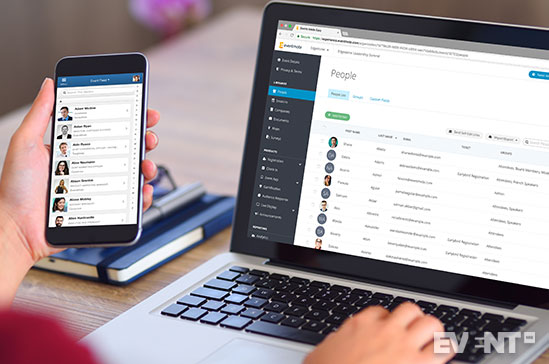
Review
EventMobi’s Experience Manager enables you to access and configure all of the tools your attendees will interact with from a single backend interface, for one or multiple events. You can also easily invite team members to collaborate on the platform, and track who’s made changes with the Activity Log.
Event App
There can be unlimited access to the event app and platform before the event. Organizers have access to contents and reports for one year after each event date and can make changes and updates in the app for up to 30 days afterwards. (They can purchase a year-round contract to make changes at any time should they want to use the app as an ongoing engagement tool after the event.) Attendees can continue to access the app for up to 12-months after the event has ended. EventMobi offers container and native branded apps, compatible with Apple and Android devices.
It is possible to create a company multi-event app listing of all your upcoming events. Attendees can be encouraged to register for events, and events can also be hidden and only accessible by entering a private code.
Custom Integrations
Experience Manager uses an open REST API platform so that it can be integrated with the current tools your organization uses, such as email marketing, CRM, and other registration tools. The services team can also build custom integrations.
Consistent Branding
Customizable design options mean that everything attendees interact with matches your company or event branding. Event planners can create a consistent look from Registration, to the Event App to the Live Display (digital signage).
It is possible to change the look and functionality of the event app home screen even further using custom CSS. This enables you to change the shape and format of home screen widgets, for example producing a larger picture cut down into smaller tiles. Animations or GIFs can also be added.
Registration and Tickets
A custom branded registration website can be created to enable ticketing, including specifying ticket sale dates, special rates, and discount codes. If you are using the registration feature, it can also appear within the app too, unless you have set it to be hidden.
If you prefer to use a different registration system, a custom integration can be created using the Experience Manager REST API or the Professional Services team so attendees can be instantly added to the event app upon registering. . Attendees can be mailed a self-edit link so they have the ability to edit their profile themselves.
If registrations are set up via the EventMobi platform, the payments are processed by Stripe. First name, last name, email, and confirm email are mandatory fields. Other information and custom questions can be added if required, including drop-down menus, tick boxes, and text fields. Your own privacy notice/legal statement can be linked and agreed by the attendee when signing up.
Email Invitations
You can bulk upload an invitation list from Excel or add contacts one by one and create custom invitations. Test emails can be sent and invitations can be issued to all, or you can filter down to target specific groups. There is no limit to the number of invitations that can be sent out, and you can view the stats of the send out, in terms of the number of opens and clicks. You can open event registrations before the event app is ready to download. When ready, the event app will show as ready to download with a prompt at the side of the screen.
Profiles and Self-edit Links
Self-edit links are particularly useful for sponsors and exhibitors. They can set up and edit their profile without having access to change anything else within the platform. The links can be issued to all, specific groups only, or new sign-ups only. Via the link, individuals can attach documents and attachments of up to 24 megabytes to be linked to their profile.
Agenda and Sessions
Excel can be used to populate and upload the agenda, or it can be added via the dashboard. Unlimited sessions and tracks can be shown. It is easy to show or hide the agenda until it is ready to be shared. Different roles can be specified for each session, including speakers, moderators, panelists, sponsored by, and so forth.
Attendees can manage their own schedule or you can create personal schedules for them.
A handy trick is that you can see the attendees that have added a session to their personal agenda, so even if you don’t require formal registration for a breakout, you can still get an idea of the amount of interest and those planning to attend.
Banner Ads
Scrolling banner ads and GIFs can be used to highlight main sponsors or exhibitors, speakers, or partner organizations. These can be automatically placed and rotate within high traffic areas of the app and on the live display. The banner can go to the sponsor’s profile or website. Impressions and interactions such as clicks are recorded.
Segmenting Groups
The updated People Libraries make it easy to apply custom Groups and different roles (speaker, moderator, board member, staff, etc.) to a single profile, and better filter attendees to send them specific messages. People can be a member of multiple groups. Push notifications can be sent to all or to specific groups, such as a notification for staff only.
Audience Response, Live Q&A and Feedback
Polls and live Q&A can be attached to an agenda item, which means that multiple sessions requiring real-time audience response functionality can run at the same time. Questions can be moderated and upvoted by participants. Attendees can also tweet about a specific session and give session feedback via star ratings or specific questions. Session feedback surveys can be added to all sessions, all tracks or just selected sessions.
Gamification
Gamification can be set up, precisely to the needs of your event, using passcodes - unique alphanumeric passwords to type into the app. For instance, you could encourage networking and conversations by requiring a passcode to be requested from the CEO or a new colleague and requiring answers from key sponsors and exhibitors about their brand or new products. The content can be anything you want. Once discovered, the code is entered into the app and automatically rewards participants with points (which can be set to any amount the planner desires). The live leaderboard shows the results and encourages competition between players.
Event Activity Feed and Group Discussions
The event activity feed shares high-level event information, photos, and comments from the organizers, attendees and other app users. Group discussions can be set up before, during or after the event so participants can discuss different topics and network with one another.
Event Check-in
Tablets and phones can be used on-site to check-in guests. This uses a manual name search and check-in process, rather than scanning a code. Ipad self-service can also be set-up to handle this basic check-in procedure and could reduce the number of registration staff required.
Live Display
The live display feature enables you to design digital signage and display it simply by sharing a link. There are a number of screens that can be shown: the agenda can show what is on now and coming up next; a Twitter feed can be shown from one account; the temperature and news feed can also be shown within the live display, as well as sponsor banners. All the screens in the venue can show the same content using this URL. This is useful for downtime between sessions and in the social areas of the event.
Customer Support
The Experience Manager platform includes help and training from EventMobi’s support team throughout the event planning process. Email, phone, and live chat are available in addition to conducting personal app setups, consultations, and post-event debriefs. More advanced Professional Services include data management, design services, promotional materials, video services, and dedicated premium onsite and concierge support.

Features
Pre-event Marketing and Activity
Registration Page and Email Invites
- Custom-branded registration website
- Send customized email invites
- Mobile optimized
- Promo codes
- Ticket caps
- Payment processing via Stripe
- Hidden ticket types
- Automate registrants’ invitation to the event app
Multi-Event App Display
- Quick preview of all upcoming events
- Access to past event apps
- Search for all events
- Pin a featured event app at the top
- Promote registration for upcoming events
Event App
- EventMobi Container App or Native Branded App are available in the Apple App Store or Google Play Store
- Browser-based app available up to 1-year post-event
- Optimized for mobile, tablet and laptop web browsers
- Multilingual app - first language included
- App security & secured/restricted access available for private events
- Verified registered delegates only
- Individual user passwords
- Event passcode
- SSL for over-the-air data security
- REST API keys for integrations with other technology, e.g. marketing automation tool, customer/member databases, other registration tools, etc.
- Organizations interface
- Add/manage team members
- Search all events
- Easy data management/uploading via Excel
- Change branding and colors of event app
- Customizable branded home screen with WYSIWYG editor
- Advanced designer. Change the look and functionality of the app by editing custom CSS
- Brand your event app with font, colors, and logo
- Change the shape and format of home screen widgets
- Include animations or GIFS
- Attendee Profiles
- Email Self-Edit Profile Links so attendees can update own Profile
- Speaker profiles (Admin or Speaker Can Edit)
- Assign multiple custom roles (Moderator, Board Member, etc.) to attendees via groups feature
- Custom fields for profiles
- Unlimited custom fields on participant profiles
- Private field option (only visible to logged in user)
- Edit/Read-only toggle options per attendee
- Agendas with unlimited session tracks and sub-tracks
- Create personalized schedules
- Google Maps integration for event location
- Customizable “Info Booth” pages for information sharing
- Sponsor section
- Banner ads
On-site Event Engagement
Check-in
- Check-in attendees on-site
- Real-time check-in status
Event App
- In-app notifications
- Email notification (when not on the app)
- Send to all or select groups of attendees
- Pre-scheduled alerts
- Documents library
- Attach files (PowerPoint, Word & Excel, PDF, and PNG/JPEG Images) to sessions, exhibitor and speaker profiles
- Sponsor section in-app navigation
- Sponsored banner for surveys and live polls
- Ability to create a sponsored session or track
- Ability to create a custom widget on the home screen for a sponsor
- Unlimited gamification challenges to encourage sponsor booth and session check-in by participants, networking, education, etc.
- Support for multiple maps and floor plans
- Custom pin drop for sessions and exhibitor booths
- Private 1-to-1 chat
- Group discussions
- Attendees can post photos or status updates to the Activity Feed
- Attendees can like photos and updates
- Organizer-controlled moderation
- Customizable passcodes
- Automated points awarded
- Live leaderboard
- Custom session feedback questionnaires
- Simultaneous session polls with live results
- Customizable Live Poll results screen (bar, horizontal, pie)
- Ask questions to speakers
- Upvote questions asked by other attendees
Live Display
- Event app integration
- Event logo and branding
- Event app game integration
- Current sessions and upcoming sessions listing
- Twitter feed
- Local news and weather
- Custom banners/sponsor ads Space
Post-event Event Analysis and Follow Up
Surveys
- Customizable event surveys
- Different question types
- Unlimited event surveys (pre and post-event)
- Anonymous or trackable results per attendee
Analytics & Reporting
- All metrics in one unified system
- Attendee-specific analytics
- Real-time attendee activity tracking
- Usage trends
- Engagement metrics for all app modules and interactive features
- On-demand report generation (PDF)
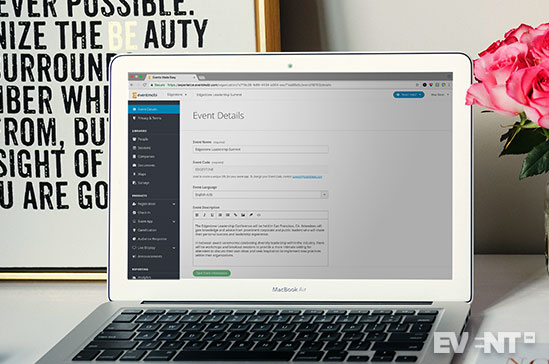
Who Is It For?
Experience Manager can be used by event planners and marketers for any type or size of event, ranging from small incentive trips or sales kick-off meetings to large conferences, trade shows, and product launches. À la carte feature selection, the ability to integrate with other platforms and flexible pricing make it customizable for large and small events or teams. The platform also has a fan following among corporate event planners (at both enterprises and SMBs), national associations and nonprofits.
Pros and Cons
Pros
- Multiple attendee engagement tools combined into one easy-to-use interface.
- Customizable branding and design features.
- All attendee profile and event data is available with reporting to make capturing insights easier.
Cons
- No budgeting tools.
- No venue sourcing tools.
- No built in task management lists for teams.
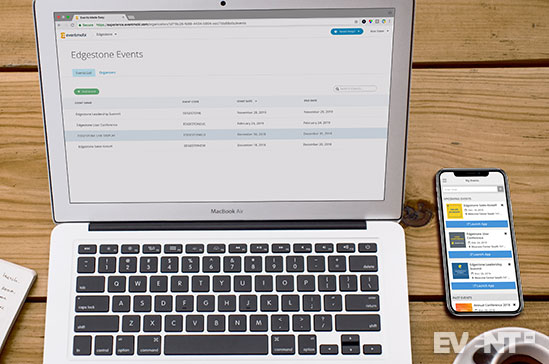
Pricing and Plans
EventMobi will be happy to provide a quotation, based on the add-ons you need, your currency, and event size. You can get in touch with them directly to learn more about their pricing options, and have a free trial or a demo.
In Conclusion
EventMobi’s Experience Platform streamlines all event interactions with your audience throughout the event lifecycle. It isn’t an event management software to deal with event budgets and task lists. Instead, it is firmly focused on the attendee-facing touchpoints. By gaining a complete event overview of all the participants and their feedback this can give the event planner a greater understanding of the event and closer engagement with their guests.
Disclaimer: Reviews are paid for placements. While Event Manager Blog receives a fee to extensively look at the tool and review it in detail, the content of the review is independent and by no means influenced by the company. If you have any questions please use the contact us section.