Free Gantt with Google [Video]
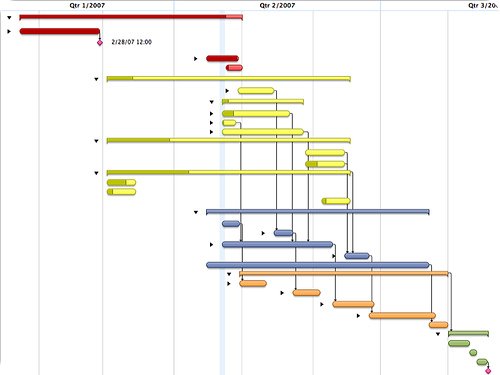
Skift Take
The Google Docs Blog inform us that Gantt charts are now easy to create and shareable. If you mess up with offline spreadsheet you possibly want to look at this option.
Gantt charts are useful for a number of events, from wedding planning to conferences, from parties to fundraising events.
To be up and running in few moments:
- Get yourself a Google account. It can be whatever, Gmail, Youtube, Picasa, Google Reader, etc.
- Log into Google Docs
- Hit "New" -> "Spreadsheet"
- A new window will open with your brand new spreadsheet
- Click on "Insert"-> "Gadget"
- Scroll down and you'll find a handy Gantt Chart option
- Follow the video above to create yours
Cons:
- It's not the most advanced and precise software/online solution of Gantt
Pros:
- It does the job
- You can share it easily online and collaborate with your colleagues




