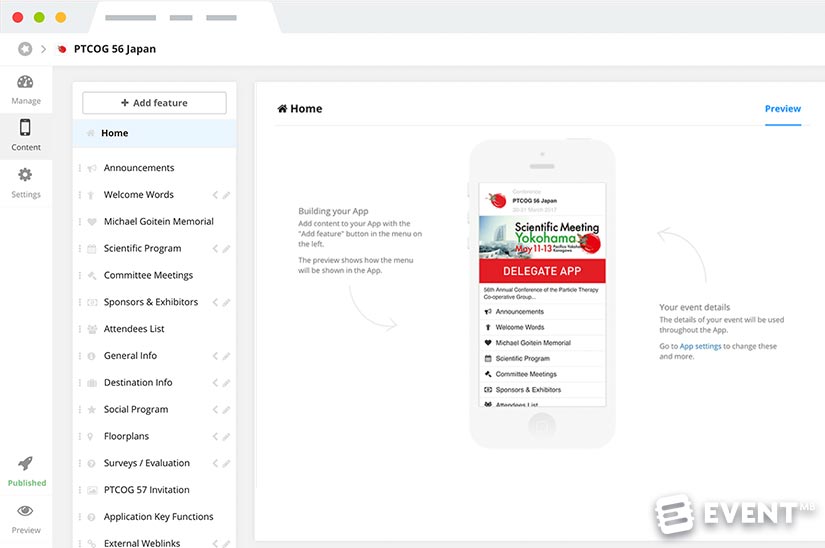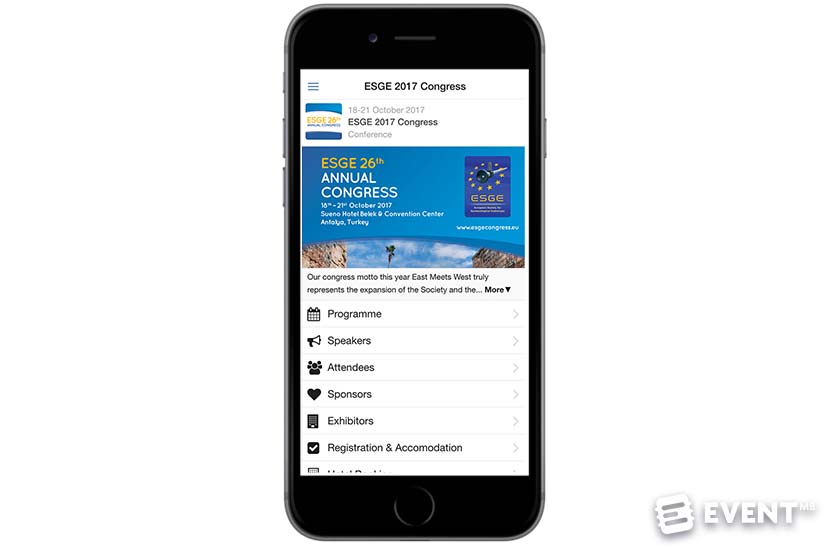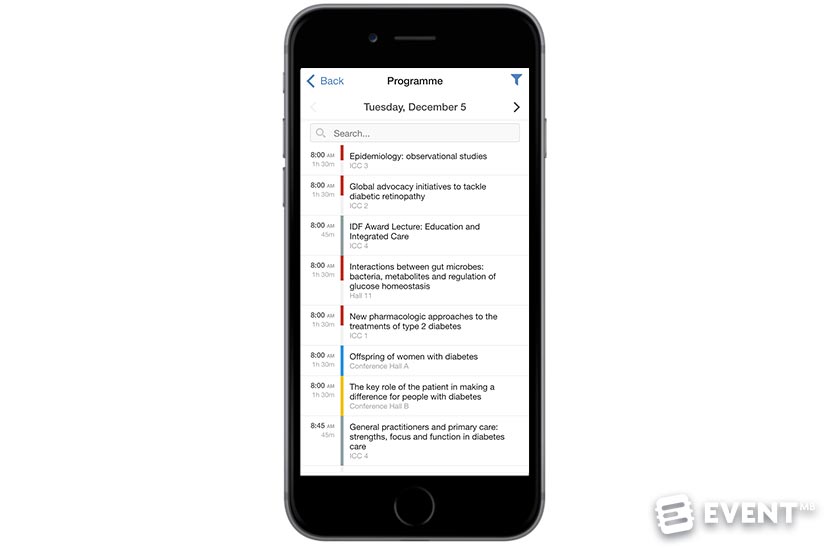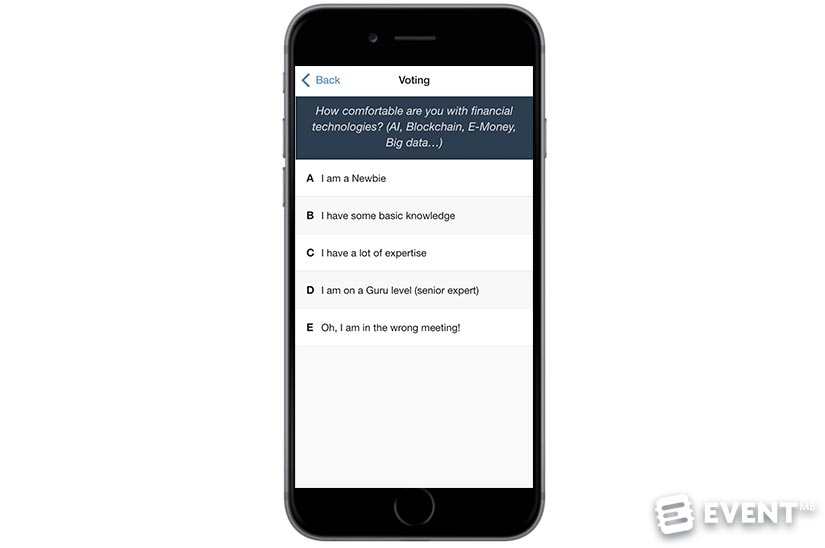Superevent: The Freemium Event App You Can Publish Immediately [Review]
##abovethefold##
Superevent: What Is It?
Superevent is a self-service app you can adapt to the specifics of your event. You can preview your event app as you build it via the website CMS, then publish it immediately to see it in action on your phone. The app is available for iOS and Android, and offers a web-based HTML version to cover desktop and other mobile platforms.
Research previously undertaken by EventMB has identified some frustrations and doubts event planners have with event apps and also that a large percentage of eventprofs hadn’t actually ever used an app for their events. Superevent offers a freemium model which can remove the risk and time worries of taking the first step towards implementing an app. Event planners can sign up without any credit card details being required and try out their newly created app risk-free. With the self-service model, the free app option for small events, and affordable premium plans, it means that you can produce and test an event app quickly and without committing any big budgets or resources. There is no chain to delay the process – no sales manager, no account manager, no hold-ups in getting started.
Superevent has been producing universal apps since 2013 and so this has put them in a strong position following Apple’s ban on branded apps. Following these recent developments though, Superevent has re-strategized and newly relaunched their platform, focusing on quicker event onboarding, a neutral home screen and automatic customizations.
Let’s explore the Superevent event app in more detail.
The Main Categories of Features Are:
Information. Create and instantly preview your event app by dragging and dropping features to produce public, private or mixed permission content, accessible after login through a personal code or a QR code.
Interactive. Activate interactive features including live Q&A, live polling and voting, a private social network, personalized schedules, location-based messaging using beacons and gamification.
Event Management. Organize and tailor the content to your specific event requirements and terminology. Send push notifications or broadcast messages to all users, or groups of users, immediately, or at a scheduled time.
Review
Setting up your event app with Superevent is via three main tabs – management, content and settings. Even as the first basic data is being added you can see the app building via the app preview in the center of the screen. As logos, banners and content are uploaded it populates in real time and information can be ‘dragged and dropped’ to reflect the changed order immediately.
One of the big benefits of Superevent is that you can organize your event app precisely as you need it. You have the freedom to present content and the features in the manner and order that makes sense for your audience. Elements can be renamed exactly as you wish, so whether you want to refer to the program, schedule, agenda, timetable, or something else entirely, you can choose and change the titles of different elements as often as you wish. Likewise, if you have different levels of sponsorship and want to divide your abstracts and poster content into different folders this can be done easily to keep content compartmentalized. A button can be added to access all documents or linked from the homepage to one specific document or folder of key information.
Freemium Model
The free version of the app is suitable for free events of up to 50 people. Information and private messaging are available but the interactivity features are part of the premium plans. Being able to create your event app without delay, and without having to wait to be allocated to an account manager so that someone can set up the app for you, will be a big plus for busy and self-sufficient event planners needing an app fast. If support is needed, multilingual chat is available during European and Asian hours.
Alternatively, if you don’t have time and want Superevent to set up your whole event app on your behalf this is no problem and costs €500 (around $591 USD) for all but the most complex and biggest of events.
Visibility
The experience is the same on the iOS and Android app and the newly launched app gets users into the app as quickly as possible via a neutral home screen. Using the personal code or QR code, app users can access your specific content and it allays fears of your event app being listed alongside competitors events.
If you create a public event this means that everyone can see it, which can be a useful marketing tactic, and you can specify that some items can be hidden and only viewed by registered, verified attendees, logged into the app. Alternatively, private apps can only ever be accessed by verified attendees.
Schedule
It is possible to import your event timetable or to add sessions directly via the CMS. If you have set a room name or location previously it remembers and lets you select it from the drop-down menu. You can add tags and colors for different tracks and filter by track, tags and locations. You can also specify the parent session and sub-sessions.
It is easy to create a user list of speakers and specify who is part of the speaker group and whether the members of the list can be viewed publicly. You have a choice of standard tags to identify the contributors, instead of just ‘speaker’, you could also choose other pre-populated descriptions, such as Moderator, Chairman, Panelist, or add your own custom roles. Documents can be allocated specifically to speakers and sessions and all files types, except video, are accepted.
User Groups
Other groups of users can be created, as is relevant to your event. For example, you can assign colleagues to a user group for easy communication just within the event team. If your event has sponsors, exhibitors, partners, you can set up and manage these through the organization tab too. If you prefer to import this information you can download an example CSV (comma separated values) file, with the field names, complete the information and upload it to automatically populate the application that way.
Integrations and Connectivity
Some Superevent clients are using the API to integrate the app with their own registration systems and websites and pull out the required information directly. It is also in beta to automate with the Eventbrite registration system. The first time the user downloads and accesses the app it caches the content so it is then available offline. Any other updates and changes made to the app are then done incrementally, which saves on battery drain and bandwidth if you are in a venue with spotty WiFi. Only the interactive features rely on WiFi (or cell coverage) to function as these elements work in real time.
Private Social Wall
A private social network is available within the app, enabling photos and updates to be shared. Other app users can like and reply and top content can be pinned to the top of the feed by the event planner. There is the option to moderate all content before it goes live, or let users post and just moderate if, or when, required.
Interactivity Features
The live Q&A, voting, and private social wall are premium features. Voting and live polling can be given a title and the settings can determine whether it should be always visible or just seen for a specific period, such as during a session. Green shows that it is currently active. All questions submitted can be moderated before they go live if preferred and can be viewed by newest or most popular. Other attendees can vote up the top questions and the questions can be shown on the conference screens via a URL.
Features
Information
- Events can be public, private or mixed
- Events become fully accessible to attendees after login through a personal code or a QR code
- Create your event app by dragging and dropping features
- Instantly preview your event within the mobile app by scanning the QR code on the CMS website
- Available for Apple iPhone, iPad, Google Android. Also available, with limited functionality, as HTML version for browsers on laptops and any other smartphone or tablet
- Optional languages are English, German, Dutch and Spanish
- Information pages: create your own pages, that remain available even if viewed off-line (venue information, travel information, etc)
- Schedule (organized by tags, locations, favorites)
- Customizable tags, colors and filtering
- Pre-set personal programs and add locations, speakers and documents dynamically
- Schedule sessions in all possible variations such as plenary sessions, parallel rounds, break-out sessions
- Speakers with customizable roles e.g. moderator, chairman, panel, speaker
- Include pictures, profiles, documents against each speaker
- User lists (e.g. speakers, attendees, participants, etc)
- User profiles
- Private messages
- Organization listings (e.g. exhibitors, sponsors, etc)
- Organization profiles
- Organization spotlight
- Include external websites, with the option to show the URL, from within your app
- Documents (simple or advanced listings with folders)
- Document lists: Add one or more lists with (a selection of) documents. Document lists can be structured with (sub-)folders
- Folders: Structure your event app with sub menu’s containing one or more features
- Surveys
- Social feed
- Floorplans/maps
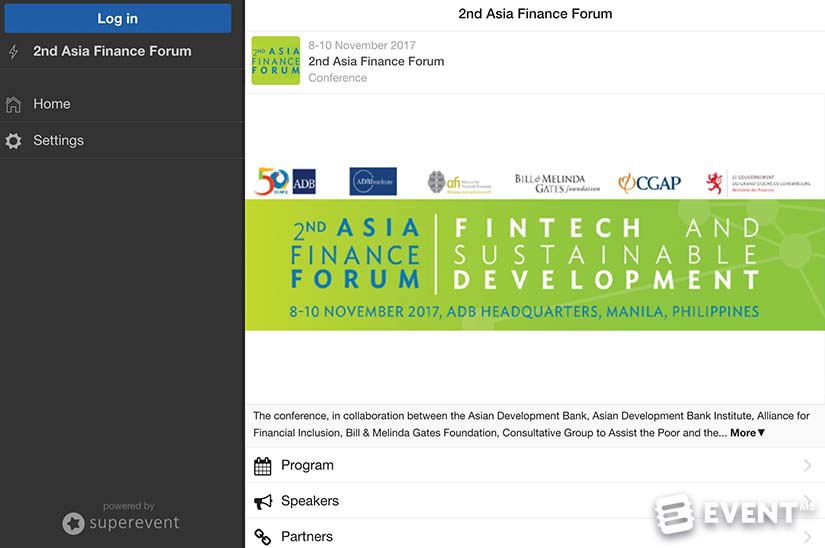
Interactive
- Personalized schedules
- Private social network
- Live Q&A
- Create Q&A with options for private or public access, anonymous or personal options.
- Link Q&A to a session
- Feature Q&A on the main app page when active
- Live polling/voting
- Create voting instance(s) with unlimited multiple choice questions for all or only logged in users
- Voting can be active during a certain time window defined by the organizer and can be displayed dynamically on the main page and/or in the related session
- Location-based messaging by interacting with beacons (beta)
- Gamification to increase engagement: users gain points by scanning a QR code at predefined meeting points or stations. Organizers define the number of points to be gained per station and get an overview of the participants with the most points. Scores are presented on the leadership board (beta)
Event Management
- Send push notifications or broadcast messages to all users or groups of users, with option to send immediately or at a certain time
- Broadcast messages to (groups of) attendees
- Set-up groups and dynamically define and present subgroups such as Exhibitors, Event Partners, Event Team, etc.
- User lists: show (a selection of) the app users, as required
- Organization lists: show (a selection of) partners, exhibitors and others.
- Social Wall: Add one or more private social network(s) or activity feed(s).
- Manage, add and monitor posts with option to moderate all content
- Add sticky posts to pin certain posts
- Advanced permissions for app content
- Monitor statistics on-line graphically
- On request, can integrate API with event management or registration systems to synchronize event information
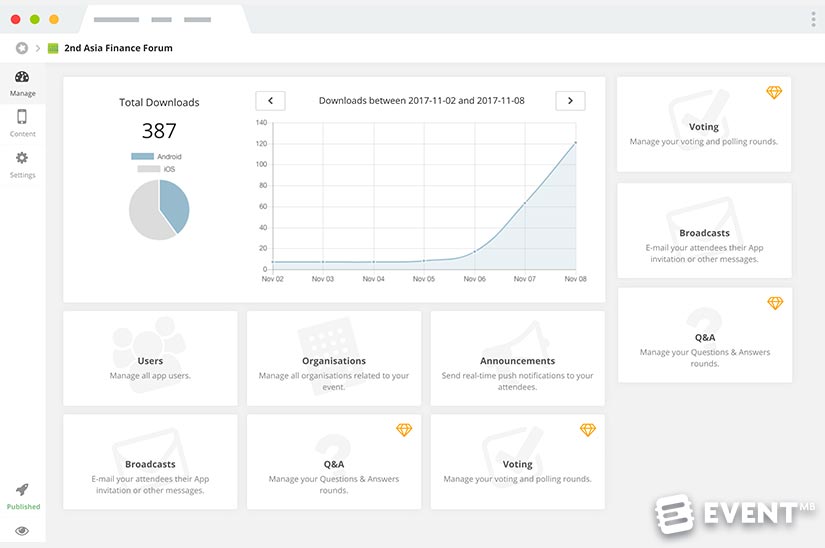
Who Is It For?
Superevent is useful for all types of event organizers, professional conference organizers and even one-time event organizers within companies. It is well suited to conferences, scientific congresses, incentive trips, corporate events, educational or training sessions, product presentations and road shows.
The floor plan allows pinch and zoom on the image or PDF, but it is not yet interactive, and can’t be clicked on, therefore it is not suitable for big trade shows if having an interactive plan is vital for your event. This update is planned for 2018.
Pros and Cons
Pros
- Events can be set up, previewed and self-published quickly, without training or IT skills.
- The freemium pricing model will be appealing to event planners.
- Support is available in various languages.

Cons
- The self-service model means that event planners need time to set up the app independently (or pay Superevent to set it up for you).
- Not currently having an interactive map may make it less suitable for very large exhibitions or trade shows.
- The free version doesn’t have the interactivity features included, only premium plans.
Pricing and Plans
Superevent events can be created for free for small events with up to 50 people, without the premium features.
Premium plans for bigger events start from €299 (approximately $454 USD). For events with up to 250 users, including all features, the cost is €499 (approximately $590 USD).
In Conclusion
Superevent addresses some of the most common worries and concerns that some event planners have about using an event app. The self-service, freemium model offers a risk-free way to introduce an event app to your event attendees and to publish it immediately. Not yet having an interactive map may be a stumbling block for the largest exhibition organizers but it is well suited to conferences, corporate events and smaller exhibitions, even without big budgets. With the information and the premium interactive features available, which can be tailored to the specifics of your event, what have you got to lose?
Disclaimer: Reviews are paid for placements. While Event Manager Blog receives a fee to extensively look at the tool and review it in detail, the content of the review is independent and by no means influenced by the company. If you have any questions please use the contact us section.
![Superevent: The Freemium Event App You Can Publish Immediately [Review]](https://meetings.skift.com/wp-content/uploads/2017/12/superevent-review-v2.jpg)