Webex Events (formerly Socio) Platform [Review]
What is Webex Events?
Webex Events is an end-to-end event management platform that helps event organizers and marketers execute event experiences across the event lifecycle. Webex Events is a Cisco company, and part of a broader, integrated technology suite for meetings, collaboration, and events including Webex and Slido.
Webex Events core offering is a highly-customizable event platform built for web, iOS, and Android devices with optional add-ons like event registration, streaming, branded event apps, lead retrieval, live display, and online communities.
Webex Events Main Product Categories
- Event Platform
The Virtual Event Platform is at the core of Webex Events (formerly Socio) and allows planners and marketers to build an event that’s accessible across devices through both a web browser interface and the Webex Events branded app. Choose from various Webex Events features to craft engaging virtual event experiences, including high-production live streams, advanced engagement tools like moderated Q&A, polling, gamification, and centralized content for live and on-demand experiences.
- Event Registration
Webex Events integrates with third-party registration providers, but offers a native registration platform that feeds data directly into the event platform.
Event landing pages are customizable and no specific technical background is required to build them. Webex Events Registration features include dynamic ticketing, custom checkout forms, and attendee check-in. Ticket purchases are instantly eligible for payouts.
One of the standouts of Webex Events Registration is the ability to align ticket types to custom groups within the Webex Events Platform, creating endless opportunities to personalize and target event communications and experiences to specific groups within your event.
- Webex Events Streaming
Webex Events streaming is powered by an integration with Restream that can be accessed and activated in one click, rather than having to integrate using RTMP or some other method. The Webex Events streaming solution makes it possible for organizers to create professional, TV-quality live streams without the need for an AV team. Features include custom banners, backgrounds, overlays, sponsor ads, and the ability to play videos.
Organizers can also leverage the native simulive feature in Webex Events to pre-record event content and schedule it to go live at a specific time, as well as video hosting to confidently house all video content under one roof.
- Branded Event App
Webex Events offers a customizable branded app. While a container version of your event is available in the App Store or Google Play at no additional cost, you can choose to create your own native iOS or Android app to showcase your event’s branding. The Branded Event App is equipped with the same functionality as the core event platform.
- Lead Retrieval
The Webex Events Lead Retrieval app is an optional add-on that operates through licenses assigned to specific sponsors and exhibitors. This app allows sponsors and exhibitors to capture and rate leads, as well as collect metrics on their sales team’s overall performance at the event.
- Live Display
Webex Events Live Display is a web-based platform that draws key content from the event app to be displayed on screens around your venue. With Live Display, organizers can highlight event content like the networking leaderboard or upcoming sessions in the event schedule.
Webex Events Communities allows organizers and marketers to create a venue for year-round engagement, networking, and education with their audience. This has many applications. For example, associations can use it to create professional communities, and marketers can use it to host an online community or customer advisory board.
Webex Events Communities are designed to cultivate brand affinity and engage audiences in a permission-based channel outside a standalone event.
Skift Meetings Review
Webex Events has sought to balance usability and flexibility as it evolves into an end-to-end platform that can be used across event types and formats (in-person, virtual, or hybrid). Webex Events offers native tools and features while still allowing event planners to embed third-party solutions should they want or need to.
Webex Events has prioritized customization and branding in its event design. Organizers can update their hex colors, choose from over 150,000 customizable icons (or upload custom artwork), adjust their mobile app layout, and create custom, branded mobile apps.
Webex Events is fully drag-and-drop, so no technical experience is required to build an event. Additionally, organizers can bulk upload event data like speakers and sponsors. However, if planners do need support, Webex Events provides customers with a dedicated customer success manager and offers live chat support, email support, phone support, and access to a robust knowledge base. At the time of writing, Webex Events scores a 97% in ease of use, 94% in ease of admin score, and has a Net Promoter Score of 90 on G2.
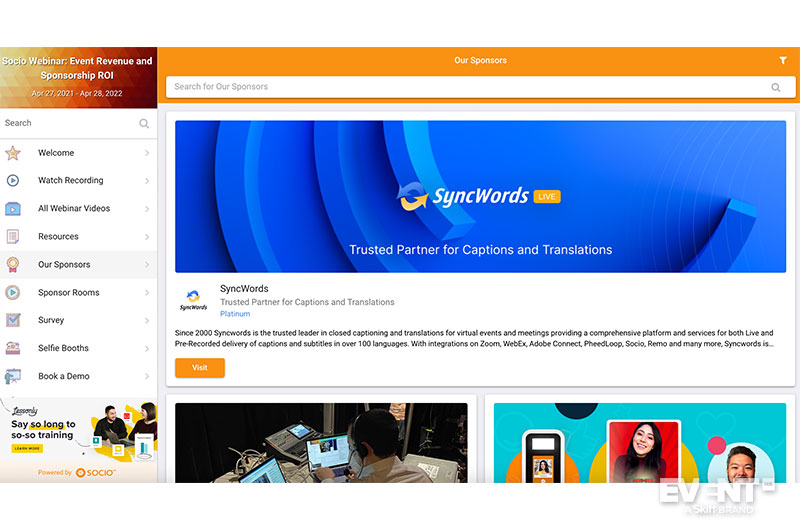
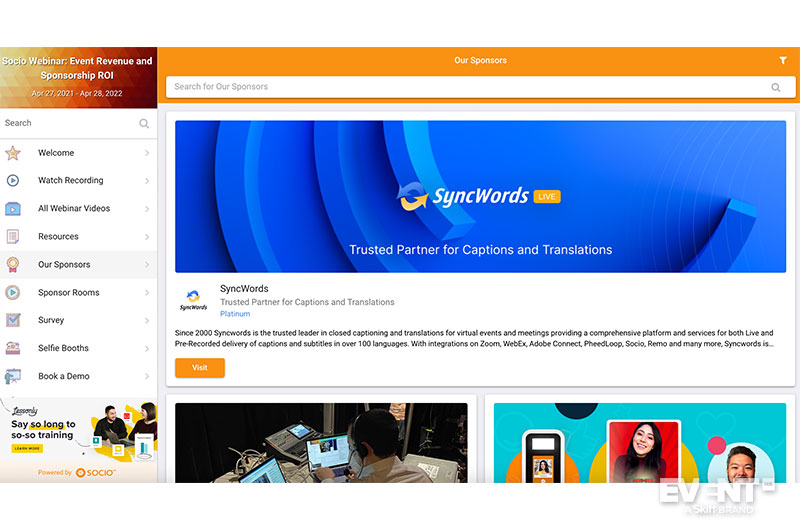
Who is Webex Events for?
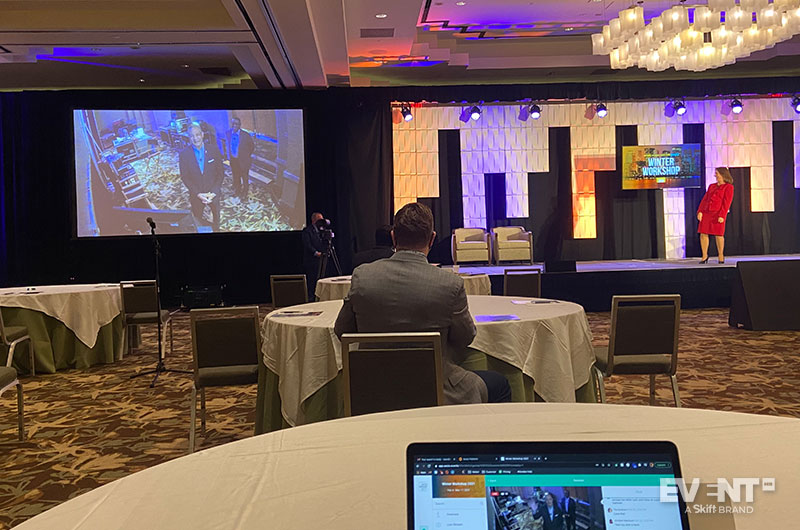
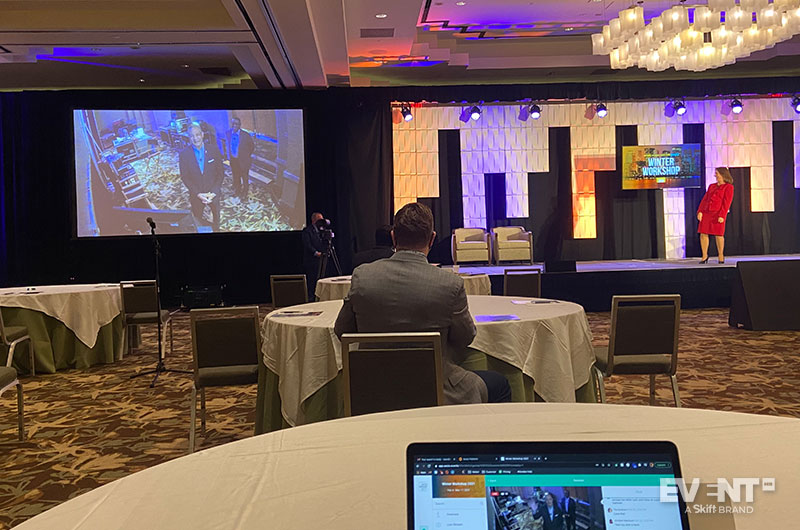
Webex Events is suitable for internal events of 50+ people and external events of 20,000 or more, and supports events across all formats (in-person, virtual, and hybrid).
Webex Events helps organizers host a variety of event types, including external events like conferences, summits, webinars, trade shows, job fairs, fundraising events, networking events, and product launches; or internal events like QBRs, sales kickoffs, and all hands meetings. Socio currently serves a variety of industries and verticals, including Fortune 1000 companies, technology companies, professional associations, higher education, financial services, government, media, nonprofits, and third-party planners in event services and marketing.
Webex Events can also be used for international audiences, supporting 21+ languages (including those written in right-to-left format) and live translation services/closed captioning. Socio provides out of the box accessibility features and aims to adhere as strictly as possible to the World Wide Web Consortium’s (W3C) Web Content Accessibility Guidelines 2.1 (WCAG 2.1) at the AA level.
Features
CONTENT
Live Streaming and Video. Webex Events provides native streaming (Webex Events Streaming), RTMP (useful for AV partners), and native integrations with platforms such as YouTube, Vimeo, Wistia, Twitch, Facebook, and Streamable.
In addition, organizers can upload pre-recorded content, which is useful for simulive sessions (where you play a pre-recorded session alongside live chat, Q&A, and polling) or video used on resource lists or sponsor pages.
Content Pages. Webex Events supports multiple document types within the event agenda. In addition to the session title and description, planners can link to supporting documents for the session as well as speaker and sponsor profiles. Supported content types include video, PDFs, and images (JPEG, PNG, and TIFF).
Internal links on session pages allow you to connect event content, which lets attendees navigate more easily around agenda sessions, sponsor profiles, exhibitor profiles, video rooms, documents, and more.
Permission Setting. Planners can decide which features are visible to which attendees by creating groups within the event platform and assigning particular features to specific segments. With Webex Events, event organizers can display a subset of features to all groups. In other cases, event organizers might want to showcase certain features only to staff, speakers, or sub-groups of attendees based on segmentation that makes sense for their audience.
ENGAGEMENT
Integrations. Like most Webex Events offerings, Webex Events provides both native engagement tools and flexibility to use third-party solutions by embedding web pages.
Session Chat. Webex Events allows admins to set chat at the session level. This could be added directly to a session within the agenda, or it can be enabled using a live stream feature. If you have 15 sessions in your event, you can enable chat across all 15 sessions or enable them for some and disable for others. All chats can be downloaded post-event to gather content ideas, follow up with attendees, or for lead generation.
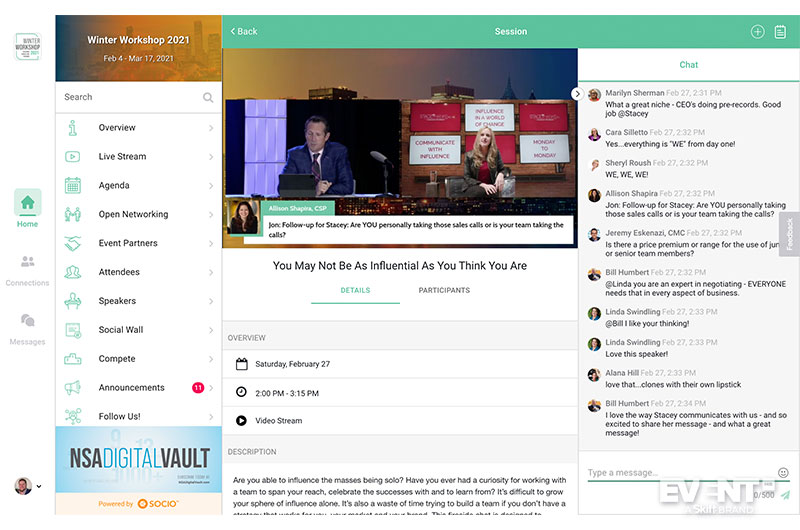
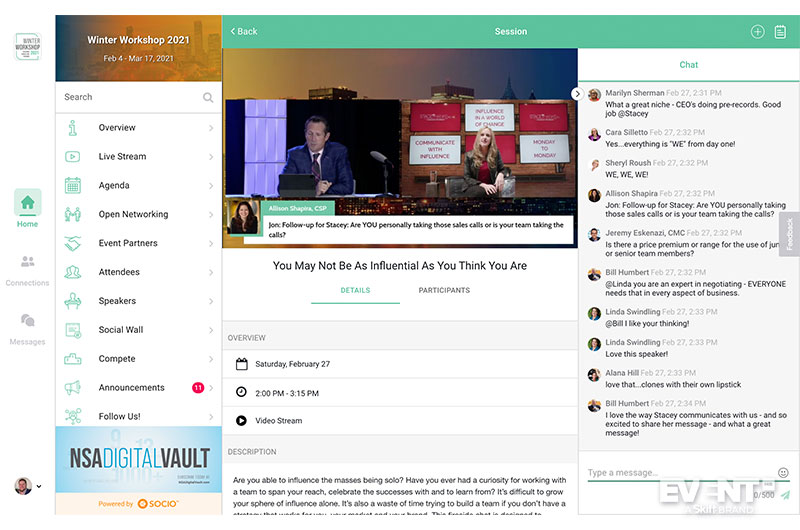
Native Q&A. Q&A is offered at the session level or as a global feature. When setting up Q&A, organizers choose which session to link to, can choose whether to enable moderation, and can also select whether they want to allow anonymous questions.
Polling. Planners can also set-up polling similarly to Q&A (at the session level or dedicated global feature). Polls can be visible at all times or scheduled. Additionally, organizers can select whether to show results when a poll has been completed by a user.
Before offering their own native Q&A and polling solution, Webex Events partnered with Slido. For organizers looking for a third-party solution, Webex Events preferred vendor remains Slido.
NETWORKING
Networking. Networking features include Video Rooms, connections, 1:1 video chat, direct 1:1 chat, Shake and Connect, meeting bookings, and third-party integrations.
Video Rooms. Webex Events newest networking offering can be applied in a number of use cases, like virtual roundtables or group demos in a virtual or hybrid setting to monetize sponsor tiers.
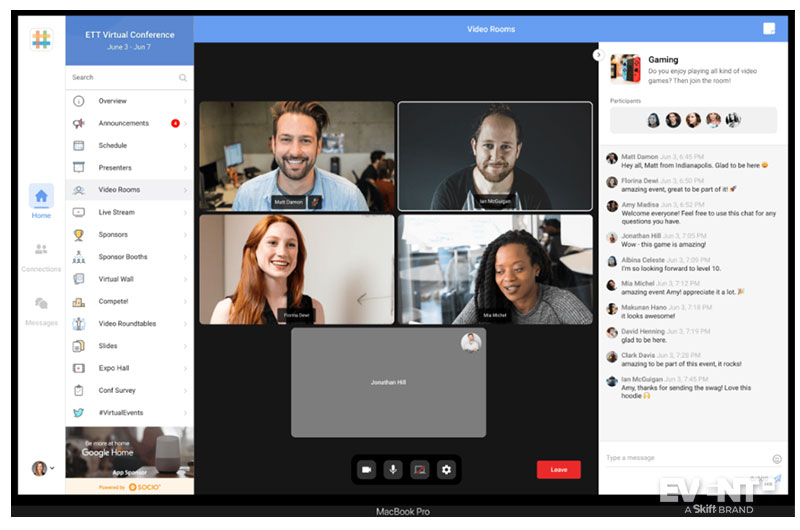
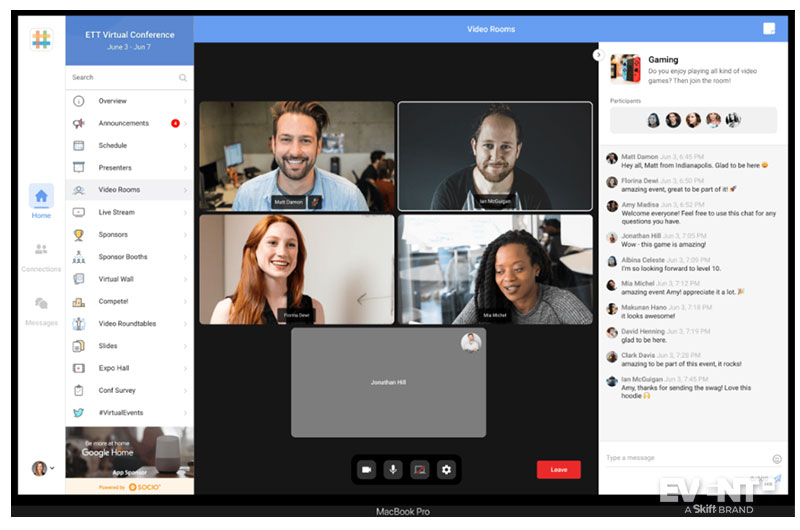
In Video Rooms, participants can chat with one another via live audio, live video, and typed chat. Participants can also collaborate, share their screens, and send connection requests. Video Rooms can host up to 13 attendees and 3 moderators per room and work across web and mobile devices (share screen not available on mobile).
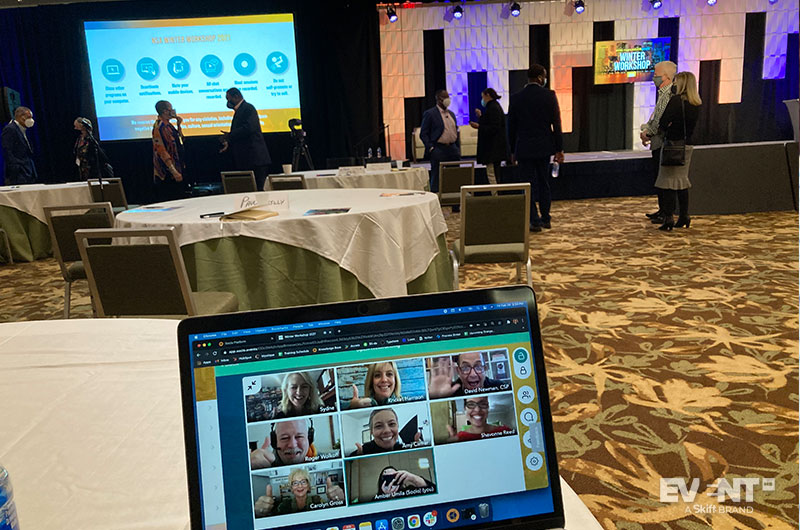
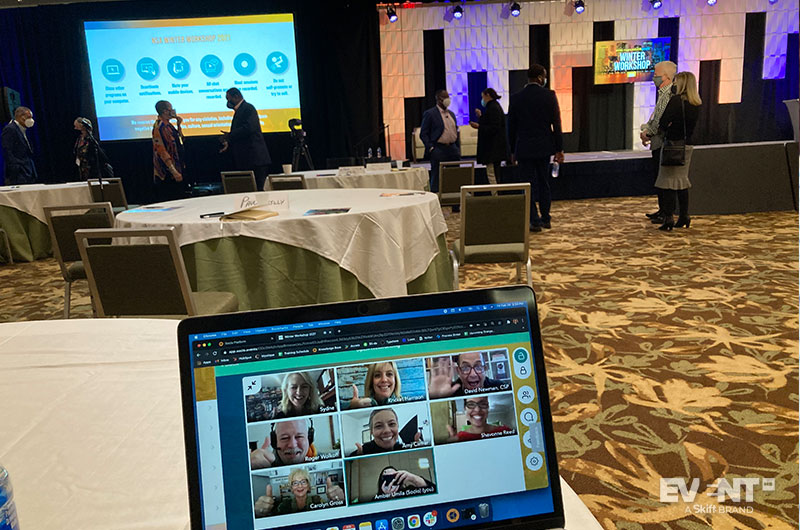
Connection Requests. Users can make connection requests to other users. When accepted, connections allow users to message each other, send meeting requests, and see each other’s contact information.
Private 1:1 Messaging. Event stakeholders can connect with each other over chat, including 1:1 video and text-based messaging. In order to private chat, participants need to send and accept connection requests first. Private video chat can accommodate up to 13 users if needed. Webex Events also allows users to book meetings directly with other event attendees or sponsors and also provides the flexibility admins need to set custom meeting links for sponsors with third-party meeting tools like Calendly.
Shake and Connect. Shake and Connect allows attendees to simply shake their phone to discover who is around. Once shaken, potential connections will appear and you can decide on who to send a connection request to based on titles or companies that make sense. If the connection request is accepted, you can then direct chat, video chat, or set up a meeting.
MONETIZATION
Ticketing. Using Webex Events Registration, organizers can set multiple ticket types, create custom codes, hidden tickets, and more. Once a sale is completed, Webex Events provides instant payout rather than delaying payment. This helps organizers better manage their event cash flow.
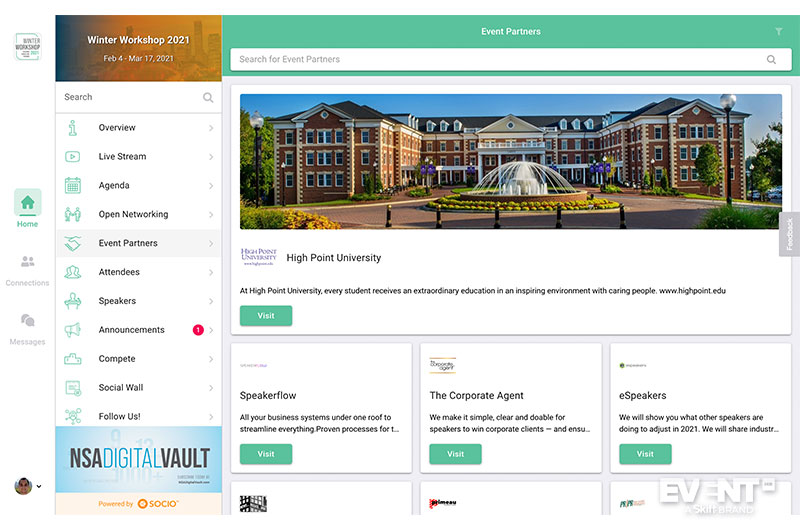
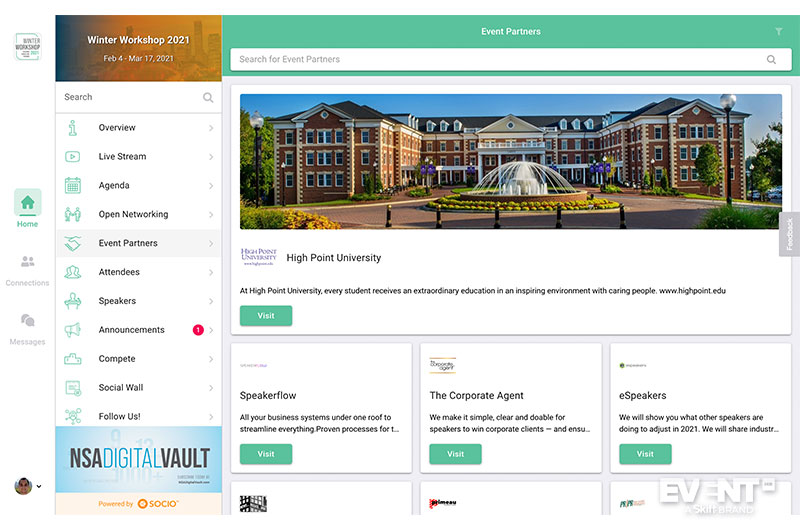
Sponsorship. Webex Events supports a range of opportunities to sell sponsor visibility and engagement, including highly contextual booth experiences, and to tier sponsorship offerings based on flexible features like video rooms, sponsor showcase, event gamification, banners, push notifications, advanced profiles, meetings, and more.
DATA AND ANALYTICS
Webex Events data dashboard comes standard on all plans and is broken down into 4 main categories: high-level overview, attendee timeline, feature comparison, and sponsor metrics.
High-Level Overview. Shows data including organizers social shares, data on attendee messages, minutes open, total platform users (sort by day, week, or month), attendee logins (by device and operating system), and push notification performance.
Attendee Timeline. A drill-down view of an individual attendee’s journey. Organizers can review touchpoints with their event and export data based on account activity, connections, messages, and event activity.
Features Comparison Dashboard. This feature provides access to real-time event feedback so planners can make adjustments during the event to improve performance. The dashboard answers questions like which content is resonating the most, what sessions are most popular, which sponsors are getting the most engagement, and more.
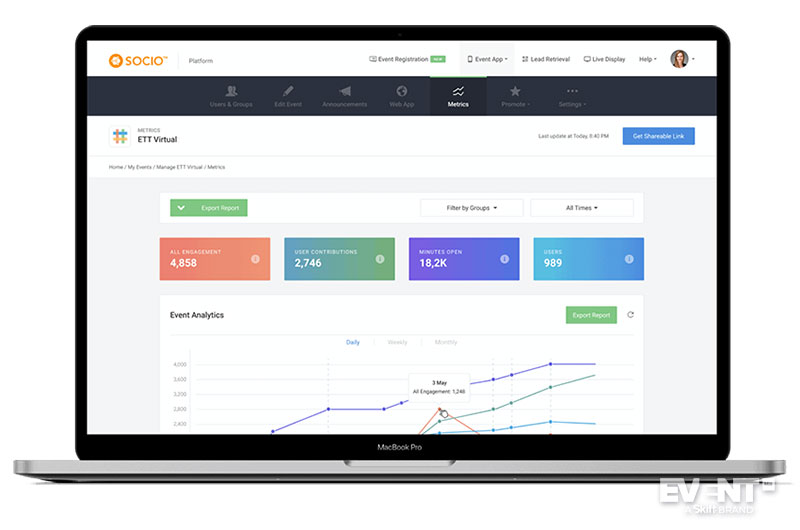
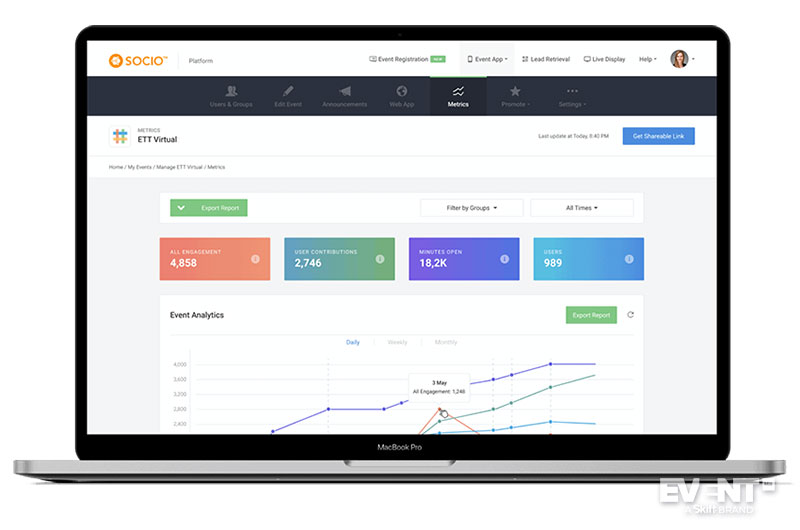
Sponsor Metrics. Webex Events sponsor metrics help organizers prove engagement to sponsors with hard data including sponsor banner engagement (impressions and clicks), user profile/social data of attendees that engaged with sponsor content, sponsor profile metrics (favorited, requested follow-ups, meetings booked), and sponsor push notification performance.
PROFESSIONAL SERVICES
Webex Events offers Professional Services to clients hosting events on the Webex Events Platform. The services team can help with a range of event planning and execution needs, including:
Event Project Management and Planning. Webex Events will help manage your event timelines and event build out to ensure your event is a success.
Dedicated Technical Support. Webex Events offers on-site and dedicated representatives for pre-event and during event technical support including rehearsals. They can serve as the technical point of contact for all your staff, speakers, exhibitors, and attendees.
Event Production Support. If you’re new to the nuances of virtual or hybrid events, Webex Events can help run production functions like streaming and recording management.
Stakeholder Feature Breakdown
Webex Events has many features to make hosting events easy. While this list is representative of Socio’s features, it is in no way exhaustive.
ATTENDEE FEATURES
- Native streaming (Webex Events Streaming add-on or third-party integrations)
- Digital agenda (program, sessions, multiple tracks)
- Video Rooms (Interactive, with moderation, screen sharing and chat)
- Audience engagement (polls, session chat and Q&A)
- Networking (Add connection, 1:1 video, 1:1 chat, meetings and forums)
- Attendee, speaker, and sponsor profiles
- Built-in accessibility features including closed caption and translations
- Supports web or mobile app (iOS and Android)
- Gamification (Games, challenges and codes)
SPONSORS AND EXHIBITOR FEATURES
- Banner ads
- Sponsor and exhibitor profiles
- Lead gen tools and custom CTAs
- Sponsored video rooms
- Sponsored games and challenges
- Sponsored push notifications
- Interactive exhibitor maps
- Sponsor list and grid views
- Sponsor and exhibitor lead reports and ROI metrics
Features for Event Organizers and Admins
- Drag-and-drop event builder
- Custom branding and embeddable content (pdfs, links, websites)
- Speaker management and profiles
- Clone events, export/import features, bulk upload via integration or CSV
- Unlimited admin accounts
- Personalization (group-based audience segmentation)
- Advanced analytics, reports, and real-time insights
- Moderated forums and Q&As
- Provide your own Help Desk (with chat and video room)
- Integrations to software like Zapier, Eventbrite, Typeform, Snapbar, SyncWords, Slido, etc.
Webex Events Pricing and Plans
The core Webex Events offering is the event management platform and provides access to a desktop version of the event as well as an event app (container version). Any customer purchasing the event platform gets access to all features except for add-on products and features. Add-ons include Webex Events Streaming/RTMP, Registration, Branded Event Apps, Lead Retrieval, Live Display, and Webex Events Communities.
Webex Events bases pricing on a range of factors, including total number of attendees, whether an event organizer is hosting one event or multiple events, plus any add-on modules or Professional Services. Webex Events provides discounts for bundling and multi-year contracts. They also offer nonprofit discounts for certified nonprofits.
Webex Events doesn’t offer public pricing. The best way to get pricing information is to request a custom quote on their website.
Webex Events Pros and Cons
Pros:
End-to-end and customizable event platform.
Supports in-person, virtual, and hybrid event needs for a wide range of event types.
Drag-and-drop features mean building events take no special technical knowledge.
Highly flexible, including advanced internal linking and group segmentation.
Native tools and features with the ability to integrate or embed third-party options if desired.
Highly-rated customer support.
Cons:
Calendar view for single day events could be improved.
No native survey options.
IN CONCLUSION
Combined with support for a range of devices and event formats, Webex Events emphasis on simplifying the build process while allowing for branding and customization make it suitable for a variety of events. Webex Events provides ample interactivity, formats for content delivery, a variety of attendee networking options, and opportunities to monetize your event through sponsorships and ticket sales.
It also boasts encouraging scores in several service and support-oriented categories on G2.com. Learn more on Webex Events website or reach out directly to request a demo.
Disclaimer: Reviews are paid for placements. While Event Manager Blog receives a fee to extensively look at the tool and review it in detail, the content of the review is independent and by no means influenced by the company. If you have any questions please use the contact us section.
![Webex Events (formerly Socio) Platform [Review]](https://meetings.skift.com/wp-content/uploads/2021/08/1160-x-770px-FEAT-socio-review-Aug.jpg)