PartyLabz Event Management Platform [Review]
PartyLabz: What Is It?
PartyLabz allows event planners to set up a dedicated event website without the hassle of backend coding. The company offers both a free and a paid version of their services, with the free version limited to events that have under 100 invitees.
While the name PartyLabz might lead you to think that the platform caters to parties and other social gatherings, it is equally adaptable to corporate events and team-building exercises. PartyLabz uses a ‘what you see is what you get’ (WYSIWYG) editor that includes instructions throughout the interface. You can specify the “who, what, where and when” details of your event on the page that appears when you first sign in. This page incorporates map functionality, with the option to set location pins without a registered address. Two tabs, titled “Description” and “Guests,” will also appear by default.
You can set up a maximum of ten additional tabs, or twelve tabs in total. It’s important to know that PartyLabz has created ten different tab templates suited to specific needs.
There is no need to use every available template, and you can use a specific template more than once if you want multiple tabs with the same functionality. When adding a new tab, you are prompted to select from one of the following core functionalities:
1. Content
2. Signup list
3. Agenda/Schedule
4. Polls
5. Images
6. Secret Santa
7. Comments
8. Payments
9. Files
10. Activity Stream
All of these functions have applications to a business setting — even the Secret Santa tab could be adapted to a team-building game or other corporate activity. You can edit the title of each tab to whatever you want, so it is really the specific tab features that matter.
Let’s take a closer look at the platform.
Main Feature Categories
Customizable Tabs. Each of the tabs listed above include multiple options for customization. We will cover these features in more detail further down.
Messaging Center. The “Guests” tab includes a “Send” button that allows you to send group messages to people you have added to your guest list. The potential distribution lists are further broken down into different categories based on their level of interaction; for example, you can choose to send your message only to those “who have not visited the event page,” or only to those who have already indicated that they’re “planning to attend the event.”
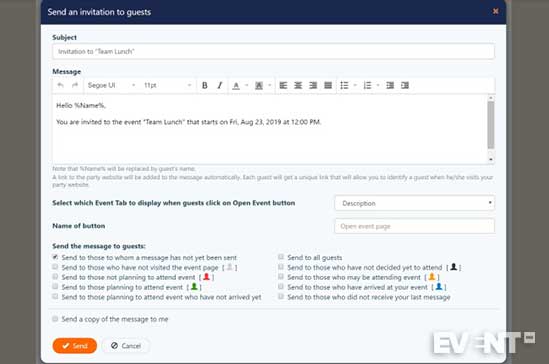
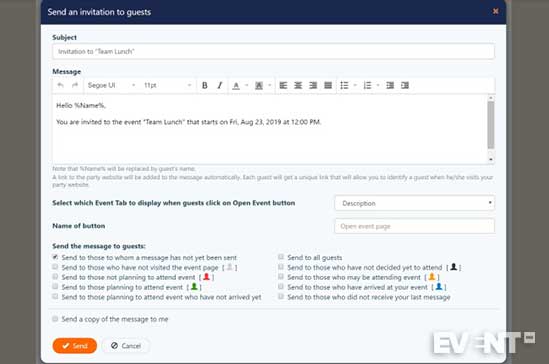
Automated RSVP Collection. The “Guests” tab of your event page will automatically display RSVP responses as they come in. By default, it is visible to the host only. You can edit the visibility so that everyone can have access to the names and RSVP status of each invitee. Guest contact information, however, will always remain hidden.
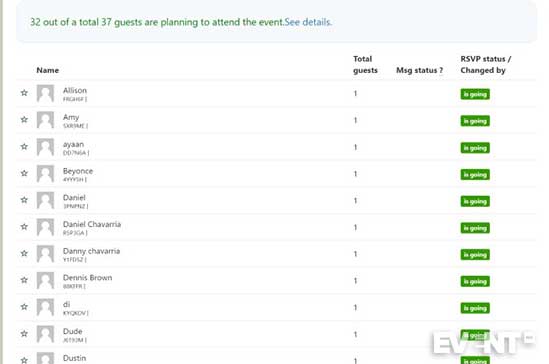
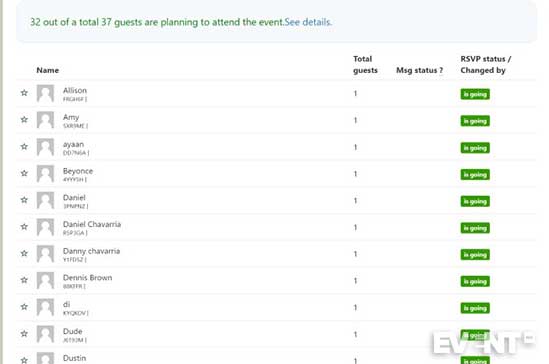
Unique QR Codes for Each Guest. When guests RSVP, they will receive a unique QR code, along with a text-based code. Either of these codes can be used when a guest checks in at your event. When you scan or enter the code at your registration desk, the guest’s status will automatically update from “Going” to “Arrived” under the “Guests” tab. Again, if you choose to make this information visible to everyone who RSVP’d, guests can look at your event page to skim through the list of people who have already checked in.
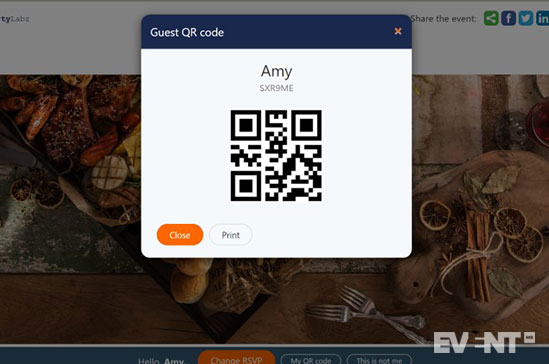
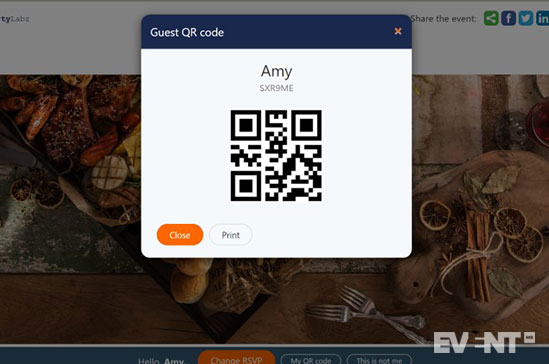
Umbrella Organizer Page. When you hit the “Menu” button in the upper righthand corner, you have the option to “Go to my events.” Here, you can set up an “Organizer page” complete with your company name and description, along with a link to your external website or social media account. If you are publishing more than one event on the PartyLabz platform, you can choose to list them on your organizer page. Another advantage is the ability to copy past events — all of the tabs will be duplicated along with the guest list and any information that was entered during the RSVP process. (Only uploaded images, files, and responses to polling questions will fail to transfer.)


Review
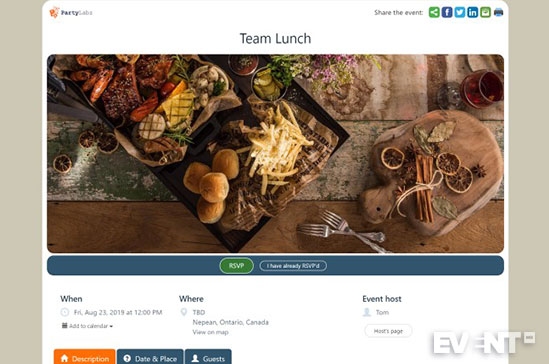
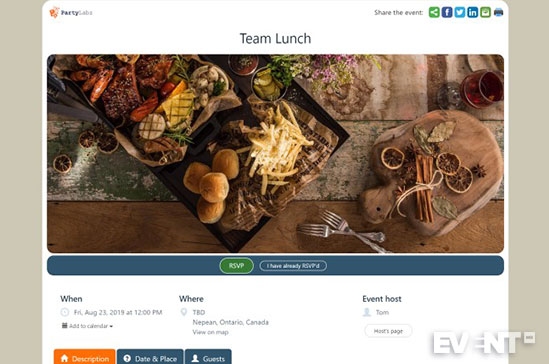
Designed around a WYSIWYG template, PartyLabz has a simple, user-friendly layout. There are limited options to modify the page’s appearance, but it includes many customizable features in terms of functionality. Additionally, it was designed with semi-automated setup in mind.
The guiding principle behind PartyLabz seems to be convenience. The initial registration process requires you to provide the name of your event along with your email address. A verification code will then be sent to the address provided; once you have entered your verification code, the website will remember you for a year.
When you first sign in, the PartyLabz platform will automatically select a banner picture for your event based on the title you provided when you registered. You can always modify this picture if you would prefer to add your own or replace it with another image from the PartyLabz catalogue. You can even embed a video from YouTube or Vimeo, but keep in mind that any advertising on the original platform will be carried over.
Many of the customizable features have default settings that are likely to work for most events. If you don’t get around to customizing every feature, chances are pretty good that the readymade content will work for your event.
Additionally, instructions are peppered throughout the interface so that you don’t have to hunt through the “Help” section for guidance on how to design your page.
The drop-down menu is the only feature that you might miss on your first glance, but it can be activated by clicking on the “Menu” button in the upper righthand corner of the event page. This menu provides customization options beyond the ones available on individual tabs. For example, under “Event Settings,” you can modify the RSVP process to include a waiver form, or to ask for personal information, like job title and address.
Who is it for?
PartyLabz provides a simple website template that is designed around an event planner’s key needs. It is best suited to small corporate meetings or team-building events. As the company name suggests, it is also a good fit for a wide variety of social gatherings.
If you don’t need a mobile app that accommodates networking features and third-party software integration, it may be a product worth exploring.
Features
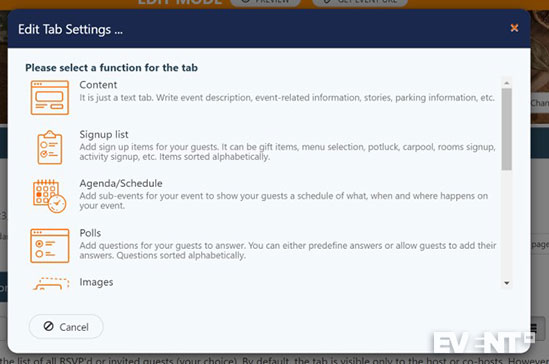
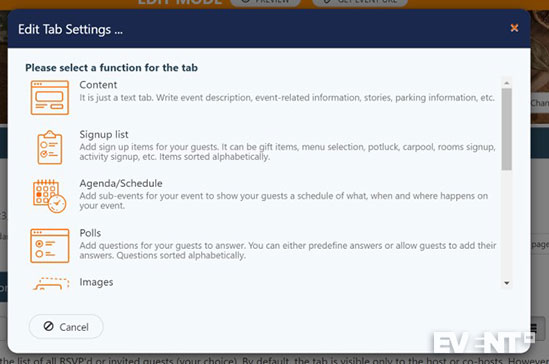
Default Description Tab
- This tab uses the “Content” template.
- It features a text box that you can use for any descriptive details related to your event.
- By default, the text box on the “Description” page is filled with instructions and links to video tutorials on how to get started with your event page. Make sure you update this content when you set up your event.
Default Guest Tab
- This tab helps you to coordinate all of your key guest management tasks.
- You can add guests manually using their names and email addresses, upload a .CSV file with each guest on a separate line and their information separated with commas (i.e. name, email, phone number), or you can import contacts from Google. If you have organized prior events on PartyLabz, you can also import invitees from another event.
- You can send invitations and messages to guests from this page.
- All guests that you have added will be displayed in a list or tile format; if you have shared the public URL, this page will also display any guests who have added themselves to the RSVP list.
- The list of guests will automatically include their RSVP responses.
- On this page, the host can also view details about when registered guests have visited your page, and for how long.
Signup List Tab
- This tab provides a platform for guests to sign up for voluntary tasks or other contributions.
- The tab is designed to publish a list of “items,” either in the form of volunteer activities you want guests to perform or products you want them to bring.
- You can also specify the number of “items” needed; if you are describing a volunteer task, the number of “items” that you set will signify the number of people needed, but if you are requesting physical items like potluck contributions, it will signify the number of products requested.
- As guests sign up for these “items,” the list will automatically be updated to reflect their commitments.
Agenda/Schedule Tab
- This tab allows you to add details about any activities you have planned for your event.
- Each item on the agenda includes a title and a start/end time, with the option to add a brief description of the activity.
Polling Tab
- This feature is designed to accommodate a variety of question formats.
- You can set up predefined multiple choice options or open-ended answers.
- You can also set parameters for how many answers a guest can select at one time (i.e. for selecting dinner options, you would want to limit guests to one response only, but for indicating musical preferences, you may want to let them select more than one option at a time).
Images Tab
- You can upload images to create a gallery of your event highlights.
- It is also possible to give guests permission to upload images.
Secret Santa Tab
- This tab allows you to randomly pair up guests who have RSVP’d to your event. This feature can also be used to create randomized groups.
- Although this function is designed for a gift exchange, it can also be used for any activity requiring randomized pairings or groupings.
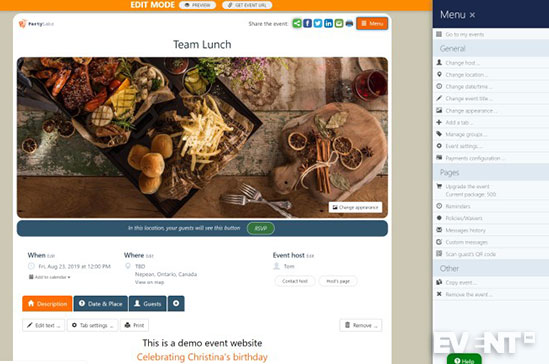
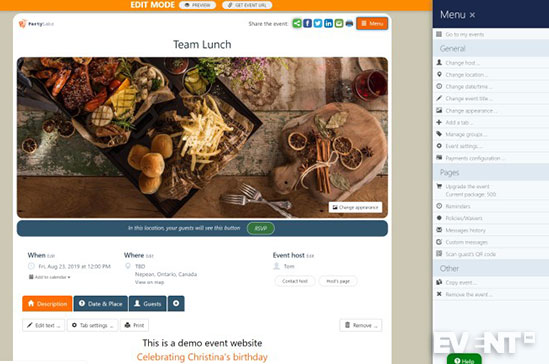
Comments Tab
- The comments tab allows guests to provide feedback or exchange ideas in a public-forum style.
- You can make this tab visible to all guests or to the host only.
- You can choose to automate email notifications every time someone makes a comment.
Payments Tab
- The payments tab is designed for fundraising events.
- Payments are processed through Stripe, so the host will need to create an account. To donate money to your cause, guests just pay through the platform, and the money will go through PartyLabz directly to the host’s Stripe account (minus a 2% fee).
- To initiate the payment platform, there is a “Payment configuration” option in the dropdown menu; it provides a link to the Stripe setup page, where you will be prompted to confirm a payment arrangement via PartyLabz.
- PartyLabz charges a 2% fee on all transactions processed through its platform; minus this deduction, all incoming funds will be directly deposited into your account.
Files Tab
- You can use this tab to share any files under 4 MB in size.
- You can also allow guests to upload files, which can be made visible to everyone or to the host only; this feature provides a convenient way for guests to submit signed waiver forms.
Activity Stream Tab
- The activity stream lets you share posts in real time.
- Unlike the comments section on which anyone can post, the activity stream allows you to restrict posting permissions to the host only.
This list of features covers the basic functions of the PartyLabz platform. You can explore the platform for free if you want to learn more about its customization options.
Pricing and Plans
PartyLabz has both a free and a paid version of its service. The free version limits you to 100 guests, including anyone accompanying your invitees. With that said, if some of your invitees decline their invitation, you can remove them from your list to free up space for new invitees on your account.
In addition to accommodating more guests, the paid service also allows you to send invitations via text message. You can also see the delivery status of emails and text messages. Further, all advertisements will be removed from your event page.
You can also pay an extra fee to hide the PartyLabz logo. The full pricing options are detailed in the chart below.
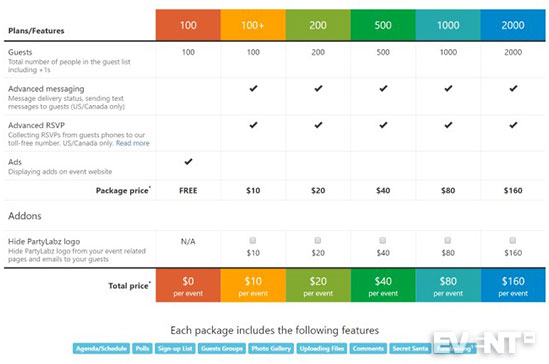
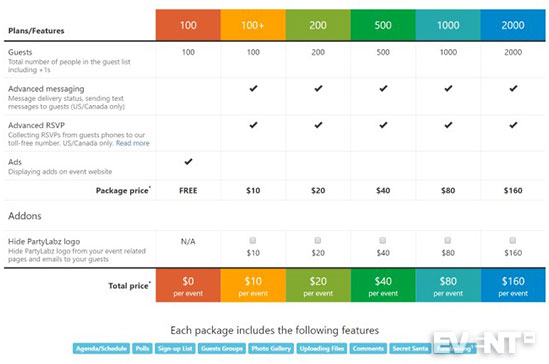
Pros and Cons
Pros
- Affordability: The basic service is free, and the paid options are competitively priced.
- User-friendly interface: The platform is designed for easy setup, and many of the customizable features have default settings that effectively create a semi-automated process.
- Ability to fundraise: The website’s integration with Stripe allows you to collect funds and deposit them directly into a dedicated account.
- Automatic QR production: The ability to automatically assign unique QR codes to each guest makes it easy to coordinate a smooth check-in process for your event’s attendees.
Cons
- No native mobile app: PartyLabz is currently supported on web browsers only.
- No push notifications: Although the paid version does facilitate text messaging features, the website does not support push notifications for updates to your page.
- No ticket selling functionality: While guests can use the Payments tab to submit voluntary donations, the website cannot process payments made in exchange for tickets.
- No integration with third-party software: Aside from using Stripe to facilitate payments, PartyLabz does not currently support third-party software integration.
IN CONCLUSION
When it comes to pricing, it’s hard to beat free. The free version of the program allows you to experiment with it for smaller events before committing to a bigger investment.
Although the website offers limited customization of the layout and visual design, it is very versatile in terms of its functionality. The interface is also easy to use with clear instructions throughout.
PartyLabz provides an economy option for planners with basic requirements. If you don’t need a mobile app with networking features, a PartyLabz website may work for you.
Disclaimer: Reviews are paid for placements. While Event Manager Blog receives a fee to extensively look at the tool and review it in detail, the content of the review is independent and by no means influenced by the company. If you have any questions please use the contact us section.
![PartyLabz Event Management Platform [Review]](https://meetings.skift.com/wp-content/uploads/2019/08/410x272-FEAT-hompage-Partlabz.jpg)