MeetingPlay: Shaking Up the Event App Market [Review]
##abovethefold##
MeetingPlay: What Is It?
MeetingPlay is a mobile event app provider offering custom event apps. MeetingPlay creates all-in-one applications with more than just the standard agenda and event details, the functionality is specifically developed to support the outcomes of your meeting. The MeetingPlay mobile event app includes emerging event tech trends like proximity sensing, chatbots, Artificial Intelligence (AI) and Augmented Reality (AR), but executed in a way that is usable and relevant to the meeting. This functionality can be used to improve attendee networking, offer value for your event sponsors and encourage desired behaviors through gamification opportunities.
Every meeting is different and, accordingly, MeetingPlay believes that every event app should be different too. Instead of making minimal cosmetic and content tweaks to an app template to make it relevant to your event, each app is custom built from a base layer of functionality. This allows event planners to have a customized app without the expense of a custom build each time. MeetingPlay takes a consultative approach to get a clear understanding of the goals of the event. You are given a dedicated account manager, who will be with the meeting planner from initial planning stages through to the conclusion, and suggest the right features and customization options that will work for that event. After the event is developed, event planners have full control to make changes to the app content, in real time, as required.
Some apps on the market look and feel very similar, offering similar capabilities. The exciting thing about MeetingPlay was the versatility of their product. During the demo, we explored numerous different apps that had been created for different clients, each one different and built to support specific event objectives and outcomes. You could see the tangible benefits of the app to the attendee, sponsor and event planner and imagine that, as a direct result, the adoption rate should be higher.
MeetingPlay offers all of the standard elements everyone expects from an event app and has a comprehensive feature list, so this review will focus on highlighting some of the most appealing features.
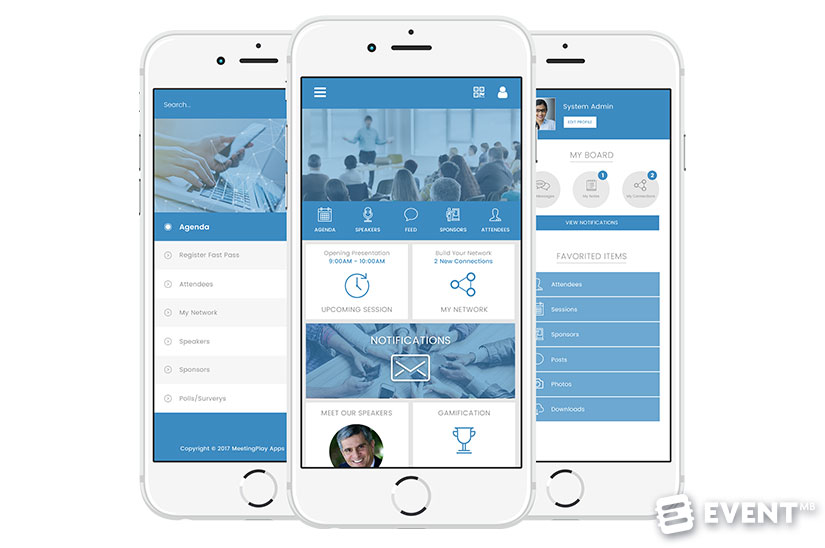
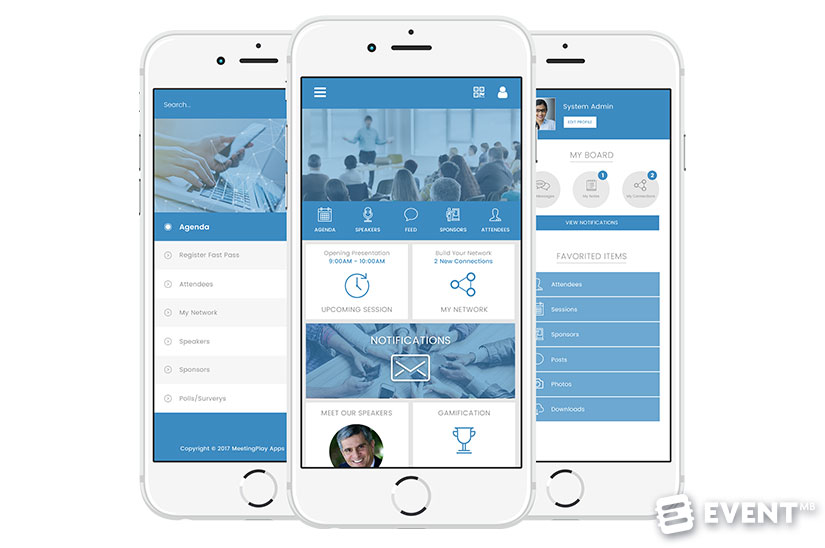
The Main Categories of Features Are:
Custom Event App. A customized event app, with functionality built around the priorities of your event. All of the information and features you would expect, plus chatbots, interactive floor plans and more.
Personalized Information. The information presented can be personalized for each attendee, for instance, detailing specific travel, hotel, transportation and special instructions unique to the guest.
Audience Engagement. The audience can complete polls, quizzes, surveys and submit live questions and ideas. Word clouds can be created and there is a private social feed within the app.
Networking. Match attendees based on specific criteria and questions, to encourage introductions and interactions. Proximity sensing can also notify guests when a five-star match is nearby.
Gamification. Points are awarded to individuals and the leaderboard is continually updated. Custom games and group gamification between teams can also be set up, including Augmented Reality scavenger hunts.
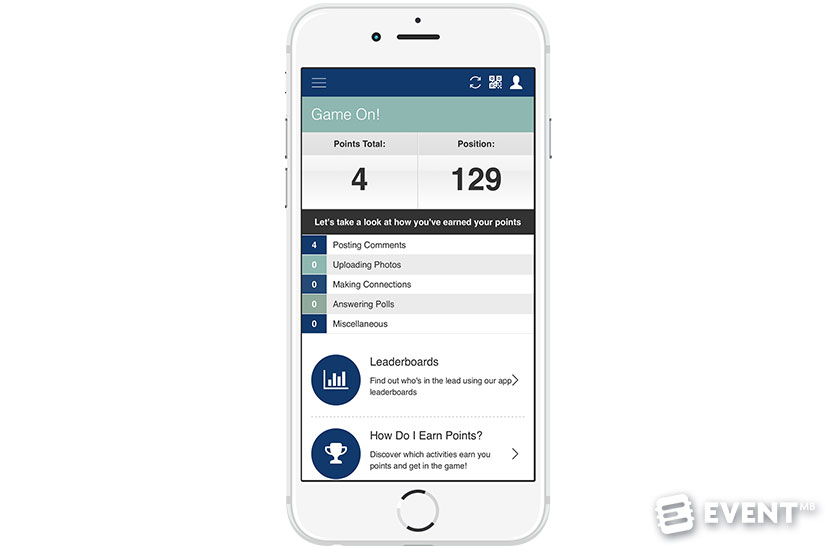
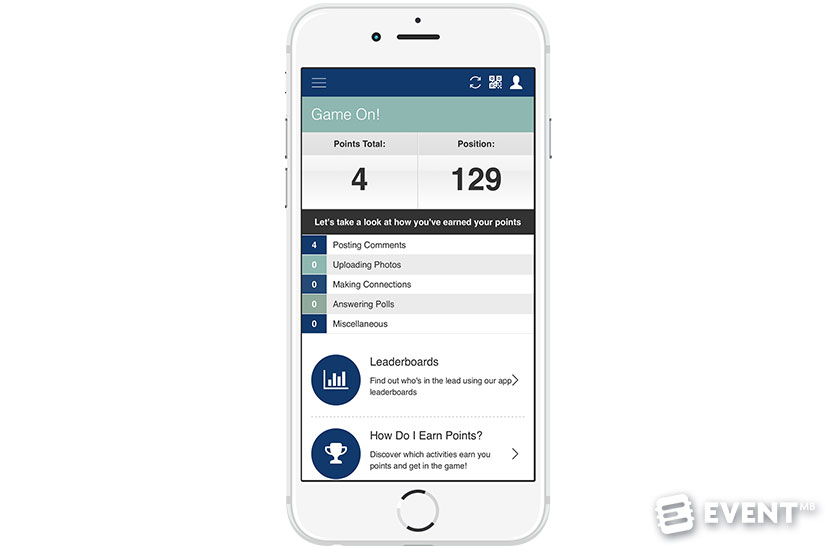
Review
MeetingPlay offers all of the standard information and functionality that you would expect from an app but with the capability to offer innovative options too with a white-glove service. At the start of the process, your account manager works to understand your event and suggest an event app that can help you achieve your aims. Even if you don’t know what you are looking for or understand what emerging technology can do, your account manager will create a bespoke plan for you. MeetingPlay is always mindful of event planners time and, when the spec is agreed, they will create the full app on behalf of the client and then handover to the event planner, which enables them to manage any subsequent changes from that point and add content freely.
Dynamic Feed
As you would expect, the style and branding of the app are customized to each event, but it is based on a modern grid layout, rather than a traditional button style. The grid tiles can be images or colored boxes and the most important information can be shown at the top. If better networking is one of the primary goals of your event it can give greater priority to connecting with other attendees.
The app showcases recent activity, such as comments and photos added, and can rotate speakers and sponsors that you want to give priority to. The content isn’t static, meaning that each time an attendee visits the app it will look a little different. This dynamic feed is closer to the stream of content and updates from a social network.
When you click on the right-hand side of the app you can always view your board, your notes, connections, messages and favorited items. All of these things can be emailed to yourself and you can switch your location on or off. The event agenda and your personalized agenda can be viewed and added to your preferred calendar.
AI and Location Powered Networking
To encourage better use of the time available at the event the app can prioritize the most impactful connections that can be made between attendees. This intelligence is based on the answers given to three to five questions set by the event planner and also drawing on wider data from the registration process if you wish. The questions might ask about the goals of the meeting, the speaker they are most excited about hearing, if they have attended the event before, and their areas of interest. Attendees can then be accurately matched with others, based on specific criteria, such as matching or differing answers. This can generate the best matches and might be set to the top 15 matches for a one-day event, or the top 100 matches for a large, multi-day event. Proximity sensing can also notify guests when a five-star match is nearby, ensuring that they don’t miss the opportunity. Using technology in this way can enable more powerful, meaningful networking and it can also be a great icebreaker, particularly for anyone that dreads striking up conversations with strangers. Instead, it encourages people to connect before the event and to set up a meeting in advance.
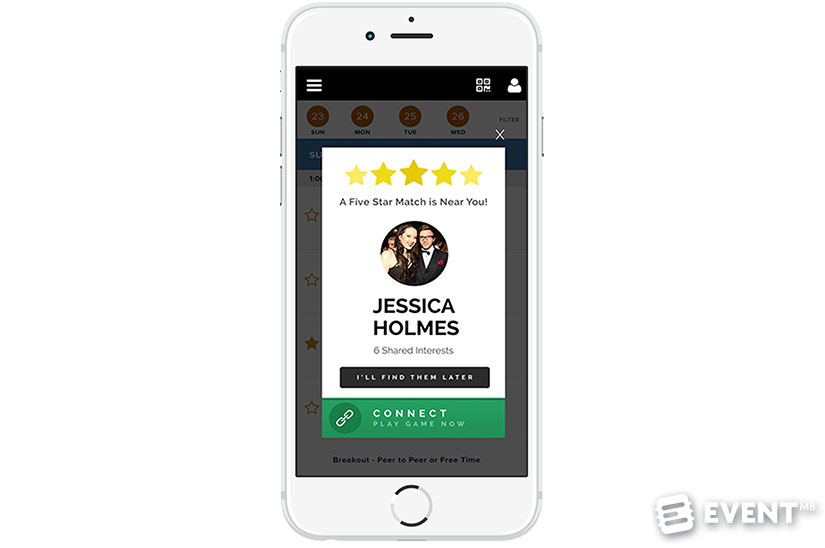
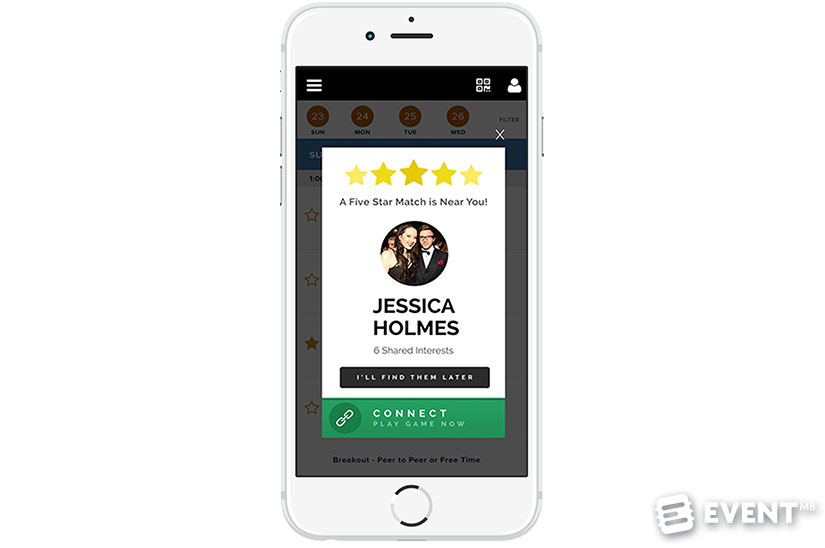
Gamification
Points can be offered for any desired behavior from your audience, for instance completing polls and surveys, downloading assets, connecting with people, posting photos, visiting stakeholders. This can be done on the individual level and also on a group level by creating teams to collectively accumulate points as well. This can be a really useful bonding and team building exercise to get people working together.
Offering Value to Sponsors and Exhibitors
As an event planner, you are always keen to ensure your sponsors and exhibitors are getting a good return on their investment and this often revolves around having contact with plenty of attendees. MeetingPlay uses QR codes to encourage interactions and highlight to attendees what they still need to explore. You can show a progress bar at the top of the list of exhibitors stating how many have been visited (e.g. 26% visited), or sponsors page (e.g. 8 sponsors still to connect with) based on the QR codes scanned. For every scan that an attendee makes they can also be rewarded points, which feed into the leaderboard.
Augmented Reality (AR)
AR can be utilized to offer a scavenger hunt with a cool twist. As always, this would be developed based on your event objectives, for example, if you want to give more attention to your sponsors you might want to focus the activity around learning more about the brands that are present. Attendees can unlock tokens by hovering their smartphone over a clue to show an AR image. Progress and achievements can be shown within the app. A great benefit of creating an activity based on augmented reality is that it is private and limited only to those people that have access to the app. Clues could be visible in a public place but will only be accessed by those that are entitled to access it.
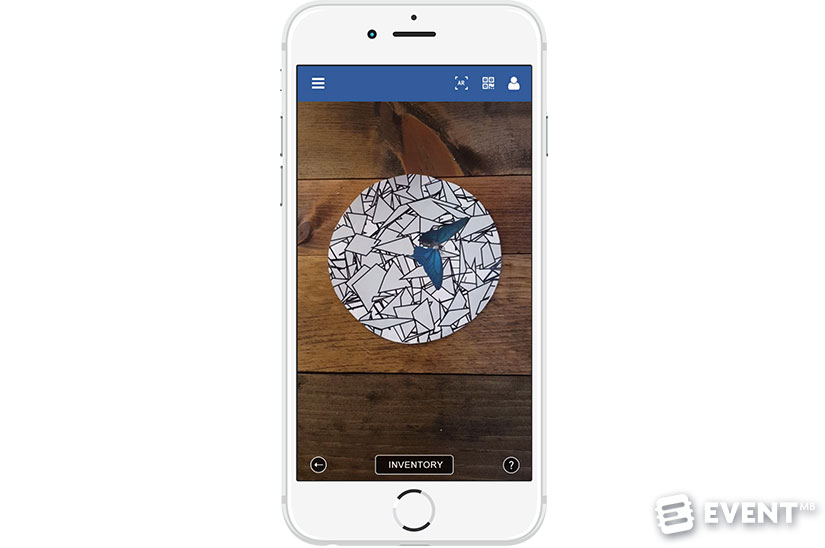
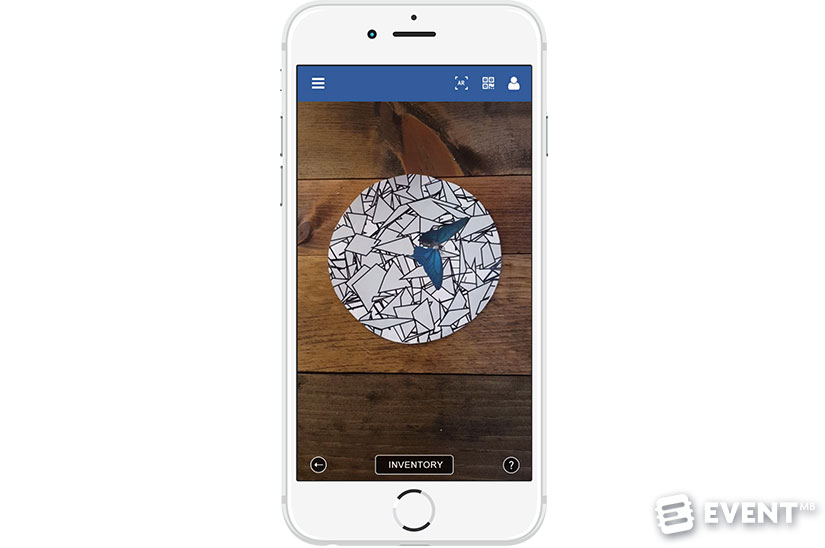
Chatbot
It is possible to search the app by typing a search term or question into the search bar or by simply talking directly into your smartphone. The app will then pull-up relevant matches and suggestions, which can be a great time saver and reflect voice activations they use in daily life.
Charity Donations
One of the examples shown on the demo gave a list of items and a cost in points. Each user was given 100 points to fill a basket with items they wished to donate to a charity. This could also be linked to the points generated through gamification activities to give an incentive to earn more points.
Personalized Information
The app can share personalized information for each attendee, such as hotel, flight details and ground transportation, as well as specific instructions such as collection and departure points. This information can be imported in bulk or updated individually via the app dashboard. There is the option to save and notify the attendee of any changes or to save without notifying. This enables important information that you would traditionally send by email to be available directly within the app and makes the app completely about the user. It also reduces the possibility of an email getting lost and the administration of the event planner having to resend it again.
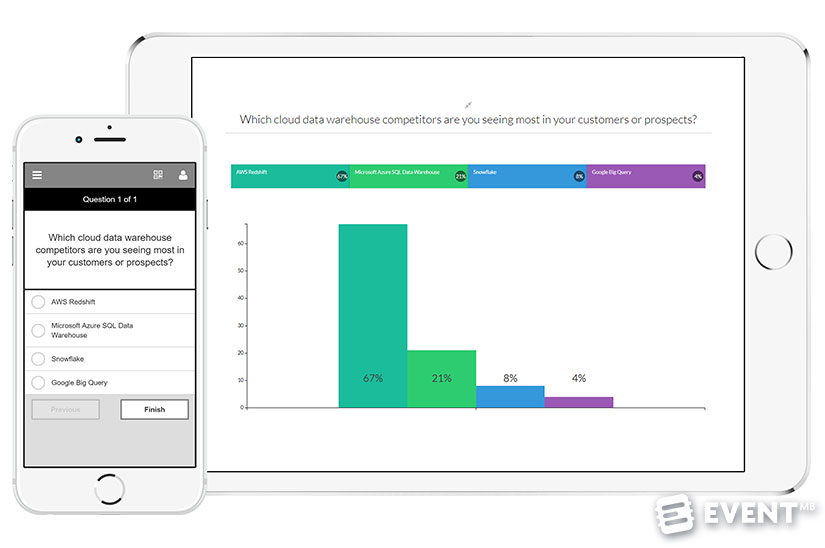
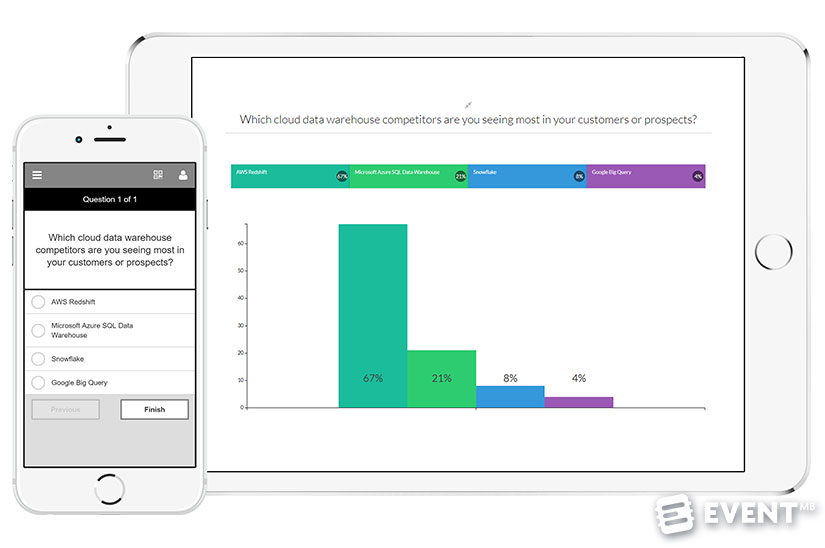
Features
Customized Branding
Agenda
- Track or Session Categories
- Personalized Agendas*
- Rate, Favorite, or Take Notes on Sessions
- Add Sessions to Your Calendar on iOS
- Ability to Organize Agenda as Parent-Child*
- Ability to See Other Attendees in Session*
- Breakout Selection w/ Capacity Controls*
Attendees
- View & Favorite Other Attendee Profiles
- Take Notes on Other Attendees
- View Direct Messages
- Direct Contact Sharing Through QR Codes
- Attendee Tracking for Sessions*
- Continuing Education Credits*
- Schedule Appointments w/ Attendees*
- Travel Manager*
- Social Integration
Attendee Networking
- Direct Messaging
- Wearable Beacons for Proximity Networking*
- Attendee Matchmaking*
- Conversation Cues
Event & Venue Information
- Maps/Floorplans
- View Floorplans
- Interactive Maps w/ Pinned Locations in Venue*
- Wayfinding*
Speakers
- Speaker Profiles
- Sessions Speaker is Hosting
Sponsors & Exhibitors
- Sponsor Profiles w/ Links to Sites & Collateral
- Sponsor Banners*
- Sponsor Portals for Ease of Use*
- Sponsor Advertising & Promotions
- Sponsor Lead Retrieval System*
- Reporting
- Specialized Reporting*
Downloads
- Favorite
- Take Notes & Email to Yourself
Audience Response
- Polls, Quizzes, & Surveys
- Word Clouds
- Interactive Questions from Live Q&A
- Idea Submissions
Activity Feed
- Post Photos, Comments, & Video
- Like, Reply to, & Follow Posts & Comments
- Feature Posts
- Closed Activity Within the App
Gamification
- Points Awarded for Actions
- Leaderboard
- Custom Games*
- Group Gamification*
Communication
- Chat, Including Group Chats
- Push Notifications via Admin or iBeacon
- Pre-Conference Email for App Download
On-site Registration with Fast Pass Integration*
Account & App Management
- Content Management System & Reporting Suite
- Real-Time Analytics
- Instant Updates
- Single Sign-On*
- On-Site Support*
- Multi-Language*
- Multi-Event*
- Table Assignments Module*
Emerging Tech Trends
- Chatbots*
- Augmented Reality*
- Artificial Intelligence*
3rd Party Integrations*
*Enhanced Features
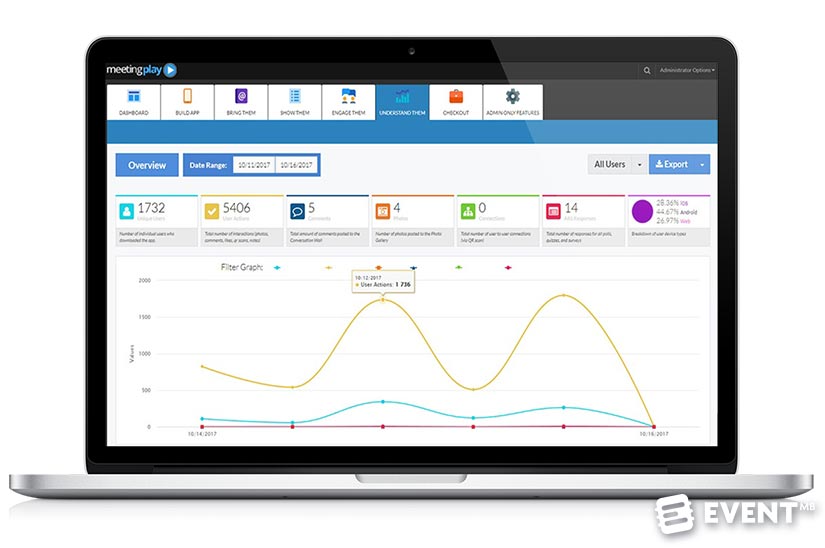
Who Is It For?
The MeetingPlay app is for meeting and event planners looking for customized solutions and hands-on support.
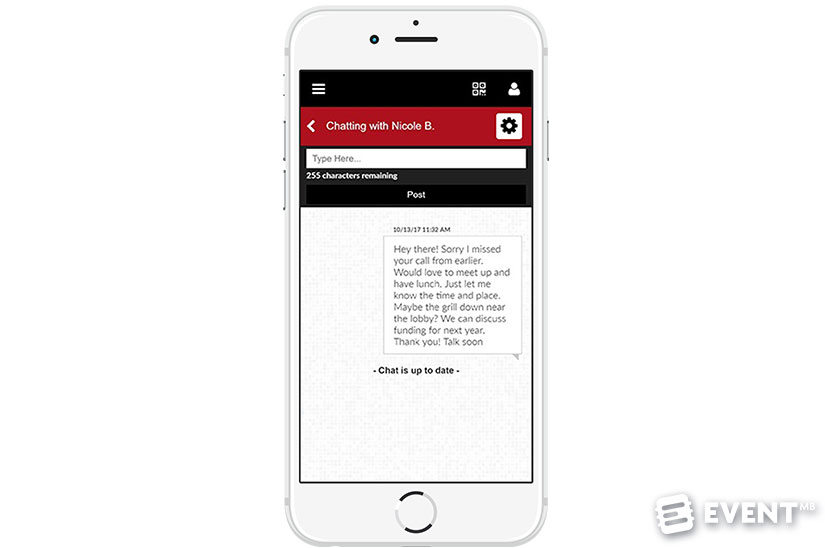
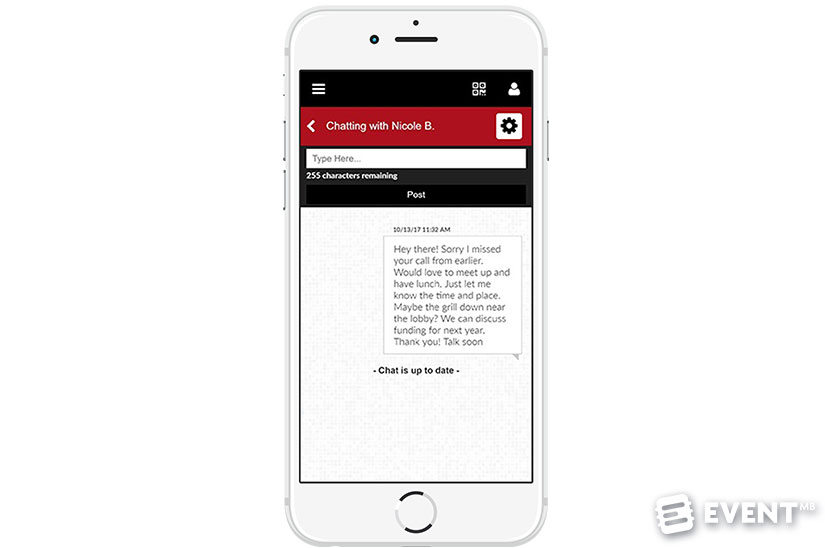
Pros and Cons
Pros
- Highly customizable based on your specific event goals
- Dedicated account management support
- All-in-one product with all features you could need in one app and incorporating the latest event technology trends
Cons
- Not fully self-service.
- The app may be too feature rich for some smaller events, although functionality can be switched off if required.
- 60 to 90 days is needed to produce your custom app.
Pricing and Plans
Pricing is based on specific features selected based on the goals of the event, but typically ranges between $5,000 to $10,000 per event.
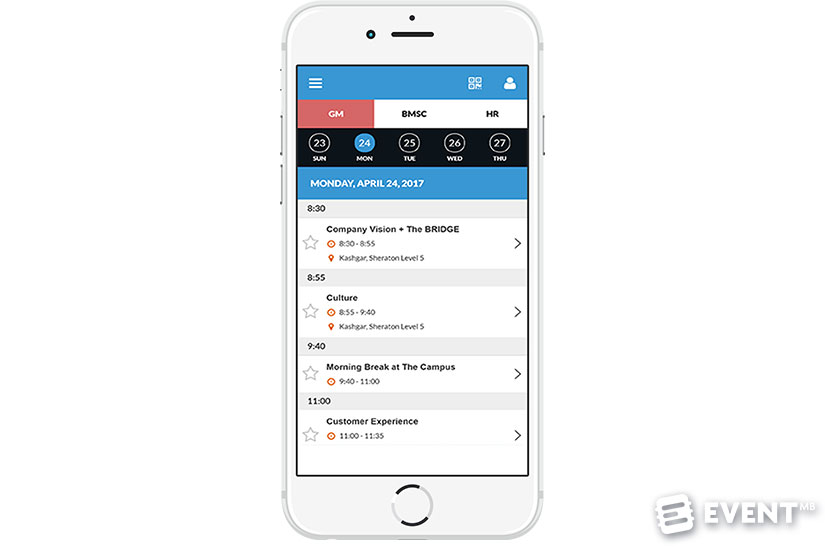
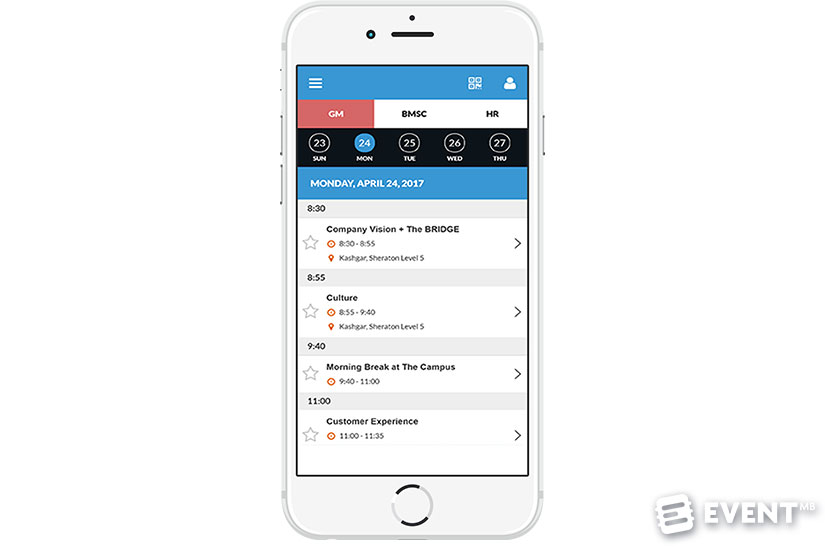
In Conclusion
MeetingPlay offers a versatile, comprehensive and custom app, built around your precise requirements. Cutting edge and emerging technology can create something unique, not offered by the majority of app providers. Of course, the price tag might rule out smaller events and budgets, but if you are looking for an exciting app to become an essential part of your event experience, you should talk to MeetingPlay.
Disclaimer: Reviews are paid for placements. While Event Manager Blog receives a fee to extensively look at the tool and review it in detail, the content of the review is independent and by no means influenced by the company. If you have any questions please use the contact us section.
![MeetingPlay: Shaking Up the Event App Market [Review]](https://meetings.skift.com/wp-content/uploads/2018/02/meeting-play-feat-v2.jpg)