LineUpr: The App Every Event Can Afford [Review]
LineUpr: What Is It?
LineUpr is a startup offering a fast and simple way to create a mobile event app for your event. The freemium pricing model makes a LineUpr event app viable for events of any size, even for event planners working with a limited budget. The basic app is free for up to 50 attendees but can work for much larger events and festivals too. The Plus and Premium versions unlock more features but remain low cost for larger events. The app can be adapted for conferences, festivals, and exhibitions but it is most popular for corporate events.
Many attendees expect every event they attend to have an event app to communicate important information before, during and after the event. Conversely, many event professionals cannot invest in an app for every single event because of budget limitations and also the time and effort to set it up. LineUpr is filling this gap by introducing a do-it-yourself solution that makes creating event apps a breeze, with unbeatable pricing which should be within reach of every event.
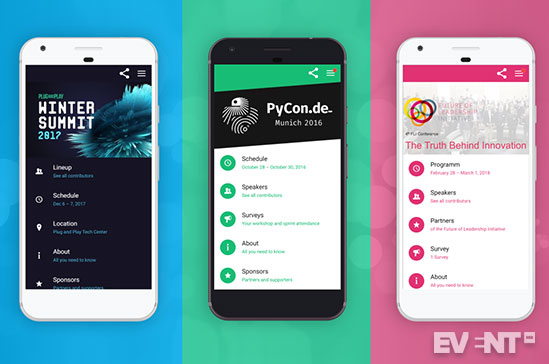
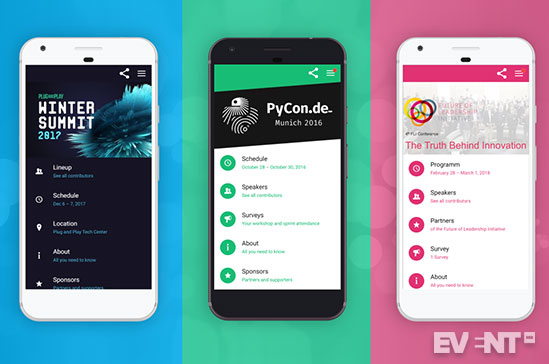
Why You Should Use a Web App
At the same time, attendees can get “app fatigue” – they get tired of downloading apps for a short period of time and bloating their smartphone storage. LineUpr is a web app, which just needs a URL to be opened on a smartphone and does not need any installation. The low effort that web-based event apps require to access them can (hopefully) increase the app adoption rate during an event and could be used as a promotional tactic to encourage adoption of the app.
LineUpr has some commendable aims that event planners will appreciate: to reduce workload for the event professional, to support paperless events and to offer a tool that can be used for every single event, no matter how small it is. The functionality to copy, adapt and reuse event apps also make it a long-term tool instead of a one-time solution but without any contract or commitment.
LineUpr is a lightweight event app to share and communicate event details and can engage participants with surveys, polls and live Q&A via smartphone. LineUpr isn’t packed with a huge set of features but it focuses on the essentials. Streamlining the features can prevent event planners getting bogged down in setting up options which are not used or valuable to attendees. With LineUpr you could easily test how an app is received by your audience to replace paper printing and brochures, without making a significant investment.
Let’s delve a little deeper into why you should consider the LineUpr mobile event app.
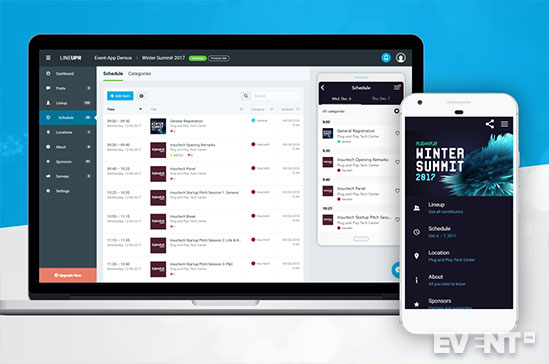
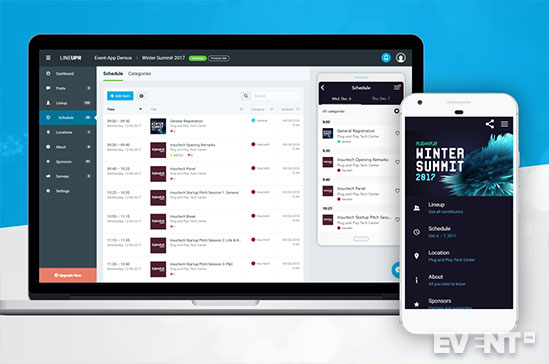
The Main Categories of Features Are:
Event Information. Share the essential event information for your event, including the event program, venue/location details, lineup details, attendee profiles, sponsor and exhibitor listings.
Live Interaction. Send messages directly to the app to keep your attendees informed about changes, highlights, and special offers. Set up live polls, surveys and Q&A through the app, display the results live on screen and moderate Q&As with a tablet.
Customization and Settings. Adapt the menu, titles, and labels in the app and customize the colors and branding. Connect the web-app to your Google Analytics account. Set up password protection or a custom URL if you need it.
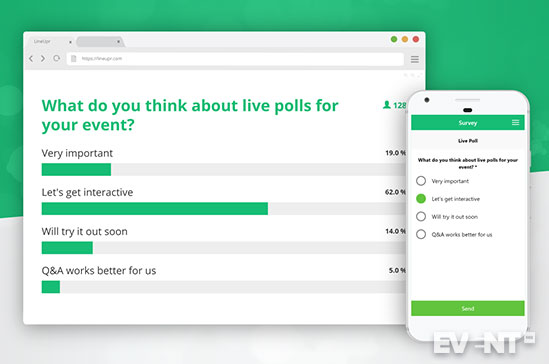
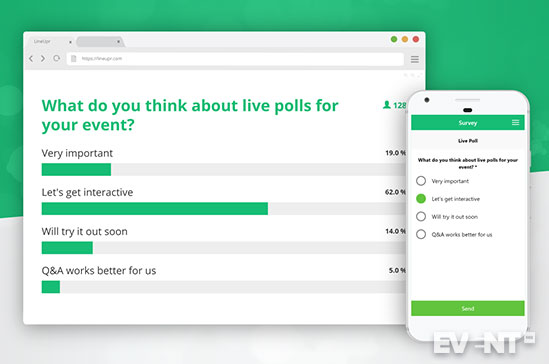
Review
LineUpr is a do-it-yourself platform which gives event planners the flexibility to edit and release an event app on their own timescales, without needing to rely on anyone else. To get started you must sign up for a free account and then you can quickly create a ready-to-use event app. Every event app is free with optional upgrades that can be previewed before buying. The setup process is self-explanatory but there is always help offered through the LineUpr support channels.
App Appearance and Language
It is possible to specify four color presets to style the appearance of the app, change the background and to define the teaser image for the home screen. You can specify the name of the event, the registration/ticket link, and the start and end date to display prominently on the app. The footer can include an image, ideal for the company logo, plus a URL.
All wording can be changed to match your event. For instance, you may wish to use ‘Partner’ instead of ‘Sponsor’ or ‘Festival Lineup’ instead of ‘Conference Agenda’. The menu order can change, other than ‘home’ which is always at the top.
The event app is available in different languages including English (US and UK), German, French, and Hungarian. Other languages can be individually requested.
Venue Details
You can add the event venue or location, including adding specific rooms and spaces so that sessions can be allocated to specific areas. You are not limited to one venue – you can add additional locations as required by your event, and upload image files of your room plans if needed (jpeg, PNG, etc).
Event Information
Unlimited information can be added about your event. This can be divided into different pages to group together relevant content and make it easy to navigate. Add directions, parking information, emergency contact numbers, registration instructions, and WiFi instructions so that your participants have everything they need.
Event Program
A single or multi-day program can be added in the app. The schedule can be hidden until the organizer is ready to share the full details. Each agenda item can be given an image, title, location, room, category, and the sorting can be specified if you want to display the program differently, otherwise, it is automatically sorted by time. A handy function allows you to shift the end of the day. For instance, if you are running a festival and there is a performance that starts after midnight, you can specify that this is listed under the previous day’s schedule, rather than listed on the next day’s program.
Attendees can favorite the sessions they are interested in and LineUpr allows you to see how many participants have added a specific program item on their own agenda and get a feel for the sessions which are the most popular.
Presenter Lineup
Speakers can be added to the lineup including a circle profile image, name, job title, and category. Color can be allocated and you are able to sort the order, which enables you to put keynotes and the main speakers to the top of the list. Social media links can be added as required to enable attendees to follow, connect and contact those presenting/performing. No in-app messages can be sent via the app between attendees and speakers.
Sponsors and Partners
On the Plus package and above you can add listings for sponsors, exhibitors or partners. A square image can display the company logo, the category can detail the level of support (e.g. Gold Sponsor). As well as the sponsor name and title, the order of appearance can be specified, plus a company description and link(s).
Preview Your App
It is possible to create and preview your app without being charged to test it out. You get a real-time app preview while editing your event which is always shown on the right-hand side of the screen and shows changes as they are applied.
From your dashboard, you can see all of your event apps. You can easily reuse your previous event apps to clone and adapt for even faster creation of new event apps next time. You can also publish your apps and see recent changes and updates from this screen.
Sharing App Details with Your Audience
To get the event app to your audience you can send the URL by email, create a QR code or share details via social media. The latest iPhones can read QR codes automatically via the camera, without the need to download any third party QR reader so this is a quick and easy way to take attendees right to the app. If a custom URL is important to you for attendees to access the app this is possible for an additional charge. The app works on every smartphone with a modern browser, however currently, there is no desktop-optimized version of the app.
The app can be used for promotion and as a mini showcase for your event. Alternatively, you can disable sharing. When the attendee opens the app for the first time it shows them how to bookmark it with a teaser image. This means that some attendees might not even realize it is a web-app, rather than a native app.
Communicating with Attendees
As it is a web-app, no push notifications are available to communicate with your attendees. You can, however, send in-app messages with links. The user has to open the app to see the new posts.
The app can be edited at any time and the updates will automatically update on all devices. As well as sharing the necessary event information, including the agenda, speakers and venue, you can also gain interactive feedback, through live polls and Q&As via the app.
Live Poll
If you want to issue a short, one-question poll, you can ask for responses in the form of star-ratings, single or multiple choice answers. The poll results can be shown in slide view and there is a QR code shown at the side of the poll which can take attendees directly to the live poll so they can participate.
Live Q&A
If you want to have a live question and answer session you can specify the title and allow attendees to submit questions. The questions can be sorted by the organizer to prioritize the most important questions and moderated to remove any questions that shouldn’t be shown. The QR code shown from the slide view encourages attendees to participate and go directly to the right place.
Surveys
You can add a survey, with an unlimited number of questions, star-ratings, text responses, single-choice or multiple-choice. Answers can be set to be required fields, except for text boxes, which cannot be mandatory.
Google Analytics, Security and GDPR
Users are monitored anonymously within the app and don’t need to sign up or register. LineUpr does not store any personal information during use. On the Plus and Premium package, the app can be linked to your Google Analytics account for insights into how the app is used.
With the optional global password protection, the content of your event app can only be shown to those that have a password. The password must be entered once when the event app is first opened.
For GDPR compliance the servers are located in Germany, which means there is no information shared outside of the European Union.


Features
Event Information:
- Location Profiles: List different locations for the event.
- Lineup Profiles: Detail contributors, such as speakers, artists or performers.
- Attendee Profiles: List attendee profiles to trigger networking.
- Exhibitor Listings: Share details of exhibiting companies.
- Sponsor Profiles: Present sponsors with their own individual profiles for promotion and interaction between the attendee and sponsor.
- Schedule: The event agenda
- Map: Interactive map for orientation and navigation to or in between event locations.
- Offline Usage: The app keeps on working without Internet connection.
- Import the Schedule, Lineup, Locations via Excel Template.
Live Interaction
- Posts: Send messages directly to the app to keep your attendees informed about changes, highlights, and special offers.
- Live polls, surveys, and Q&A through the app.
- Display the results live on stage and moderate Q&As with a tablet.
- Get Feedback: View participants’ assessments and comments for each individual program item.
- Favorites: Attendees can use favorites to plan their individual agenda. Event planners can gain insights about what users bookmarked in the app.
Customization and Settings
- Flexible Wording: Customize the titles and labels in the app to make it appropriate for any event.
- Change Menus: Customize, add and remove entries in the app menu.
- Individual Color Scheme: Adapt the app design to match your event colors.
- Custom Branding: Replace the LineUpr logo on the app’s homepage with your own image.
- Google Analytics: Collect Statistics using your own Google Analytics account.
- Password Protection: Only grant access to certain people who know a global password.
- Custom URL: Set any top-level domain as your custom URL (offered as custom service).
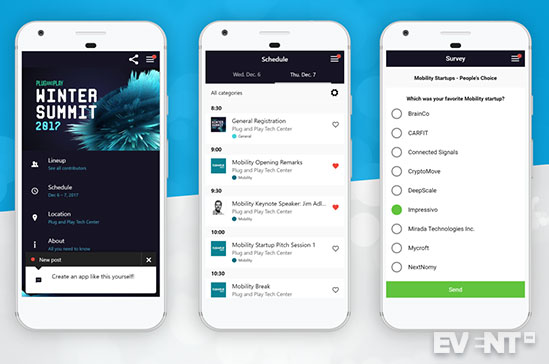
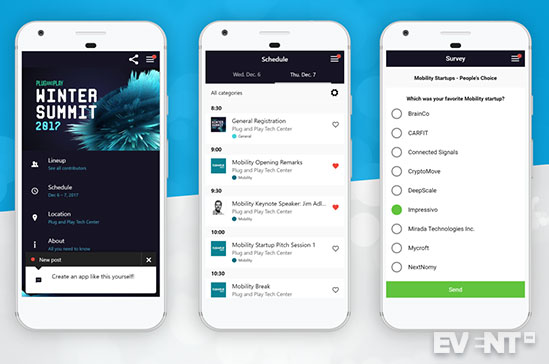
Who Is It For?
LineUpr is for event professionals looking for a lightweight and budget-friendly event app. If you are searching for a conference app that can work for corporate events, in-house workshops, roadshows, incentive travel events and more, the wording, title, and tags can be adapted for your event.
LineUpr works for small events with less than 50 attendees and also for bigger events, like festivals, with more than 20,000 attendees. LineUpr will be of interest to event agencies, educational institutions, and corporates that need to create event apps on a regular basis.


Pros and Cons
Pros
- Unbeatable pricing with a freemium pricing model.
- No app download is necessary. The web-based app works on every smartphone with a modern browser with no registration or sign up is necessary for attendees.
- Users are tracked anonymously within the app and data shared with Google Analytics.
- GDPR regulations have been applied and the servers are located in Germany.
Cons
- No guest management is included.
- As it is a web-app, no push notifications are available.
- A custom URL is available for additional charge.
- There isn’t a desktop-optimized version of the app.
Pricing and Plans
The “Basic” event app for up to 50 attendees is free. Every small event app is automatically created on the free “Basic” package but there are optional upgrades to the “Plus” or “Premium” packages. Prices are tiered according to the number of attendees.
For a 50-person event, if you wish to upgrade from the free version of the app to unlock additional features, the Plus package is €49 / $59 or Premium is €199 / $229.
To give a comparison, for an event with 1,000 attendees there is no Basic free version. The cost would be €399 / $459 for the Plus package or €799 / $929 for the Premium option.
Prices are per event and plus VAT.
Click here for the full pricing comparison, based on the number of event attendees and outlining the feature details included with each package.
Custom services, like app creation by LineUpr or a custom URL, can be discussed directly with the LineUpr team.
IN CONCLUSION
LineUpr is a lightweight, web-based event app which focuses on the essential information and functionality. The freemium pricing model places an event app within reach, even for small events with a limited budget. The simple features make the event app easy and fast to create and also to clone and adapt your app for other future event projects. LineUpr may be the turning point for event planners to roll out event apps to every event they produce, with minimal cost, time and effort.
Disclaimer: Reviews are paid for placements. While Event Manager Blog receives a fee to extensively look at the tool and review it in detail, the content of the review is independent and by no means influenced by the company. If you have any questions please use the contact us section.
![LineUpr: The App Every Event Can Afford [Review]](https://meetings.skift.com/wp-content/uploads/2018/09/410x272-FEAT-hompage-lineupr.jpg)