Grenadine Event Management Software: Manage Large Events More Effectively
Grenadine Event Management Software: What Is It?
Grenadine Event Management Software helps event planners to orchestrate the planning of multiple events. It has 4 main components: ticketing and event website, the event planning software, event mobile app, and API integration. These all seamlessly integrate and work together to create a platform that allows eventprofs to plan, execute, promote and monitor their events.
Grenadine helps event planners to minimize the number of software tools and providers that they need to plan an event. It has special strengths in scheduling large numbers of people and complex events with big schedules, centralizing your data in one central place. It is particularly well suited for repetitive events such as annual conferences or quarterly user groups, through easy re-use of data from one event to another. The more there is to your event, the more benefits you get from the system. It is less suitable for smaller events or social occasions as a lot of the functionality will be wasted.
There is some nifty functionality, such as tools to identify scheduling conflicts, create detailed staffing/equipment/room/resource plans, present ‘stage names’ only and prepare individualized information packages tailored to each participant. Once your plan is done, you can publish everywhere, and extensive APIs are available to create truly custom and branded solutions using the system data.
Does this sound like the solution you are hankering for? Then let us tell you more!
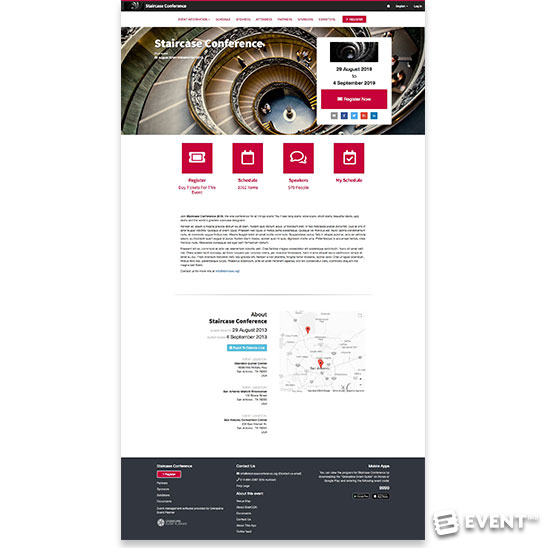
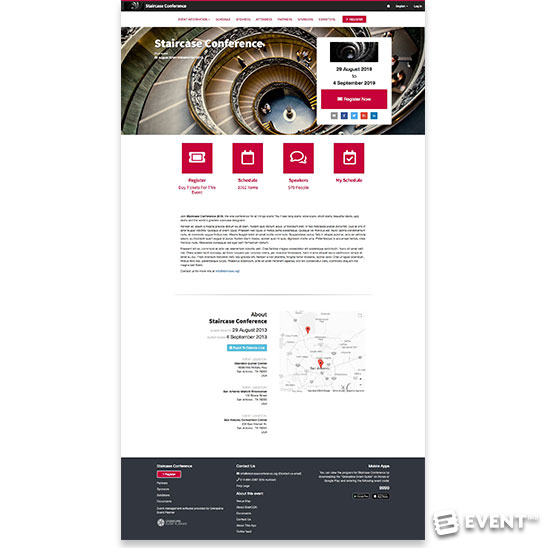
The Main Categories of Features Are:
Event Registration and Ticket Sales. Customize registration forms for the purchaser and ticket holder and sell tickets.
Grenadine Event Planner. Manage venues, rooms (including set up requirements and capacities), suppliers, speakers, exhibitors, sponsors, partners, staff and attendees.
Event Website and Event Mobile App. Generate an event website and native iOS and Android mobile apps with event information, location, event schedule, speaker profiles and custom pages.
API Integration. Extensive JSON APIs can be used for deep integration with your own custom website and third-party systems.
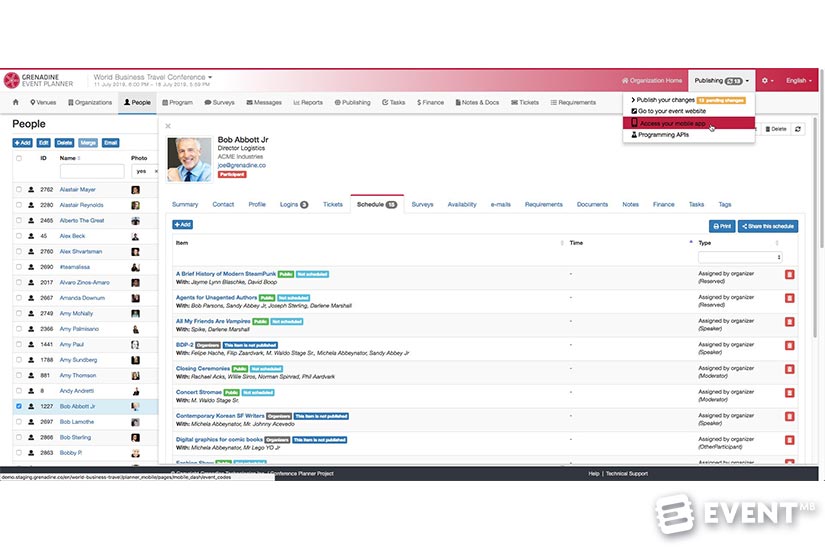
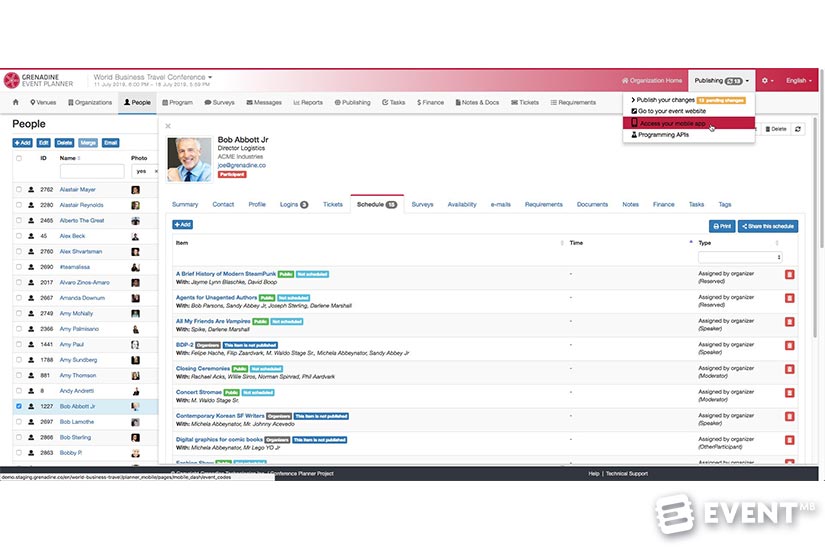
Review
Grenadine Event Management Software (EMS) aims to reduce the complexity of building an event plan by reducing the number of separate tools that an event planner needs to use to get the job done. Grenadine lets event planners carry out more of their planning activities within one central place and to manage multiple public or private events. You can easily clone an event and reuse the same information across events.
So how does Grenadine stack up against other event management software options? Before you read further, if you have very specific needs for creating exhibitor plans or selling assigned-seat registrations, like concerts, these are not the focus of Grenadine’s offering. If these dedicated features are not something on your wish list then you should definitely keep reading to find out the ways in which it can help you to run your event projects more efficiently.
Multilingual Events
Multilingual publishing enables you to publish your events in more than one language at the same time and specify a different time zone for each event project. You can also accept different currencies, determined by the payment processor you use.
Ticket Sales and Registration
Grenadine is a solid choice for event registration and ticket sales. An organizer can create a variety of ticket types, access tokens, and even tie tickets to specific activities happening within the overall conference. It is easy to link payment processing through an out-of-the-box integration, such as Stripe or PayPal, and funds go directly to the event organizer’s account. Three other payment processor integrations are also available and can be turned on, subject to agreement.
It is a single page registration form, which allows the person registering to know exactly how long it will take to complete it. Different questions can be asked for different ticket types. You can choose to keep the signup details to a minimum but to follow up with a mini-survey attached to the ticket. This could then request additional information such as membership numbers, and any specific access or dietary requirements.
The Grenadine Event Planner allows the purchaser to buy tickets for himself and others. The purchaser is asked to fill out the name and email address for each attendee so that tickets can be issued automatically to each person. This can be useful for a whole family or colleagues who decide to attend the event together and a full tax receipt is sent to the ticket buyer. It is also easy for an event planner to issue tickets to special guests.
A true benefit that isn’t offered by all ticketing solutions is the possibility of adding paid items for purchase at a later date. This is useful if tickets for your main event need to go on sale before some additional fringe events are available. If an attendee tries to book for something which clashes with something else they have already signed up for it will also make them aware of this.
When you use Grenadine for free tickets, there is no per-ticket processing fee. If you have a combination of free and paid tickets for your event, you are only charged processing fees for the paid ticket portions.
You can use the event ticketing capability as a standalone registration and check-in service, just paying a fee per ticket sold. Alternatively, you can pay a monthly fee to unlock the additional event planning functionality and features you need.
Event Planning Tools
Grenadine offers a rich set of tools that you can use to plan an event and manage the overall logistics, budget and tasks. You can attach detailed notes, tasks, documents, revenues and expenses linked to venues/rooms, organizations, people and program items. You can make data-driven decisions using on-screen information, queries and reports so you can manage and drive other actions from speakers, providers and/or staff.
The dashboard gives a handy overview of tickets sold today and revenue, signups and most favorited items. It also shows a map of the registered attendees.
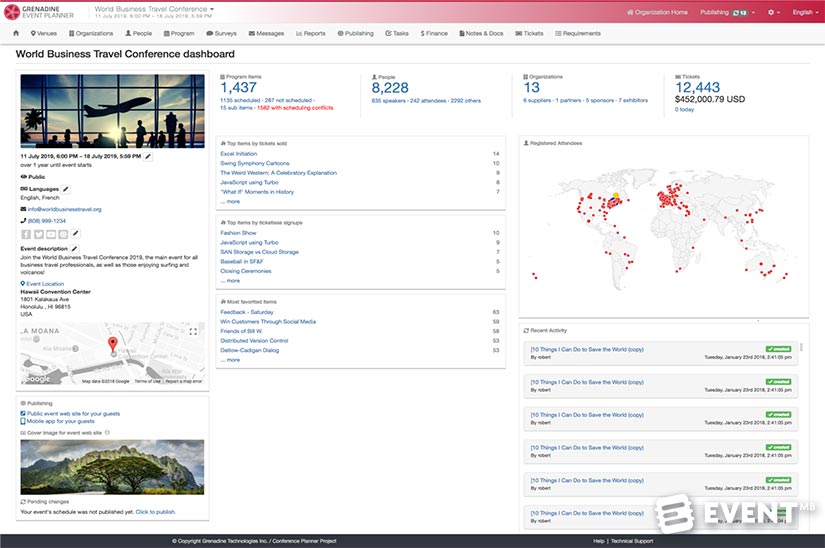
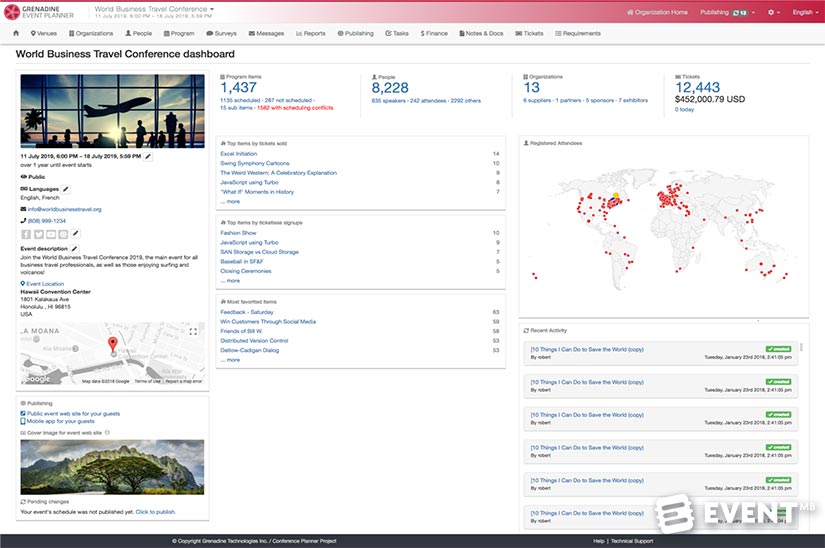
Attendee, Sponsor and Exhibitor Profiles
Event attendees can log in with Facebook, LinkedIn, Google, and also specialist logins can be supported, such as university student login details. Everyone who logs in appears in a list which is visible to the event planner. The individual can populate their profile with a photo, social media accounts, bio and other details. They can also choose whether or not to make their details public on the attendee list. For every single person involved in your event (speakers, attendees, volunteers, etc), Grenadine provides a 360-degree view to manage their profile, contact information, schedule, availability, requirements, finances, documents, and survey responses.
Exhibitors and sponsors can be prompted to complete their own details, without relying on the event planner to do it for them. Speakers can set their own availability through the system. If an event planner assigns an agenda item to a speaker they cannot remove it from their schedule without permission.
Currently there is no call for abstract capability, however, details could be completed via a survey as a workaround (and this functionality is in progress).
Event Agenda
One of the strongest features of Grenadine is event programming. It is possible to build large and complex event agendas that are published to the website and mobile app for participants and attendees to explore. They can search program items and also by theme, types, tracks and keyword searches. Images can be added to the program to highlight and add interest.
The event planner can drag and drop to allocate who is speaking/performing and when, at one or multiple venues. You can specify speakers, moderators, facilitators, technicians, mic runners, event staff who need to be in a specific session to undertake that specific role. These roles can be public, for instance, the speakers, or private, such as the operations team.
There is extensive capability around scheduling, including identifying conflicts for both people and rooms. There is the ability to schedule “private” events that are only visible to those involved. This is useful in terms of specific VIP events, press briefings and staff meetings that you want to be hidden from anyone that isn’t invited/involved.
If you are working with an influencer such as a YouTuber, a celebrity or a performer you can hide any personal names and data and choose to only display their public name/stage name. This ensures that even the filename of their profile picture only uses the public name and there is no chance of disclosing it accidentally.
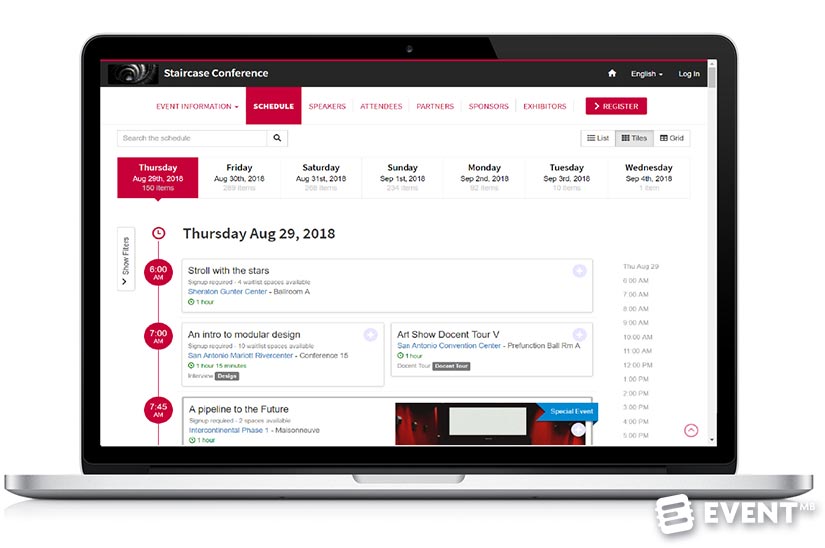
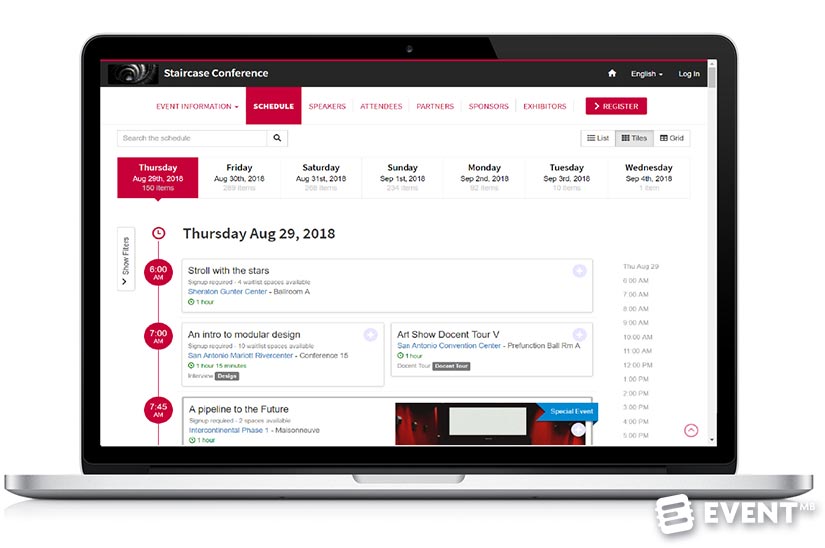
Operations and Logistics Planning
Any venues and room details you add are remembered and can easily be linked to future events. For each room you can specify detailed set up notes, equipment/AV requirements and who is providing it, the time that everything must be ready by and when tear down can happen. You can print out a list, sorted by supplier, of all the equipment they need to provide to each room, by when and whom it is for. This allows the AV team to identify who has requested a lapel mic, which staff members need handheld microphones for questions and any specific technical requests or notes.
Grenadine enables you to manage the logistical requirements for the event and generate reports to share with suppliers, staff and venues. You can deal with last minute event changes easily and publish updates via the various channels.
Responsive Website and Mobile App
For each event, you can enter the data once and publish everywhere, from a single source. You can automatically generate a responsive website hosted by Grenadine to promote the event, including the schedule, speakers, exhibitors, partners, and more. The call to action to register for the event is front and center and very visible on the site.
Any changes you make on the Grenadine system are saved as a draft – pending changes. When you have previewed and are happy with the updates, you can confirm and publish. On the site, recent changes are highlighted by a ribbon saying ‘NEW’ to help draw attention to recent updates.
You can enable a countdown timer for the event, which is presented nicely within a sleek circle design. It is also possible to embed parts of the generated site within other web-pages without needing technical knowledge.
The same information is also immediately available like a mirror image via the Grenadine native mobile apps (iOS and Android). The mobile app for check-in works with the registration information within Grenadine Event Planner.
From the website and/or mobile app, your attendees can build their own schedules, provide feedback and comments, and share information via social media about the event. The app shows different color-coded lines to highlight elements where the individual has a ticket, is a participant or is on the waiting list. Sign up is fully possible via the event app.
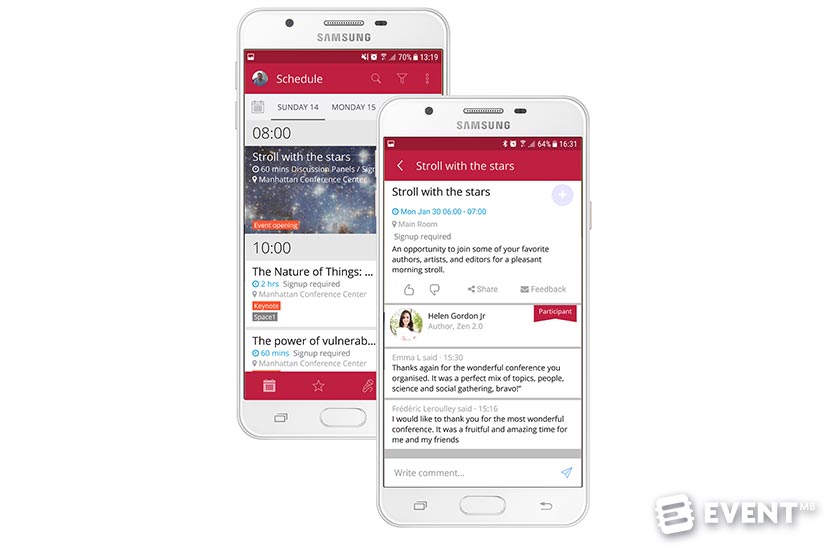
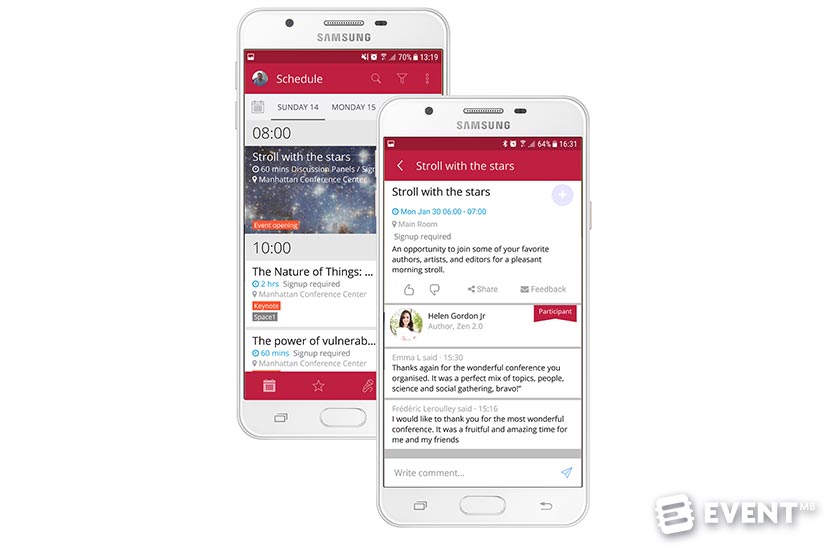
Marketing Communications
Grenadine Event Management Software allows organizers to test and send various types of communications to participants and attendees. The communications section is where conference organizers can create email templates with merge fields and manage batch sending of emails. You can send conference invitations, conference survey questionnaires, and various types of confirmations. You can also send personalized information such as individual schedules or user login details. All emails sent via the system, including automated correspondence, is recorded.
Mobile push notifications can be sent to event mobile app users to inform them in real time of news and updates. This is particularly useful for last minute communications. Automated reminders are also sent to attendees 15 minutes before a session they have registered for is about to begin.
Budgeting and Tasks
The finance tool allows you to show the budgeted and actual amount for each item. You can also customize the account categories as required by your finance department, for example, if they need a specific budget code to process specific items.
Tasks can be organized and assigned. Due dates can be specified and will flag if overdue. Notes and documents can be attached and status updates can be given, e.g. ‘on hold’.
Reporting
The Grenadine Event Planner reporting module offers more than 50 standard reports, including cross tabulation, that can be generated and illustrate the status of key planning variables. For example, you might want to see the speakers that haven’t completed their bios, the rooms in use listed by presenter, or the type of session by room size for example. This helps event planners to run checks, discover and facilitate the resolution of scheduling conflicts and other real or potential problems.
Integrations
Grenadine comes with a rich set of JSON APIs for organizers to access the information within the Grenadine planner. These can be used to integrate with your own website, application or even as a way to integrate with other third-party tools. This is a well-known programming standard that developers are used to working with so most do not need additional support, however, it is available if required.
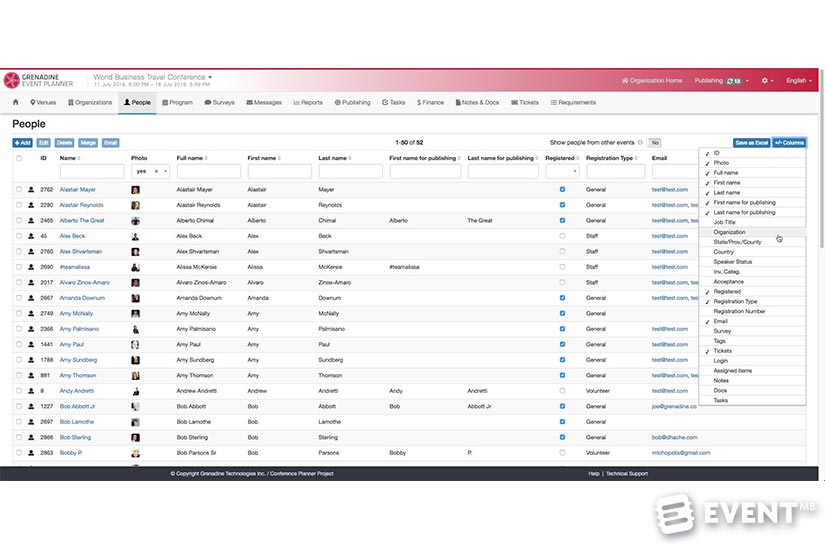
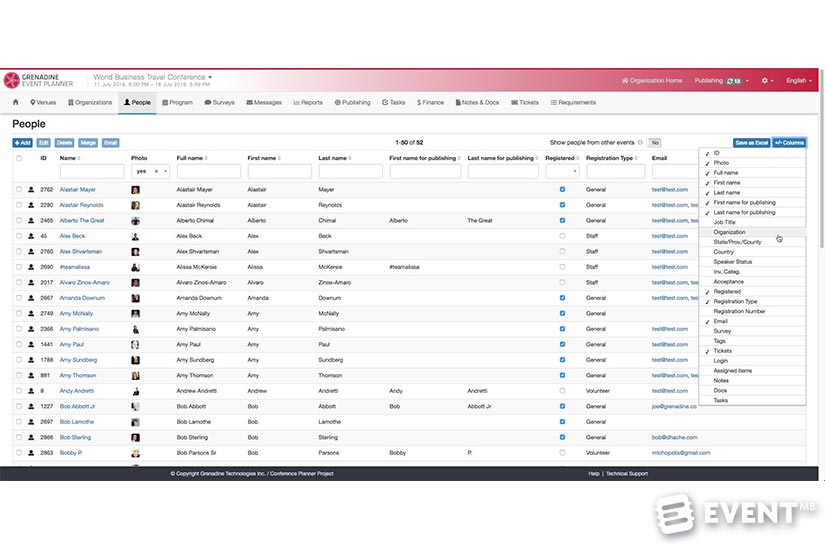
Features
Event Registration and Ticket Sales
- Ability to define as many ticket types as needed – availability, dates, access tokens, taxes (if applicable).
- Link tickets to activities at the conference (such as a banquet or tour).
- Customize registration forms for the purchaser and ticket holder.
- Accept payment with your own Stripe and/or PayPal account (other payment gateways available).
- Embeddable shopping cart.
- Supports multilingual content.
Grenadine Event Planner
- Manage venues and rooms along with their precise requirements and capacities.
- Manage supplier, exhibitor, sponsor and partner information (logos, description, contact information, and social networks).
- Manage everyone that has a relationship with the event (speakers, staff or attendees).
- Build and manage a schedule of activities at the event, such as presentations and panels at a conference
- Activities can be public or private meetings.
- Nest items/activities such as a session with multiple paper presentations.
- Create surveys and collect data.
- Send messages, email campaigns and push messages to the event apps.
- Full set of reports to obtain the information that you need for a successful event.
- Conflict management – identify scheduling conflicts, double booked people, time constraints etc.
- Manage all requirements for participants & attendees, venues/rooms and organizations.
- Generate reports on the requirements for the team and partners/suppliers.
- Deal with on the day changes and publish live to the site and apps when needed
- Check people in and out for the event and/or individual activities.
Event Website and Event Mobile App
- Generate a Grenadine-hosted website with event information
- Present a full self-serve website for the event with custom pages, location information, event schedule, speaker profiles, partner information, sponsors’ details, exhibitor listings)
- Self-registrations/tickets via the website.
- Speakers and attendees can update their profile (photo, bio, social network contact)
- Theme the web site and mobile applications.
- Native mobile apps (iOS and Android) for event attendees.
- Embed the schedule, speakers, shopping cart etc. on different web pages.
- You can also front the hosted website with your own domain.
API Integration
- JSON APIs can be used to extract data and integrate with other systems.
- Implement your own web (or other) interface to the schedule, speakers etc.
- Extract your data to use in other systems.
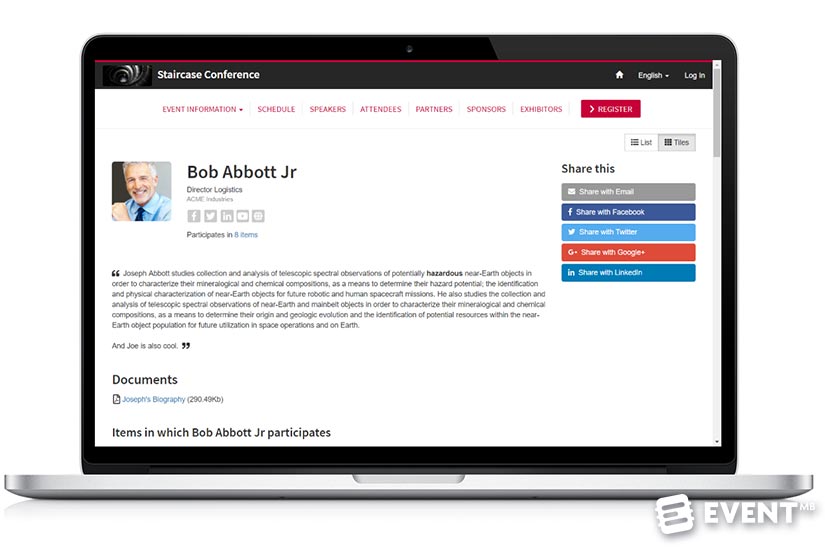
Who Is It For?
Grenadine Event Management Software is ideal for conventions, conferences, events and large meetings.
From freelance event planners organizing one or a handful of events to an event planning team working on large annual conferences/conventions and multiple projects, Grenadine offers a solution level to suit your needs.
The Enterprise edition is suitable for large organizations, such as universities or corporations, to manage multiple instances of the planner for organizational units within their enterprise.
Pros and Cons
Pros
- Extensive capability in scheduling, including scheduling conflict identification (for both people and rooms) as well as the ability to schedule “private” (VIP) events that are only visible to those involved.
- Get your money right away by using your own payment accounts for registration.
- Multilingual publishing: publish your events in more than one language at the same time.
Cons
- There is no exhibit hall (booths and hall layout) designer.
- No support for seating plans.
- Not designed for very small events or celebrations.
Pricing and Plans
Ticket Seller is for event planners looking for registration and check-in. There is no monthly fee, you just pay $0.59+2.9% per ticket sold, up to a maximum of $10 per ticket.
Tier I is for event planners who need a full set of event planning tools, as well as ticket selling. It is charged at $79.95 per event planner per month (or $74 per month based on an annual payment plan) plus $1+2.5% per ticket sold, up to a maximum of $10 per ticket.
Tier II is for people who plan events and publish websites and mobile apps for their attendees. It is charged at $99.95 per event planner per month (or $92 per month based on an annual payment plan) plus $1+2.5% per ticket sold, up to a maximum of $10 per ticket.
Tier III offers the full set of planning tools, publishing on web and mobile, API use and platinum support. It is charged at $149.95 per event planner per month (or $138 per month based on an annual payment plan) plus $1+2.5% per ticket sold, up to a maximum of $10 per ticket.
There is no limit in terms of the number of attendees or participants and free tickets are not charged.
Want to test the software? There is a 14-day free trial available for all monthly paid plans.
In Conclusion
Grenadine EMS is a robust event management platform, particularly suited for large and complex events with detailed program requirements. The greater the depth of your event the more you will get out of the system. If you need an exhibition floor plan builder or assigned seating function you will need to look outside of the tool for this dedicated capability. Strong highlights from the Grenadine system are solid scheduling, online registration, multi-language content and the logistics and reporting capabilities.
Disclaimer: Reviews are paid for placements. While Event Manager Blog receives a fee to extensively look at the tool and review it in detail, the content of the review is independent and by no means influenced by the company. If you have any questions please use the contact us section.
