EventMobi: Audience Response System [Review]
EventMobi has enhanced and added new functionalities to its live event audience response functionality as part of their portfolio. Here is our review.
EventMobi Audience Response System: What Is It?
Engagement and interaction with the audience is the cornerstone of modern event planning and technology can be the way to facilitate this. 94% of event professionals see engagement as a priority. The EventMobi audience response system enables live polls and real time results, the ability to ask a question and upvote the answers and to collate surveys and feedback.
The wider EventMobi platform includes registration, an event app, gamification and social/private networking. Earlier in the year we reviewed their Live Display. The audience response system is included with all mainstream packages at no extra charge and with no limits in terms of sessions or users.
The Main Categories of Features Are:
Polling and Session Engagement Tools. The ability to run simultaneous live polls and for attendees to ask and vote up the most popular questions via the app.
Results. Display the live poll results or moderated questions submitted on the main event screens with a banner for your main sponsor at the top.
Surveys and Feedback. Ask for unlimited session feedback and bespoke surveys via the app.
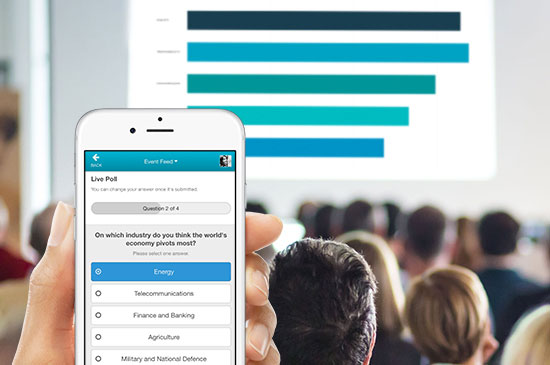
Review
Raising hands to gauge audience sentiment and asking for paper feedback forms to be completed isn’t a scientific way of measuring audience responses at modern events. Not everyone has the confidence to speak out within a large crowd and passing microphones around during Q&A sessions can be unwieldy. In these situations technology can help to level the playing field so that all attendees can have their say.
EventMobi brings audience response tools within a single app to make it easier for feedback to be logged and also allow bespoke polling and surveys which are session specific, rather than just a broad overview of the whole event. It can be used to gauge session interests pre-event, understand attendees better during the event and to collect valuable feedback post-session. If it is a multi-day event you may want to have a different survey at the end of each day. Free text, multiple or single choice answers and star ratings can be used, with as many questions as you wish, no limits. The data is available immediately, rather than having to be typed up post-event. Data can be exported to Excel or PDF format.
In case you were wondering, slide and document sharing capability is offered but can not be synced with the presentation. Powerpoint cannot be mirrored and followed in real-time on an attendee’s device during live presentation. With the ARS module EventMobi have however concentrated on offering full features to ensure that the tools are consolidated and specifically designed for events of over 100 people so that event planner don’t need to look elsewhere.
Navigation
Attendees registered for the event can access the Event App and participate with plenary session live polls and the overall event survey directly via buttons from the home screen, which saves valuable seconds navigating at the required time. There is also a way to access session specific surveys, questions and polls via the relevant presentation page on the app. There is no need for the attendee to download any other software, create another login or learn to navigate a new system.
Unusually the Audience Response System works on every device – iOS, Android, Windows and Blackberry. Although the market share for Windows and Blackberry are low, they do still have a percentage of users and this could be important for those working with specific world markets and with certain target audiences.
Branding
The live display reflects the customization chosen for the event app and the wider branding of the event, for consistent branding and style. Add your event logo, custom colours and banner ad to the results screens. The poll result colours can be customized exactly to your event branding by entering the colour hex and pie chart or bar charts can be created.
One sponsor ad or graphic can appear on the live screen, above the polling results and the questions submitted. This is a valuable opportunity for visibility when all eyes will be fixed on the screen. If you have multiple partners and sponsors, unfortunately the banner cannot rotate, there is space for one image only, so this should exclusively be reserved for your main sponsor. Alternatively the event planner could swap the logo file via the dashboard between sessions.
Real Time Results
‘Ask a Question’ enables attendees to ask questions and up-vote other audience members’ questions. Live Polls are a great way for speakers to ask for audience feedback and capitalize on the wisdom of the crowd. The questions and the poll results appear in real-time, so the screen will change and update as the audience contribute.
As attendees vote and answer questions, live results can be shown in a variety of ways including pie charts and vertical and horizontal bar charts. As well as the questions submitted, free text response questions can be shown on the main screen too and the font size can be increased to ensure it is readable. Responses can be tracked to each attendee if required or submitted anonymously. It is possible for the audience member to change their response whilst the poll, survey or feedback window is still open.
If you enable moderation you can control which questions show up and hide any that you do not want to be visible. This is managed easily through the Content Manager. Questions in the Ask A Question responses screen do stay on-screen though, even after they’ve been addressed by the speaker. It would be good for answered questions to be greyed out, removed or pushed to the bottom of the screen in future updates.
Security
There is a fully secure connection for anti-spoofing of data in transmission, which is important for internal and sensitive meetings.
Taking on board feedback and preferences from eventprofs the control remains firmly with event planners so they can manage all content. This does however mean that speakers can’t self manage their own polls and so may mean that it is a small amount of extra work for the event team, often in the busy few days immediately before the live event.
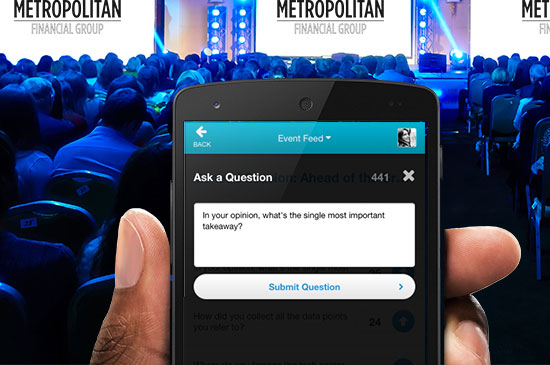
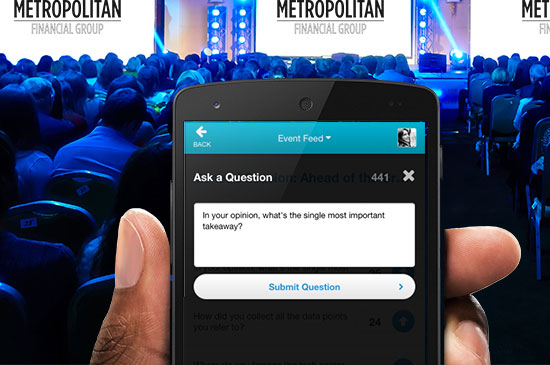
Features
Polling and Session Engagement Tools
- Simultaneous Live Polls
- Multiple Choice
- Star Ratings
- Open Text Response
- Ask A Question
- Up-Voting of Questions
Results
- Anonymous or Trackable Results Per Attendee
- Custom, Live Results Pages with customizable graphs (Bar, Horizontal, Pie) and Sponsor Space
- Exportable Results
Surveys and Feedback
- Custom Session Feedback
- Unlimited Event Surveys·
Who Is It For?
The Audience Response System is perfect for conferences and meetings of one or more days and with over 100 attendees, upwards. It has been tested at conferences with over 30,000 attendees and hundreds of sessions per day. It isn’t ideal for teleconferences, festivals or sporting events or if audience interaction isn’t a priority. It could even be used for quizzes, testing attendees for CEUs, generating ideas and crowdsourced input.
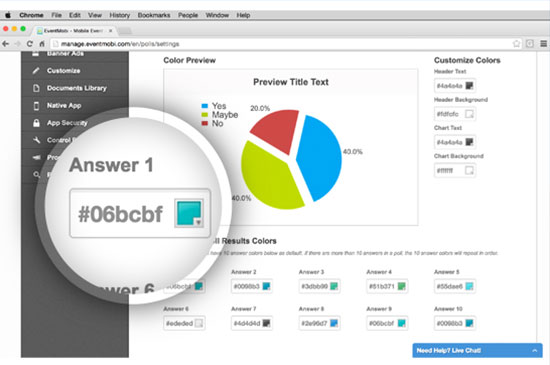
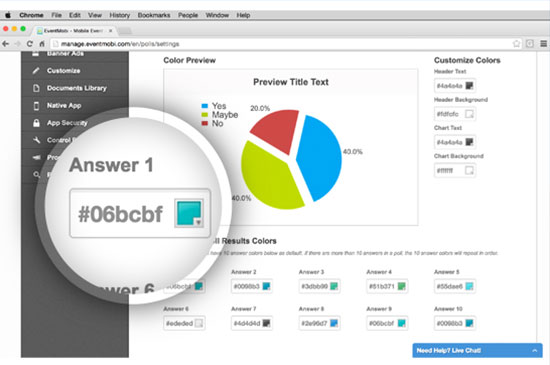
Pros and Cons
Pros
- Ability to collect bespoke, session specific data – questions, surveys and live polling.
- Moderation of the questions that are published via the dashboard.
- One click access from the home screen of smartphones and tablets for quick navigation to polls.
Cons
- There is only room for one static sponsor banner, which may be an issue if you have multiple event partners and sponsors.
- Speakers can’t self-manage their own polls, the control and set up is with event planners only.
- Questions in the Ask A Question response screen stay on-screen even after they’ve been addressed by the Speaker.
Pricing and Plans
The Audience Response System is included as standard as part of all EventMobi packages. Basic event-app and registration packages start from $1,499. For custom pricing and packages please contact EventMobi.
In Conclusion
If you are searching for a platform that can offer live polling, question curation and surveys at no additional cost, as part of a wider event app and registration package, EventMobi could be for you. For small and simple event programmes other standalone, independent ARS may be sufficient but for larger and complex event agendas EventMobi will really show its value.
Disclaimer: Reviews are paid for placements. While Event Manager Blog receives a fee to extensively look at the tool and review it in detail, the content of the review is independent and by no means influenced by the company. If you have any questions please use the contact us section.
![EventMobi: Audience Response System [Review]](https://meetings.skift.com/wp-content/uploads/2016/06/EMI-review-1.jpg)