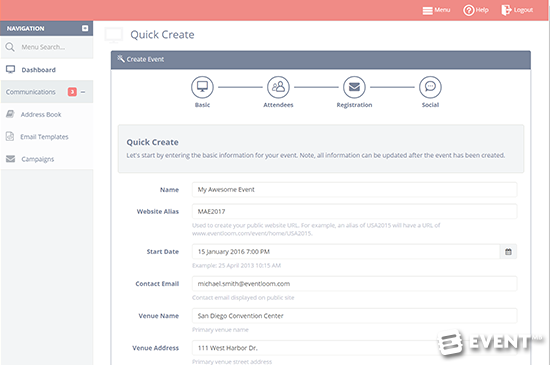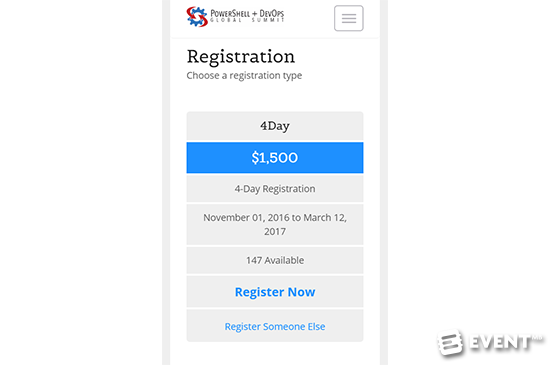Eventloom: The New Kid on the Event Dashboard Block [Review]
Eventloom: What Is It?
Time and time again from our research we hear that event planners are frustrated with multiple tools that don’t speak to each other or lock you into expensive long term contracts. Eventloom has listened to feedback and looked at the core services eventprofs require to create a tool which is more than just an event registration page.
Eventloom is an online self-service event management platform offering event websites, registration, surveys and email marketing. Exhibitors, sponsors, abstracts and fundraising functionality is available as standard too if you require any of these elements. The whole package is offered on a flexible subscription and per registration basis so you can manage as many or few events as you wish.
It is always exciting to learn more about brand new products entering the market, particularly those built by an experienced Enterprise Software Architect. Working closely with CMPs Eventloom has taken into account some of the frustrations and limitations of some of the biggest players in the market and set out to offer a competitively priced alternative. Although Eventloom has been available for a short time this review signals their official launch.
Let’s take a look around the system.
The Main Categories of Features Are:
Public Event Website Mobile friendly, responsive event websites including sliding carousel images with information automatically pulled from the dashboard to show the content relevant to that specific event.
Custom Registration and Event Check-In Online registration for custom attendee types and on site check-in via QR code.
Speakers and Abstract Management Speakers can submit abstracts for review and feedback. Accepted abstracts can be published as sessions directly to the agenda.
Email Marketing Unlimited contact database for email campaigns, linked to registration and marketing data. Contacts are tagged to enable you to segment and target specific individuals easily.
Surveys Create an unlimited number of surveys for the overall event or specific sessions.
Fundraising Public fundraising website with individual and team leaderboards and personal pages.
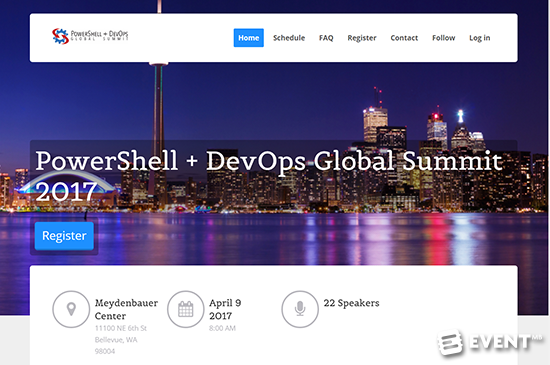
Review
In 2017 not having a responsive event website and not sending out responsive email content will have a direct impact on your conversion rates and is hitting your bottom line. Unbelievably though not all providers, and even some of the biggest providers in this space, are not offering mobile ready capability. Eventloom realizes how essential this is and event planners can be assured that every piece of content created is automatically optimized to be accessed and look good on any device.
Eventloom has a clean, modern style with the important venue and date information and register call to action given precedence at the top of the event website. You can choose from different templates including one with a countdown timer to your event date. The carousel is standard across the templates and provides interest and movement. You can add up to four images to the slider.
The website is automatically populated based on the information in the system so for example the exhibitor section will not appear until the exhibitors have started signing up and adding their logos. If no content is there it isn’t shown as the website is automatically created for you. No web programming skills are required, however you can add custom HTML content to your site if you wish.
Registration
You can set up multiple registration types, which can be customized from the suggested templates provided. Each profile can be asked custom questions and granted different permissions. The different registration options can be viewable to the public or hidden and only accessible to those with the link or specific booking code.
As well as being a self-service solution the platform is also designed to minimize the workload for event planners. For example speakers, sponsors and exhibitors are expected to add their own profile information, social media links, contact information and photo so it is not the responsibility of the event manager to populate these elements, although of course some chasing may still be required.
The standard event fee can be overridden with custom pricing rules, such as early bird rates available during a specific date range or a special promotion code offer. There is the ability to limit the number of registrations of a specific type as well as override the Eventloom service fee. By default, the Eventloom service fee is added during registration.
Each attendee type can have a different registration confirmation issued to them when they sign up including custom content and merge fields. For example, after an exhibitor has registered, their email may encourage them to upload their logo and complete their profile information promptly and list the deadline that their balance payment is due. An attendee confirmation will be written differently and may include their Confirmation Number, Login URL, Receipt, Confirmation QR Code and Attendee ID. Each attendee type includes configuration for a Reply To email address as well as a Notify email address whenever a new registration is created.
Speaker and Abstract Process
Prior to an event, a planner may wish to pre-register, or register without paying, a number of potential speakers. This capability then allows the speakers to participate in the abstract submission/review process.
The speaker online account can include options to view and submit abstracts including downloadable session content. When a speaker submission is received, the planner is notified and is able to review the abstract and associated content. The planner can update the abstract and provide feedback directly to the author in one update.
Once the abstract has been accepted or rejected, a completion status is set and the abstract can no longer be modified. If the abstract has been accepted, the planner can click Publish to automatically generate a session for the public event schedule. The speaker will automatically be assigned to the session and all associated downloadable content will be shared with other registered attendees.
After the session, if you wish to enable this functionality, speakers can login and view the feedback received from attendees directly, so that you don’t have to generate or export the data to share with them. These small tasks soon add up so any functionality which gives the relevant people the direct power to do things and takes the responsibility away from the event professional is a winner. The session survey responses are listed in a leaderboard style with the highest scoring speakers appearing at the top.
Email Marketing
Eventloom does not currently integrate with other email providers or CRMs, however for those wanting to keep everything within a single streamlined platform it can perform well for them. If the in-built functionality provided by Eventloom means that you can stop your account with another provider this could be a potential saving in terms of both money and time.
The contacts work via a tag system, so each contact can build up a number of tags, for example as they register for more events each additional registration will add a tag to their details so you can see at a glance their event attendance history. As soon as someone enters an email address, which is the first question on the registration form, their contact details are saved. Even if the registration isn’t completed it will have a tag identifying it as an incomplete booking, which allows you to send a follow up email or perhaps entice them with a booking discount. The tags will also track different campaigns and identify how a specific lead arrived at the site, for example through a Facebook ad or an email marketing campaign.
It is currently not yet possible to send recurring emails but it is peace of mind to know that the system won’t allow you to send the same email to the same person twice. Email data such as clicks, opens, bounces and unsubscribes are automatically stored within the campaign so you can analyze what is or isn’t working.
Fundraising
Fundraising and charity events will be excited by the fundraising capability and potential. The leaderboards are a great idea to give recognition to the top achievers and introduce a bit of competition on both an individual and group basis. Goals can be set to show the monetary target they are working towards and in real time the event organizer can see the amount of money that has been raised for the cause by everyone involved. Every fundraiser has an individual page with social media sharing buttons to help and encourage them and their donors to share widely.
Donations, charitable giving and sponsorship is overlooked by most platforms so anyone that plans these types of events should take a closer look at this functionality. It could also be used for crowd-funding purposes.

Features
Public Event Website
- Fully-mobile single-page responsive website, all devices, all screen sizes
- Event Branding
- 4 Header Slider/Carousel Images
- Custom Content
- Custom HTML capability
- Configurable event agenda including Title, Date/Time, Location, Description, Speaker, Session Track
- Single or multi-day programs
- Session evaluation survey link
- Add to Calendar link integrates with mobile and online calendars
- Custom attendee agenda
- Social media share links (Facebook, LinkedIn, Google, Twitter)
- Configurable frequently asked questions which can include custom HTML content for embedding pictures/video
- Configurable contact information
- Displays exhibitor logos in slider/carousel. Logo uploaded by exhibitor in registration account.
- Specific sponsor section to display logos in slider/carousel.
- Display social media icons and links to follow. Includes Flickr, Google, Instagram, LinkedIn, Pinterest, Twitter, YouTube, Facebook
- Google map of venue location
Custom Registration and Event Check-In
- Multiple configurable registration profiles/attendee types which can be public or private, the templates for you to adapt are:
- Standard: Online Access to Registration, Access to Session Downloads, Access to Post/View Attendee Registry, Create Custom Agenda
- Speaker: Online Access to Registration, Session Abstract Submission, View Session Evaluation Surveys, Create Speaker Profile with Picture for Public Website, Access to Create Session Downloads
- Fundraiser: Online Access to Registration, Create Teams, Personal Fundraising Page with Picture, Goal and Social Media Share links, Access to Post/View Attendee Registry, Create Custom Agenda
- Exhibitor: Online Access to Registration, Create Exhibitor Profile with Picture for Public Website
- Sponsor: Online Access to Registration, Create Sponsor Profile with Picture for Public Website
- Ticket: Allows purchasing of tickets
- Set the registration open date and ticket quantity available
- Register groups or individuals
- Payment Options and Fee Configuration
- Merchant options to accept payment via PayPal, Authorize.NET, PayFlow and Eventloom Merchant account (Configured separately for each event)
- Custom pricing rules
- Custom registration fields
- Automatic custom registration emails
- Event check-in – scan registration QR codes to validate registration or tickets
- Manual check-in and attendance export
Speakers and Abstract Management
- Speaker pre-registration
- Complete profile and add picture
- Abstract submission
- Abstract review and feedback
- Abstract acceptance process
- Publish abstracts and generate a session within the schedule, automatically assigned to the speaker and sharing downloadable content with registered users
- Event evaluation surveys
- Session specific surveys
- Speakers can review submitted surveys
Email Marketing
- Unlimited contact database
- Contacts can be tagged with keywords for list creation and segmentation
- Upload contacts and their associated tags from CSV file
- Merge new and existing data (name changes and additional tag keywords)
- During registration, new contact records are automatically tagged and added to the address book. Custom tags are automatically inserted for incomplete registrations
- Custom/tagged registration URLs can be used to help segment and analyze marketing activity
- One contact may have any number of tags
- Send email campaigns
- Email templates with responsive design
- Executed on demand or scheduled
- Analyze email data for each campaign
Surveys
- Create an unlimited number of surveys
- Custom session surveys can be created and associated with one or many sessions
- Survey questions may include a Likert scale response or freeform comments
- Surveys may be created for the overall event and included as links in email marketing campaigns
- Uses pre-event surveys to rate potential session topics or post-event for experience feedback
Fundraising
- Public fundraising website including:
- Goal setting of the individual or team
- Leaderboard Individual Section: Top 10 raisers are automatically featured with their individual profile picture
- Leaderboard Team Section: Top 10 teams are automatically featured with their team profile picture
- All non-featured individuals and teams are displayed for easy donation access
- Each individual and team fundraiser receives a personal fundraising page to display profile picture and share with friends/family/professional organizations/contacts
- Fundraising profile pages include goal and social media links to share on Facebook, Twitter, LinkedIn and Google
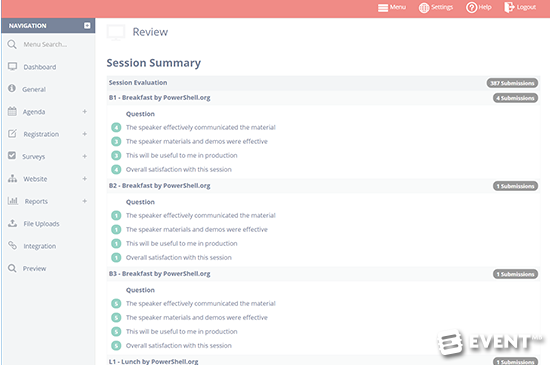
Who Is It For?
Eventloom is made specifically for event planners and small and medium sized organizations that want a self service tool. The features will particularly appeal to those coordinating conferences, charity events, exhibitions and other ticketed events, as well as membership organizations.
Pros and Cons
Pros
- Mobile friendly and fully responsive to any device
- Email campaigns and marketing campaign analysis with tags to segment your contacts.
- Competitive subscription and per registration pricing. No long-term contracts and not priced per event.
- Fundraising functionality and leaderboards.
Cons
- No advanced survey logic
- No seating or hotel room management capabilities
- No live polling
- No push notifications other than email contact
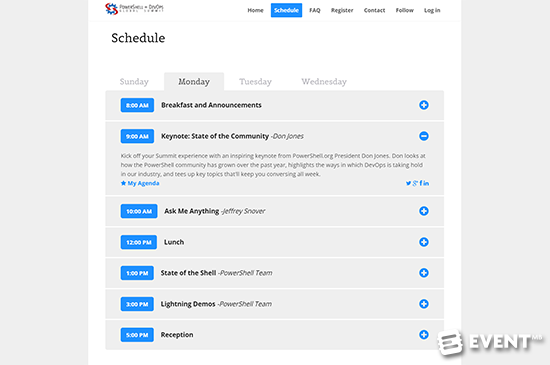
Pricing and Plans
Eventloom pricing is based on a monthly subscription model, plus registration fees that are typically passed on to the registrant.
The subscription is based on the total number of emails and survey responses, as follows:
- Small: $99/month (up to 25K emails/survey responses)
- Medium: $149/month (up to 50K emails/survey responses)
- Large: $199/month (up to 75K emails/survey responses)
The registration fees for all packages are 2.5% of Ticket Price + $1 (Maximum fee $10).
In Conclusion
Eventloom is an exciting addition to the event registration space, offering more than just a ticketing platform. For those looking to manage core services including registrations, event websites, email marketing and surveys from one dashboard Eventloom is definitely worth investigating. The contact management, exhibitor listings, abstract submission/review and fundraising elements are all included within the platform as standard too, potentially making it great value for money.
Disclaimer: Reviews are paid for placements. While Event Manager Blog receives a fee to extensively look at the tool and review it in detail, the content of the review is independent and by no means influenced by the company. If you have any questions please use the contact us section.
![Eventloom: The New Kid on the Event Dashboard Block [Review]](https://meetings.skift.com/wp-content/uploads/2017/01/Eventloom-review.jpg)