Skift Take
design it
This is a sponsored post written by Ellen Seguin, Content & Event Marketing Director at etouches, event management software.
More information about Event Manager Blog’s sponsored posts.
What makes you happy about having dinner at a restaurant? Is it the setup, the service, the menu, the taste of your food, the atmosphere? What if everything is perfect, but the service terrible? What if the food is exceptional, but the place is shady? What will your user experience (UX) be given each of those components (the user interface or UI)?

The user experience or UX is made up of several components. Each has just a gradient of importance, but every aspect counts.
UI/UX is a complex idea that everyone is talking about. But what does it mean and involve when we are talking about events? Designing events in our current economic situation is more challenging than ever. New generations are more into digital, but companies intend to reduce expenses. However, if you don’t provide your audience with topnotch events, they won’t come back. Their experience is your main goal. You need to (UI) and measure it (UX).
Good UI/UX is mostly about common sense. It starts with putting your feet in your audience’s shoes during the entire event process. Test, re-test, and test again.
The EASINESS Factor
Avoid complexity, fear it. The easiness factor is the most critical point in UI/UX. All key aspects can come together with a simple solution to a simple statement:
I need to find the dates of the event
Don’t make them search on a level 2 page of your website.I want to register
Make sure registration is simple. Why not feature a registration process with social media credentials like we offer at etouches?I need an internet connection
Give them what they need: the Wi-Fi codes, the twitter hashtag and the restrooms. Make it easy, don’t be shy with displays.I need to get my supplies
It’s winter? Position the cloakroom accordingly; don’t have people carrying heavy gear in the alleys.
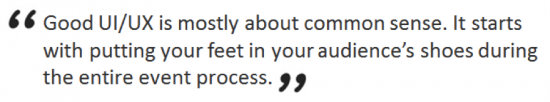
When your attendees are not focused on logistics and can concentrate on content and networking – you win.
Providing them with the right answers to fit their needs, maybe before they even think about it, is your challenge. Your attendees may forget that they didn’t have any trouble at your event, but believe me they will remember any small issue!
The DESIGN Factor
Branding = Consistency. User interface or UI is all about consistency.
Who do you need to make happy? Your attendees are an obvious answer, but don’t forget your partners, sponsors and exhibitors – yes you need money. Take care of your speakers too; they are busy, attend a lot of events and are exigent! Not one of these groups of people will have the same experience at an event.
When you design an event remember that one unhappy guest at the table can ruin a dinner. Design/UI is about simplicity and clarity. Don’t get me wrong, I’m not saying basic, I’m saying simple. We always want to add a lot of information, but if the message is clear it’s not necessary. This video (a little outdated if you are aware of the Microsoft design evolution) shows how two different brands would handle the same design:
The LABYRINTH Factor
Think about each step of the event process. For each one, try to identify their UI component: how can you SIMPLY address each of them?
These are non-exhaustive examples, but if you can figure out these aspects with a UI approach, I bet your event will provide a well ranked UX.
Promotion:
– Emails with one message at a time, simple CTAs (call to actions, or conversion links) and a clear branding, consistent with your website.
– Feature the value of your event on your website: target audience, keynote speakers, and high level content. Think legibility and leave the details to subsections.
– Have landing pages for each main audience category.
– Give clear logistic indications.
– Customize – try not to send a “register now” email if the attendee just applied!
Registration:
– Provide your target with a clear offer. Choice is good, but they shouldn’t need a doctorate to understand the registration offer; you will lose them.
– Include hotel, booking options, and payments in the registration process, etc.: everything that can simplify your attendees’ lives.
– 5 minutes to register is the maximum: ask for the essentials, use pre-completed fields, and social media credentials. Check out a few more tips.
– Confirm and remind: your attendees will thank you if all the practical information is in one post registration email.
– Provide electronic badges, but have a backup plan for those who arrive at the desk without an email or a copy.
Content:
– Display content, topics, and sessions at the earliest stage of an event.
– Provide legibility
– Build a readable agenda: overview, per day, per interest or audience categories for big programs.
– Help your attendees plan their day with add to my calendar options, mobile app agenda, etc.
Networking:
• Create time, activities, tools, and places to encourage networking. Assume that most of your audience is shy and need a little help.
• Encourage engagement before the live event. Use social media, but do it well.
• Use technology solutions: mobile app, match making, appointment scheduler, gamification, etc.
• Don’t abuse the use of technology and let things happen naturally too. Give space to spontaneous meetings, chats with speakers, exchanges around drinks and be sure that your audience will feel comfortable or excited about new technology.
Software:
Don’t try to combine 10 different solutions. If it’s a nightmare for you, it will be for your users as well. etouches offers 15 integrated modules, and when we don’t cover a specific area we integrate with other vendors to make the experience seamless for the user. However, don’t bring in a new cool tool just because it’s a barter, make sure it fits. Remember when using several different software solutions or tools you need to make sure they talk to each other!
Onsite – Logistic:
– Invest in your welcome desk, badge process, and welcome staff – It’s not the most exciting part of the event, but it is the first real interaction with your attendees.
– Be clever when you design your floor plan – Picture different set ups to generate traffic and dedicate time for your exhibitors, interactions, session attendance.
– Make the stay confortable for everybody with attention to food quality, shuttles, clean restrooms, lounges, power stations and an available and smiling staff
– Wi-Fi: powerful and free!
Onsite – Signage:
– Simple, clear, & branded: from the session room to the bathroom or the bus for the party! There’s never TOO MUCH signage if they are well designed.
– Plan and design in advance and test it on site.
– Display the Wi-Fi code, Twitter hashtag, and app information as much as possible.
– Highlight your content and your exhibitors.
Post Event:
– Thank everyone.
– Provide takeaways and content created during the event.
– Invest in the community: keep the conversation going, facilitate post event networking, and share new content. You can use channels like Twitter and your event website.
– Ask attendees about their experience – Evaluate your event, measure and really use it to improve the next edition.
Takeaways
1. Think as an attendee and test everything yourself. Don’t assume it’s working. What may be obvious to you may not be for your attendee.
2. Picture the whole experience: communication, onsite workflow, different categories of participants, etc. Always keep your overall goals in mind at every step you implement.
3. Surprise your audience! However, don’t forget to give them the essentials and have them perfectly addressed.
4. Make technology your ally, but don’t be tied down by it.
I attended events. I designed events. I love events.
I know the pains of the event planner, the multitasking super(exhausted)hero, being understaffed, doing things with a limited budget and all the other unforeseen challenges. I admire them.
All of those efforts need to be rewarded. It’s worth your time to focus more on UI than we use to. My only advice would be, once you have your event skeleton in place, regroup with the staff and run a series of dedicated UI meetings. Go through each key step of the event cycle and its component and focus on that topic.
It is worth the time, believe me.





