TapCrowd: Turbocharged Mobile Event App [Review]
TapCrowd: What Is It?
TapCrowd allows event planners to create their own bespoke event app. There are predefined suggested themes but the colours and styling can be changed to suit your event brand. There are 35 modules and it is easy to add or remove the features you need via the dashboard to suit your event. As the app is created a preview on screen is automatically generated, however you can also email a direct link to your mobile phone which allows you to test the app on your device before publishing.
The app is available for iOS, Android and a responsive HTML5 (web) version, accessed via a unique URL. The web version is available immediately but initially it will take on average 7-10 days for the iOS version to be approved by Apple, or a few hours for the Android Play store. Any changes in design or functionality made after approval will then appear live immediately for all users.
The app displays an overview of your event’s sessions which can be sorted by room or time and is linked to full speaker bios. Users can set a personal agenda and can favourite speakers, exhibitors, attendees, brochures and information, which can be emailed for future reference. Likewise notes via the app are stored and can be emailed to the participant.
Event planners can set polls and surveys via the app and change or add questions in real time. Users can submit feedback via the app to rate speakers and the event and participate in polls and survey, with one chance to cast their vote. Questions that are asked to a speaker via the app can be moderated by the team from the back system and pushed to show on the big screen if desired.
TapCrowd integrates with the etouches registration platform but can be used as a standalone event app. Exhibitors can be entered by manually entering details, via an Excel upload or via ereg integration synced from the etouches platform.
A social feed can be integrated showing Twitter, Facebook and Instagram activity from the official event accounts and also displaying mentions if you wish. Users can also share photos to a social photo stream.
The Main Categories of Features Are:
Information. Share practical information with your attendees relevant to your event, conference or exhibition.
Communication & Personalization. Users can personalise their use of the app to plan their bespoke event experience, such as personal agenda, favourite speakers or exhibitors and notes.
Engagement & Interaction. There are various features to increase interaction and engagement at your event including live polls and voting, questions to speakers, matchmaking, social photo sharing and so forth.
Monetization. Capitalise on opportunities to generate additional revenue via the app, including premium ad space and content and sponsored, targeted push notifications.
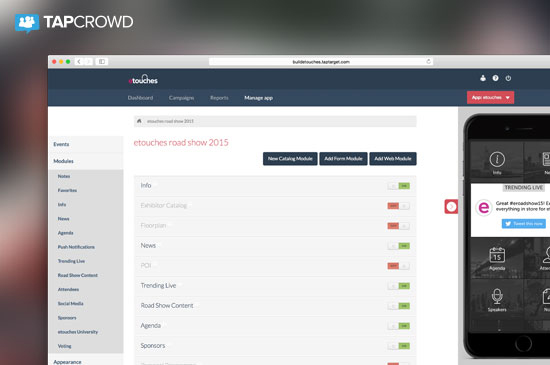
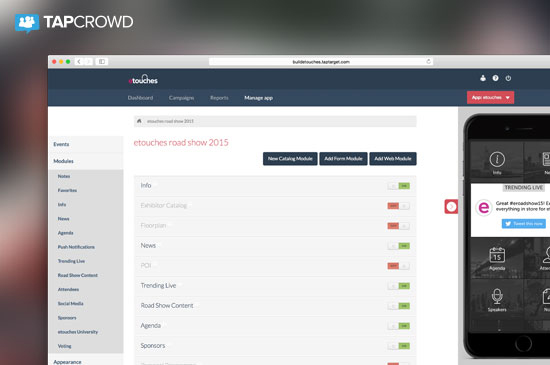
Review
The TapCrowd app is a native app for iOS and Android with HTML5 components. It offers great flexibility to change the look and feel of your app. You can even create your own custom navigation. The app is white-labelled with no TapCrowd branding. Apps are updated simultaneously; changes are immediately live across all users.
The app isn’t just a valuable tool for attendees. It can also be used by exhibitors for lead retrieval and sales teams to see which prospects arrived at the event. A QR-code scanner is part of the app and QR-codes can be used to share contact details, for event gamification and coupon sharing.
It is possible to set up multiple users to manage and update the app. You can control user permissions for every member of the team via the dashboard to allow or deny access to modules and specific administration rights . The whole app can be protected with a username and password if your client and participants require additional security.
The TapCrowd app is packed with great features, with a choice of 35 modules. This is great for larger and more complex events, but some of the functionality could be overwhelming for small, simple events or for event planners using an event app for the first time. Likewise if you have a non tech-savvy audience it may be best to introduce a simple and streamlined version of the app initially rather than offering too much functionality.
Most of the engagement features rely on the fact that people have to accept push notifications. On average 60-70% will have push enabled. The event planner can of course try to encourage more users to enable this feature by telling people about the benefits of why they should accept the notifications before the are prompted to accept them. It is then possible to segment app users to enable specific targeted messages to be sent. ibeacons can trigger push messages as people walk past a specific booth or location if they have expressed a specific interest within their profile. The app inbox keeps a copy of all notifications, including push notifications, so the message is not lost. It also keeps track of any meeting requests sent and received.
TapCrowd is a self-service platform but basic support is included to all users of TapCrowd. The app offers basic integration with the Apple Watch, issuing a reminder for sessions highlighted via your personal agenda.
In terms of valuable analytics and reporting it is possible for the event planner to see which leads and clients have checked in to the event and interacted with exhibitors with in-depth usage analytics and reports. Overall stats are given including number of downloads, how the app is being accessed (iOS vs Android vs HTML5), the total user actions and the average per user, how many have push notifications enabled and the number of messages sent and read. This data can be exported into an Excel file.
Pro services are available at an additional cost if required, ranging from setting up the app to offering ipad rentals with the app pre-installed to all attendees. TapCrowd can provide a help desk, on-site engineers and servers. This works via a local server and is not reliant on internet or wifi, although it does sync back to the cloud.
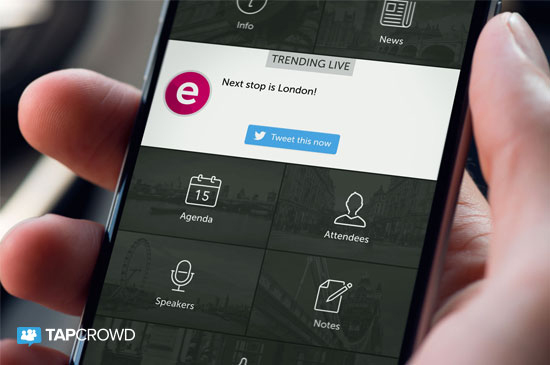
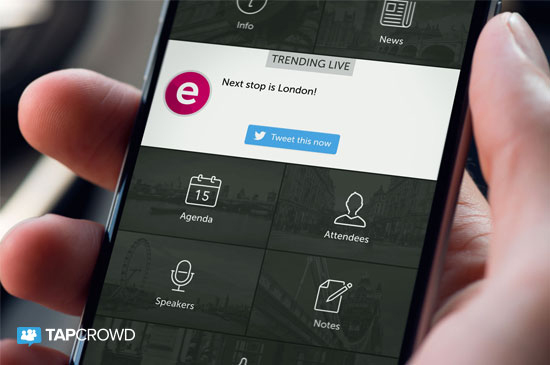
Features
Information
– General information about your event
– News and social feeds
– Venue information
– Contact
– Exhibitor directory
– Interactive Floorplan
– Sessions and speakers
– Attendees
– Custom catalogs
– Surveys
– Web modules
Communication & Personalization
– Push notifications
– Personal agenda
– Messaging and inbox
– Favourites
– QR-code scanner
– Notes
– My profile and check-in
– Activity feed
– Marketing automation features
– API to connect other platforms
– Integration with etouches
Engagement & Interaction
– Live polls and voting
– Ask a question
– Session rating
– Social photo sharing
– Matchmaking
– Users
Monetization
– Banners ads
– Premium listings
– Sponsored push notifications
– Premium content
– Lead generation and lead capturing
Who Is It For?
Tapcrowd is aimed at event planners, PCO’s, associations and large corporations.
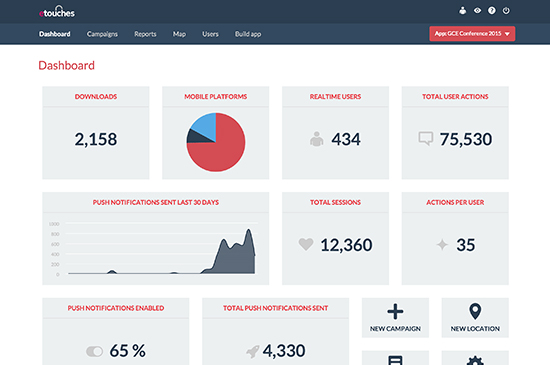
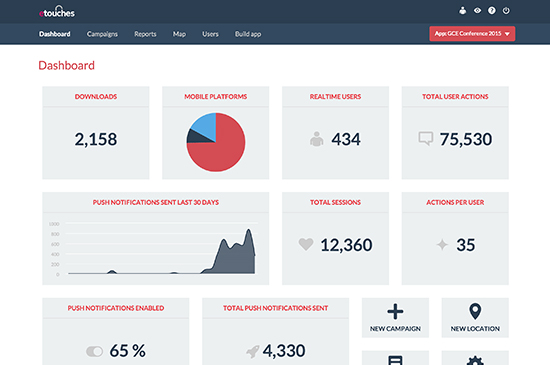
Pros and Cons
Pros
– Native apps for Android and iOS with great flexibility to change look and feel.
– Apps are updated simultaneously; changes are immediately live across all users.
– Integration with Apple Watch.
– Links with the etouches registration platform.
Cons
– No Windows Phone version of the app.
– Most of the engagement features rely on the fact that people have to accept push notifications, which can be switched off.
– TapCrowd have been acquired by etouches, so integration with other event management platforms in the future is unlikely.
– The app may be too comprehensive for some smaller events, although functionality can be switched off if required.
Prices and Plans
No pricing information has been disclosed for this review. For more information please contact TapCrowd.


In Conclusion
TapCrowd offers a robust and wide variety of 35 features which can be tailored to your specific event. The combination of a robust native mobile app in combination with HTML5 components allow great customization to the look and feel of the app. The Apple Watch integration demonstrates a forward thinking application.
Customers of etouches will receive full benefits of integration between the registration platform and the event app although it can be used as a standalone app. We encourage you to find out more here.
Disclosure: Reviews are paid for placements. While Event Manager Blog receives a fee to extensively look at the tool and review it in detail, the content of the review is independent and by no means influenced by the company. If you have any question please use the contact us section.
![TapCrowd: Turbocharged Mobile Event App [Review]](https://meetings.skift.com/wp-content/uploads/2015/10/EMB_image_tapcrowd.jpg)