Radario: Use Event Data to Get Closer to Your Attendees [Review]
Radario: What Is It?
Radario is a specialized all-in-one platform for online event-marketing that combines tools for collecting, processing and creating data-driven marketing decisions specific to your audience. You can use Radario to send marketing emails, run ads on Facebook, set up loyalty programs and identify your biggest supporters to encourage repeat attendance at your events.
Radario is for event planners and marketers that want to understand their data and customer behavior better and use it to improve the success of their event marketing within one single platform. If your events are always sell-outs or you run one-off events with disposable audiences this isn’t for you. If you want to boost the number of tickets you sell, grow your business and increase loyalty and retention, it is definitely worth exploring.
##abovethefold##
Radario has developed from the biggest event ticketing company in Russia, founded in 2012. They were constantly getting asked how their customers could understand their audiences better so they started developing the functionality behind Radario. They soon identified that there was a gap in the market to offer a data-crunching tool specifically for small and medium sized organizations, venues and event planners. The few alternatives available from other providers are focused on enterprise-level clients, aimed at sports clubs understanding their fans better or too complex for many event planners looking for quick insights. In November 2016, the tool developed further so that email campaigns could be sent directly from the platform, without the need for switching between accounts and different email marketing providers, such as Mailchimp.
Competition in the event industry can be fierce and all event planners are looking to make their events more successful in terms of interest, attendance and revenue. You want to meet your goals for attendee numbers, keep the event budget on track and satisfy your boss or client. Marketing decisions are sometimes based on a hunch or a traditional event marketing timeline and rely on mass email blasts, rather than insights based on data.
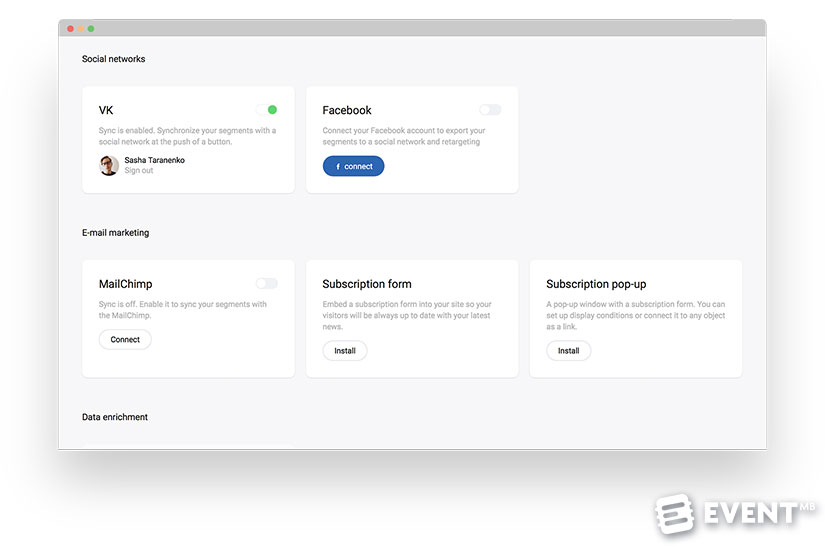
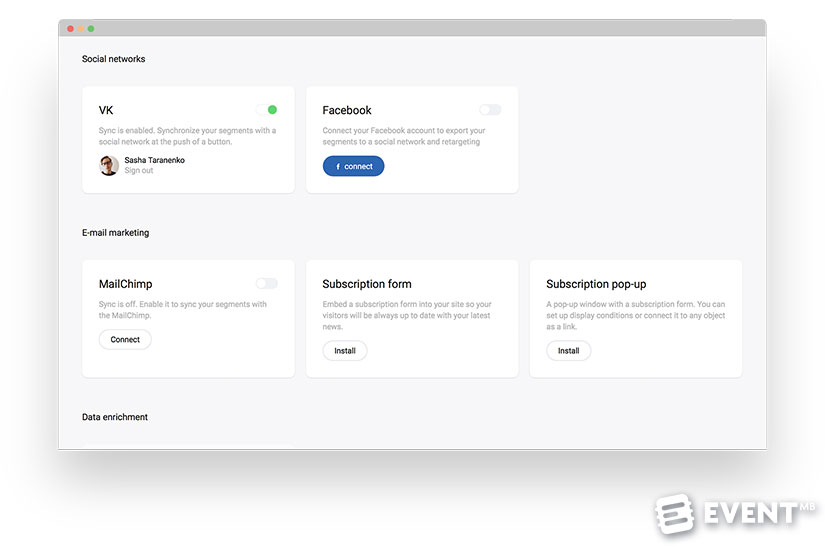
Radario can highlight the best ticket buyers to help you encourage repeat purchases from them, as well as helping you to engage with new potential event-goers through Facebook. Radario integrates directly with Eventbrite and automatically segments your audience to find out your newest purchasers, which customers are lost, who is most loyal and identify the most valuable attendees. This makes it easier for event organizers to analyze and deliver more targeted email campaigns, which ultimately have a greater chance of getting read and converting into ticket sales.
If you can use data strategically to drive your event marketing, you are better placed to get closer to your attendees and keep them coming back and get an edge over your competitors. By using Radario, event planners are able to get a holistic view on the performance of individual events or their events overall and to get to know the people behind their orders better.
For new and established eventprofs, all of the data created by different third-party components around your event can be baffling. You have registration data, email marketing data, social media data but they are all in different platforms or spreadsheet exports that don’t talk directly to each other. Of course, you can create your own solution by accessing different APIs or crunching data pulled from different sources into Excel but this requires some time, technical knowledge and staff time that not all event teams have available. Radario has implemented the services to combine the necessary information into one tool, making setting up and working with the system simple and easy to understand in real time.
Let’s take a closer dive into how Radario can help your event marketing strategy.
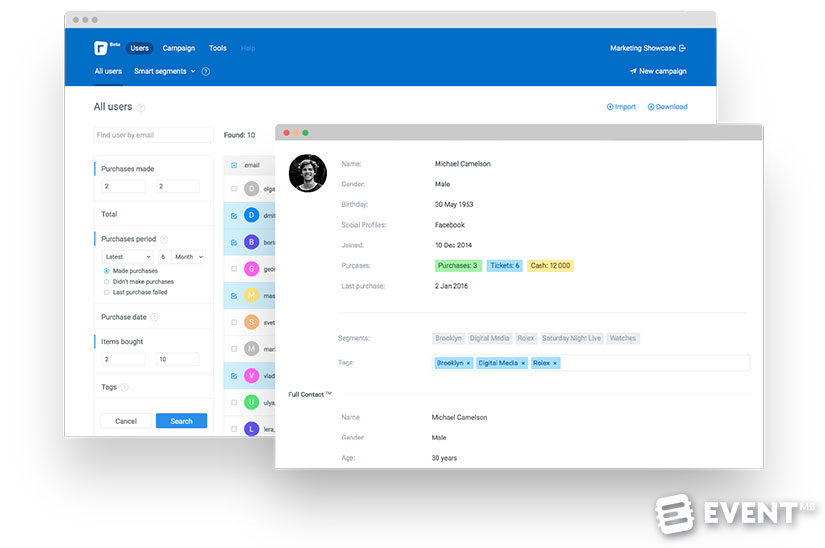
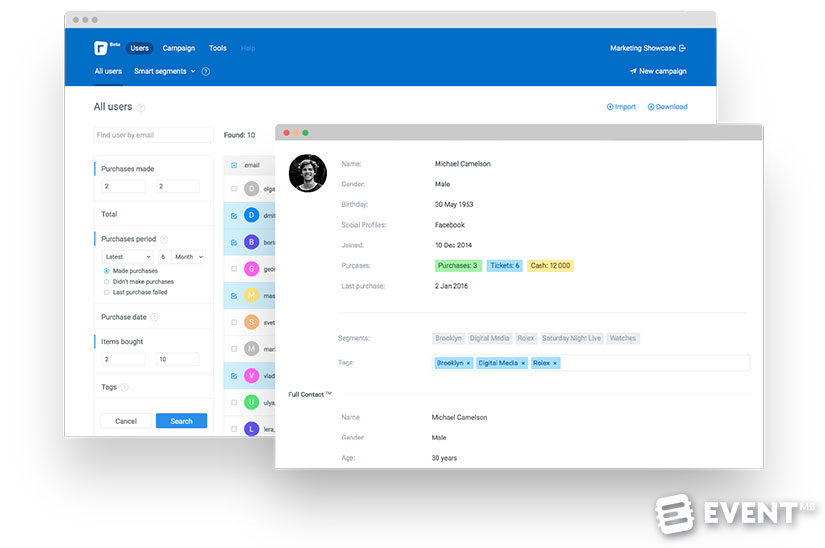
The Main Categories of Features Are:
Analytics. Drill down on your events and audience to help to understand the data better and use the insights to market your events more effectively and sell more tickets.
CRM. Build a detailed profile of your event customers, including their purchase history and segment them for better marketing communications. Enrich profiles with social accounts and interests, to make your event marketing more accurate and personal.
Email Marketing. Automate, schedule and personalize your email marketing mailings and send emails based on specific behaviors. Monitor the results to help boost ticket sales and build relationships.
Facebook Integration. Target new people that may be interested in your events, based on segments identified with Radario, and increase the effectiveness of your Facebook ad spend.
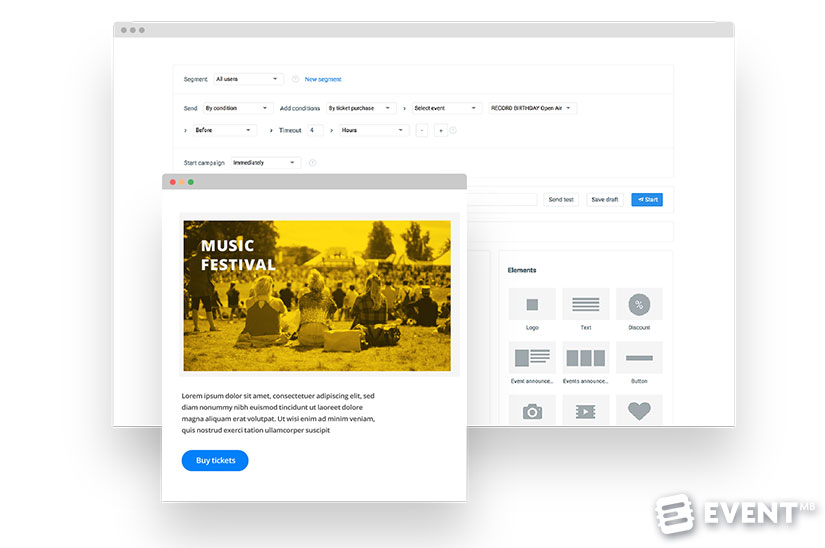
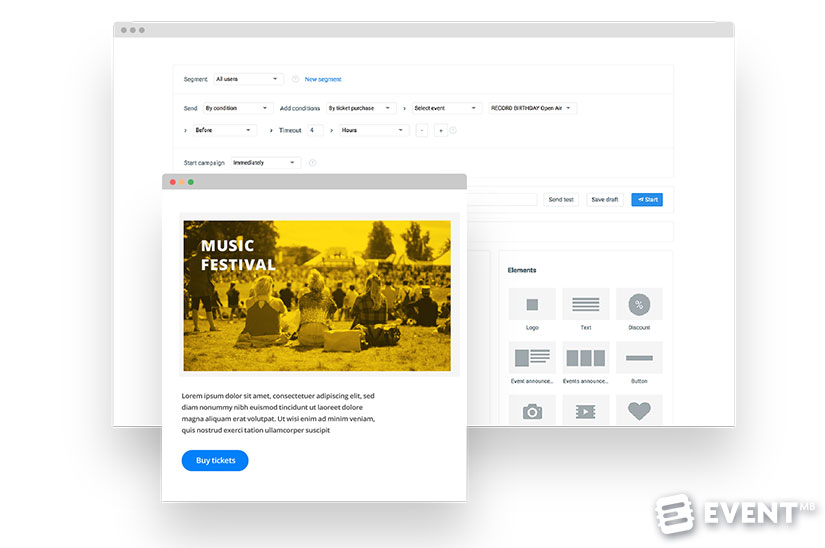
Review
To start using Radario you need to connect your Eventbrite account and give permission for data to be synced. Alternatively, you can load audience data manually. If you connect Eventbrite all ticket sales and attendees data will be automatically imported to Radario, including all past data. The total number of attendees that have attended your events determines the rate that you pay each month. Each individual is only counted once, even if they have attended multiple events.
It is quick to import the data and as soon as the information is imported you will start to see some analytics populated on the dashboard. Eventbrite offers analytics about your specific events but it does not give an overview of combined data from all events. Radario brings together all of your historical event data.
A checklist appears at the top of the web page explaining how to use the Radario system to find out specific data and a green tick appears next to each item as you complete it.
Customer Relationship Management (CRM)
Most CRMs on the market are too sales-oriented and aimed at how far along the sales funnel an individual is and how many follow up calls they should receive at a specific time – not what most event planners need. The CRM within Radario is seamlessly integrated with the ticketing platform for real-time data and is configured to help you discover how attendee activity and history can help to encourage future ticket sales.
You can click on any customer for more information. You can use Radario to analyze and breakdown your existing customers in to appropriate groups for better communication and marketing. You can add tags, look at the orders placed, analyze the campaigns sent to them, sort them by different criteria and filters and see hidden behavior patterns.
When you save a segment, those within this grouping are automatically updated, and the members are added or removed as appropropriate. This means that if you schedule an email campaign to attendees that have registered for your next event and someone else signs up before the scheduled send time, they will automatically be added to the list to receive the email campaign.
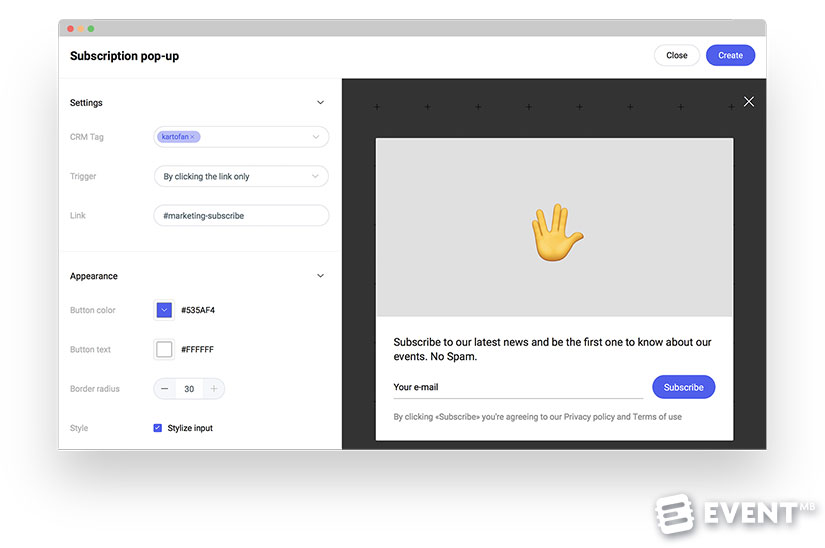
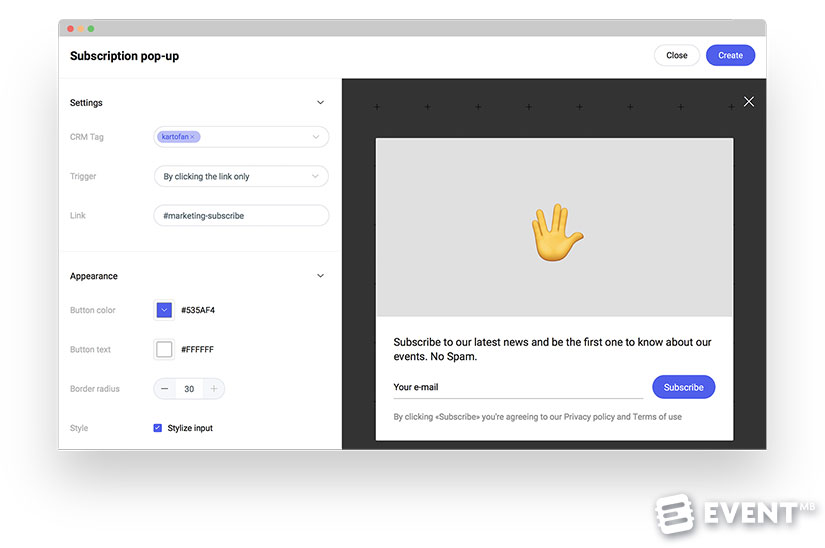
Data Enrichment
If you have it, additional attendee data can be uploaded by clicking “import from CSV” button or the existing attendees and segmented lists can be exported by clicking “export to CSV”.
It is possible to enrich customer data with information about their interests, demographics, geography, social accounts, gender, age and more from open sources using the Radario full contact support.
Email Marketing
Through Radario you can send automated email campaigns and there is no limit to the amount of emails you can send out each month. Based on the data available, you can send out targeted messages instead of blasts, automate emails to be triggered based on behavior or a set condition and rewards based on set milestones within a loyalty program.
Campaigns can be created using a drag and drop function and smart mail merge fields. You can analyze the success of your campaigns in terms of open rates, clicks, unsubscribes, and see the direct impact on ticket sales.
Radario can integrate with Mailchimp if you wish but if you are currently on a paid version, moving to Radario means that you can save on the monthly fee and keep everything within one single platform.
The Analytics Dashboard
Radario aims to present complex data in a simple way to help event planners to discover insights about their audience. The key aim of the analytics dashboard is to make all the event’s analytical information available in one place, supplying event organizers with a holistic view on the performance of all their events. The Analytics dashboard consists of three main tabs: sales, customers and campaigns.
The sales tab includes several reports about tickets sales and revenues and can be viewed for a specific time period, or for all time, for a specific event, or for all events.
The second tab allows event planners to analyze and filter their event data using more than 20 different criteria. It shows the number of buyers, average revenue, average ticket price for a specific event/all events, and for a specific time period, or for all time. It also shows you the ticket purchase rate, purchase frequency, breakdown of customers by total spend and new vs returning attendance rate.
Finally, the marketing campaigns tab shows the performance of any previously issued emails and the revenue generated.
These filters let event planners calculate ARPU (Average Revenue Per User), LTV (Lifetime Value) and many other stats. The information can help eventprofs to get to know their audience and their behavioral patterns. It makes hidden sales patterns easier to find and helps event planners and marketers to create more data-driven strategies and focus efforts in the right places.
Loyalty Program and Special Offers
An effective tactic for event planners and venues might be to create a loyalty program. This could be set up with specific spend levels, as appropriate to your events. For example, ticket purchase milestones of $250, $500, and $1k could unlock a lifetime percentage discount to reward their support. This could encourage your biggest fans to become even bigger brand ambassadors and thank them. You could set up the campaign and as soon as a customer reaches the milestone this triggers the email.
You could send out special offers and coupons on national holidays, or on the users birthday. Personalized and time-limited offers can be very effective, with the email open rate and subsequent purchase rate being much higher than a general email blast or early bird offer.
You can use the data to identify past attendees who have not attended your most recent events, so you can reach out and let them know they are missed. For example, you could filter down attendees that have spent over $100 in the last year but haven’t attended an event in the last 3 months and send them an email or special offer to entice them back.
The best way to encourage new sign ups is to promote your events to the people who are likely to be most interested in them. A way to do this is to create and share a segment of your best attendees to Facebook. This can help you to identify a lookalike audience of people that are similar to these best customers. This can be an effective to find new customers, rather than guessing at the ad targeting criteria you think will be effective.
Radario Lite Widget for Eventbrite
In addition to the platform itself, Radario offers Eventbrite users a lite-version – Radario Analytics & CRM widget, that is available directly from the Eventbrite dashboard.
The users of the widget are able to see the overall performance review of the specific event and to get marketing ideas how to increase attendees engagement and sell more tickets to that event. It is free to use for all Eventbrite users.
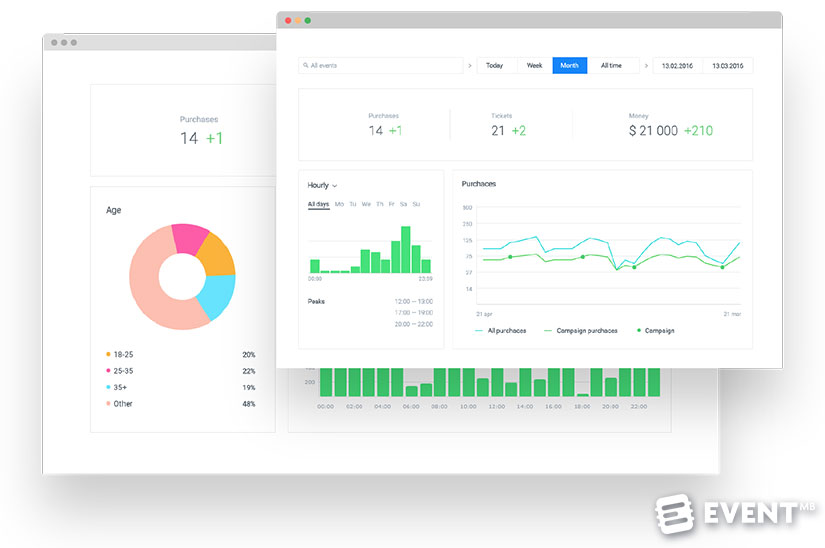
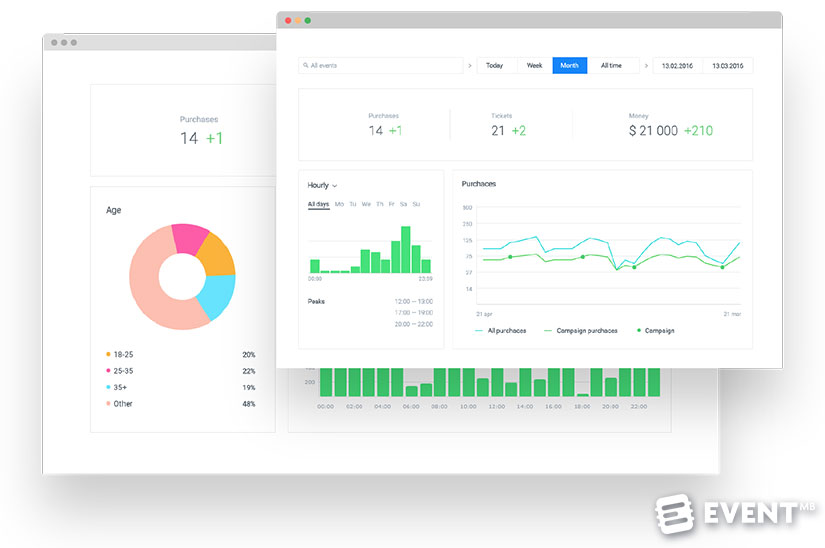
Features
Analytics
- Drill down on your events and audience to help to understand the data better
- 12 reports including:
- Most valuable attendees
- Ticket sales and revenue timeline
- New vs Returning attendees
- Sell more tickets by making decisions backed by data
CRM
- Get to know your customers
- View detailed information about your audience in one place (name, email, purchase history, etc.)
- Enrich customer profiles with social accounts data, interests, etc., to make your event marketing more accurate and personal
- Over 20 attributes to filter and group
- Segment your visitors for the best-personalized communications
Email Marketing
- Automate and personalize your email marketing
- Create and send unlimited emails, without the need to use (or pay for) a third-party tool
- Mobile-optimised
- Templated messages
- In-application reporting
- Easy MailChimp integration if you prefer to keep working with your current provider (no more uploads/downloads)
- Automate email messages to send out on a particular schedule or triggered by actual user activity or significant dates
- Send pre/post-event emails or email your patrons after they purchase a few tickets or reach a milestone
- Take advantage of the built-in AI and expert-generated reporting recommendations to discover high impact audience segments and communication
Facebook Integration
- Target new people interested in your events based on segments identified via Radario
- Reach new people through Facebook Lookalike Ads
- Increase the effectiveness of your Facebook ad spend
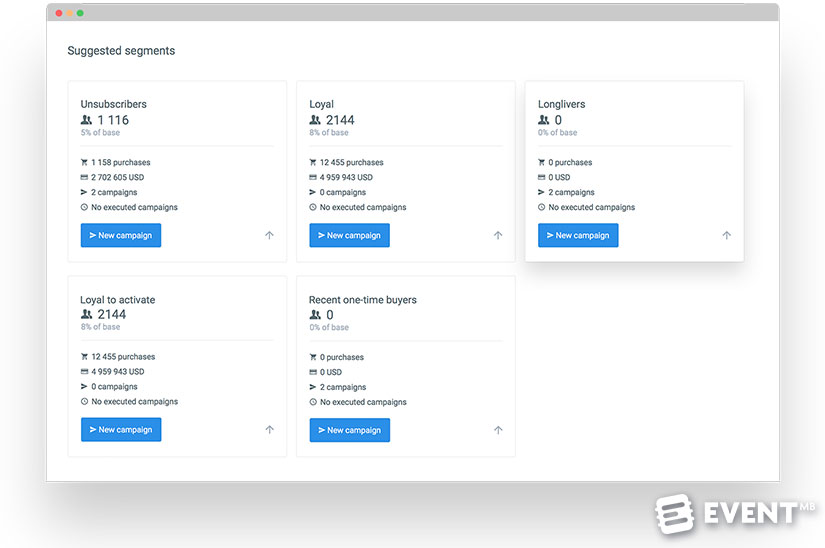
Who Is It For?
Radario is ideal for anyone that wants to understand their audience and data better to help them to sell more tickets.
It is aimed at small and medium sized organizations, venues and event planners that don’t require (or have the budget) to employ an enterprise level solution.
It is aimed at Eventbrite users looking for a system that syncs registrations, marketing emails and a CRM system within one platform, instead of using standalone solutions.
Pros and Cons
Pros
- Syncs with Eventbrite for up-to-date registration information.
- Replaces different siloed CRM, email marketing and analytics services into an all-in-one solution, seamlessly integrated with your ticketing platform in real time.
- Predictable pricing structure aimed at small and medium organizations.
Cons
- Currently only available for Eventbrite users. More integrations are on the way but no timescales can be given.
- No multi-user/roles support (currently in development).
- It can look a little overwhelming understanding your data at first.

Pricing and Plans
The monthly payment is based on the number of attendee profiles in your database.
The base price is $29 USD per month and this includes 2,000 user profiles. For each additional attendee the cost is $1.5 US cents.
Unlimited email messages are included.
You do have to enter your card details at sign up but there is no commitment and you can cancel anytime. The is a 30-day free trial and also a 30-day money back guarantee.
The data enrichment feature is paid separately.
You can play around with this demo account to get a feel for what Radario can do (no registration required).
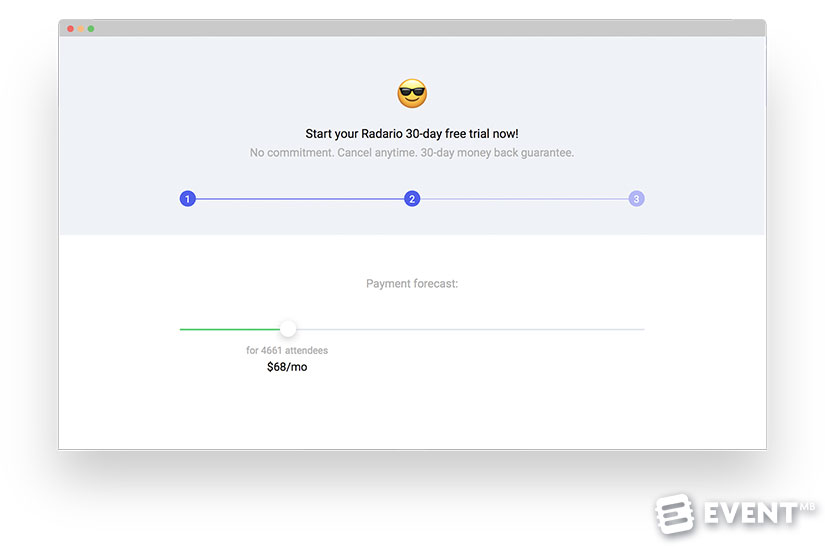
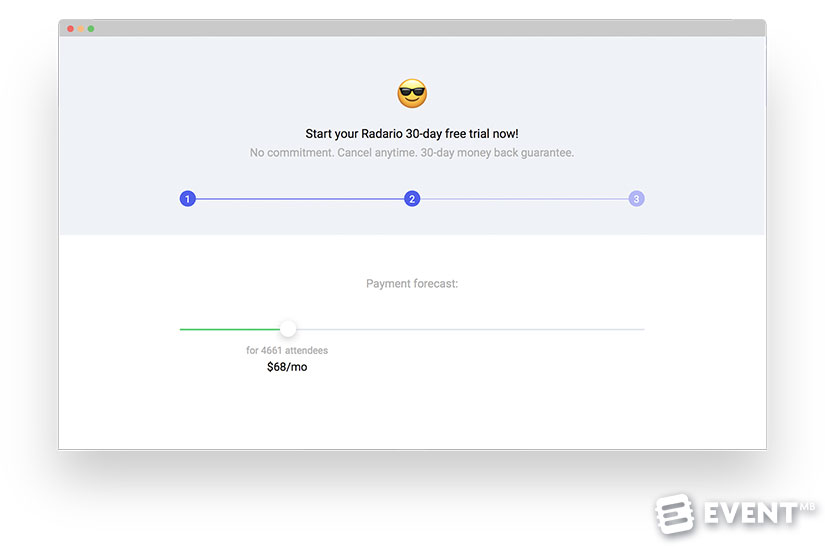
In Conclusion
Radario will be of interest to any event planner who wants to visualize and segment their attendees to create personalized communications and make data-driven decisions. If you use a registration platform other than Eventbrite you will be disappointed that there isn’t yet integration with your ticketing platform. If you run events with Eventbrite this could give your events the marketing boost they need.
Disclaimer: Reviews are paid for placements. While Event Manager Blog receives a fee to extensively look at the tool and review it in detail, the content of the review is independent and by no means influenced by the company. If you have any questions please use the contact us section.
![Radario: Use Event Data to Get Closer to Your Attendees [Review]](https://meetings.skift.com/wp-content/uploads/2018/04/410x272-FEAT-Radario-Use-Event-Data-to-Get-Closer-to-Your-Attendees-Review.jpg)