Planning Pod: A Comprehensive Solution to Grow Your Events
Planning Pod is a complete event planning and event registration platform to streamline your event processes. Here is our review.
PLANNING POD: WHAT IS IT?
Planning Pod is web-based event management software that streamlines the project planning that event professionals use to manage their event details, teams and attendees.
Planning Pod is a toolkit designed for people and organizations that manage multiple or complex events and registrations. Managing events using spreadsheets, emails and a variety of apps can be inefficient and time-consuming so moving to an all-in-one platform offers a streamlined alternative. It is refreshing to see a strong focus within the software on winning business and cultivating prospects.
The success of any event is a result of the back-end planning and preparation, and Planning Pod offers a centralized place to manage events, staff, clients, venues, vendors, payments and business details.
Planning Pod offers a command center of 30+ integrated tools. Data is portable across platforms and currently integrates with Salesforce, Gmail/Google Docs, MailChimp, Constant Contact, Dropbox, Microsoft OneDrive and more. The more data and details you have to manage the greater the efficiencies you are likely to benefit from.
Planning Pod can be used on any device (PCs, Macs, and all mobile devices, including iPads/iPhones and Android devices). It is compatible with all current Web browsers.
53% of event planners do not use any form of event management software. Reasons for this reticence can include the cost, the time/effort needed to learn a new system or not offering the flexibility needed to manage a varied event portfolio. If you are looking to change your event management software provider or if one of these reasons is holding you back, it is worth exploring Planning Pod.
Let’s look at Planning Pod in further detail to help you make an informed choice.
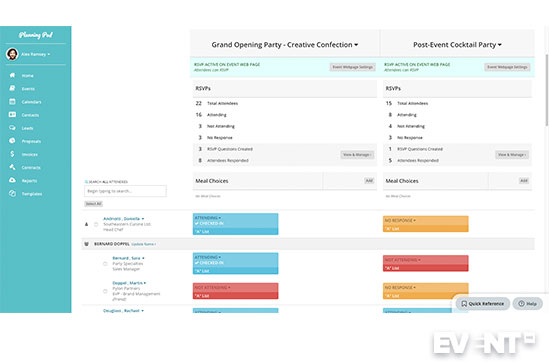
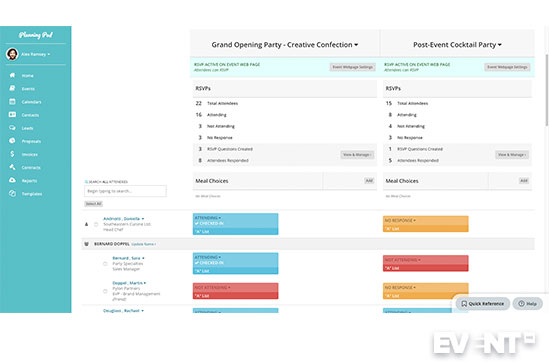
THE MAIN CATEGORIES OF FEATURES ARE:
Productivity Tools. Manage and track details with to-dos in the task management tool, create checklists and worksheets and monitor income and expenditure.
Process Tools. Simplify processes with reusable templates and access information quickly to be responsive and make fast decisions.
Business Management Tools. Manage leads, customers, contracts, and billing. Create event proposals by dragging and dropping information, inventory items and pricing.
Attendee and Design Tools. Manage event registrations, collect attendee information and payments and create related materials like floor plan and seating layouts.
Collaboration Tools. Communicate with colleagues and other users and share, organize and access information and files.
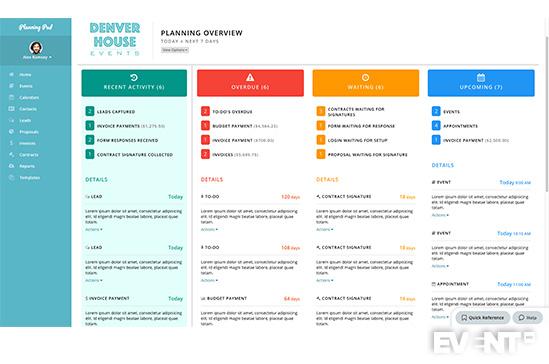
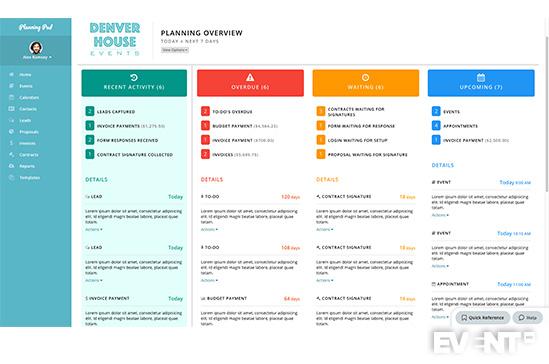
REVIEW
One of the first striking benefits about Planning Pod is that it isn’t only focused on managing confirmed event bookings and boosting productivity. The system is designed with prospect-nurturing and business development in mind. This is refreshing and makes it particularly valuable for any profit and results-driven event planner or organization.
Getting Started
The Planning Pod onboarding process includes a live demo and support center with how-to training videos and guides. Every account and user can access support by email, live chat, and phone.
Current data (users, vendors, contractors, clients, etc.) can be imported into the platform via spreadsheets or from another application. Attendee information can be imported via vCard or .CSV files. You can do a one-time import of calendar information from most major electronic calendars via an .ICS file. And you can sync your Planning Pod calendar with most other electronic calendars like Google, Apple, Yahoo.
For spreadsheets or .CSV files with custom event data, you can use the Planning Pod white-glove importing service to manually port data into your account, at an additional cost.
There is no limit to the number of users. Super Admins can set permissions for designated user groups so you can specify which users can view and/or access particular events, tools, and information. If there are any tools that you do not use these at a universal level these can be disabled for everyone and you can set your account preferences – such as to auto-archive events when they have ended.
Dashboard
Planning Pod can be customized to your brand, changing colors and fonts and adding logos and organization details to be displayed in the header and footer.
The dashboard shows stat circles for important data, which you can change according to your event goals and the time period you want to see. This welcome screen also shows user actions required, such as tasks pending, payments due and messages.
Project Management
Project management is the most utilized tool that Planning Pod offers. Tasks can be entered with due dates and assigned to team members with notifications. If you have a project management template this can be reused against different events and the dates tasks are due will automatically populate back from the event date. Tasks can be shown as a list or in a calendar view and filtered to show only specific actions. Calendars can also be exported out to other calendars via a URL link.
In addition to task management, simple checklists can be created and saved, for example, packing lists. The message board can track all messages and communications, including responses by email.
There is a time-tracking function which anyone can add their hours to and download a running total to keep track of time spent on a project.
Templates
You can create your own reusable templates for things you use over and over again for your events, for instance, floorplans, to-do lists, itineraries, budgets, worksheets, checklists, forms, proposals, invoices and line items for proposals/invoices. You can also use/modify one of the 37 pre-built templates from Planning Pod. Import any template into an event and make your modifications, whilst preserving the master template information.
Registration and RSVPs
Online event registration can be customized, adding tickets, prices and custom questions. Ticket bookings can be password protected.
For RSVP-style events, you can upload your attendee list and guests can enter their first and last name onto a web page to confirm their attendance and be promoted to answer any questions you specify. If their name isn’t listed they cannot RSVP. You can also organize attendees into groups/families and add Plus Ones.
You can know where you stand at all times regarding registration orders and payments for every event by viewing current attendee counts, tickets sold and revenues. It is possible to quickly search for orders and resend confirmation emails and tickets or refund or void orders.
Registration Fees and Payouts
There are no fees for free events and for paid events the event planner can choose to pass the fees on to buyers or absorb them into the ticket price. Planning Pod has partnered with WePay as their preferred credit card processor, which means that minimal setup is required to start receiving payouts. WePay typically releases funds 2-5 days after a credit card payment has been processed.
Leads and Business Development
Leads and prospects can be added to the system so that they can be tracked and colors can be assigned to them. A photo, contact details, and appointments can be added. The leads dashboards enables progress to be recorded as they progress down the sales pipeline and stat circles show at a glance the number of new prospective clients and confirmed business deals.
A prospecting questionnaire template can be used to ask potential clients to confirm additional information. If business is secured the contact can be converted into an event project, preserving all the background information recorded.
Event Proposals and Business Tools
You can drag-and-drop items to create a detailed and colorful event proposal without having to enter the data from scratch. Proposals can include fees and inventory line items, plus percentage markups, delivery/setup costs, taxes, and gratuities.
The proposal can be attached to an email from within the system or can be downloaded as a PDF. Any changes and updates to the proposal can be tracked.
If they accept the proposal clients can sign the proposal/contract electronically, either via an emailed link or in person via your computer. Signing the legal agreement closes the proposal/contract, which is displayed in the appropriate dashboard. Proposals can then be turned into invoices with a single click.
Budget
The Good Event Management Software Guide illustrated that only 25% of software had an event budget feature, and only 22% offered budget tracking. In Planning Pod you can build out your own budget template or use one of their pre-built templates. Unlimited line items and categories can be added to monitor expenses and revenues and precisely track budgeted cost, actual cost, payments-to-date and balances due for each item. You can add multiple payments for an item and schedule payment due dates and reminders.
Itinerary, Venues, Staff and Vendors
Venues can be added to the system and saved for future use listing space/room details and including photos. You may attach floorplan layout templates to spaces/rooms for easy reference. When quoting for work, you can quickly assign spaces/rooms to leads and events. If you set the calendar tool to the “venues” view you can see all of the space/room bookings at-a-glance.
The itinerary tool allows you to build a schedule/timeline containing the complete, detailed information about your event. You can export all relevant information to share with the venue, similar to BEO sheets, or filter the itinerary to share instructions for specific team members. There is also the option to download the event book – a downloadable PDF of all the information you stored in the event.
If changes are needed to the schedule you can update the itinerary by specifying that all items before or after a certain point can be adjusted or moved earlier or later, which is a neat little trick. The updated timings can be printed quickly or shared via a URL. Reminders can be set for staff and vendors 5 to 30 minutes before a specific element begins.
Handy information, such as price sheets, insurance documents, and risk assessments can be stored against each vendor for quick reference.
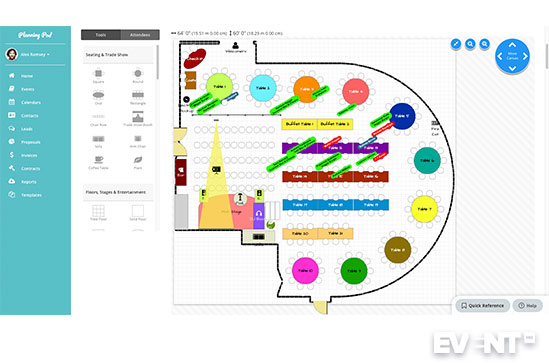
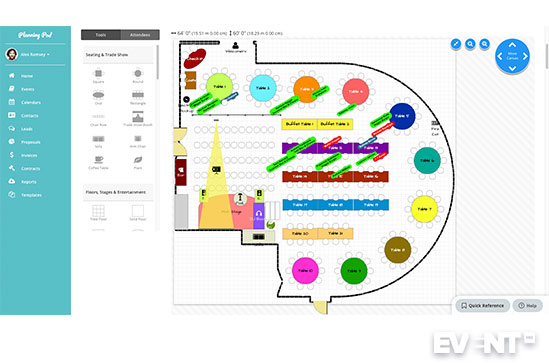
Floorplan
The floorplan tool is another big selling point and can be used to build scale diagrams for conferences, dinners, exhibitions and any event room or space. You can upload a line drawing or plan from the venue to use as the background image.
There are a number of pre-set items which can be dragged-and-dropped, such as standard table sizes, F&B, booth sizes, stage, and even plants and velvet rope and stanchion. You can add and adapt items to specific dimensions and can select and move one or multiple items and color code the plan. No design experience is required. The plan can be exported to PDF or shared via a link.
Booth space and assigned seating cannot be sold directly from the plan yet, however, for seating plans you can allocate guests to specific seats and detail their dietary requests.
Vision Board
Planning Pod includes a visual brainstorming tool, similar to creating a Pinterest board. You can upload images, assign them to different categories, change the size to give them greater prominence and add comments and descriptions. A URL can be shared to give access or it can be downloaded to PDF.
Customized Reports
You can run 20 comprehensive reports on a variety of metrics, including key event details, venue/space bookings, to-do’s, budgets, registration orders, invoices and payments, proposals, leads, vendors, contracts, time tracking, account logs and more. Results can be filtered using a variety of variables, including date range.
You can also create your own custom tags for grouping and sorting information more easily. These tags can be searched from any area of the system and it is possible to run reports based on these tags to show different data.
Security of Data
To maintain the security and confidentiality of their customers’ data, Planning Pod use the most up-to-date firewall protection on the servers where information is stored, execute daily remote backups of your account information, use Secure Socket Layer (SSL) encryption/protection to ensure that the connection between your computer and our servers is secure and encrypt all account passwords.
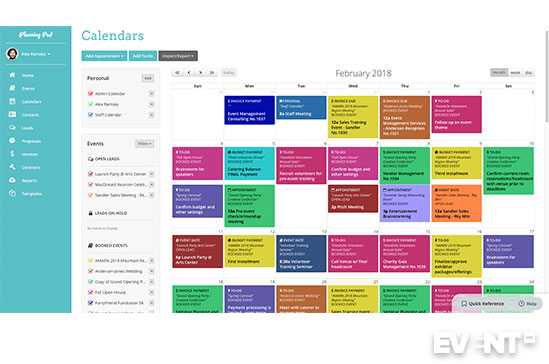
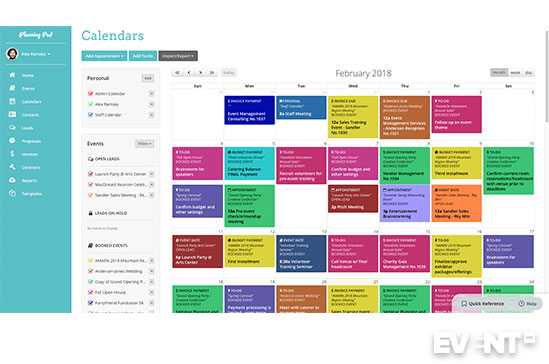
FEATURES
Productivity Tools
To-Do’s/Task Manager
- Due dates
- Assign to users
- Add notes
- Email/text reminders
Shared Calendars
- Color-coded calendars
- Sync with Gmail and Outlook Calendars.
Itinerary/Schedule Builder
- Event timelines with color-coded categories
- Contact/vendor/room assignments and reminders
Budget Manager
- Track overall budget, estimated and actual
- Oversee costs, payments
- Manage payment due dates with reminders
Checklists and Worksheets
- Create lists
- Record random details
Process Tools
At-a-Glance Dashboard
Reusable Templates
- Create templates for to-do lists, itineraries/schedules, budgets, forms, contracts, proposals that you can use over and over again
- Customize how tools work together
- Set up triggers for automated reminders, emails, data imports, and integrations with other applications
Workflows
- Customize how tools work together
- Set up triggers for automated reminders, emails, data imports, and integrations with other applications
Reports
- Download CSV reports to view in Excel or Google Sheets
Integrations with other platforms via Zapier
Share data to/from your Planning Pod account
Business Management Tools
Lead Manager
- Track prospects along the sales pipeline
- Workflows and web forms for collecting lead information
Contracts and E-Signatures
- Electronic versions of contracts
- Collect and manage signatures online
Customized proposals/quotes
- Add images and attachments
- Track versions and updates
Invoices and Payments
- Build detailed invoices
- Track deposits and balance payments
- Credit card processing integration to collect online payments.
Attendee and Design Tools
Registrations and RSVPs
- Collect RSVPs and paid or free registrations online
- Customized registration questionnaires/forms
Floorplans and Seating
- Build to-scale event floorplans and seating arrangements
- Drag-and-drop room design tools
- Import background images of room schematics
Event Check-in
- Check in attendees at the door via name search or QR code
- Compatible with all devices
- Allows for multiple check-in stations
Attendee and Ticketing CRM Manager
- Manage all attendee information
- Ticket/payment/RSVP details, contact information, and responses to custom questions
Event Websites
- Build a web page to promote every event
- Modules for images, text, galleries, RSVP/registration form, schedules, and social sharing integrations
Collaboration Tools
CRM/Contact Manager
- Manage your address book
- Store contact information for users, team members, colleagues, clients, vendors
File Sharing
- Upload and store files of any file format
- Link files to events and contacts
- Share links to Google Docs, files in Dropbox or Microsoft OneDrive
Form Builder
- Create online forms and surveys
- Collect responses electronically
Vision Board
- Visually brainstorm with team members
- Upload, arrange and comment on images
- Share a link or document so clients and vendors can see
Messages and Notes
- Create and send out messages to your team
- Create digital notes on the fly
User Permissions
- Unlimited users
- Add vendors and clients
- Set up custom permissions to control who can access what information
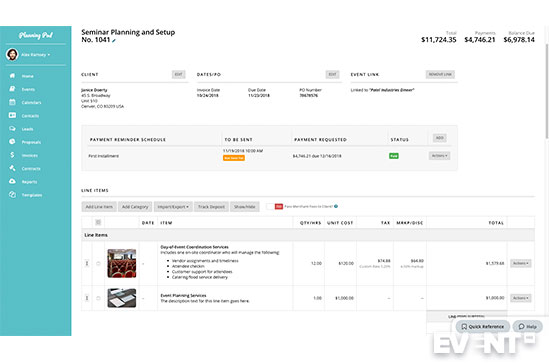
WHO IS IT FOR?
Planning Pod is built for event professionals who need to manage event planning and financial details for multiple events and/or larger events. As well as corporate event planners it is used by event venues, independent event planners and event planning firms. Non-profits receive a 20% discount.
There are many useful business tools with are helpful for business development and managing contracts and clients, as well as managing the event details. Many venues use it as a venue management software.
PROS AND CONS
Pros
- Comprehensive toolkit (30+ tools) for managing all your backend event and booking details.
- Unlimited users for collaboration with teams and client bases of any size.
- Focused on business development and helping your event profitability to grow.
- Ability to set up custom templates and workflows to fit how you plan and work.
Cons
- Planning Pod does not offer attendee-side marketing tools like email marketing/invitations or on-site event apps for attendees (although it does integrate with MailChimp and Constant Contact).
- Currently, Planning Pod only integrates with WePay for online credit card payment processing.
- Like any comprehensive toolkit, it requires a moderate amount of time and dedication to make the most of all of Planning Pod’s capabilities.
- If you are outside of the U.S., you will be charged in U.S. dollars and your credit card company will convert the transaction amount to your local currency.
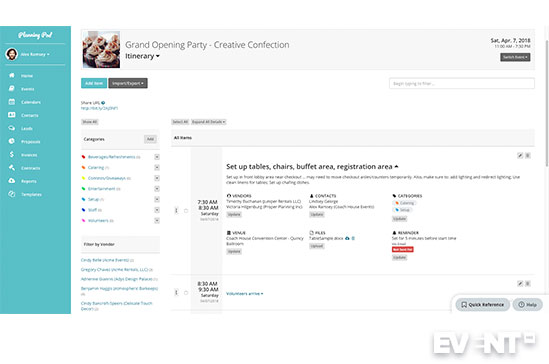
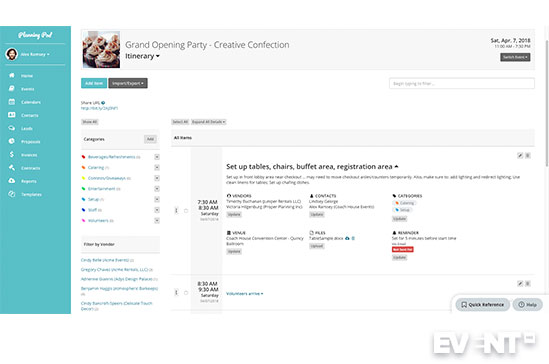
PRICING AND PLANS
Planning Pod offers a 30-day free trial to test drive the platform.
Month-to-month subscription plans are based on the number of events you are running concurrently and start from $19/month. If you manage 10 events at a time the plan is $49/month, which is $1.63/day. Yearly options are also available. Every account comes with unlimited users and email, live chat and phone support.
As soon as an event ends, you can manually archive it or set your events to auto-archive after they are over and they will no longer count against your event limit. All archived information is saved in case you need to gain access to it later on. You can always upgrade or downgrade your account at any time if your event workload changes. If for any reasons you needed to cancel your account Planning Pod will maintain the account information for them for up to two years.
For event registrations, Planning Pod partner with the credit card payment processor WePay to process registration/ticket payments and invoice payments. Credit card processing fees are 2.9% + $0.30 per transaction, and the registration/ticketing service charge is an additional 2.25% + $0.69 per transaction (capped at $9.99 per ticket).
IN CONCLUSION
Planning Pod is a comprehensive event planning software offering even more features than we could cover in this review. Although it doesn’t offer much functionality on the event marketing side, it offers many features to manage and track the planning and execution of your events. Stand out features include the floor planning design tool, budget tracking, and business development functionality. If you have been nervous about moving to an all-in-one event management software you should sign up for a 30-day free trial to see what Planning Pod can offer.
Disclaimer: Reviews are paid for placements. While Event Manager Blog receives a fee to extensively look at the tool and review it in detail, the content of the review is independent and by no means influenced by the company. If you have any questions please use the contact us section.
