Brandlive [Review]
Brandlive: What Is It?
Brandlive is a virtual communications platform used by brands and organizations to create more engaging meetings and events, with tools designed for the creation and distribution of customized video content and fully-branded audience experiences.
Instead of an “all-in-one” or “one size fits all” platform, Brandlive offers tailored solutions for specific use cases, with products that are purpose-built for specific audience groups. The Brandlive products and packages include a virtual production studio (Greenroom) and three audience platforms (Streams, Showrooms, and Allhands), which Brandlive calls “audience destinations.” (More information about each audience type is available below.)
Planners can think of the Brandlive audience destinations as specific virtual event feature sets built for specific event types and audiences — each unique in function and tools, with a combination of features to customize content and facilitate engagement.
This structure allows event organizers to benefit from ready-made virtual and hybrid experiences designed specifically for their use case. Each integrates with the same video production studio and can be customized to exact design specifications and branding needs.
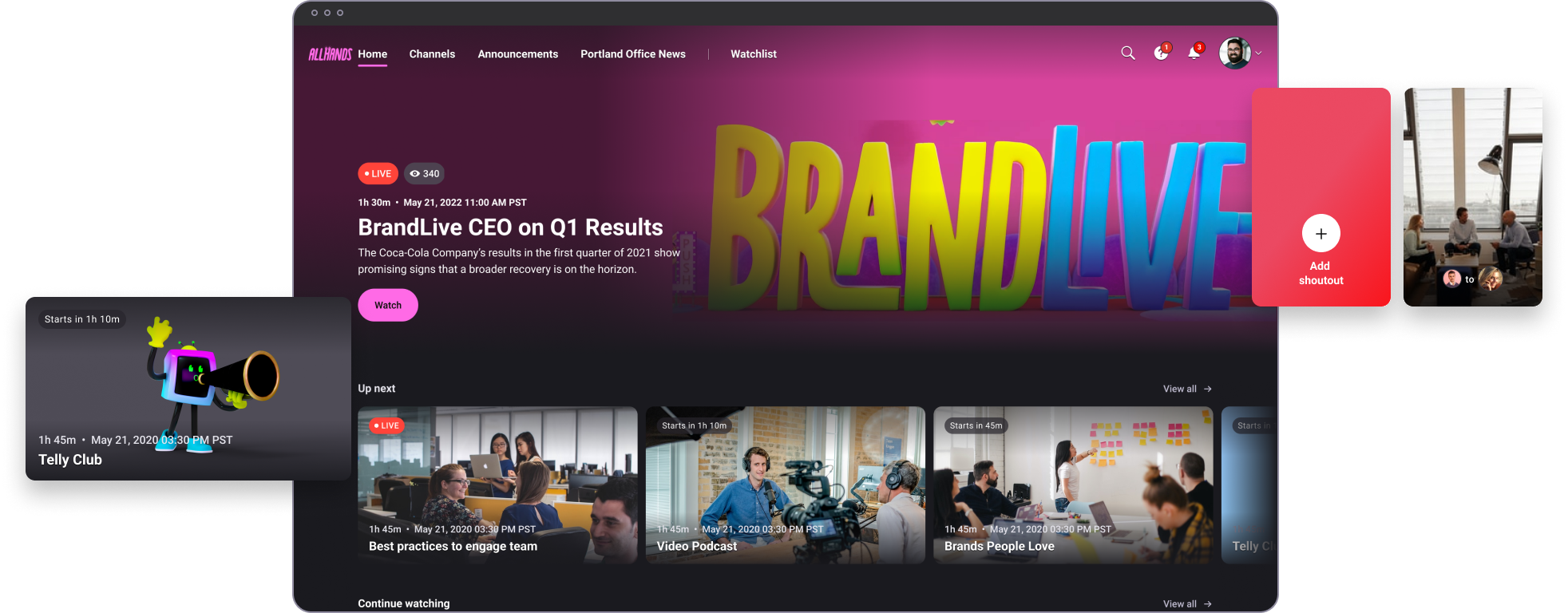
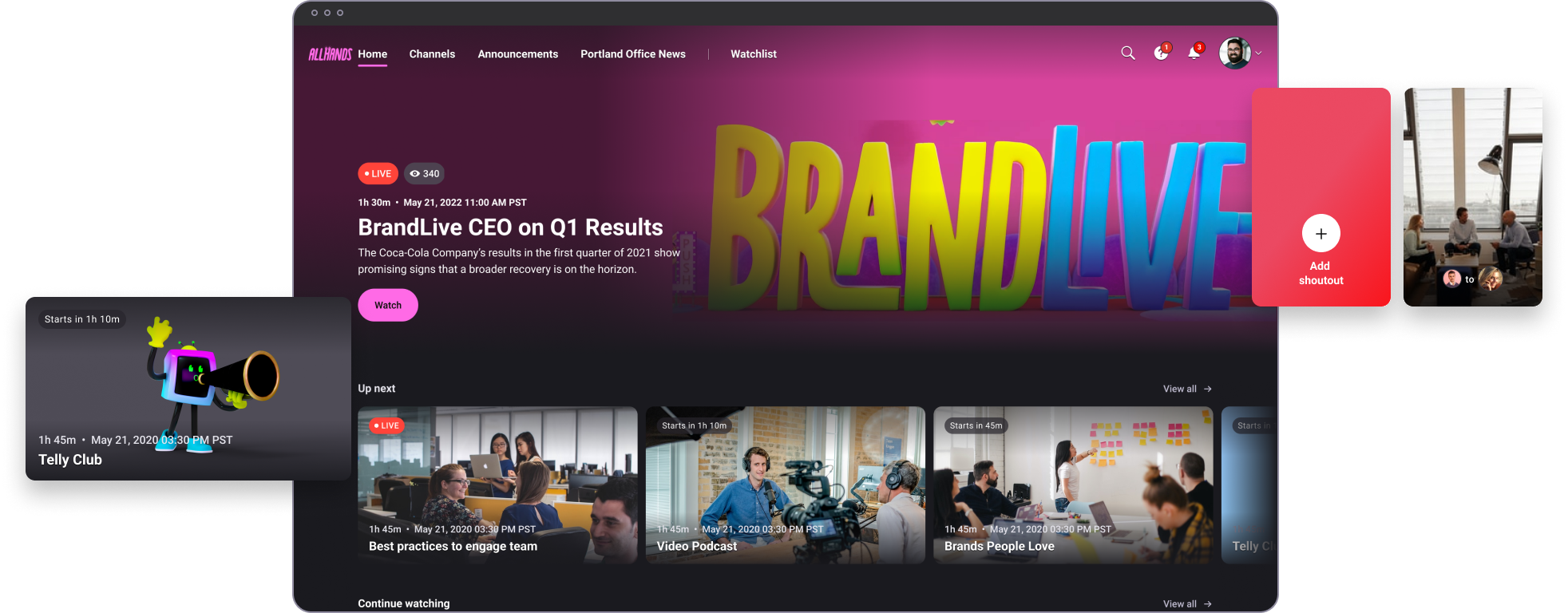
The Brandlive suite of products include:
Greenroom
Greenroom is a virtual content production studio that gives planners, production, technical teams, and presenters a set of premium, easy-to-use tools to create branded content with multiple customization options (think Canva for virtual event content production).
Some features of Greenroom include the ability to add multiple design features to each video segment, create custom layouts for multi-presenter video feeds, setup pre-set shot sequences for a smoother run of show, and insert recorded content alongside live shots. One application would be for showreels that appear professionally produced, with branded lower thirds, backgrounds, and a host of other customizable visual elements.
Greenroom is the content production engine behind all three Brandlive audience destinations (platforms) listed below.


Streams
Streams is designed to host external, consumer-facing events and broadcasts that connect audiences with brands and their stories. Streams events are highly customizable — with the option to set specific preferences in multiple sections of the platform — and allow organizers to build an audience destination that feels like an in-house brand property rather than a third-party event platform. The tool includes integrations like Marketo, Salesforce, and HubSpot to allow for streamlined marketing executions.
Showrooms
Showrooms support private events that surround a brands’ go-to-market, sales kickoff, and product education initiatives. This platform is one of Brandlive’s most secure options and acts as a central hub that lets sales and product teams share sensitive information and enablement material as they take products and services to market and train their teams and partners.
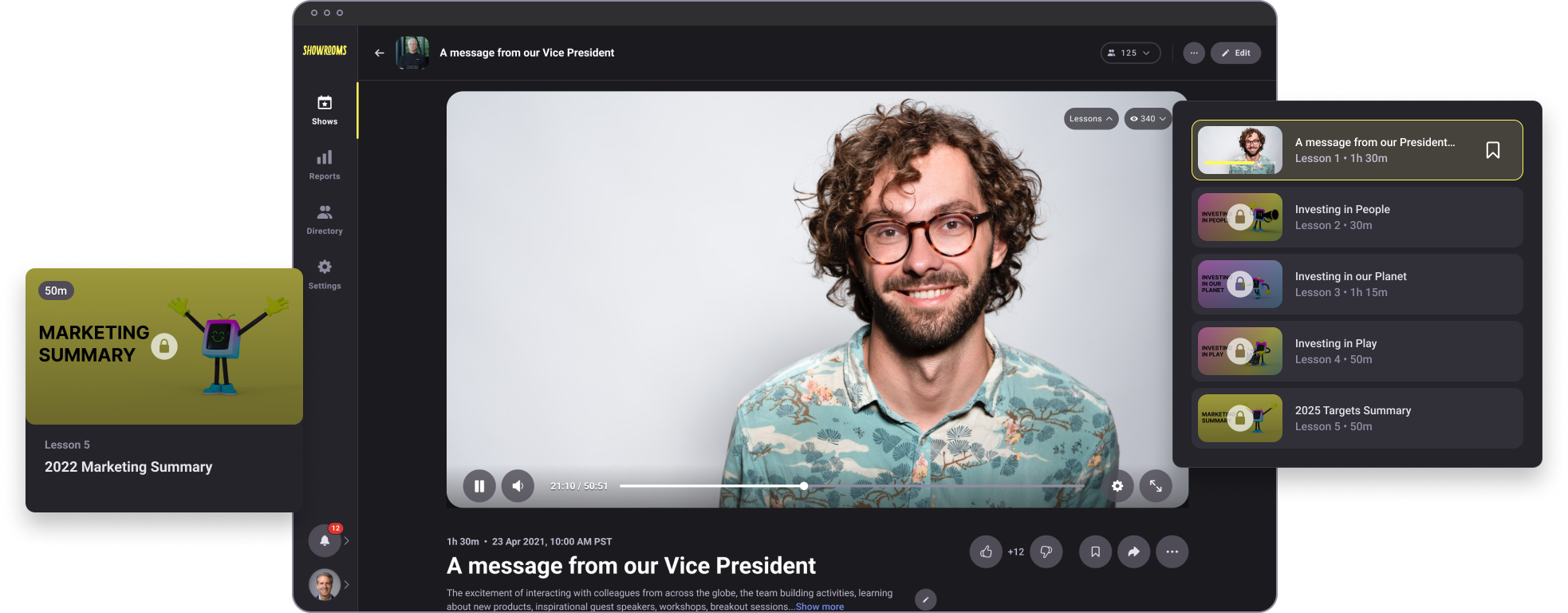
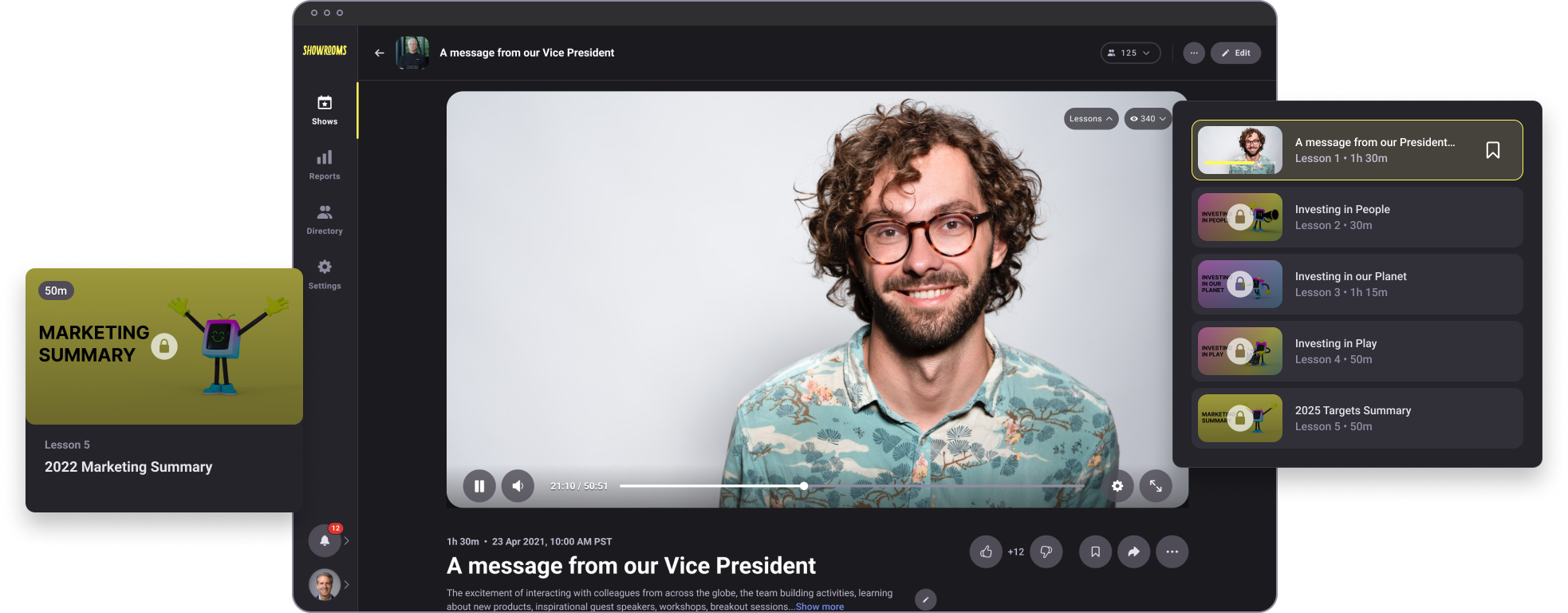
Allhands
Allhands is a Netflix-for-work-style platform for next-generation town halls, company-wide meetings, and video-driven employee engagement.
Designed to engage audiences with immersive, TV-style content-centric event and meeting productions, Brandlive also supplies clients with a customer success manager, a virtual production technician to help with Greenroom, and the option to add creative services.
Main Feature Categories
User experience for different stakeholder and event needs
The three audience destinations are purpose-built for the respective audience and use case. Each audience platform has intuitive tools and features specific to the type of audience and the specific event goals — internal vs. external, product education vs. internal communications — to drive personalization and high levels of brand engagement. Planners can host single or multi-day shows with live streaming, pre-recorded content, or a mix of both.
Registration page
Along with a number of other customizable module options, a registration page template is built into the platform. Registration fields can be customized, user profiles can be turned on, and event access can be controlled using lists, integrations, and tracks.
Breakout rooms
Brandlive offers two types of breakout rooms: Open Rooms and Firesides (hosted rooms). The former allows participants to engage in two-way conversations designed around topics, assigned to groups, or randomized. Firesides (Hosted Breakouts), on the other hand, allow an unlimited audience to view a stage hosted by one or more users. Those hosts can admit audience members on and off stage across a session.
Post-event content and data
After the event, planners can make sessions, content, and catalogs accessible on-demand and monitor engagement and ROI through the platform’s analytics. All event activity in Brandlive is tracked at a user level and available for in-platform analysis, raw data export, or sync to marketing or CRM tools of choice.
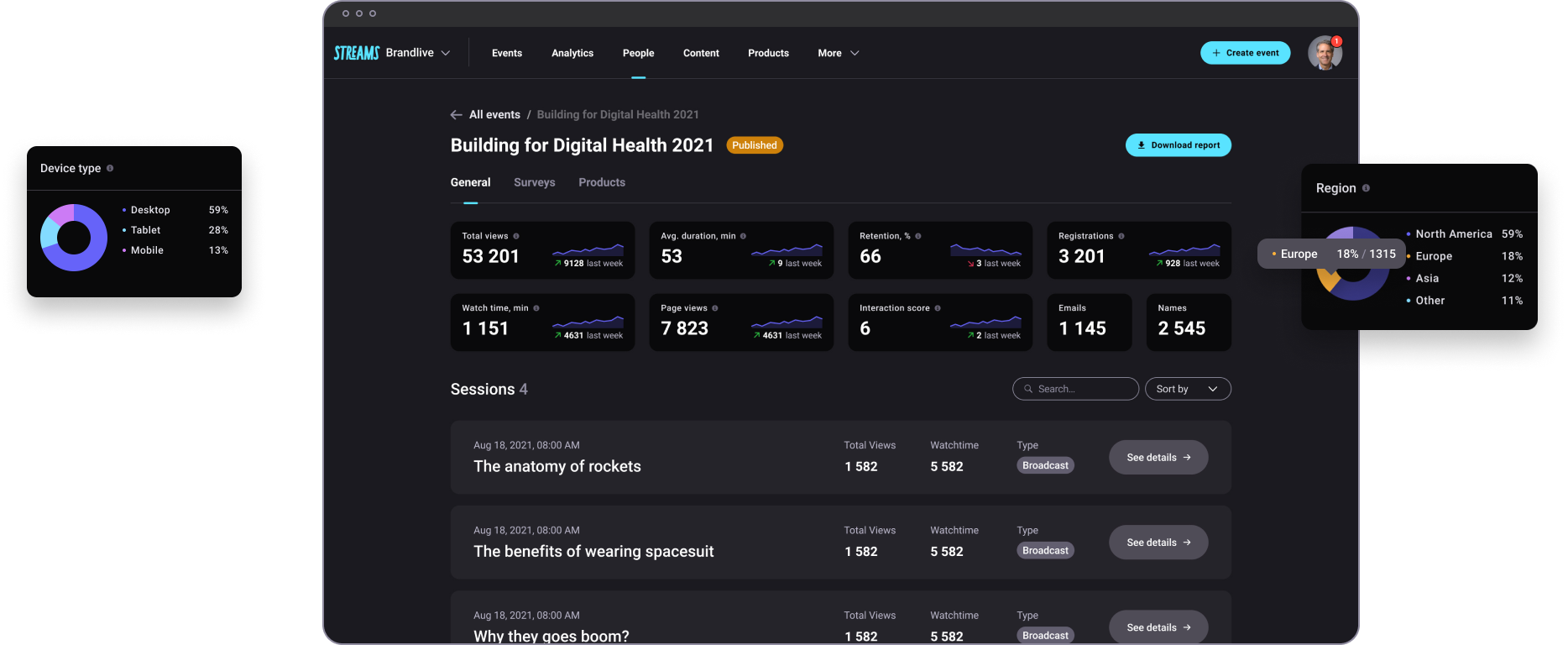
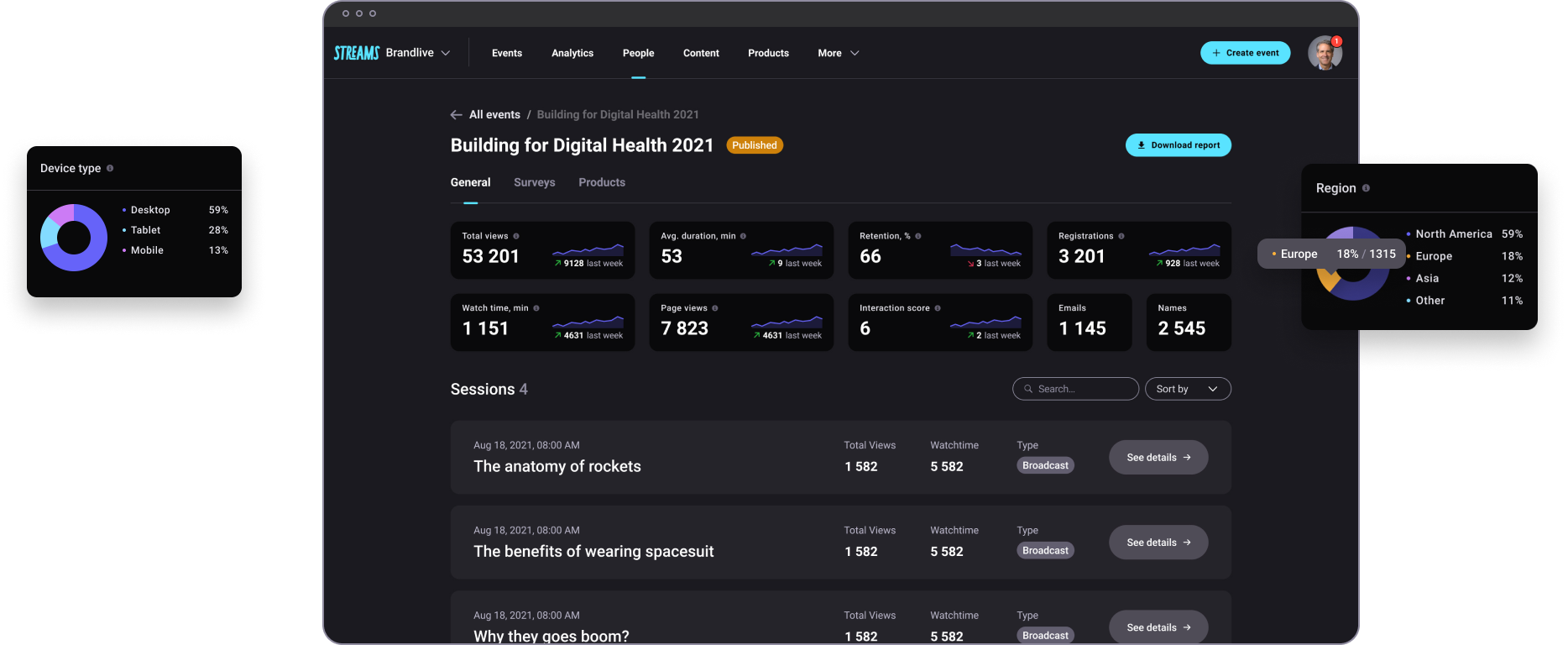
Production and video content
Designed to elevate video content, Greenroom makes creating high-end videos easy and accessible for everyone. It is the central hub for production across the Brandlive offering and features an intuitive UX for building, editing, and streaming video content. Content created in the greenroom can either be live-streamed or pre-recorded and streamed-as-live to any one of the Brandlive audience platforms or to any RTMP destination (Facebook, YouTube, LinkedIn, and more). Planners can also customize, design, and build out a run of show according to their brand needs, with the ability to fine-tune visual features like shot layouts, titles, media, and more.
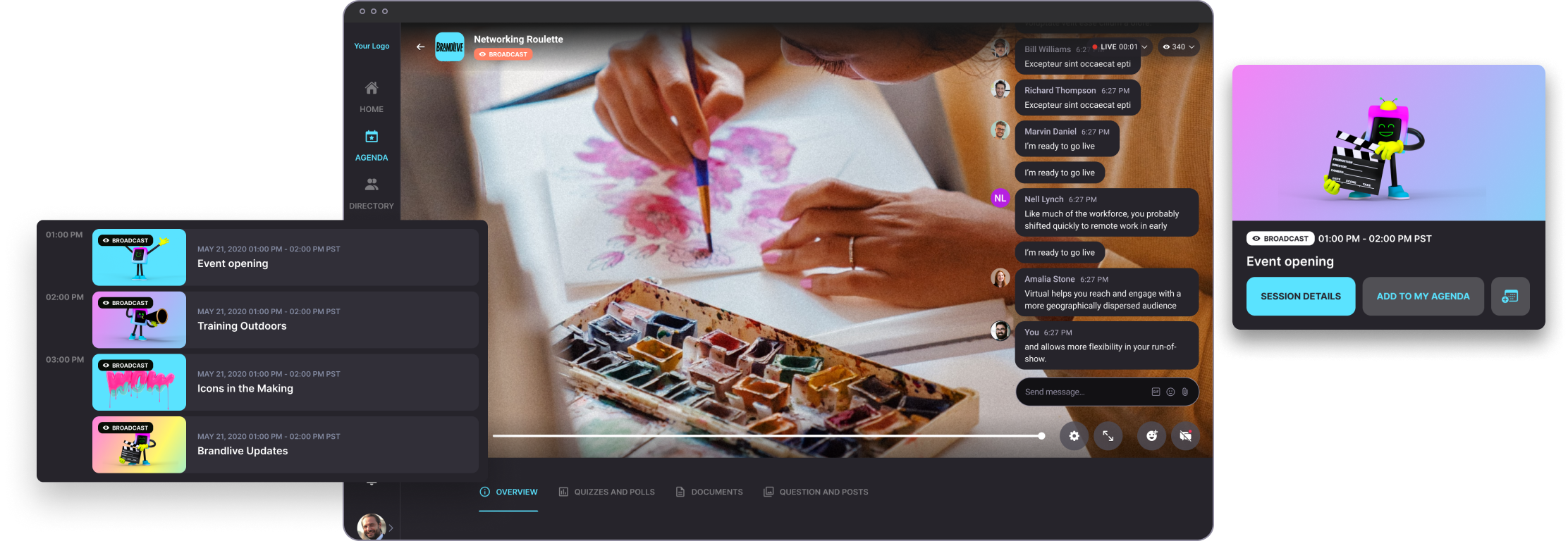
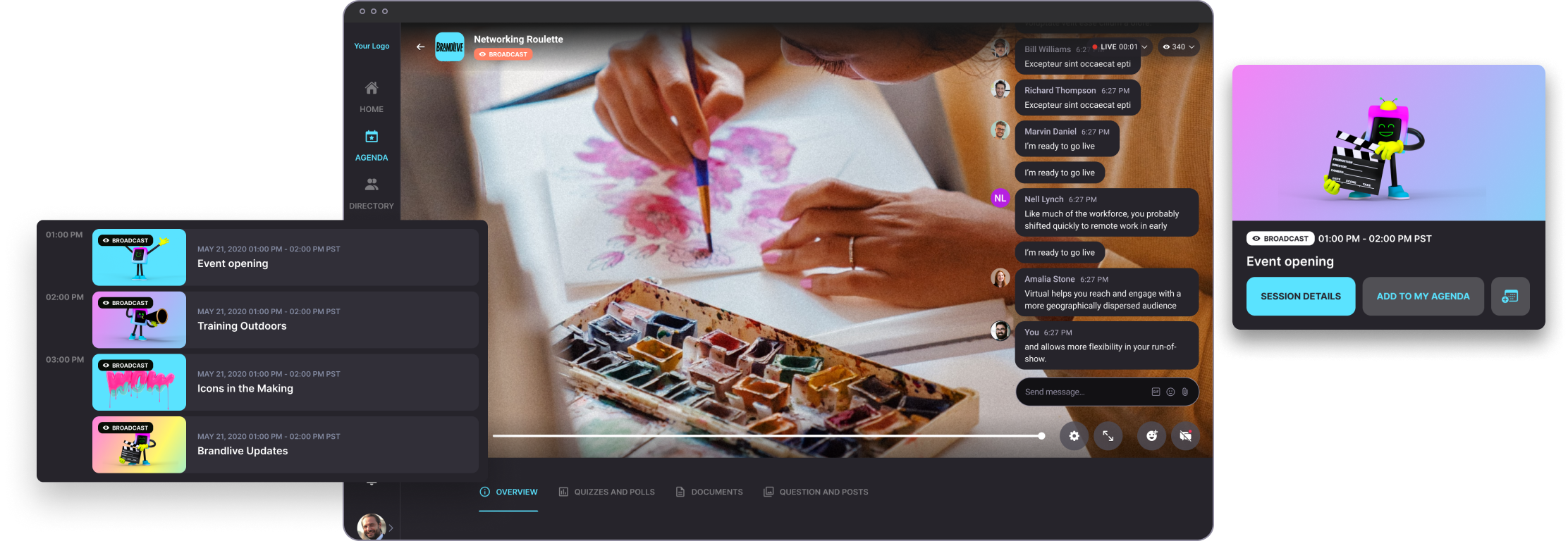
Canvas
For events that place a heavy emphasis on storytelling and brand messaging, Brandlive is an ideal fit because of its content and production-focused tools and features. The interface resembles a branded website more than a standard event platform, with a minimalist menu bar spanning the top of the page and video content thumbnails stacked in a browsable format on the event landing page.
Review
WHO’S IT FOR?
Brandlive is a well-designed, immersive virtual communications suite that aims to elevate brands and deliver video-driven event experiences that mirror the slick visuals of branded websites and place the focus squarely on creating high-quality content for every key audience.
Brandlive interfaces are designed to be dynamic and easy to use, with options that allow event organizers to make creative design choices while remaining professional. With the option to turn many additional event platform features on, each audience destination within the suite gives prominence to features most beneficial to the specific audience and event requirements.
Brandlive tools are available all together or in packages aligned to popular use cases. The complete offering appeals most to corporate event planners and communications professionals with a consistent audience or audiences to host and communicate with. Brandlive serves a large customer base featuring many major enterprises with internal teams that host events regularly. The tools work best for brands that are prioritizing a media capability and/or those with strong stories to tell across their audiences using video. Think Nike, Luxottica, Square, Kohler, Pure Technology, Ziff Media, ARK Invest, and organizations such as The Biden Campaign (just a few of their clients).
Each of the Brandlive products is available to event organizers as part of use-case specific packages. For example, a marketing team can benefit from a Streams Package to focus on customer-facing events, content, and registration. Similarly, the head of Product Marketing or Sales could take advantage of the Showrooms’ customizable catalog of products and training tools. Lastly, an HR manager or leadership team could benefit from the Allhands platform’s focus on internal communications.
Brandlive also has a reseller program for agencies to include Greenroom and Streams, into their client offerings directly.
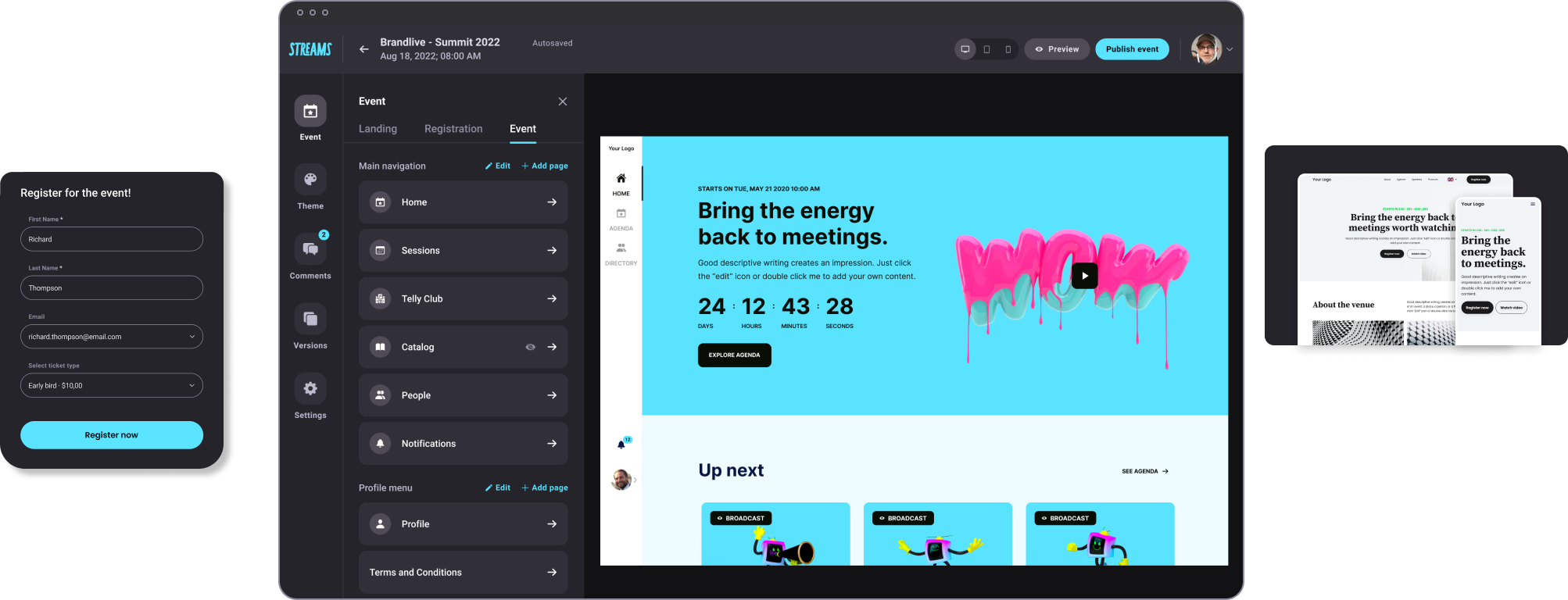
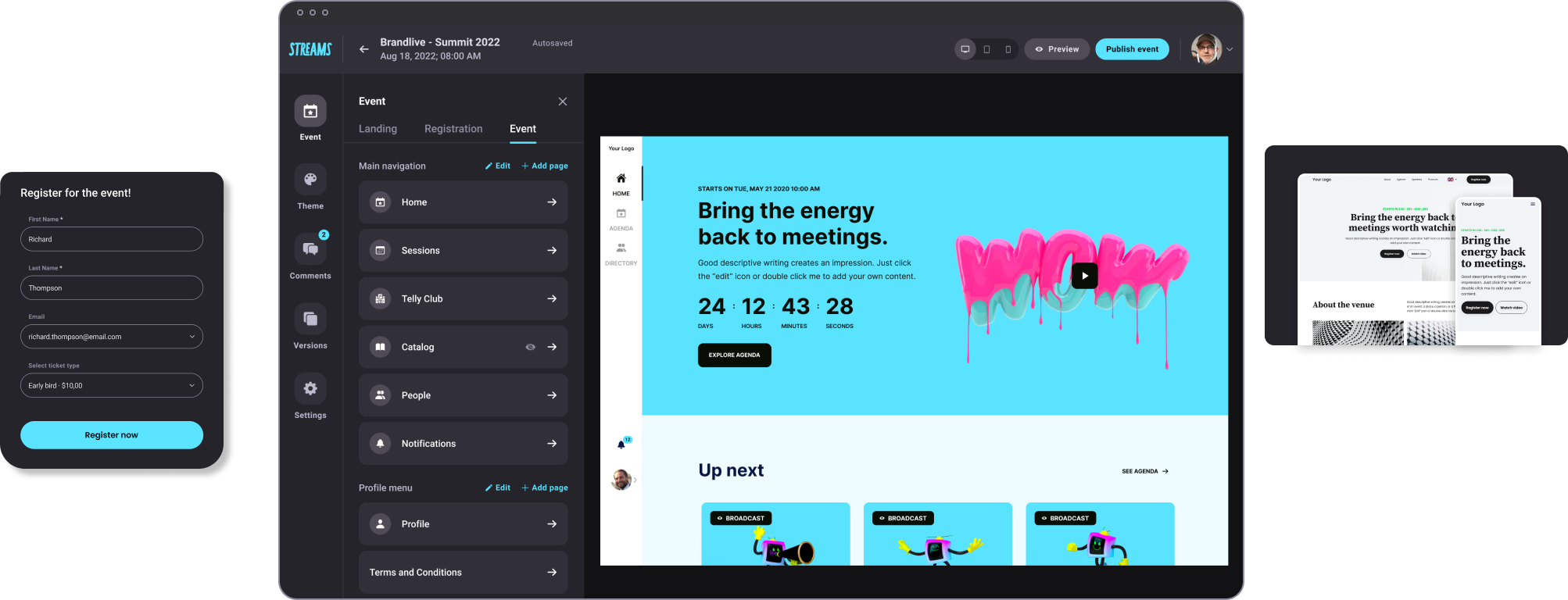
WHO’S IT NOT FOR?
As Brandlive is content-orientated, it is better suited to virtual events that place content at the forefront and is not recommended for events with a primary objective of networking or lead generation like tradeshows and expos.
The suite’s advanced content production features and comprehensive services mean that it is also a premium offering, and it is therefore not suitable for planners and organizations on a tight budget.
Features
Greenroom (Virtual Production Studio)
- Self-serve interface: Non-experts can create content with the easy to use UX and load media feature
- Live-streaming: The tool comes with built-in stream and broadcast functionality
- Scheduler: A dropdown menu allows organizers to quickly schedule multiple broadcasts, rehearsals, recordings, and tech checks.
- Channels: Organizers can choose which “channel” a session should be sent to (e.g. brand, project, or team).
- Showbuilder: Event teams can collaboratively create their run-of-show before the live broadcast. With team members able to access the session simultaneously and see each other’s cursors in action, they can customize the flow of the show with pre- and post-stream media, shot layouts, shot order, production notes, and cues.
- Showboard: The producer can drag and drop media and presenters into Showboard (shot layouts, pre-recorded video, pre-and-post stream media).
- Shot Notes: These provide organizers with a solution to ensure presenters stay on cue, follow along with text that advances at the show and slide level, in this way optimizing workflow and making it easier to collaborate with multiple presenters.
- Canvas Editor: A set of design tools that ensure shows have the right brand look and feel with customizable colors, logos, and layout.
- Keyboard Shortcuts: Essential shortcuts to help run a show professionally or key in custom shortcuts.
- Viewer Mode: Presenters can access their materials and communicate with the producer and co-presenters.
- 1080P Streaming from the Cloud
Streams: Virtual and hybrid events
- No code/low code CMS style event builder
- Landing pages, registration, and event pages
- Pre-built templates with customizable sections and layouts
- Event scalability — single session to global multi-day events
- The flexibility to build fully-branded customized events
- Automated translation for global audiences
- Engagement tools like real-time chat, asynchronous questions and posts, integrated surveys, quizzes, and questions within each session
- Detailed analytics dashboard and custom reports by channel, event, viewers, engagement, and audience
Allhands: Fully-branded video platform for live, town hall-style meetings and on-demand video content
- Netflix-style design for building elevated internal meetings and content, with browsable thumbnails of session/meeting videos
- Content hub for internal Allhands, Town Halls, and Company-wide information
- Live broadcast and pre-recorded content
- Live Q&A
- Audience Chat
- Meeting tasks, calendar reminders, and push notifications before and after meetings
- Modules for key resources that can sit directly alongside the meeting, such as slide PDFs, referenced files, and KPIs.
- Analytics to understand how your internal meeting is being watched
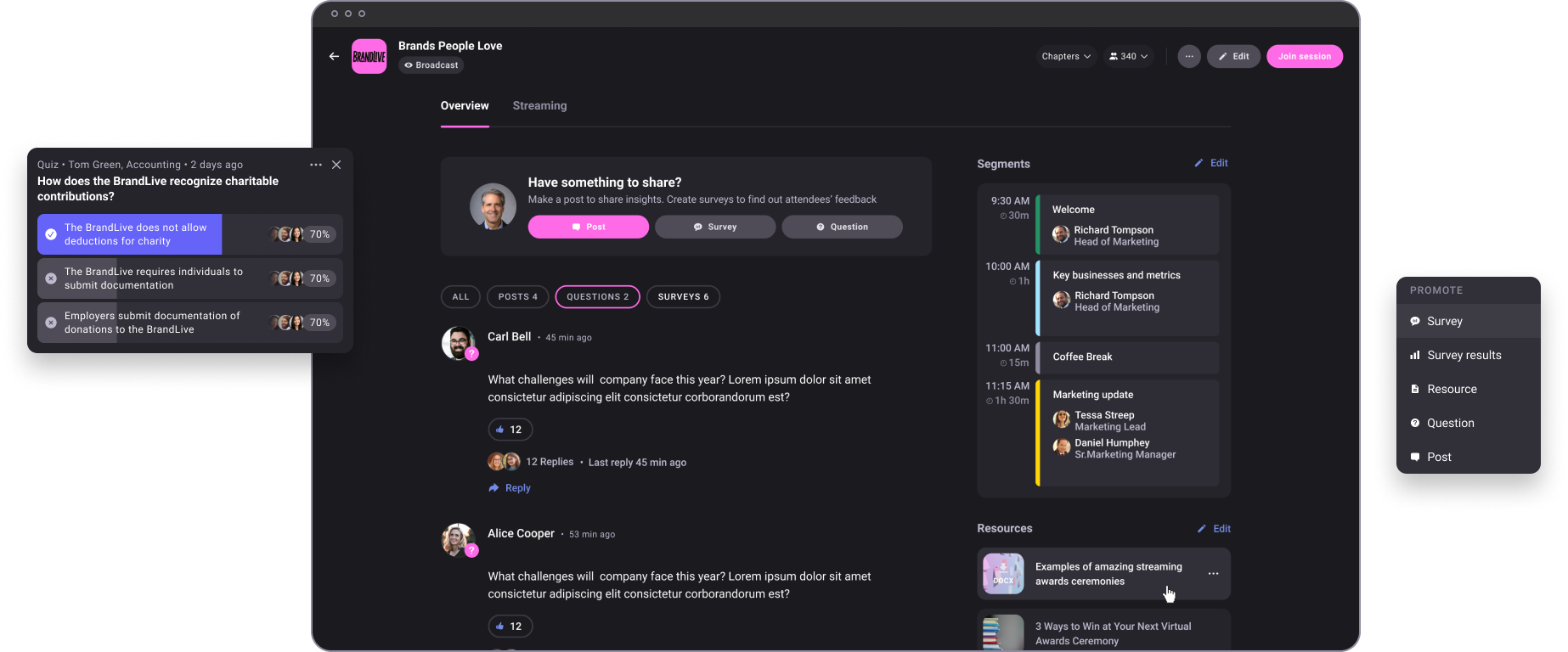
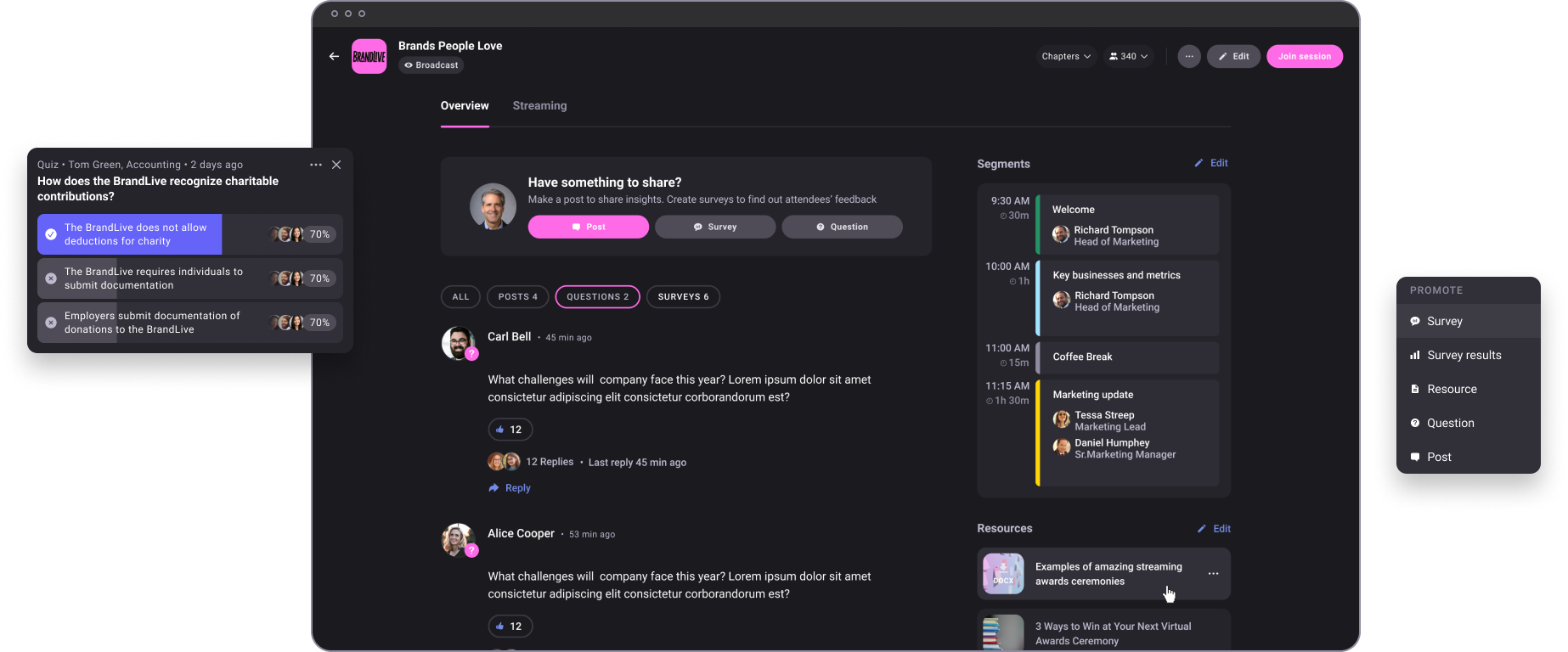
Showrooms: Destination for sales kick-offs, product education, and brand immersions with key stakeholders
- Privacy features: The event platform can be live for a select audience to share sensitive content before a product is released
- Highly secure
- Live or on-demand: many Showrooms shows live on as a resource that can be added to across a season or the year
- E-commerce-like design
- Robust sales enablement and product training features
- 24/7 access to an invited audience
- Product content in many forms: users can browse product pages and catalogs, live sessions, breakouts, demos, and Q and A
Pricing and Plans
Brandlive offers a variety of options to suit different budgetary needs.
Single-event bundles let potential clients license Brandlive Streams per event to match the size and complexity of the event needs and include small, medium, and large packages.
All products and packages are also available on an annual basis. Streams, Showrooms, and Allhands can be purchased annually with licenses tiered based on event volume, audience size, and support level.
Pro and Cons
Pros
Content-focused platform with TV-style video that engages the audience more than web-conferencing or basic formats.
Customized event builder with a modern, easy-to-use interface
Built for non-technical users
Enhanced user experience via tools and features designed around specific event goals.
Project management and production support for a variety of event types and sizes.
Scalability — tested at 1M+ audience sizes.
Cons
Higher price point in-line with premium services and product suite
Limited networking features (i.e. not a great solution for stock or meetup-style events like trade shows or expos).
Multiple “audience destinations” mean potential for more learning time up front for those signing up for the full suite
IN CONCLUSION
Brandlive believes that the quality of video content at an event is the biggest indicator of success and that one platform cannot be everything to every event and audience. For those looking for a tool with tailored templates meeting the needs of specific event types and audiences, Brandlive offers a virtual communication suite that includes three audience destinations and a content production tool that can be used for branded storytelling and event customization.
Disclaimer: Reviews are paid for placements. While Event Manager Blog receives a fee to extensively look at the tool and review it in detail, the content of the review is independent and by no means influenced by the company. If you have any questions please use the contact us section.
![Brandlive [Review]](https://meetings.skift.com/wp-content/uploads/2021/12/600x400-mackbook-SM-brandlive.png)